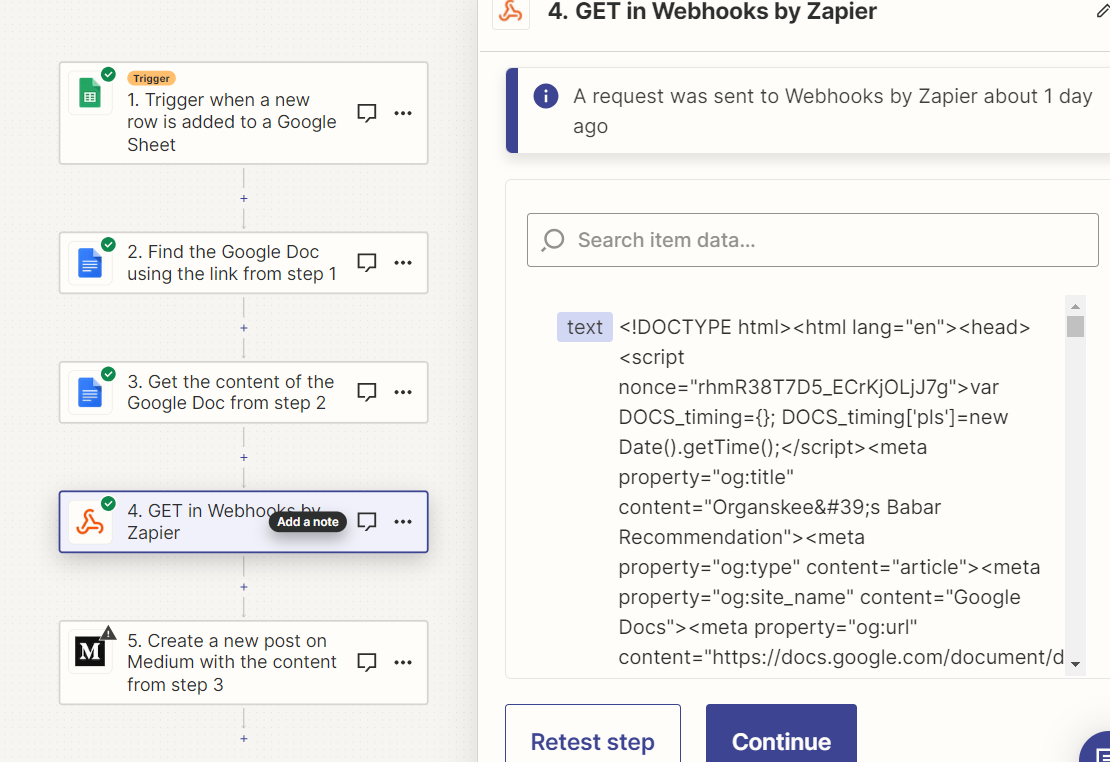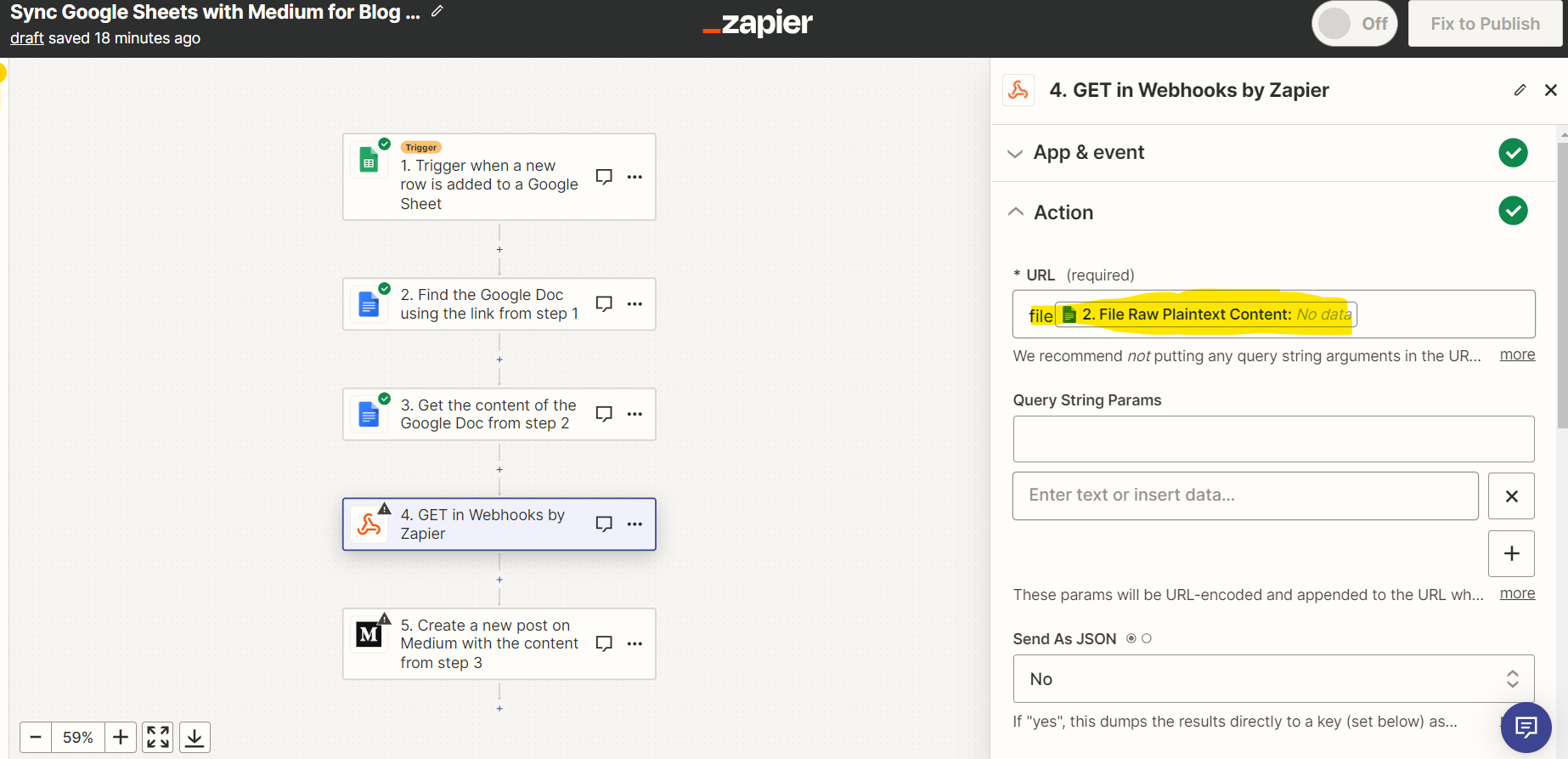I’m trying to create a zap where when a new row is added to Sheet, it goes to the Doc’s link, get the content and then have it posted in Medium.
Im stuck in Medium’s step where under the content header, I’m placing File Raw Plain Text content but it says “No Data”
What am i doing wrong?
P.S: The Google doc has some content + images