Triggered by a google form, the next step is to create a folder, then make a copy of an existing file and lastly, move the new file (google doc) to the new folder. Everything is passing the tests but then it won’t move the file. Any suggestions?
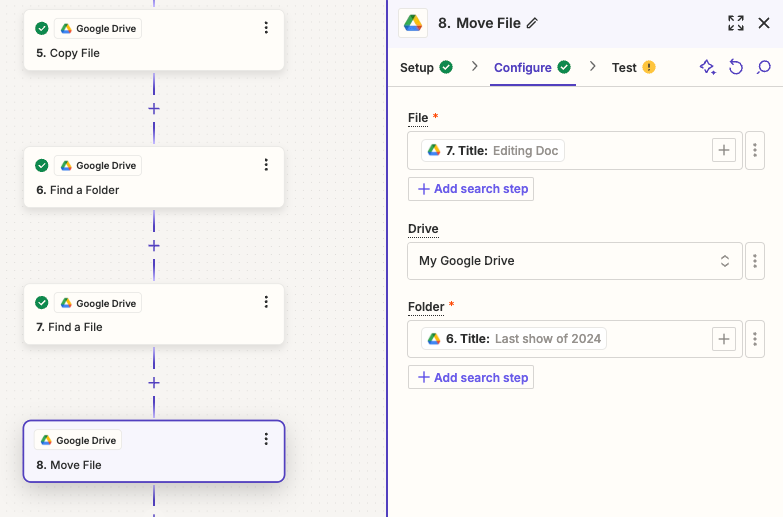
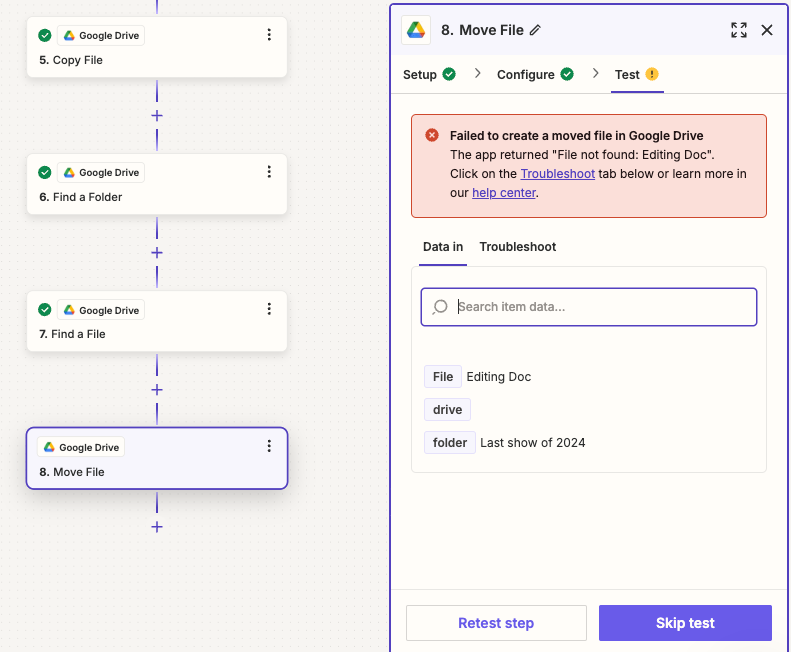
Triggered by a google form, the next step is to create a folder, then make a copy of an existing file and lastly, move the new file (google doc) to the new folder. Everything is passing the tests but then it won’t move the file. Any suggestions?
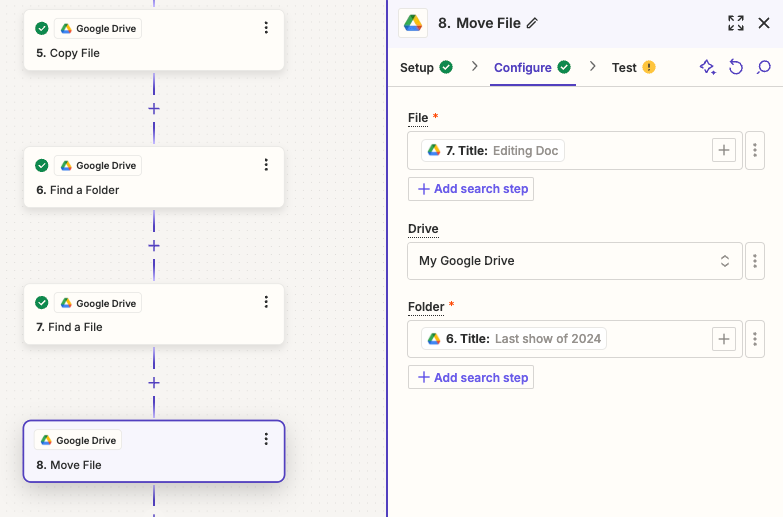
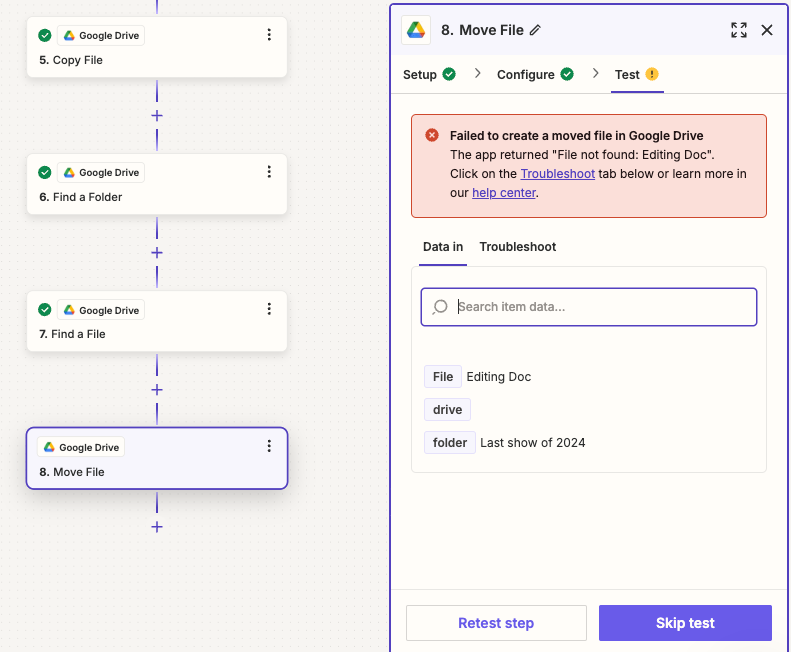
Enter your E-mail address. We'll send you an e-mail with instructions to reset your password.