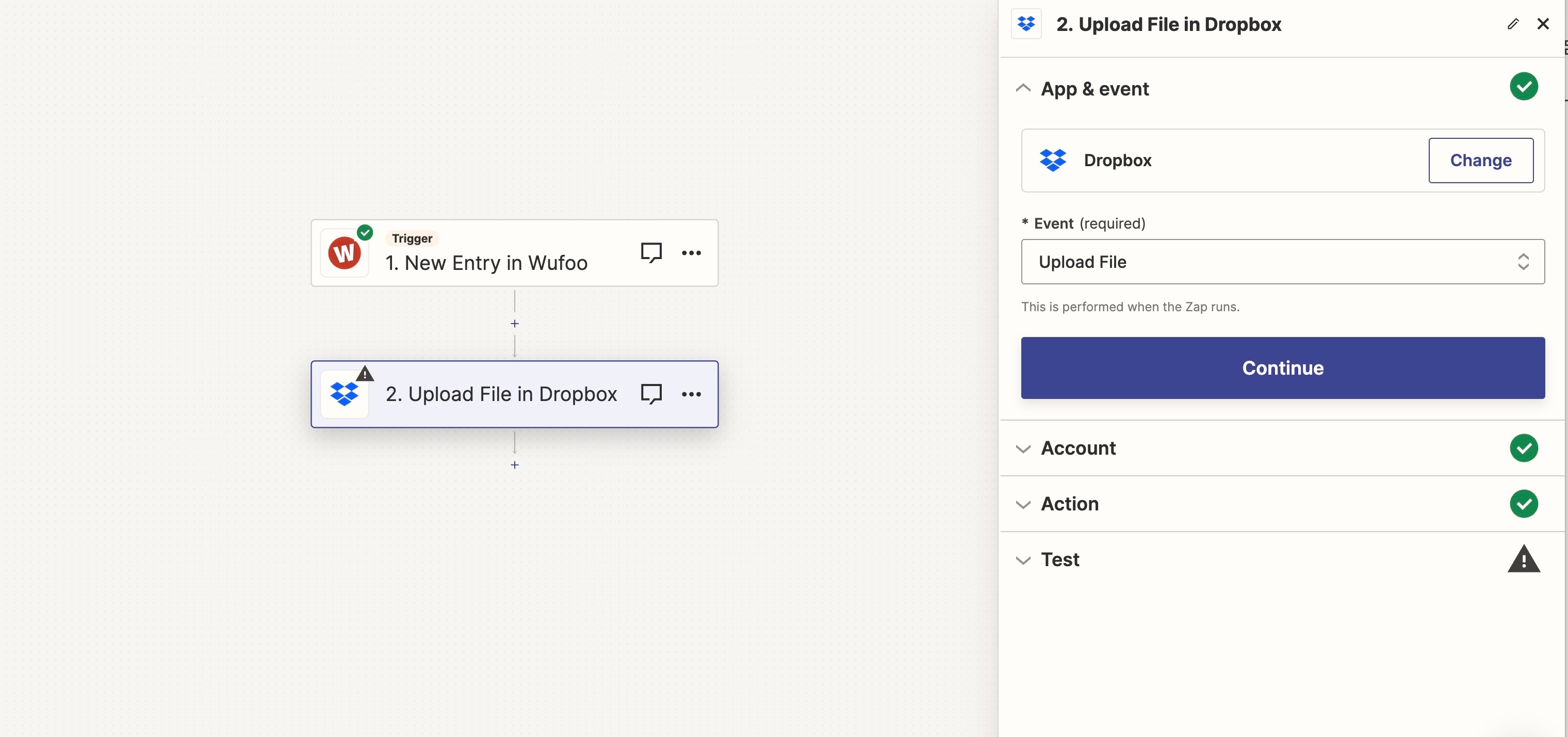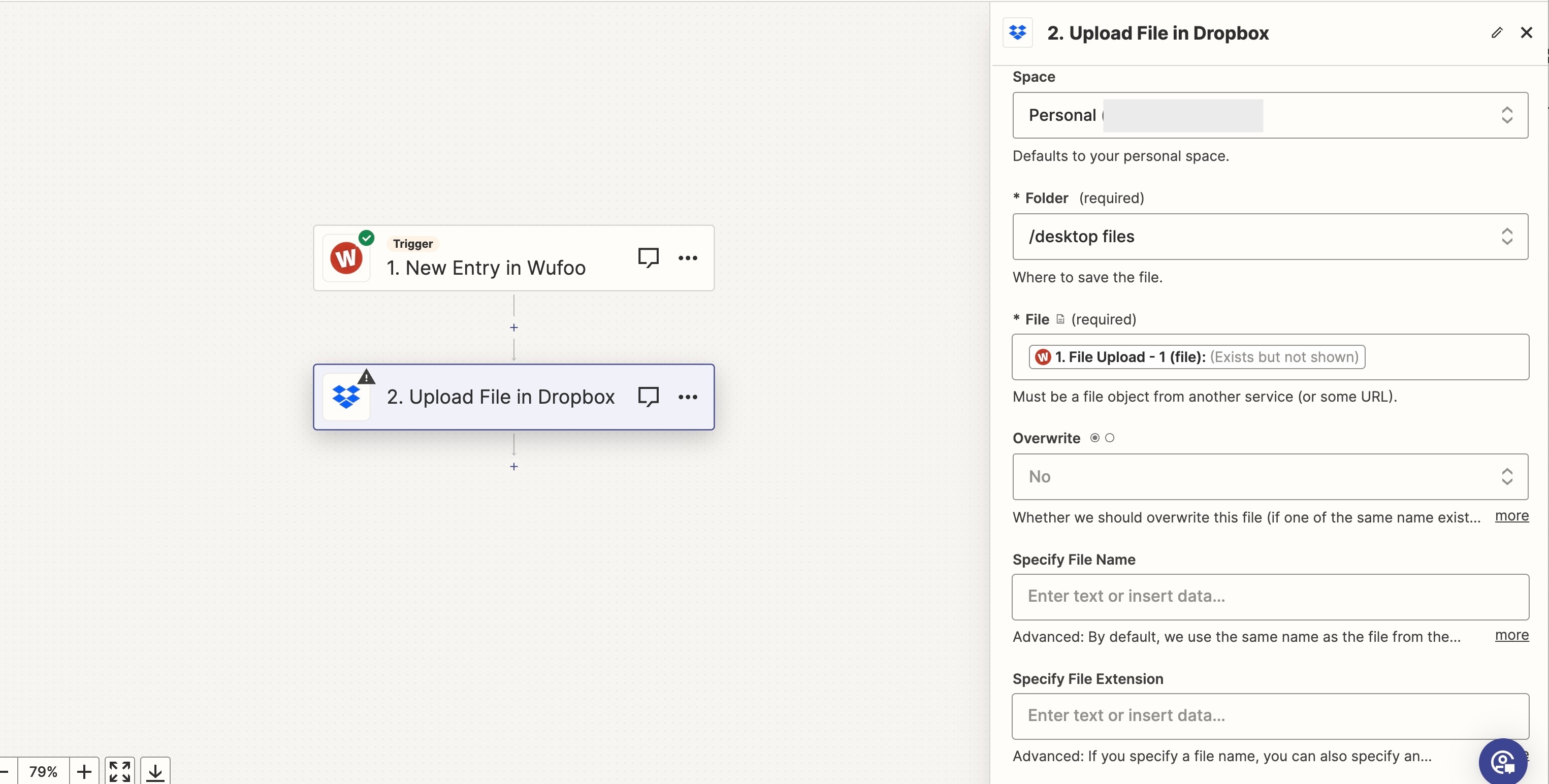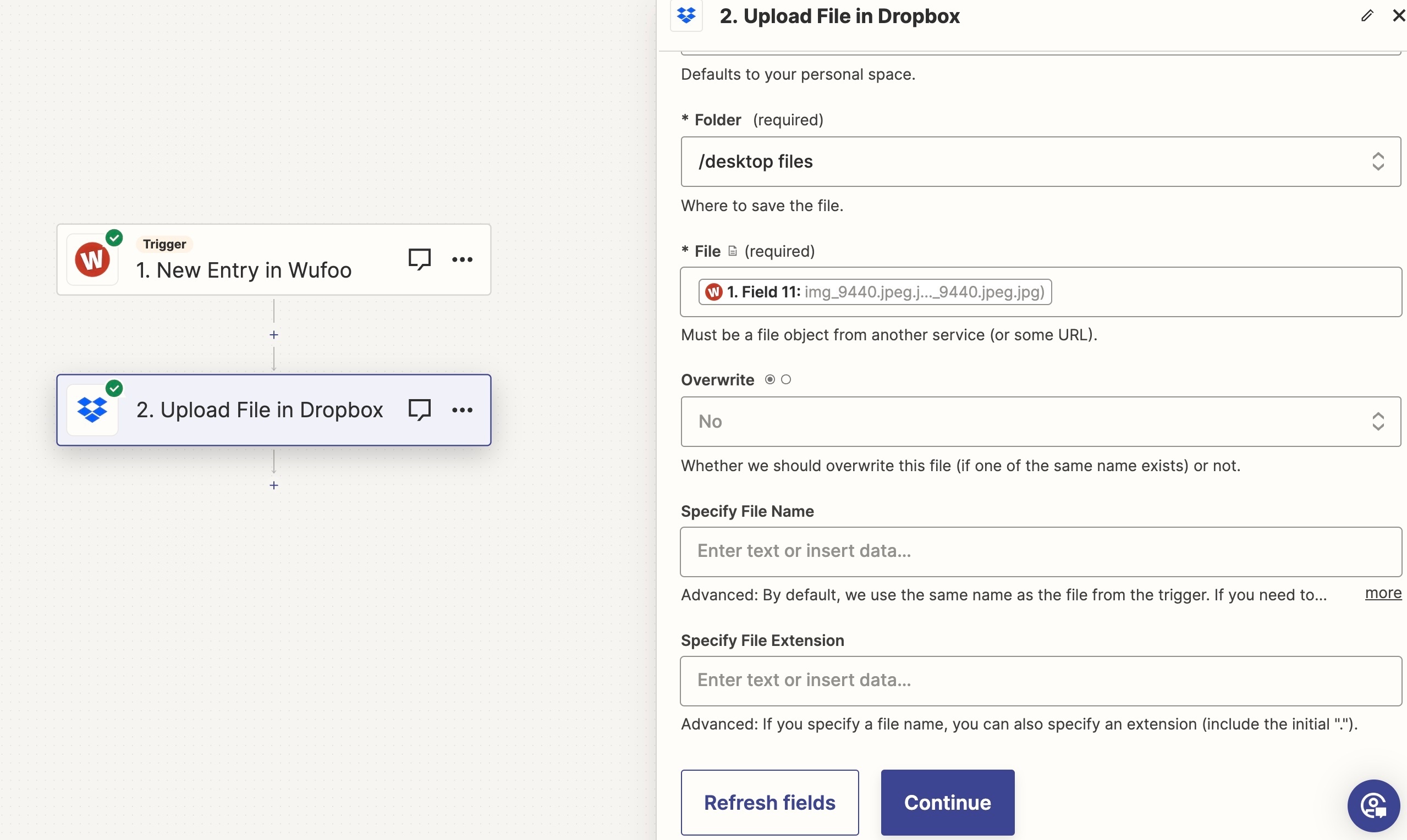Hi.
I am trying to set up a zap to have images submitted on a Wufoo form upload to a specific folder in Dropbox and can not figure it out.
I have tried the suggested zap that I found online.
Trigger: New Entry (Wufoo)
Action: Upload File (Dropbox)
However, every time I do this I get an error when I test the step.
Failed to create a file in Dropbox
The app returned "Not Found".
At first I thought maybe I was not selecting the right file from my Wufoo form options. But I tried every one possible and still I get an error.
I read somewhere that Dropbox won’t allow an upload file action if it is coming from a site that requires a password (in this case Wufoo)? I am not sure if this is causing the issue? If so, is there a way to get around that?
Seems like it should be an easy one to do, but I just cannot get it to work. Any help would be greatly appreciated. I can provide more details if needed.
Thanks!