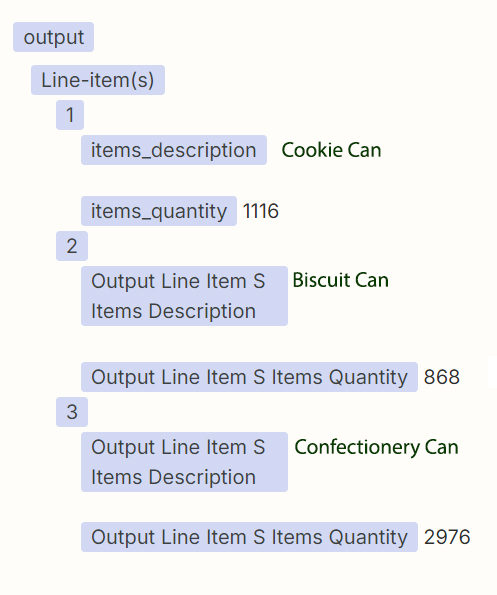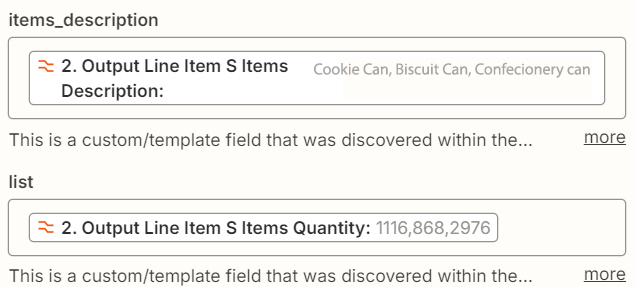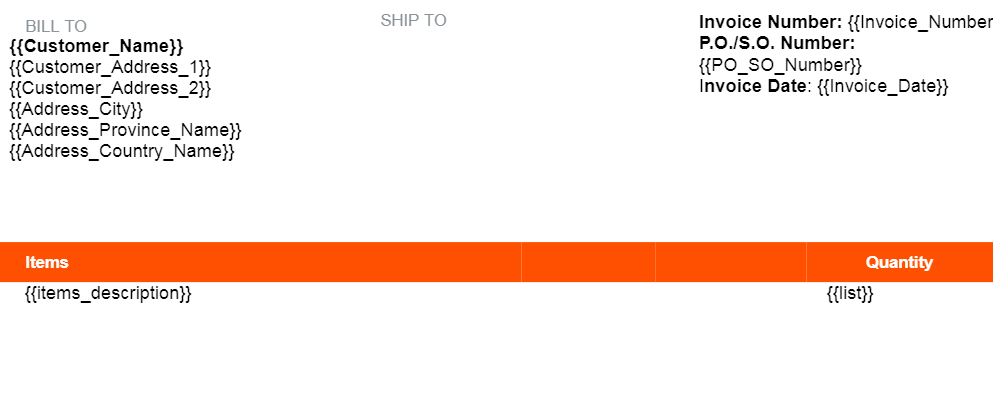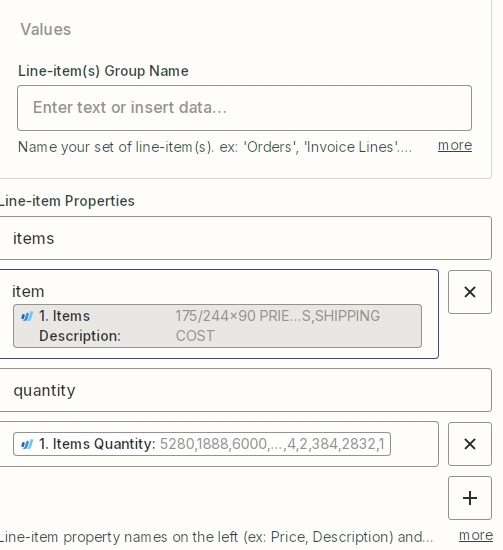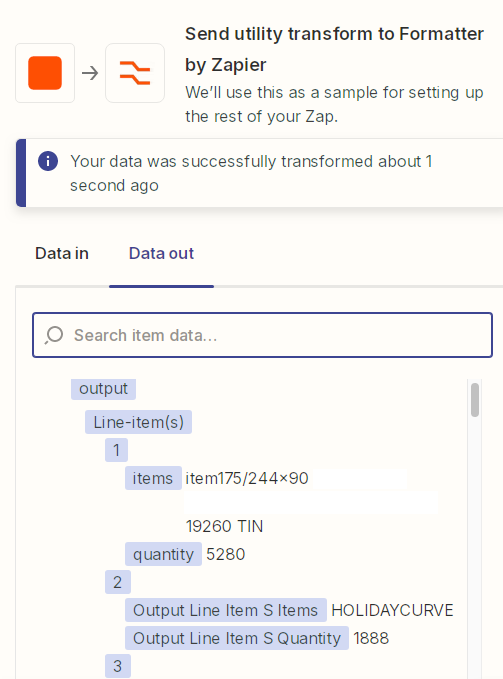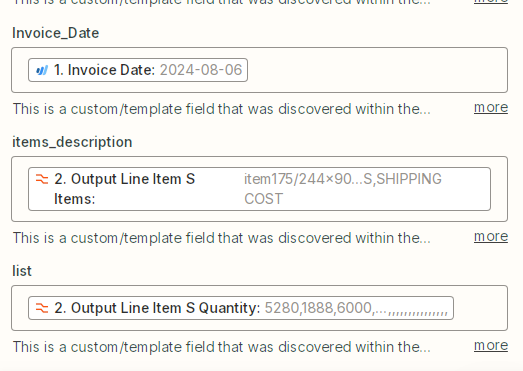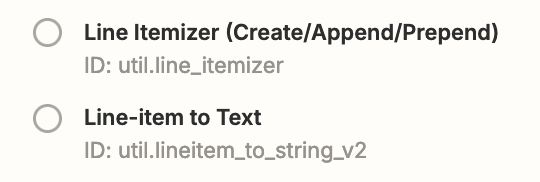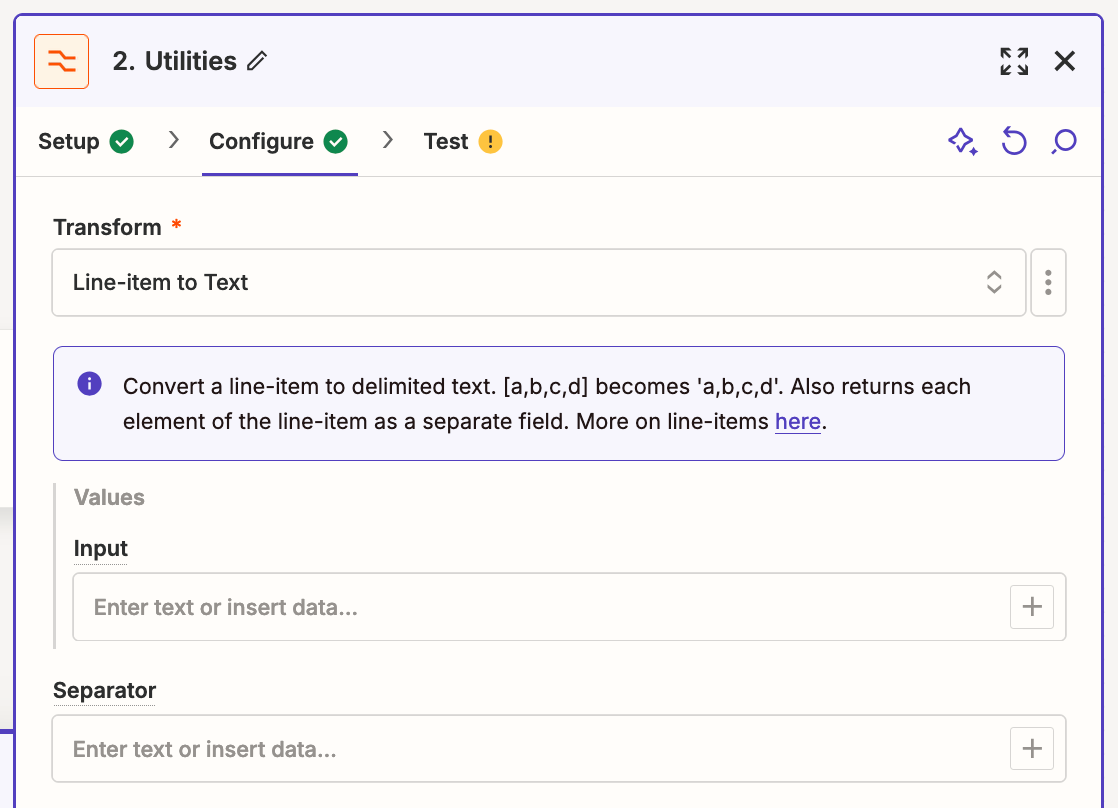Hello,
I try to create a document from a template in google docs. My template is an invoice. I have several items and these items have quantities. I use line itemizer and the output is correct. But I still see the items with commas like a one sentence. Where am I doing wrong?