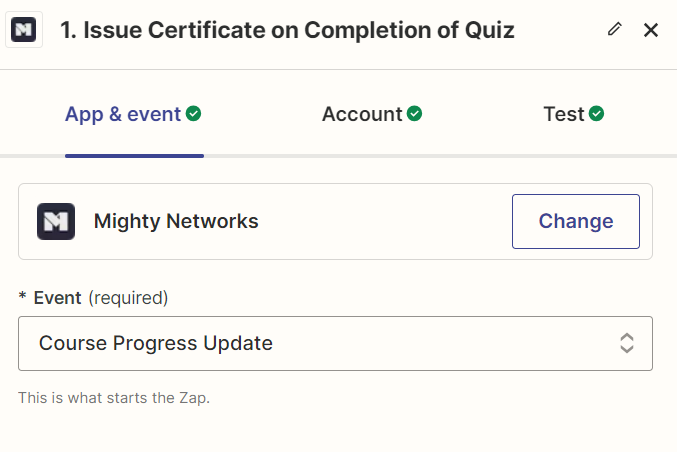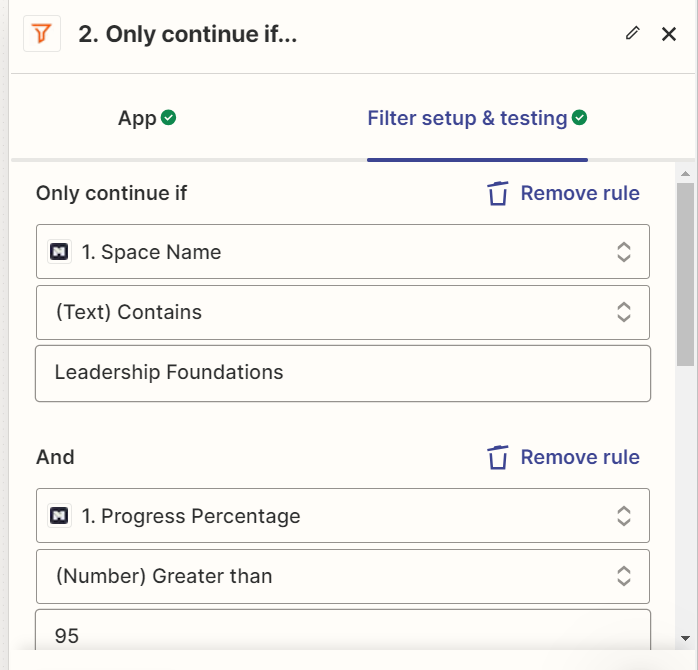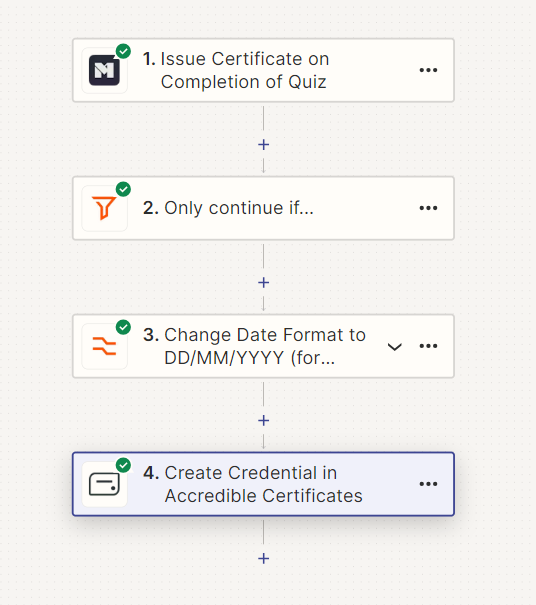Hi everyone,
I have particular lessons in a Mighty Network platform that I want to issue specific credentials for through Accredible.
I have created a zap for Course Progress (trigger) to issue a credential but I can’t seem to filter the trigger to only be for course updates for particular lessons.
Has anyone been through this before?
I was thinking I could do an interim step of adding details to an excel sheet, and then only issuing credentials if a particular lesson is identified but it doesn’t seem to pull the lesson ID so that probably wouldn’t work either.
Kind regards,
Lauren