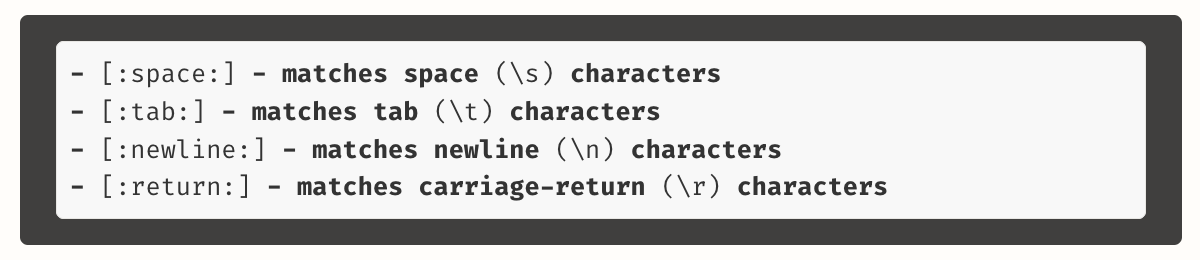Help Needed: Extracting First Name from Trello Card Description Using Formatter by Zapier
Hi everyone,
I'm trying to parse and extract the first name from a Trello card description using Formatter by Zapier, but I'm having trouble getting the correct output. Here's what I've done so far:
Event: Text
Transform: Extract Pattern
Input: Trello card description
Pattern: Name:\s*([A-Za-z]+)
Sample Data In
### **CUSTOMER DETAILS**
**Name:** John Doe
---
**Phone:**
---
**Email:** johndoe@gmail.com
---
**Address:**
---
**Details:**
Expected Data Out:
I want to extract "John" as the first name.
Current Data Out:
output: Output Matched
_matched: false
Current Formatter Settings:
- Findall: no
- Multiline: no
- Dotall: no
- Ignorecase: no
Despite trying the pattern Name:\s*([A-Za-z]+), the output shows _matched: false. I suspect there might be an issue with the pattern or the way I'm setting up the Formatter.
Could anyone help me figure out the correct pattern or settings to extract the first name? Any suggestions or guidance would be greatly appreciated!
Thank you!