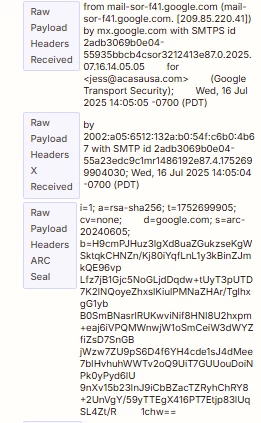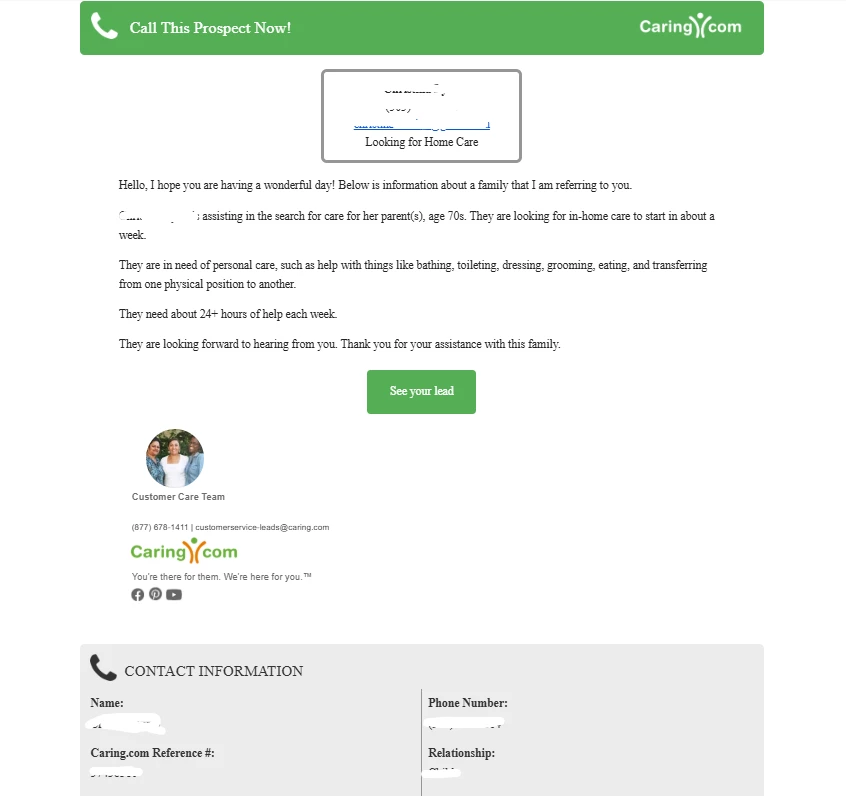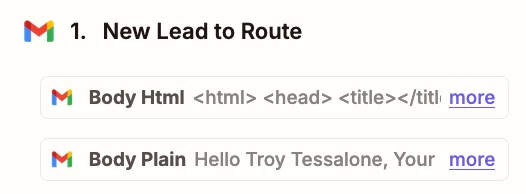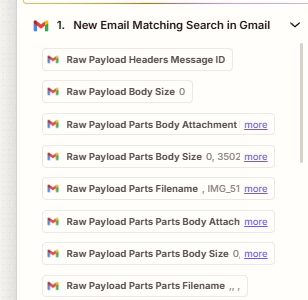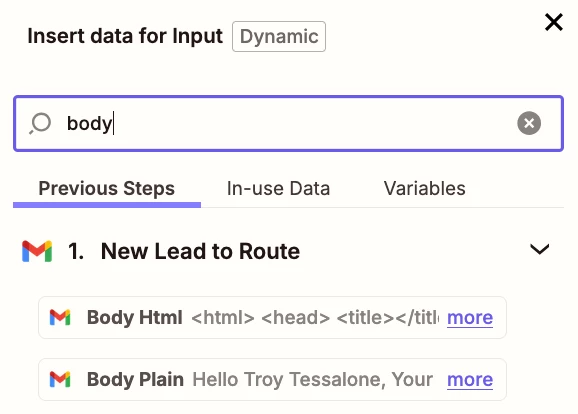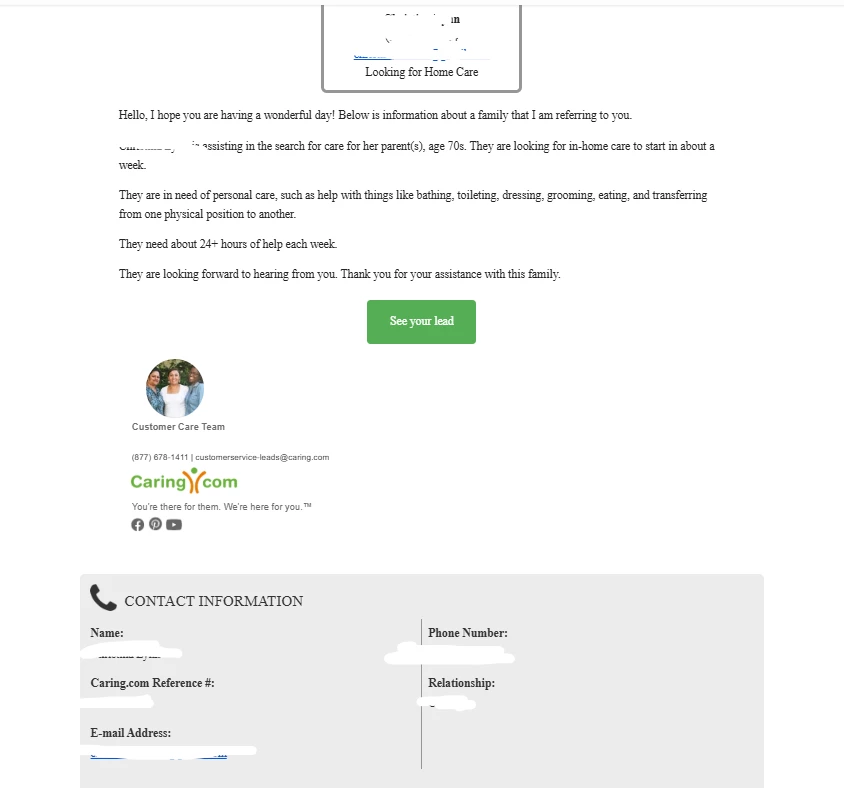I’m trying to extract information from an email and send that data to a Google Sheet. I’m using the “New Email Matching Search” trigger, but when I run a test, it only shows me the raw code of the email instead of the actual content.
Could this be related to the email format?
Any advice on how to fix this or what steps I should take would be greatly appreciated.
Here’s the sample output when I run it and below is the email