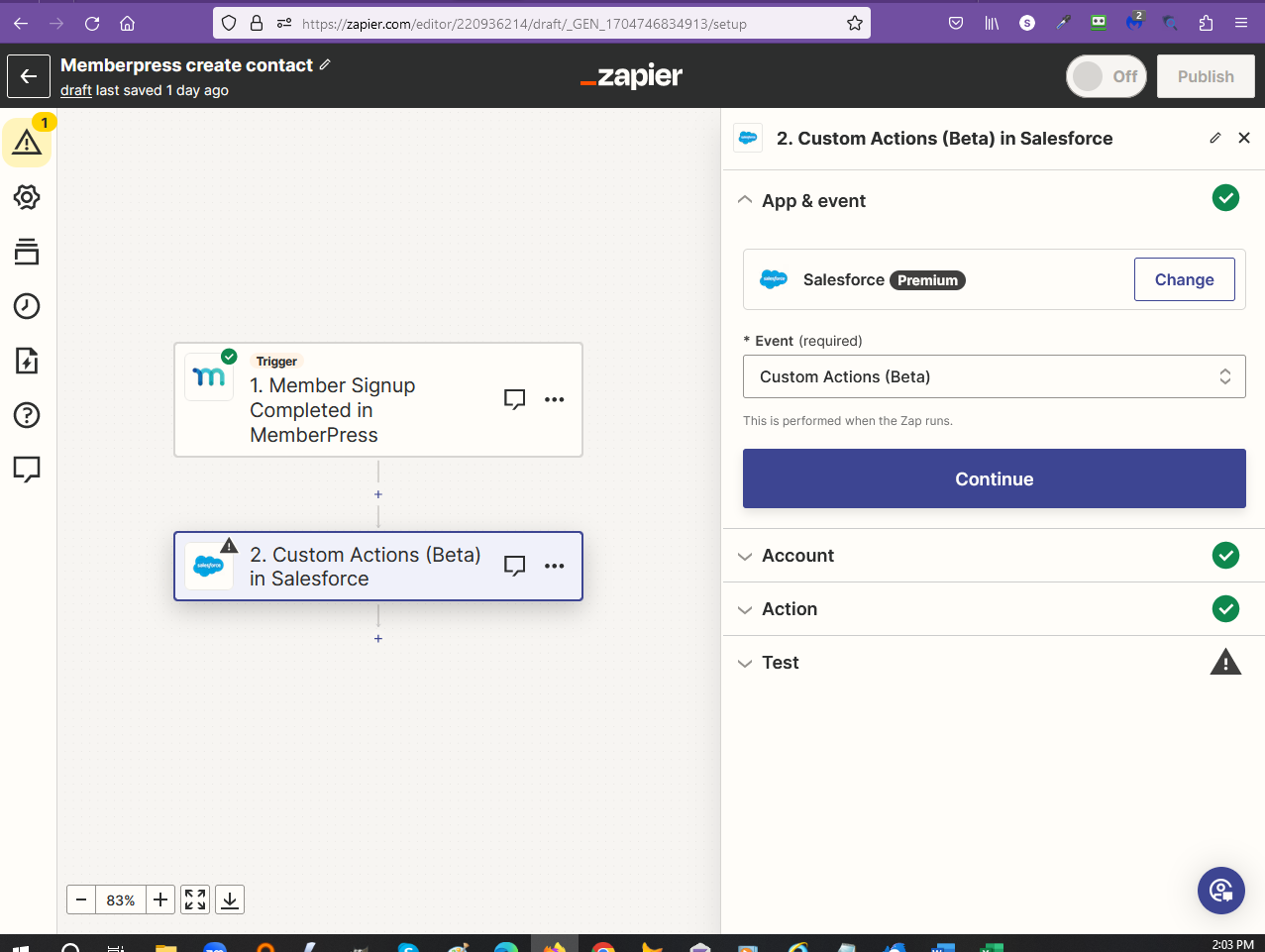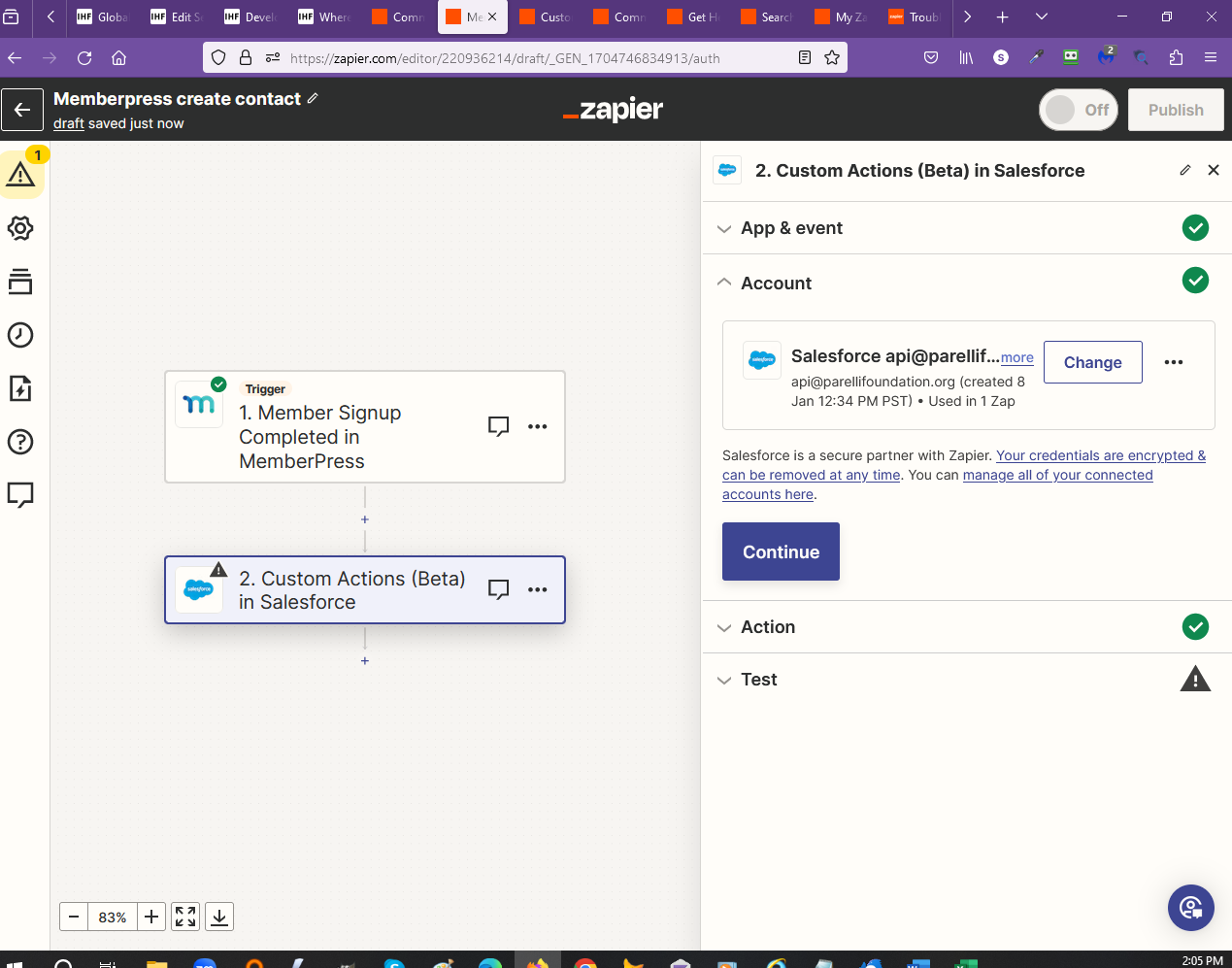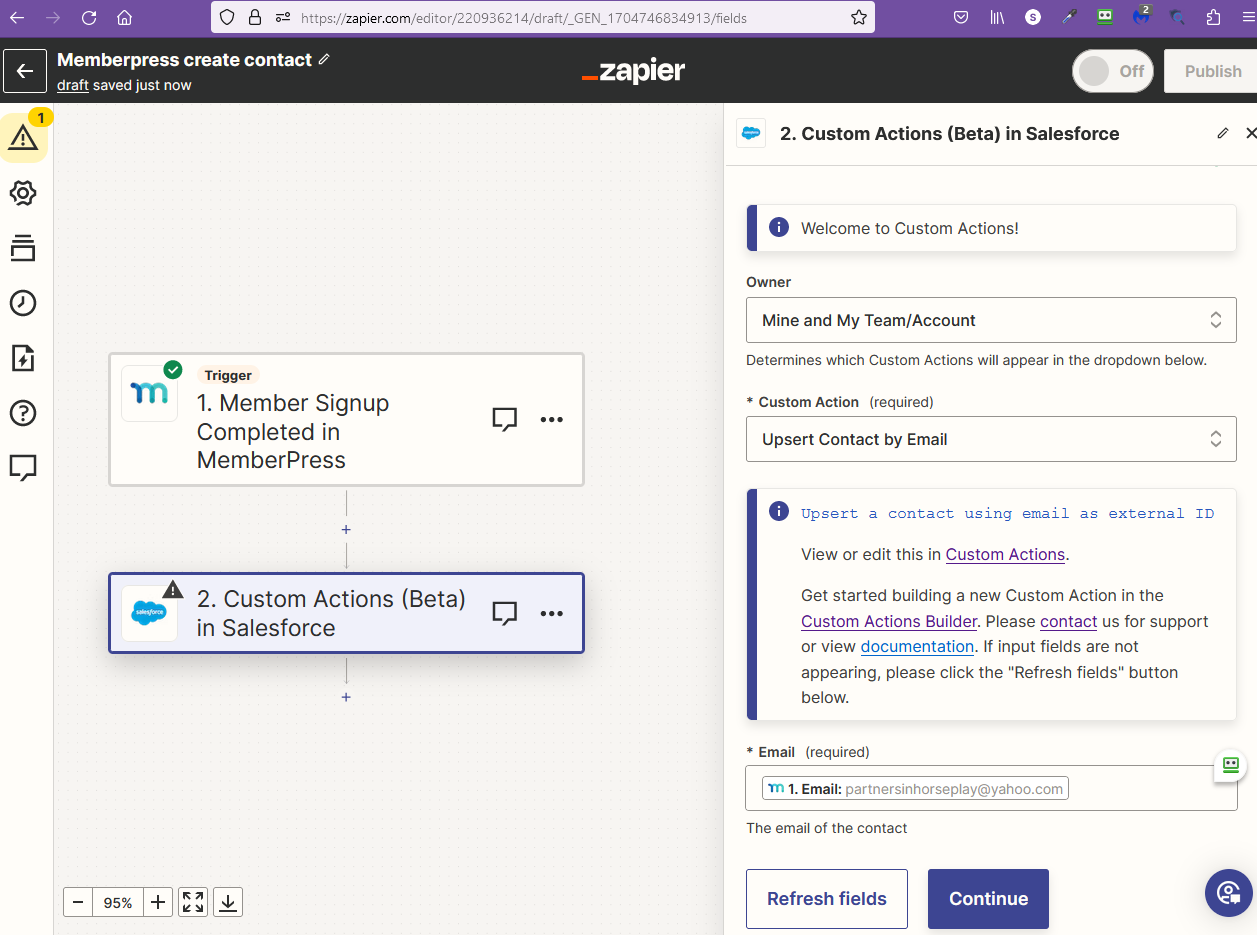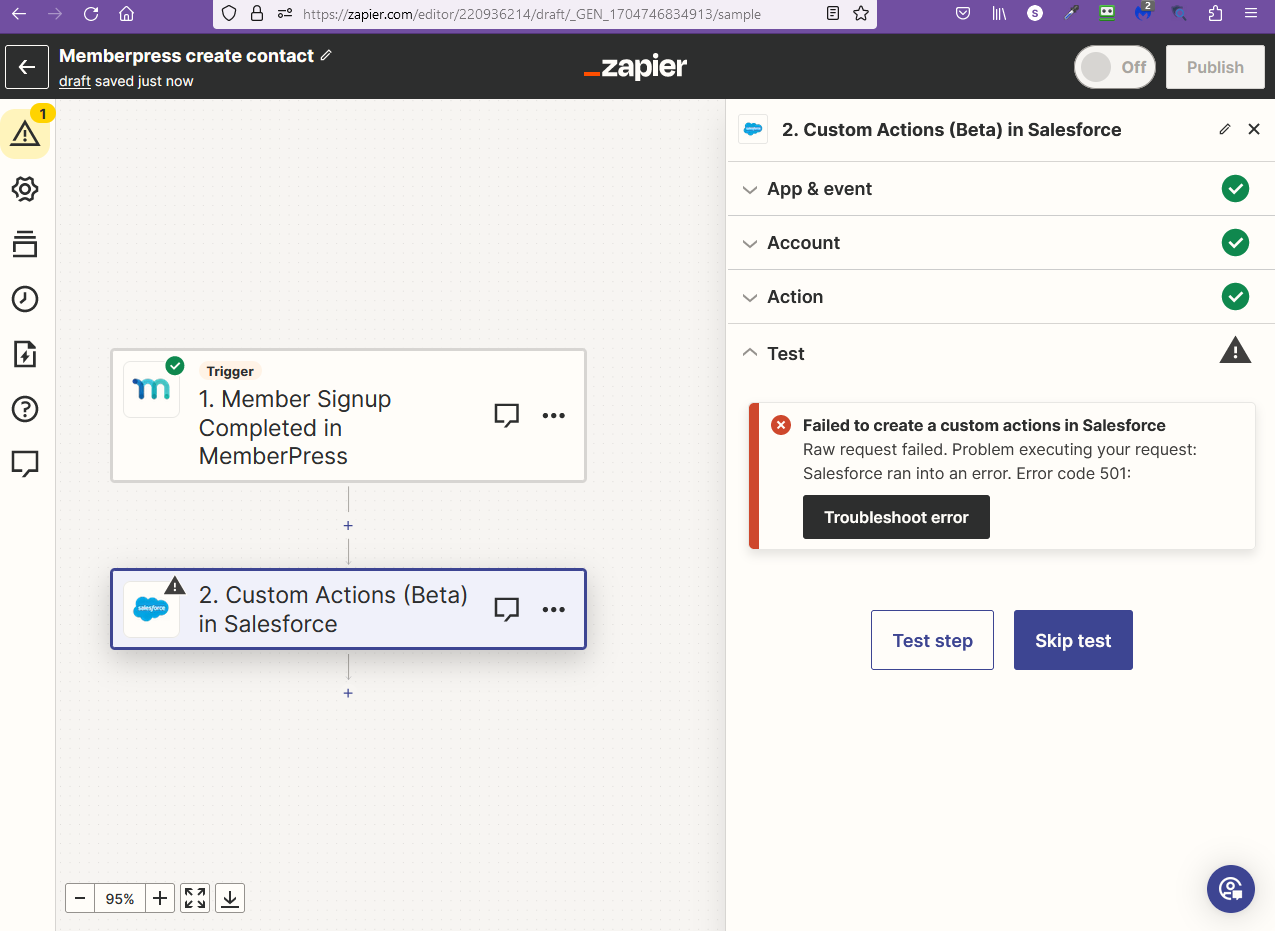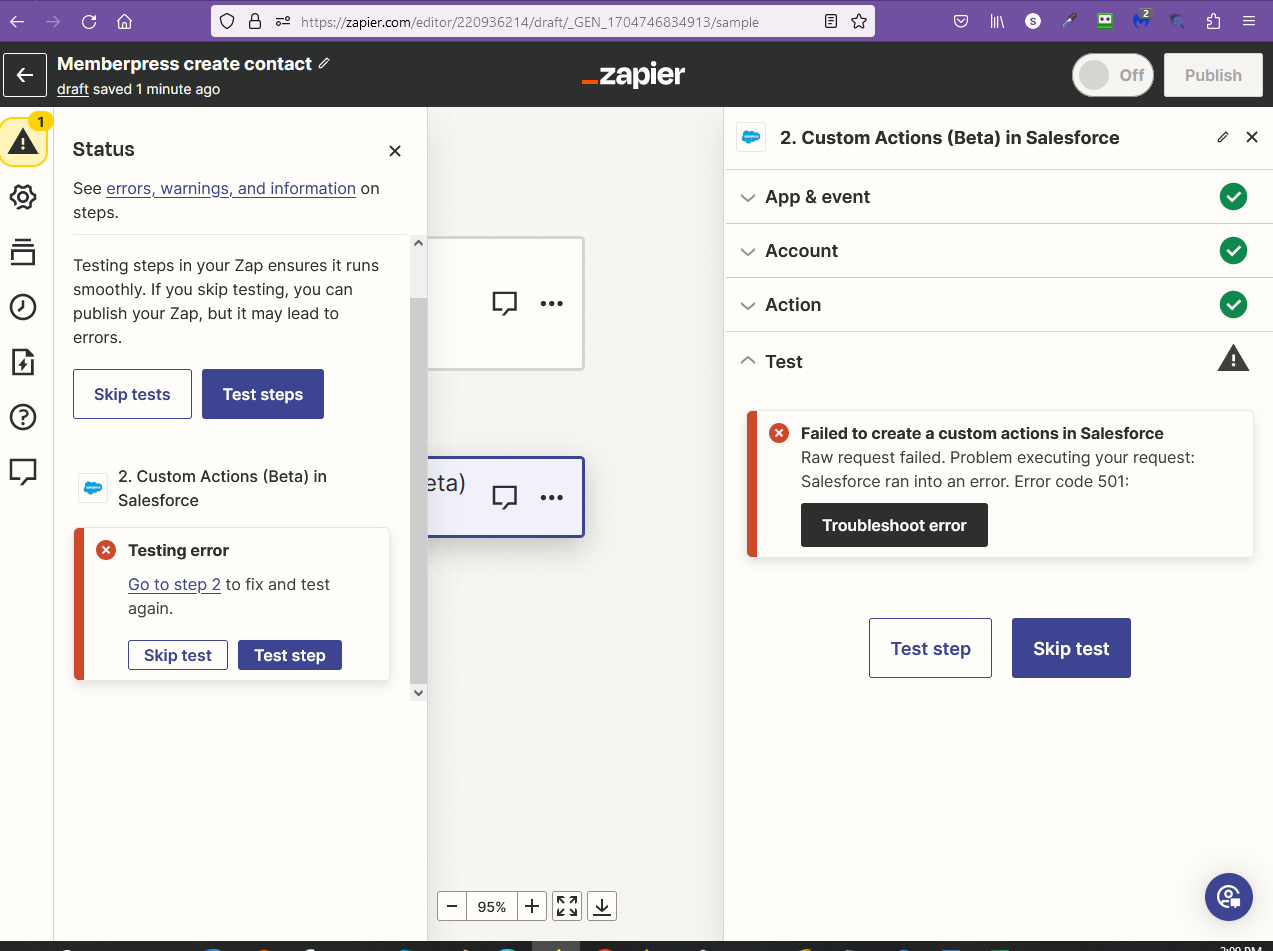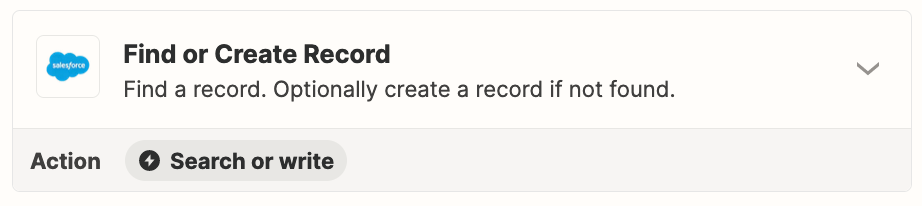I am new to Zapier. I have created a zap that triggers from the Wordpress plugin Memberpress and creates a contact record in Salesforce. The zap is styled as an “upsert” meaning that a new record will be created only if an old one is not found, and if a record is found, it will be updated. I have created the connections from Memberpress and to Salesforce. I have tested them and they are working. When I test the zap, I get this error:
Best answer
Trouble Creating Memberpress to Salesforce Zap - Error Code 501
Raw request failed. Problem executing your request: Salesforce ran into an error. Error code 501:
Not sure where to go from here. Any help would be appreciated.
Best answer by Troy Tessalone
Try Find Record, which should have a checkbox option to create if not found.
This post has been closed for comments. Please create a new post if you need help or have a question about this topic.
Enter your E-mail address. We'll send you an e-mail with instructions to reset your password.