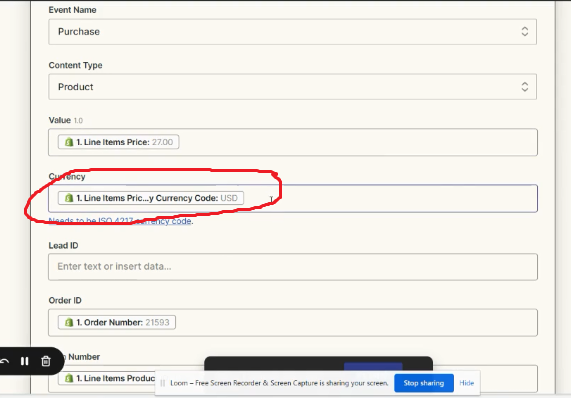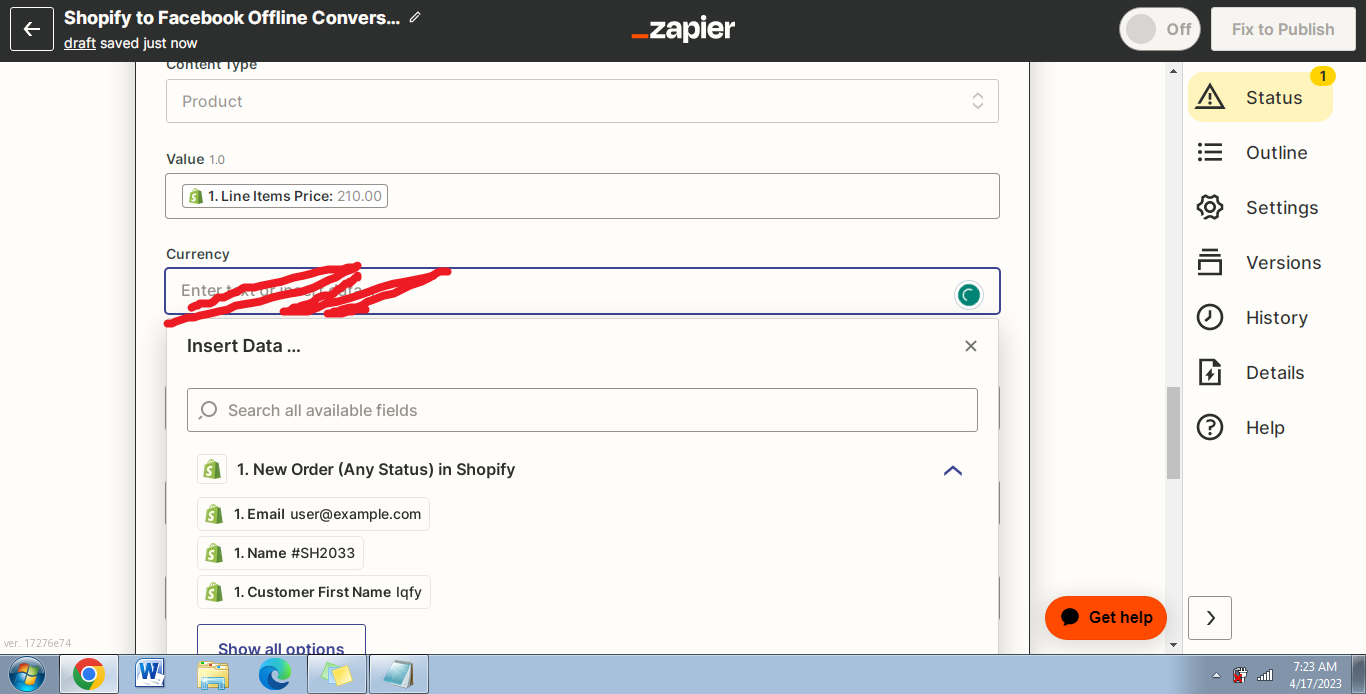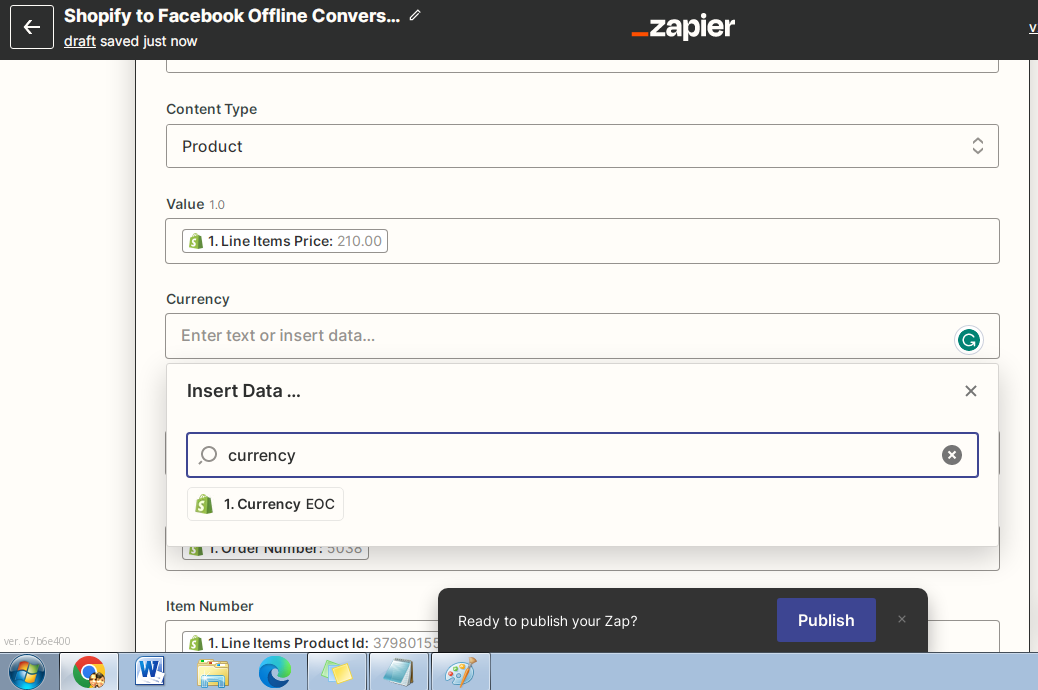I’m trying to find a currency code option to select for the currency field for creating my first zap but it doesn’t give me any valid option. (I’m not very tech savy but following a guide I know that I need to select “List item price… currency code” for this but can’t find it). Any suggetsions?
Enter your E-mail address. We'll send you an e-mail with instructions to reset your password.