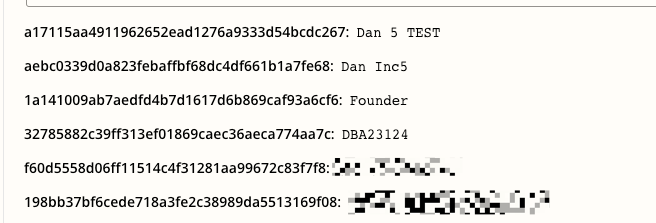This post has been edited by a moderator to remove personal information. Please remember that this is a public forum and to remove any sensitive information prior to posting.
We have an API which creates Leads and Organisation in Pipedrive from form submissions on our website.
We’ve run into a problem where the Lead needs a Person in Pipedrive to run follow on automations, however the API only creates the Lead and Org.
The API does push the Persons Name, Phone, Email to Pipedrive, but currently these update custom field on the Lead. To work around this I’ve created a Zap to automate the Creation of Contacts in Pipedrive based on the creation of those Lead field (Name and Email).
When I submit a form via the website it Creates the Lead and Org in Pipedrive as expected, however the Zap will not pick up these entries when testing.
Because of this, I’m not able to view the required fields in the follow up steps, which are needed to Create the Person.
When I turn the Zap on and submit an enquiry via the webform I can see in the Zap History that Zapier does see the required forms, but everytime I try to test the Zap it only pulls a manually created Lead and not any of the Leads that have been created via the API.
Can anyone suggest anything/help?
Thanks
(Screenshot shows the data in Zapier when the Zap is turned on and a form submitted, but when trying to build/test the Zap it just defaults to a manually inputted Lead which doesn’t have these fields)