Having issues getting an attachment to show up correctly when trying to automate sending an email… have a Zap that takes a google doc template and creates a new doc and saves it to our teams G-drive with variables populated from our salesforce (this part of the zap is working fine) but on my last step I want to use Gmail to send an email with this file attached… i tried running a find file in google drive and it seemed like it found the file but when i try to add it and send as an attachment I keep just getting a blank google doc and not the new file i just created from my template
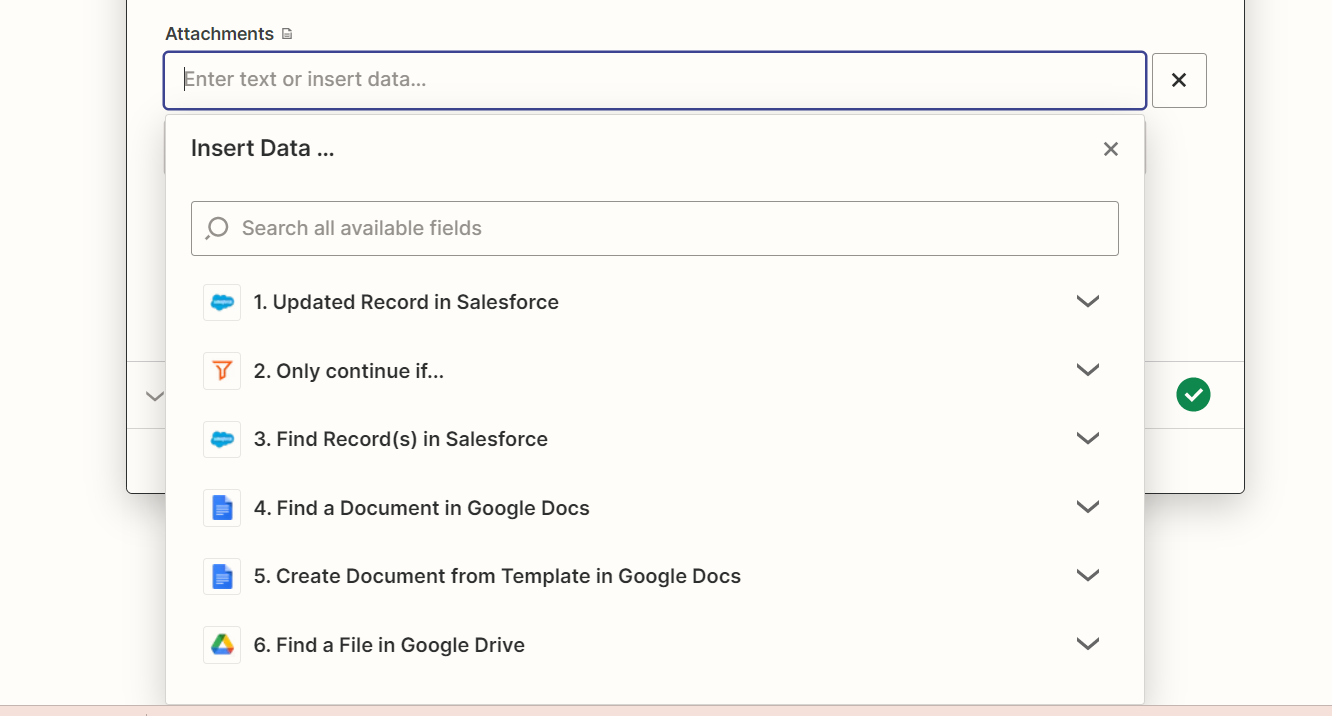
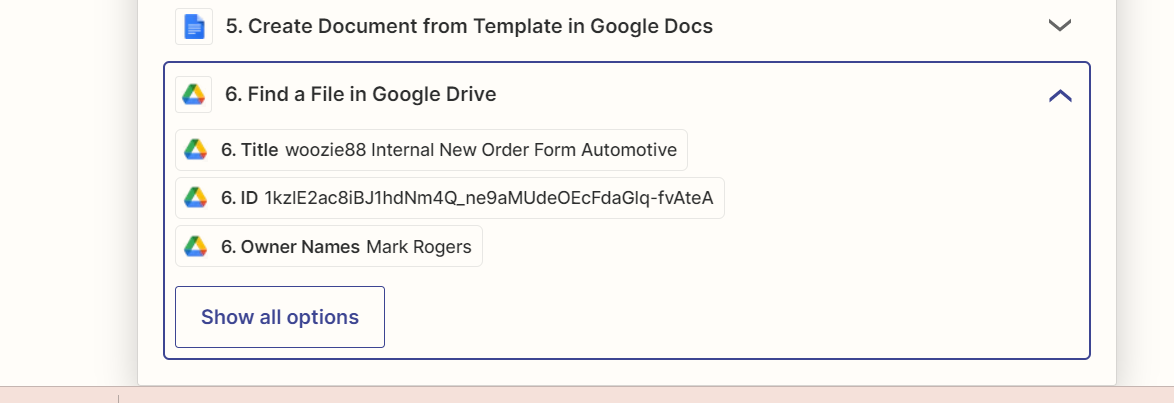
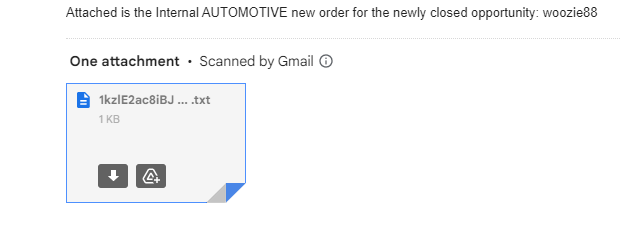
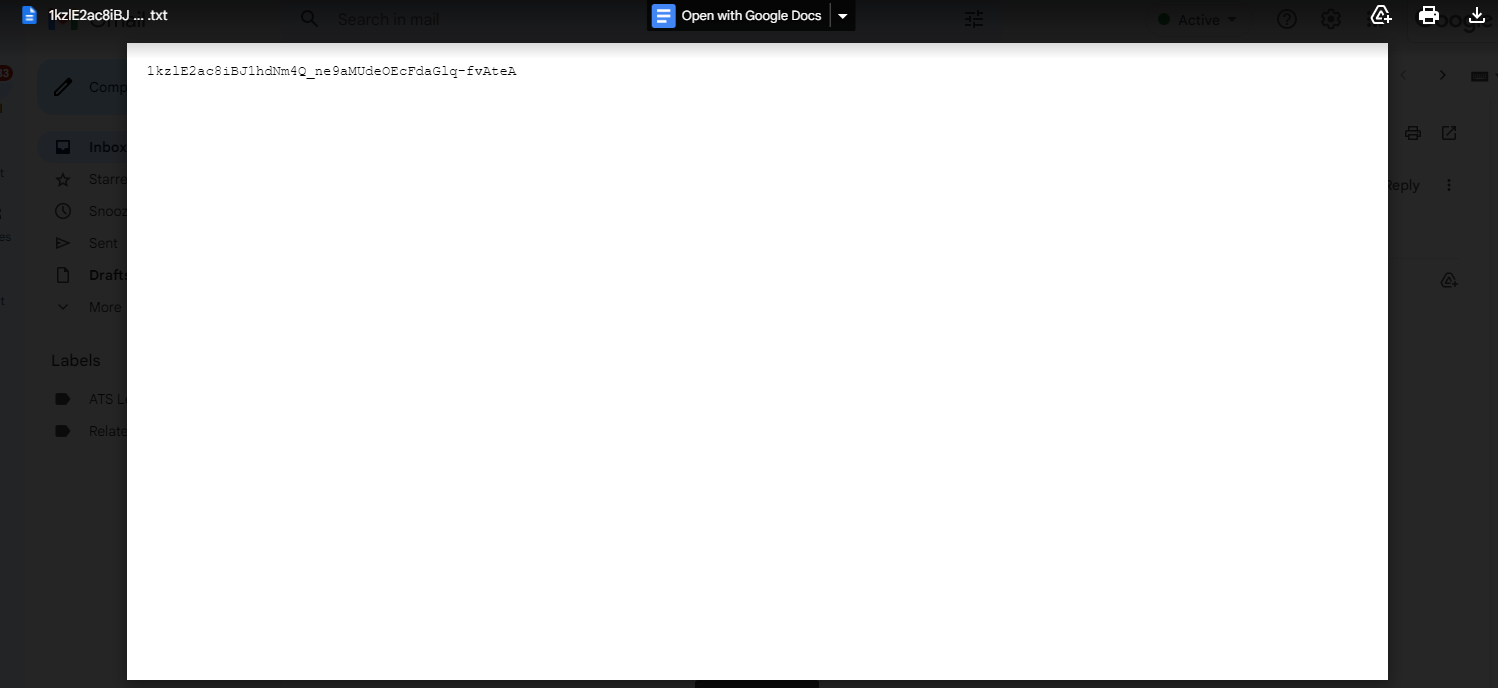
Any help here would be great! thanks Woozie



