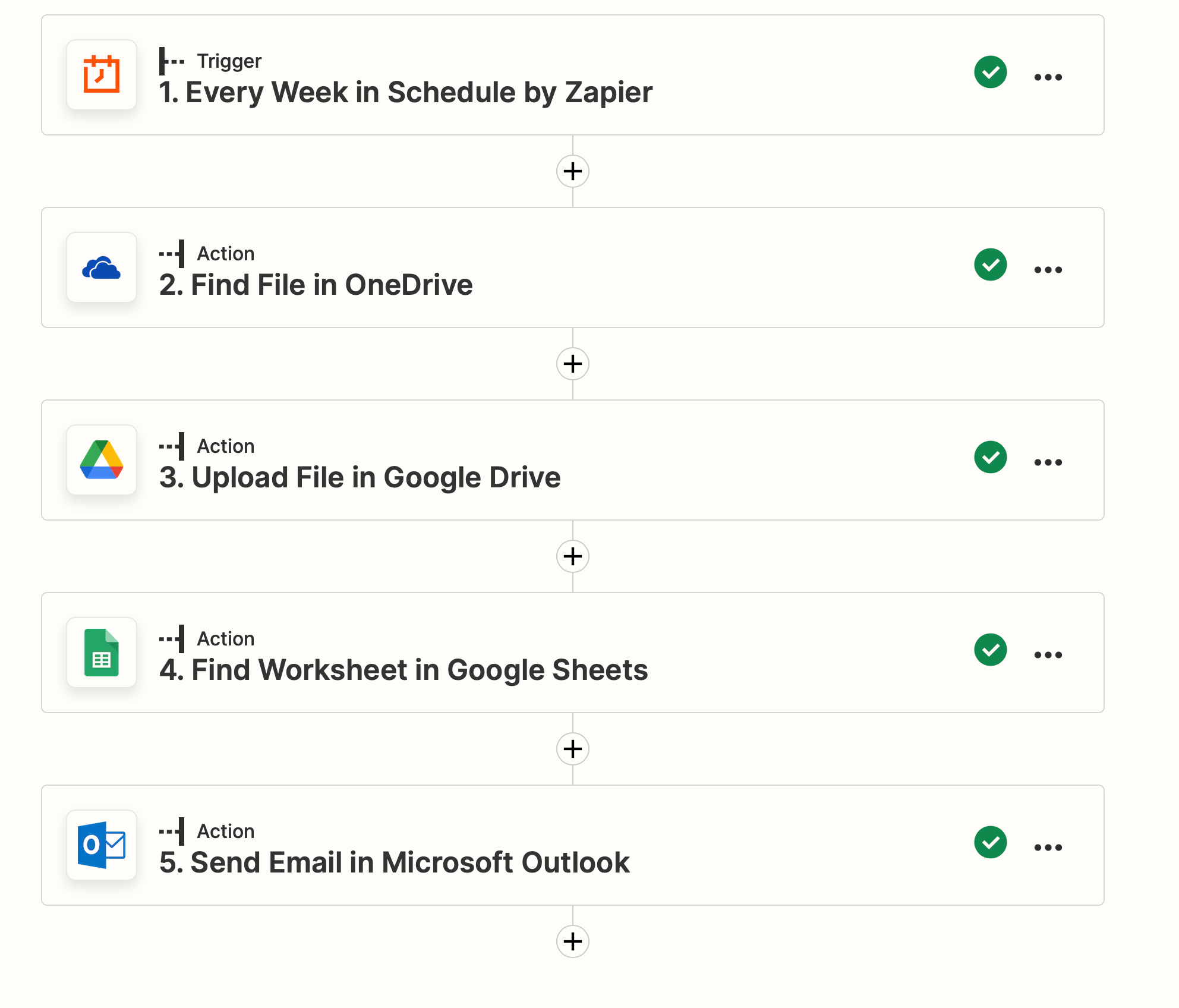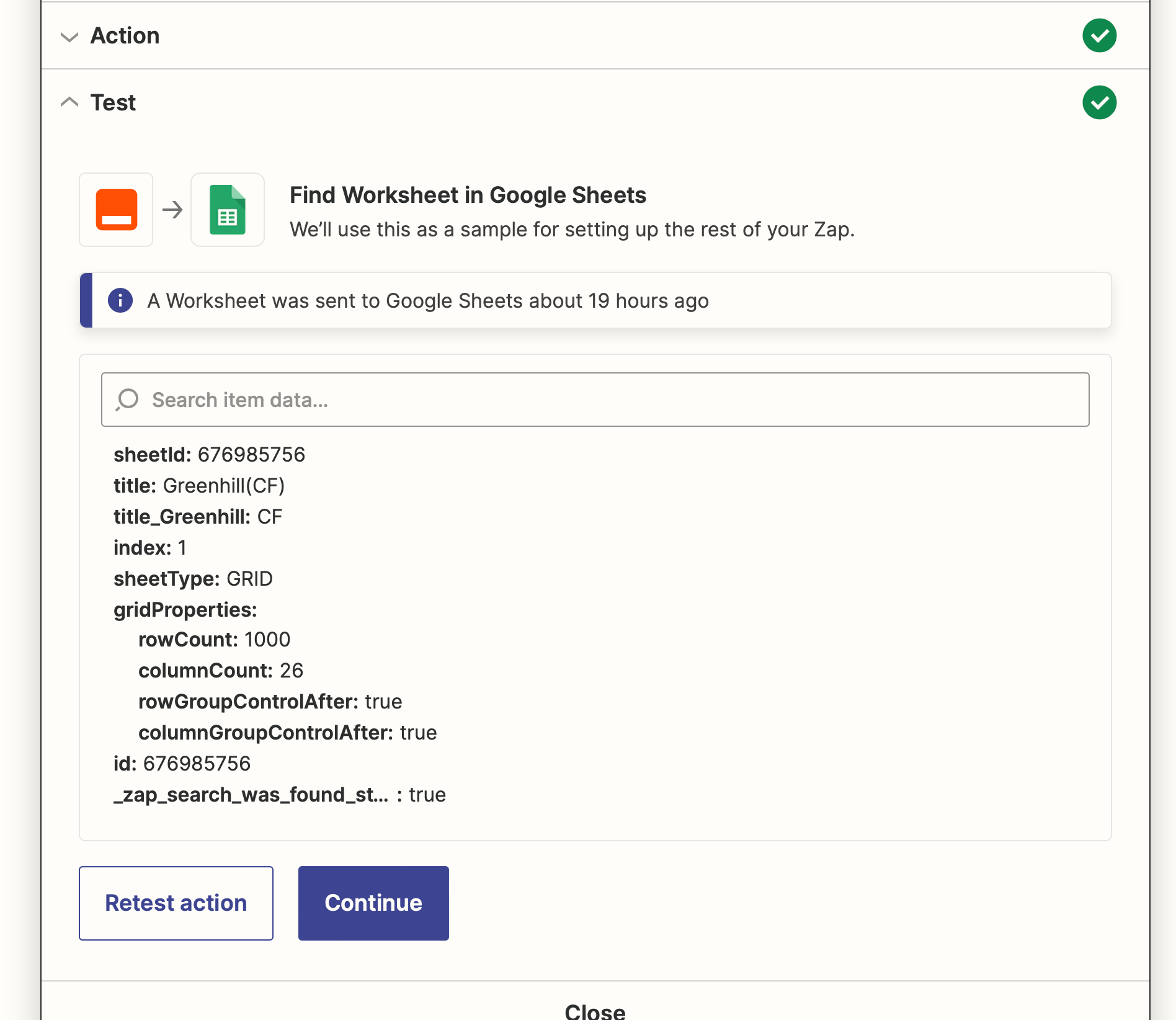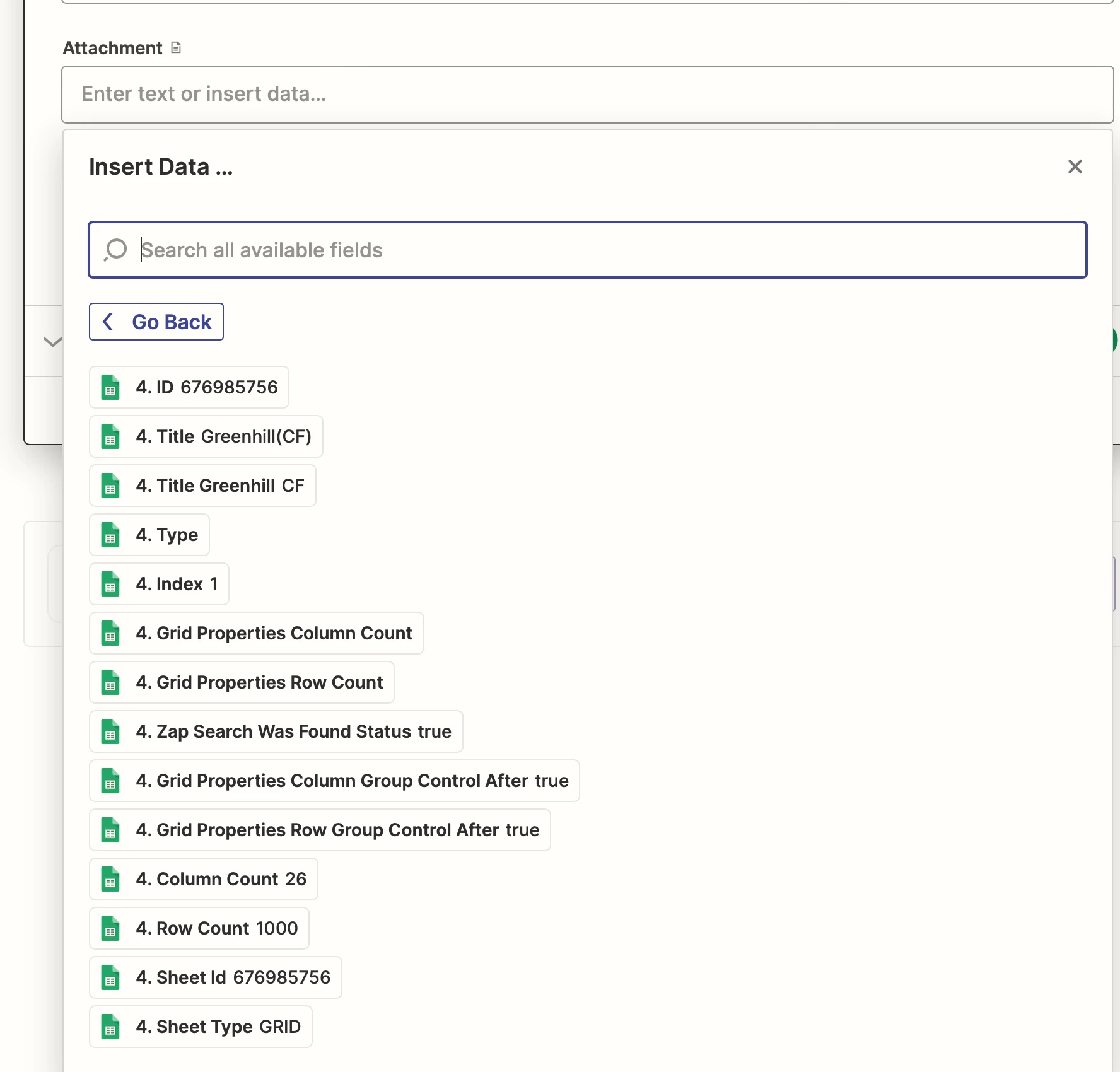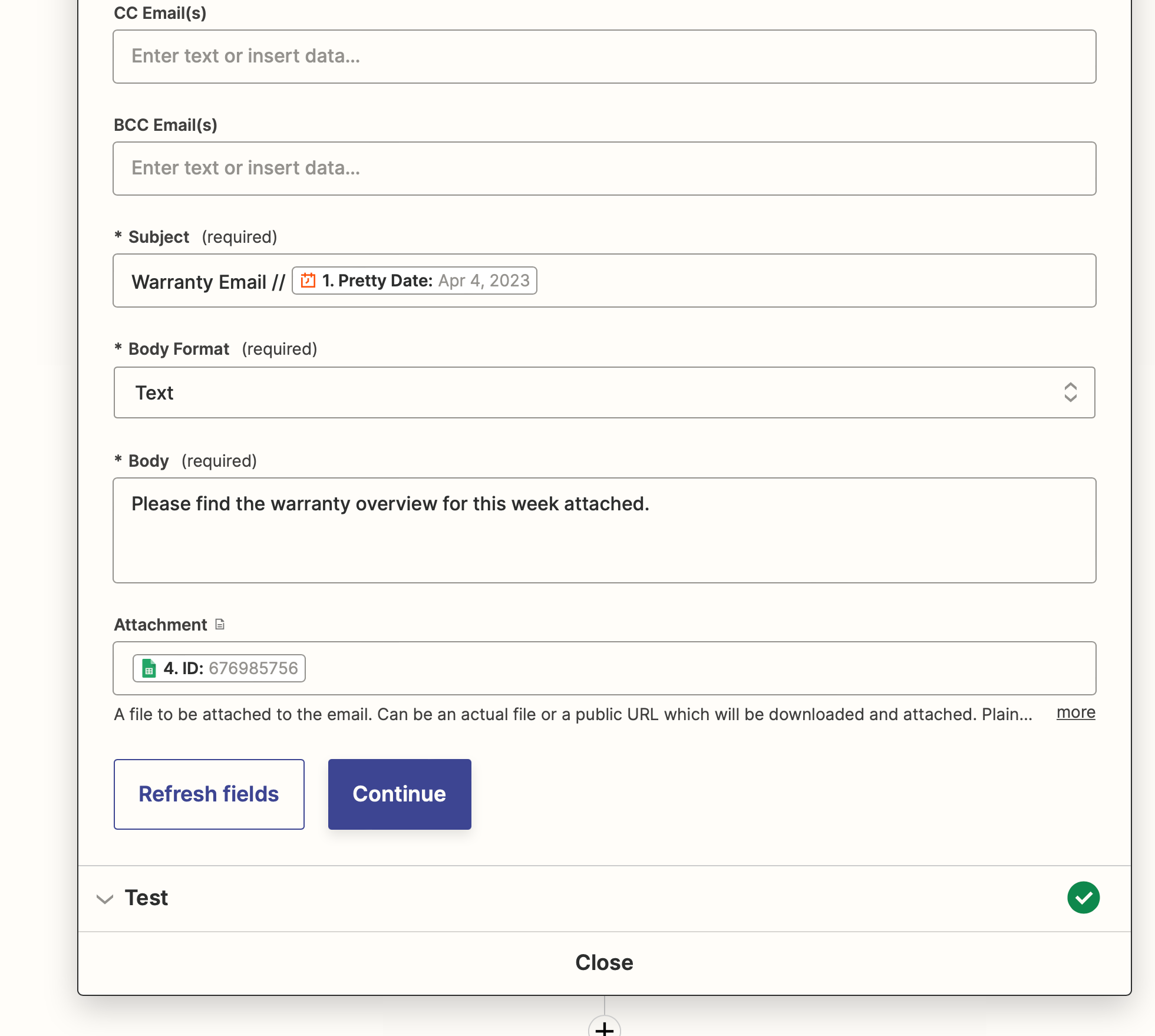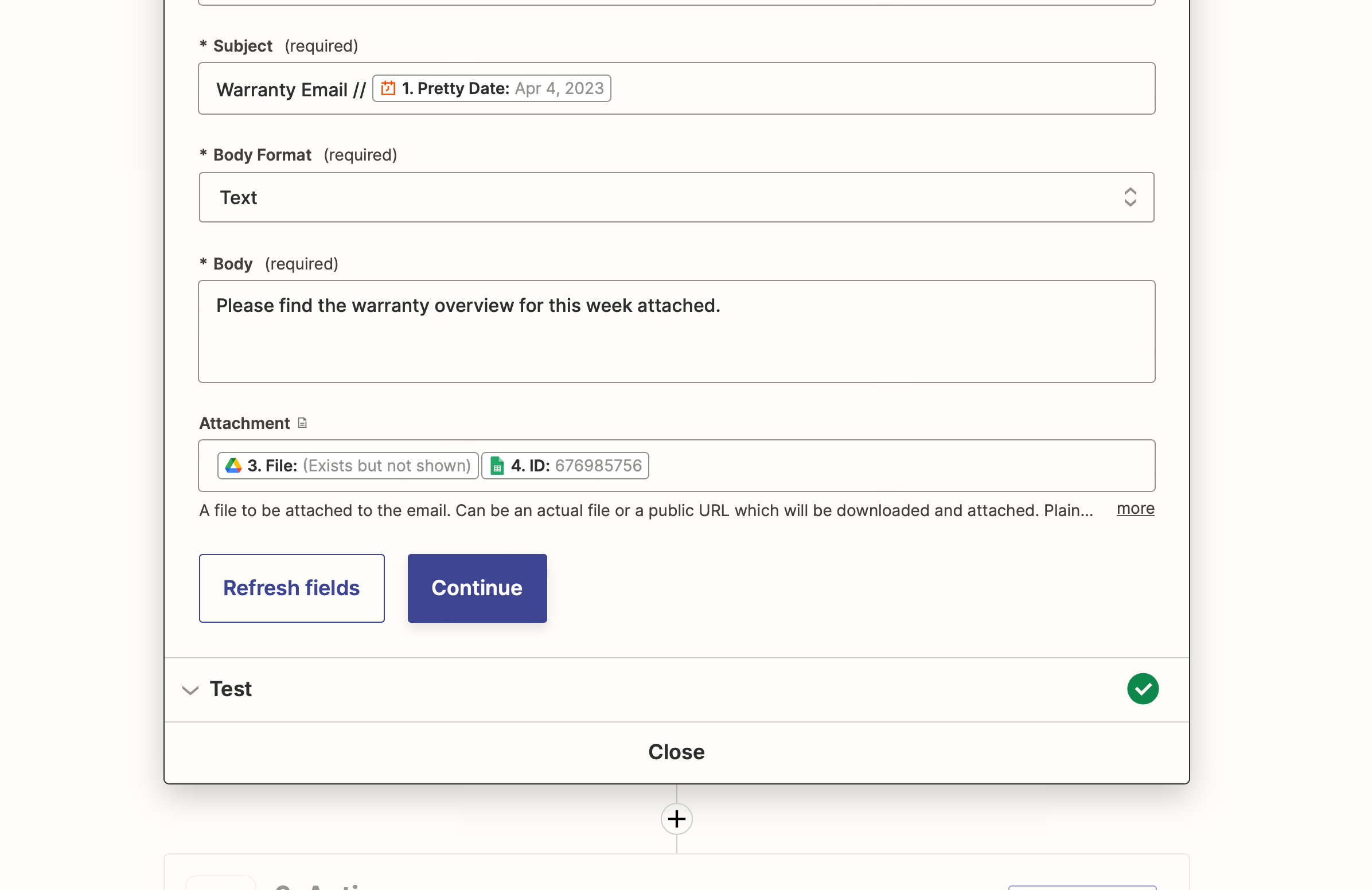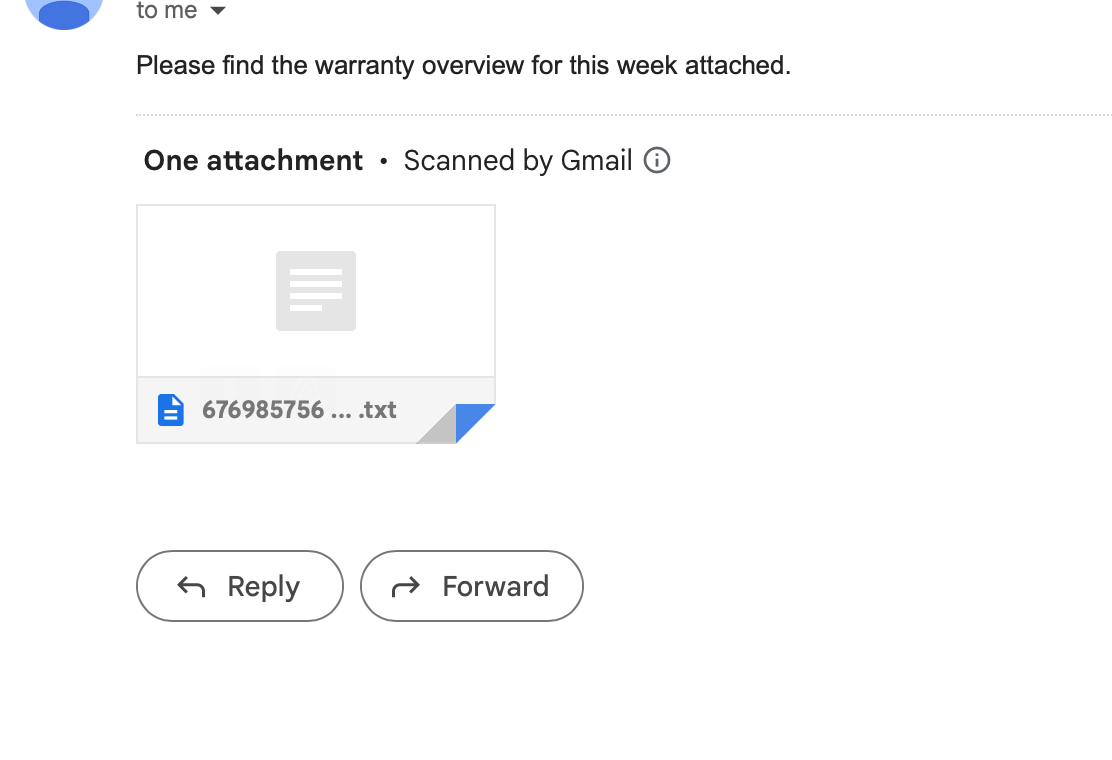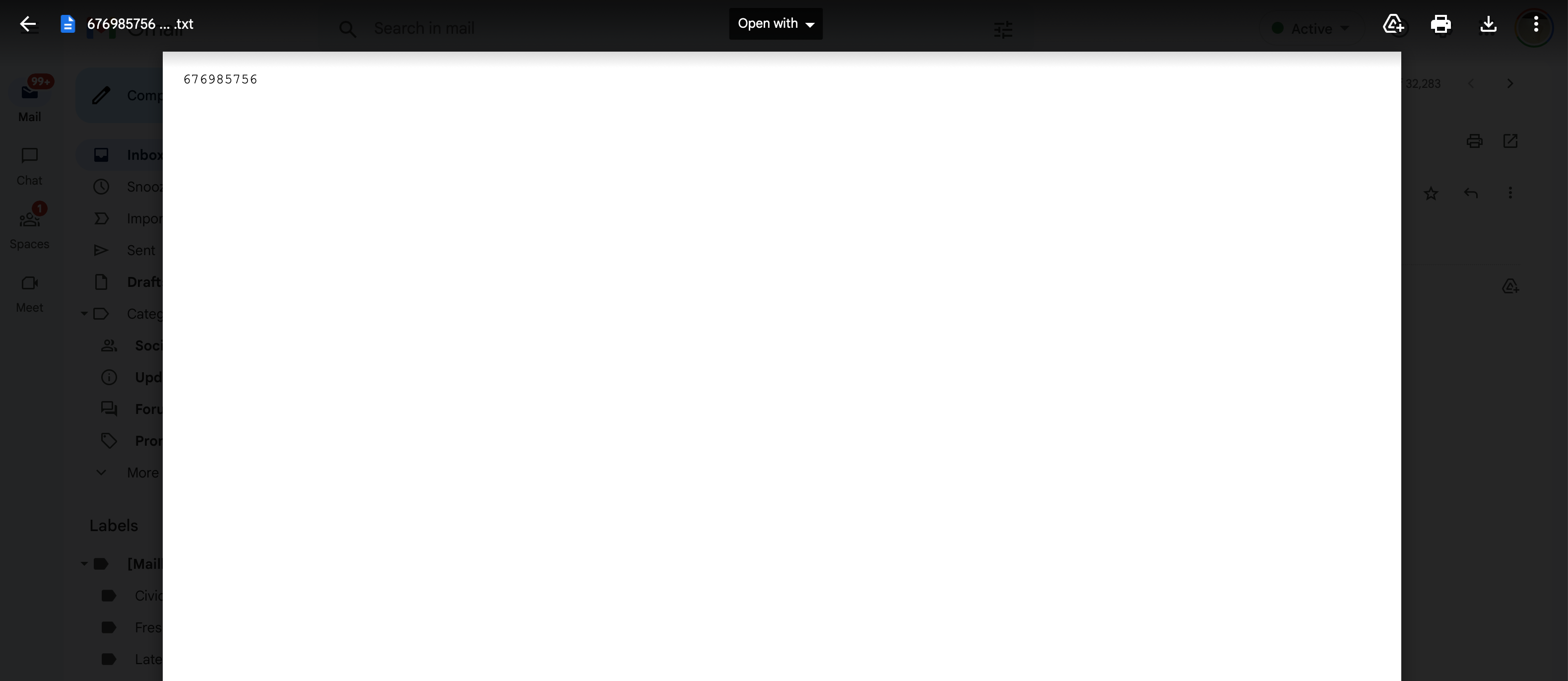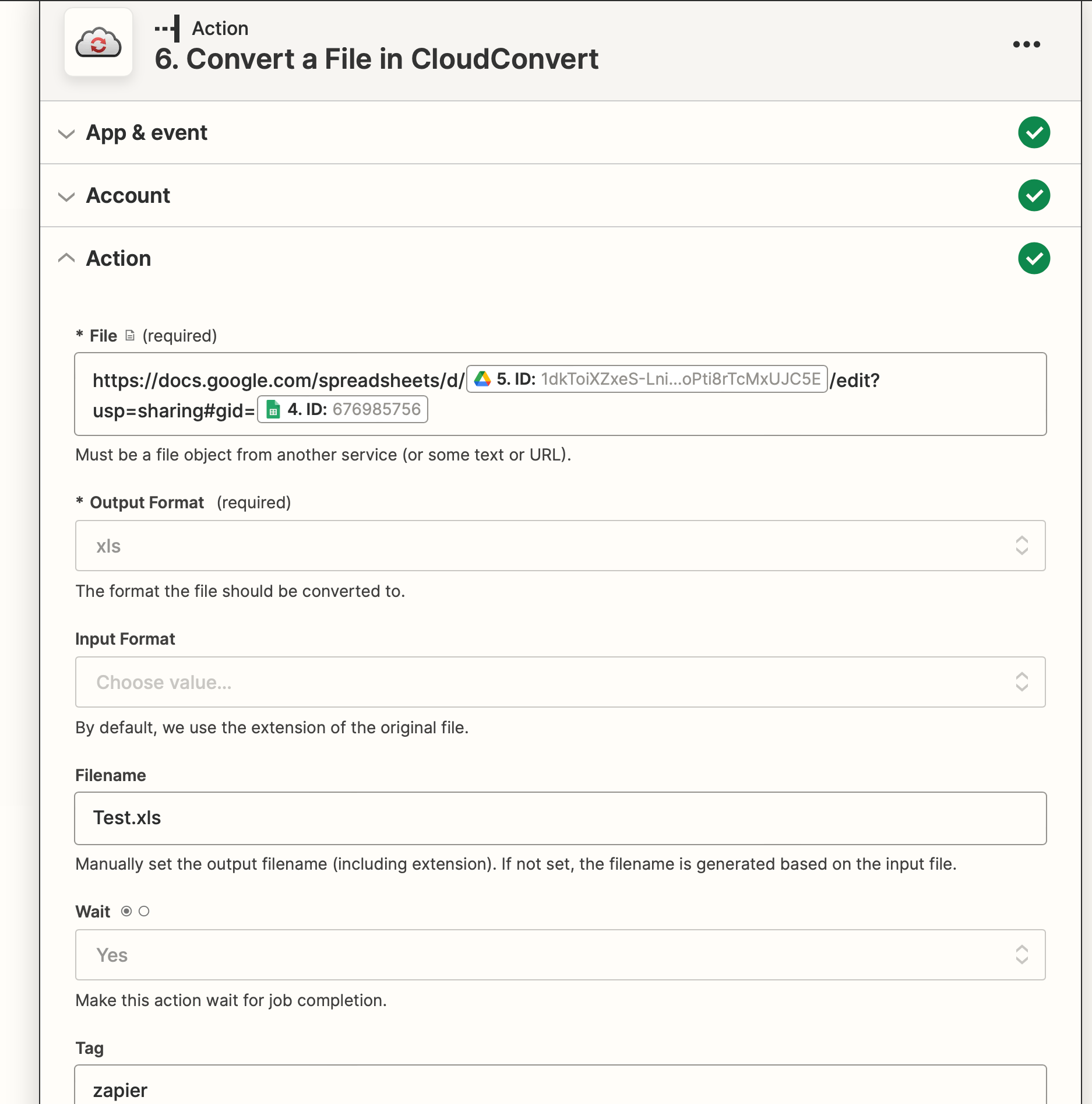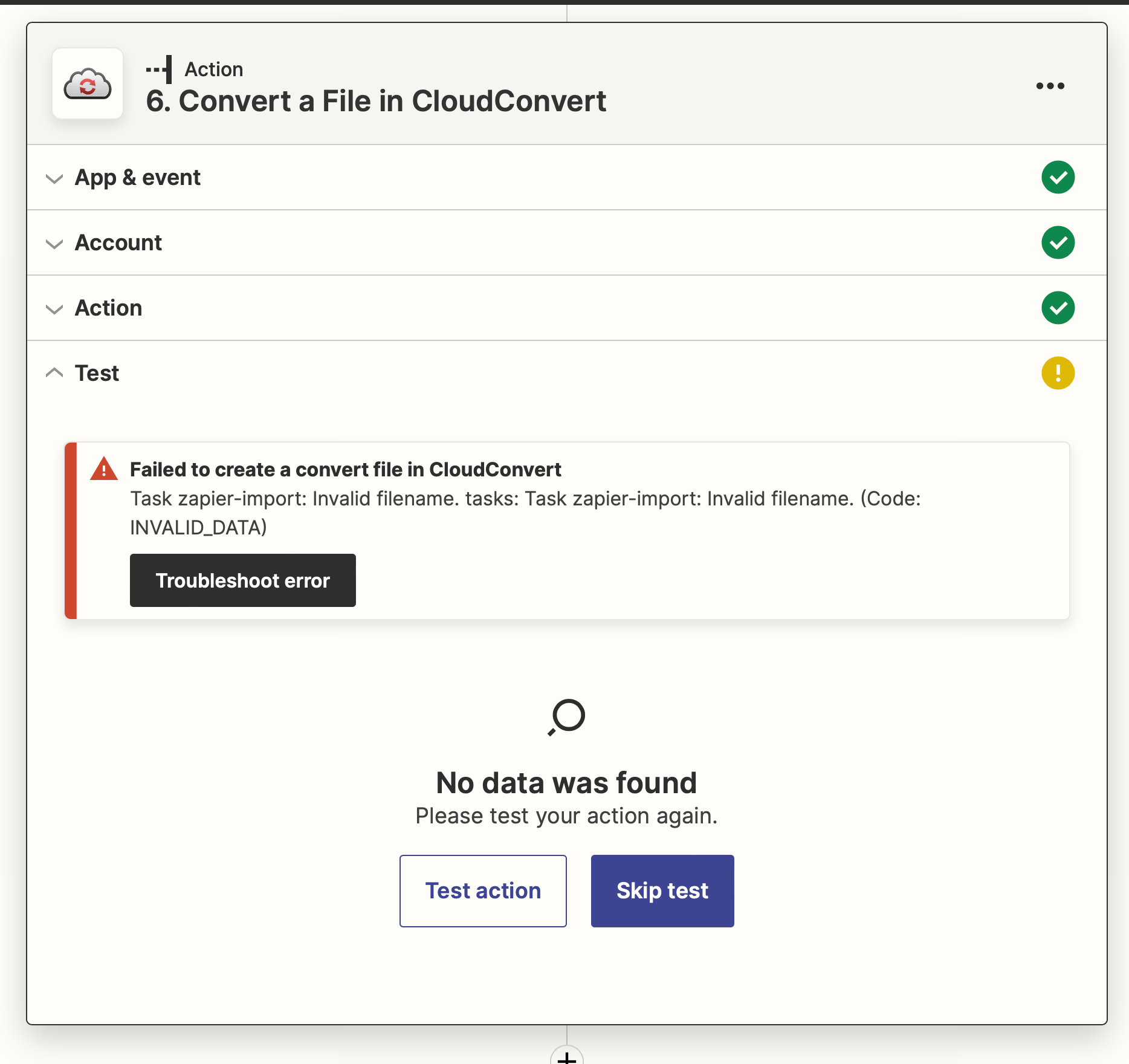Hi!
I am trying to figure out how to export and email a specific worksheet once a week from a spreadsheet and am running into some issues.
The original spreadsheet lives on OneDrive, but I wasn’t able to find anything related to finding worksheets with that integration, so I thought I might be able to solve that by uploading the OneDrive spreadsheet to Drive on a weekly basis, and go from there. So far so good.
Next I was using the “find worksheet action” through the Google Sheets integration, which was also able to find the worksheet in question.
But it doesn’t seem as if I am able to use this worksheet to attach it in my “Outlook/Send Email” action in the last step. I have access to the worksheet ID, but don’t see any values that would allow me to attach this to the email that is being sent.
Any advice is greatly appreciated - thank you!