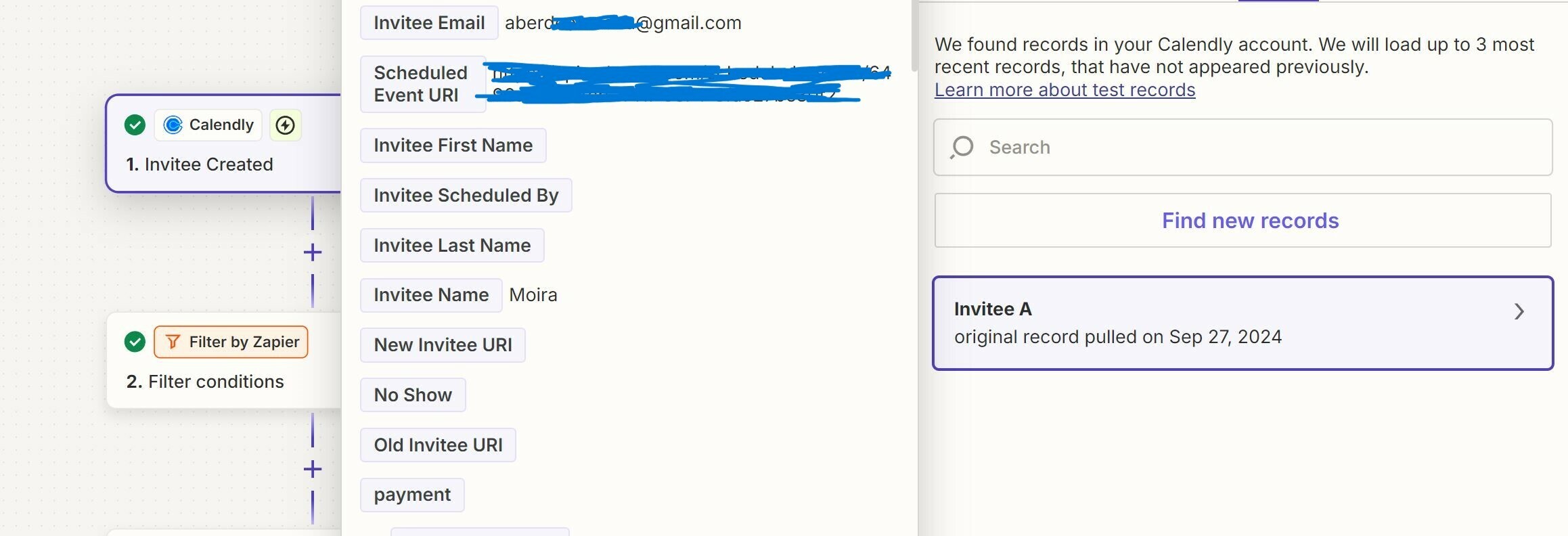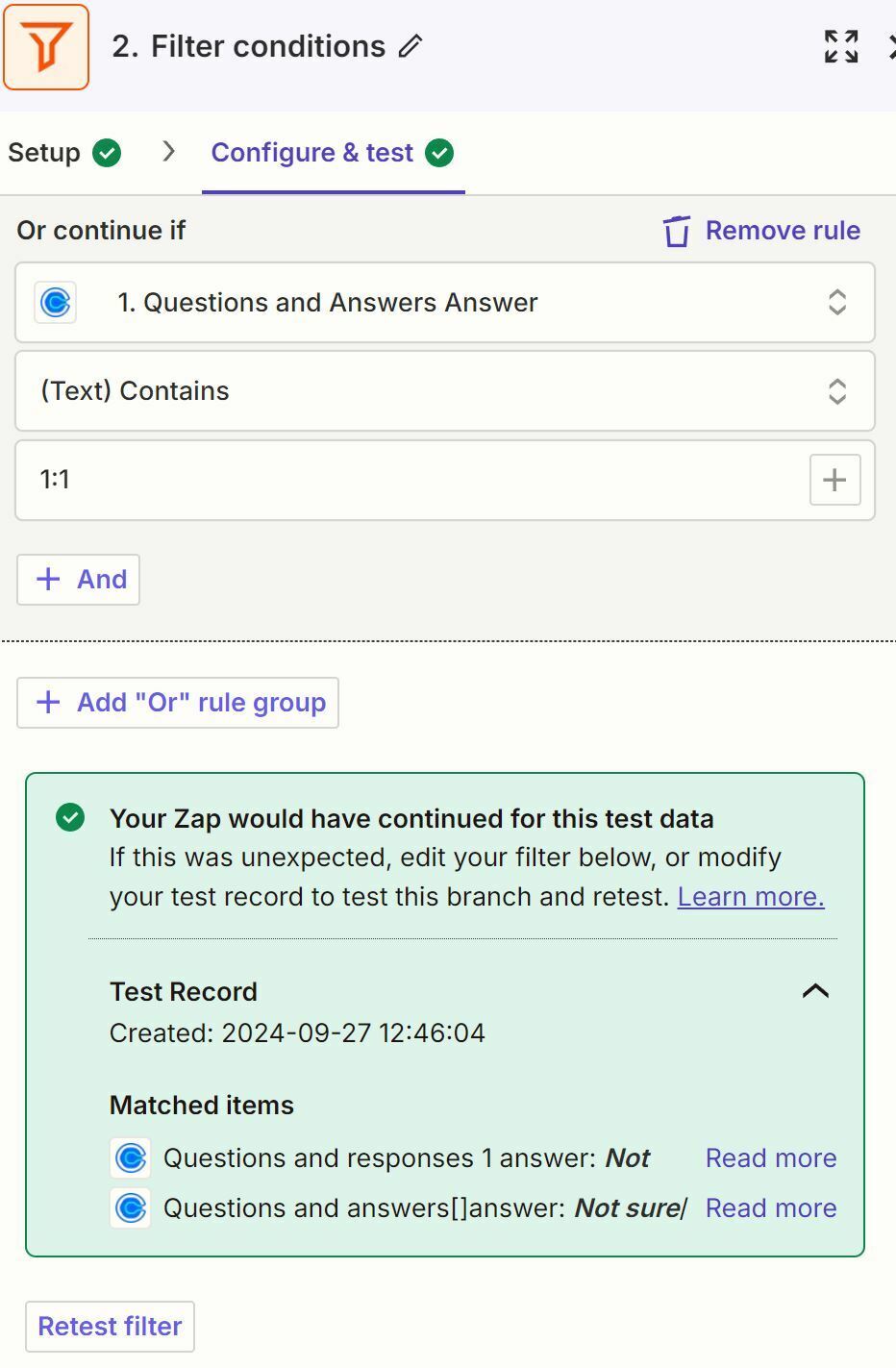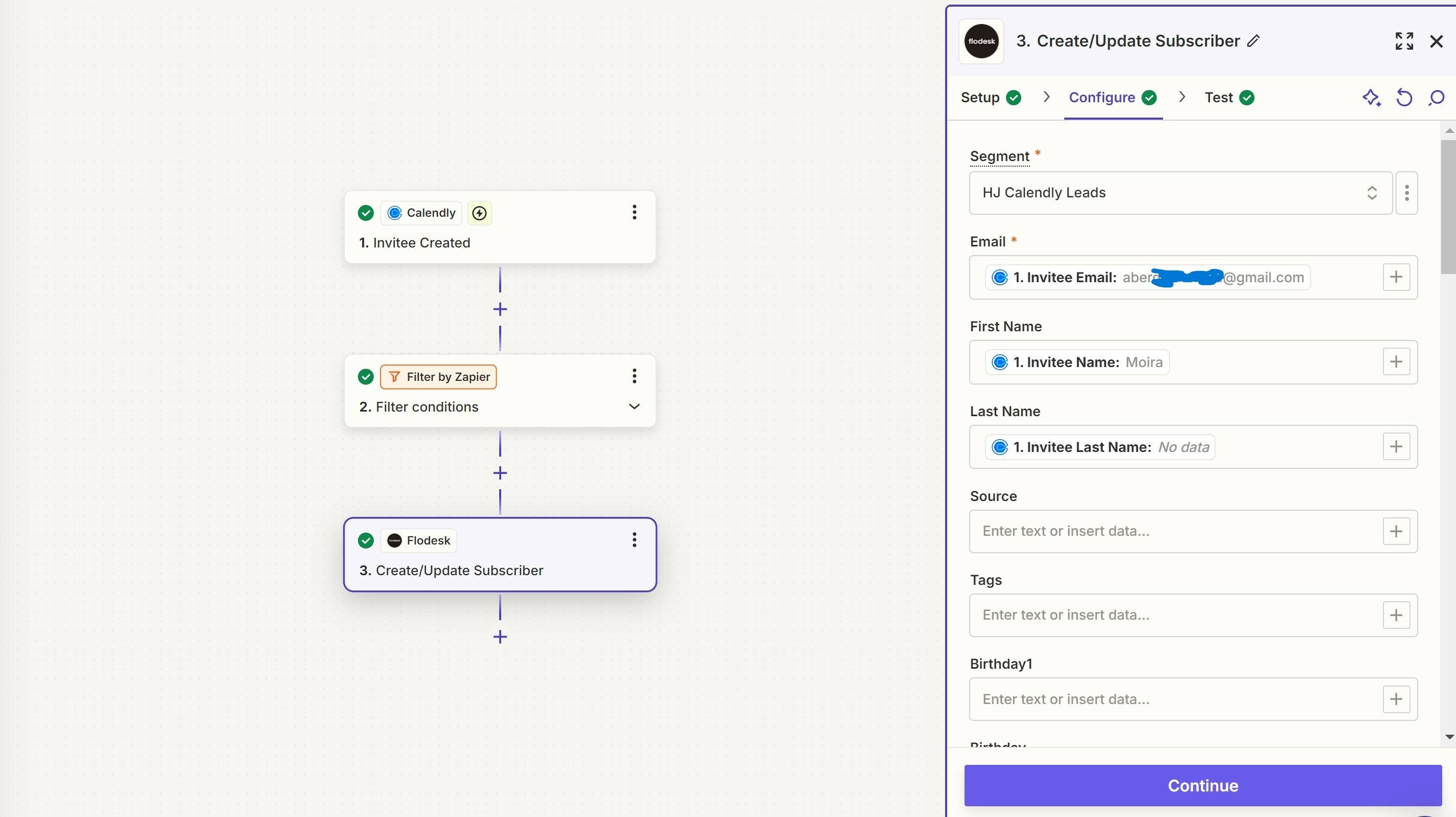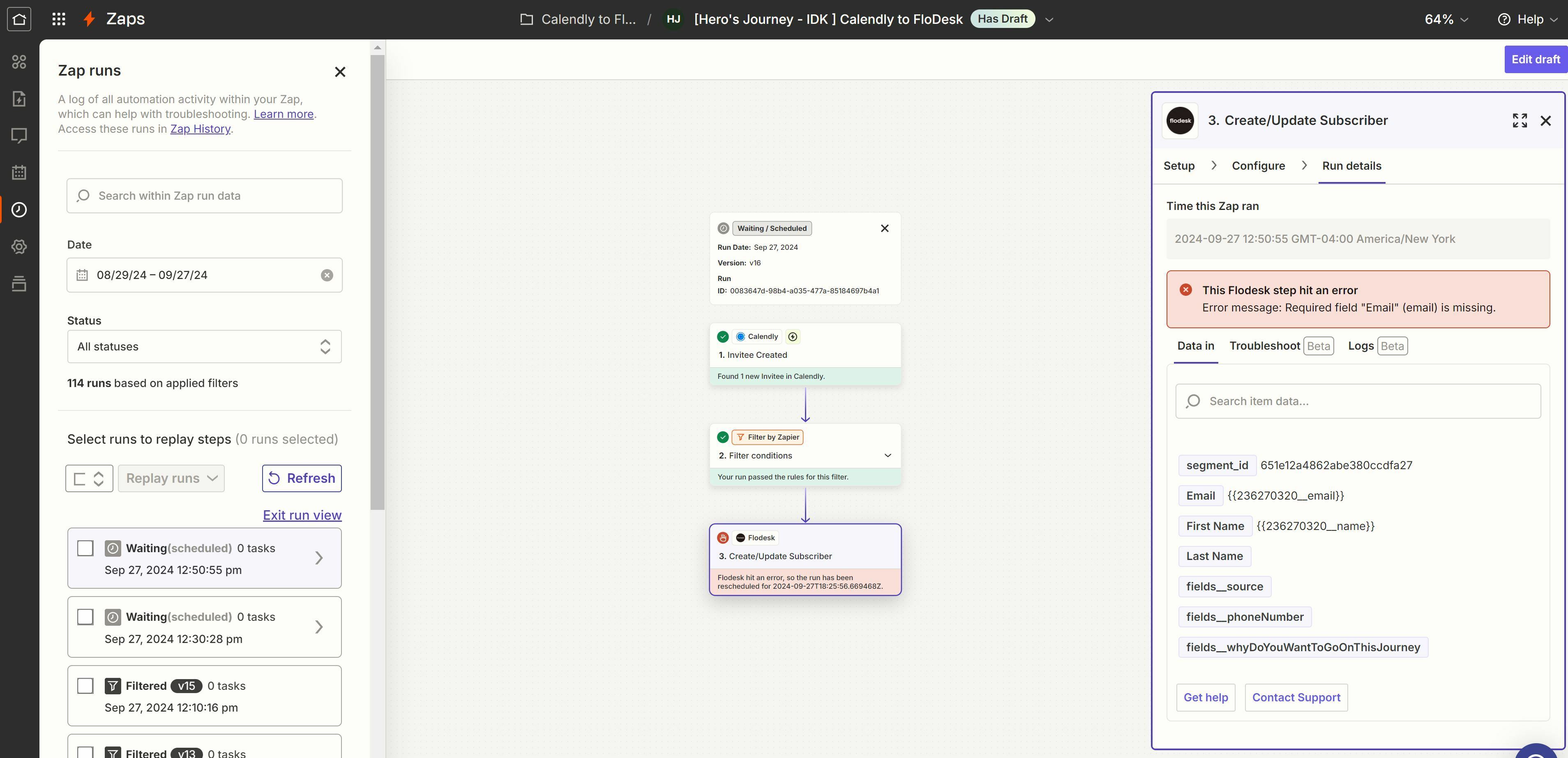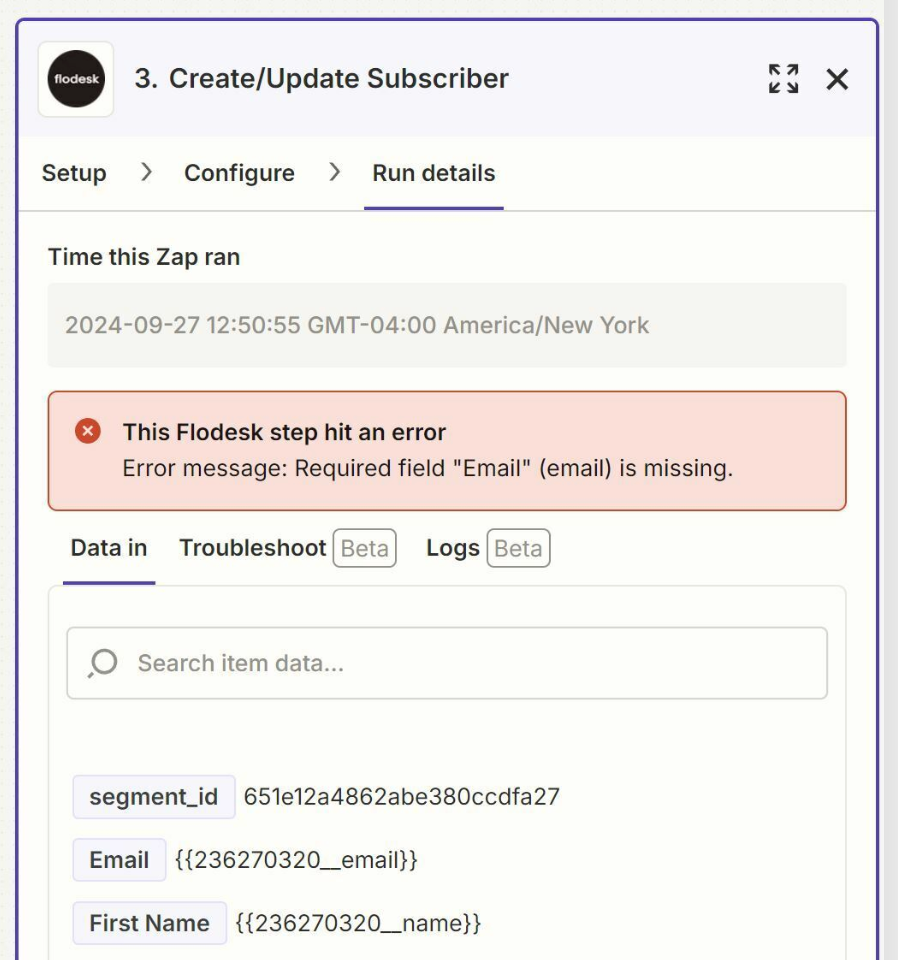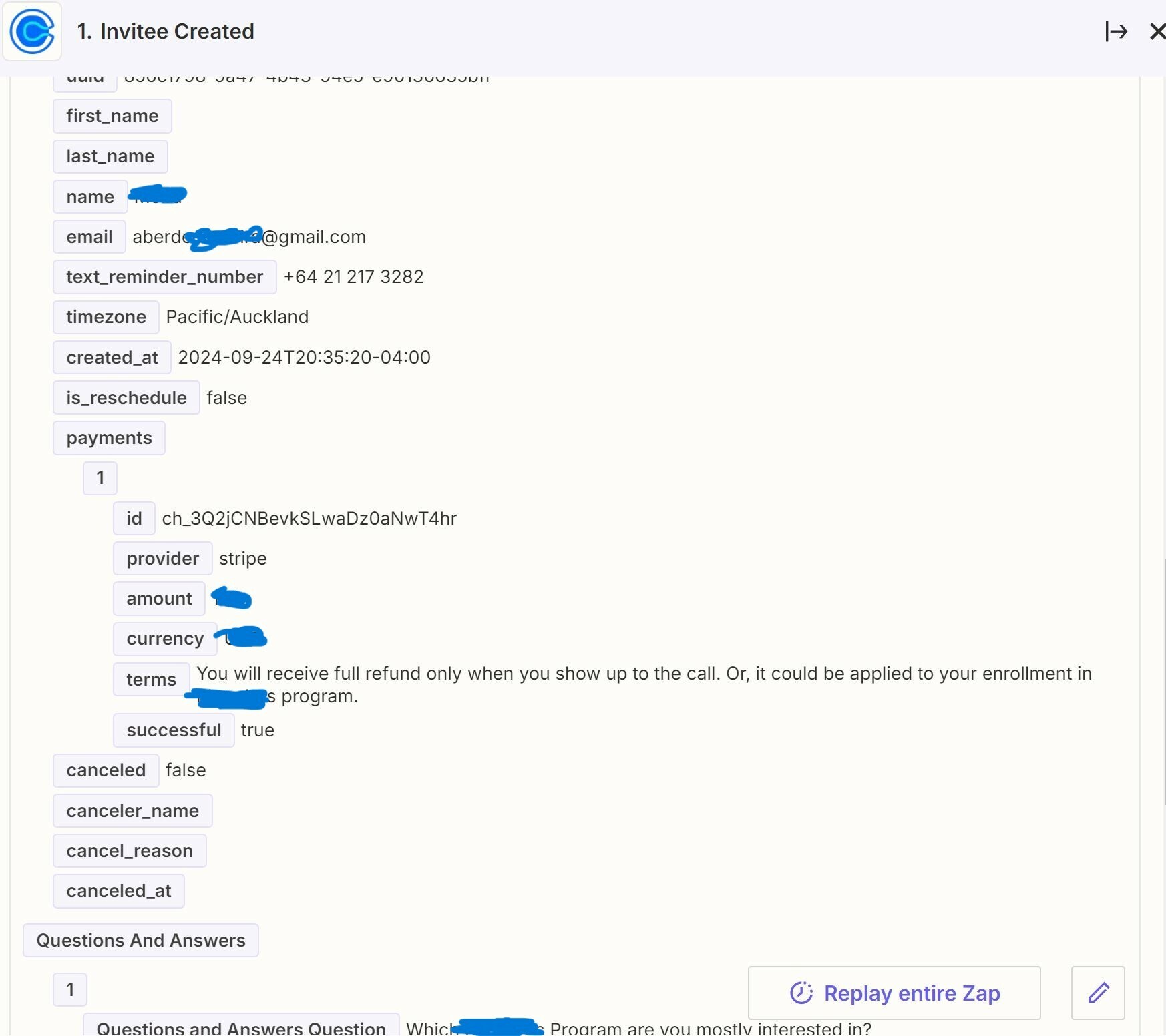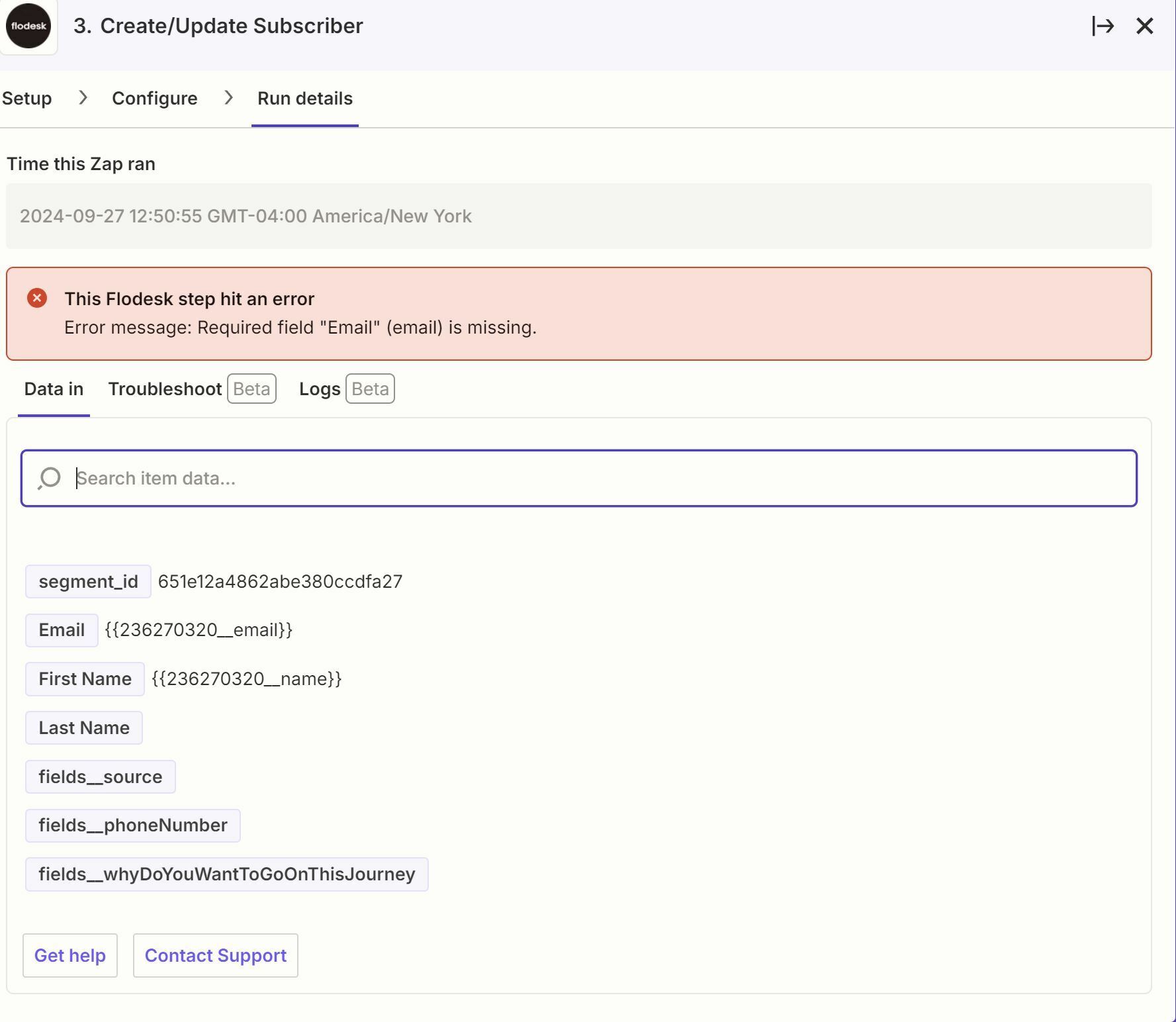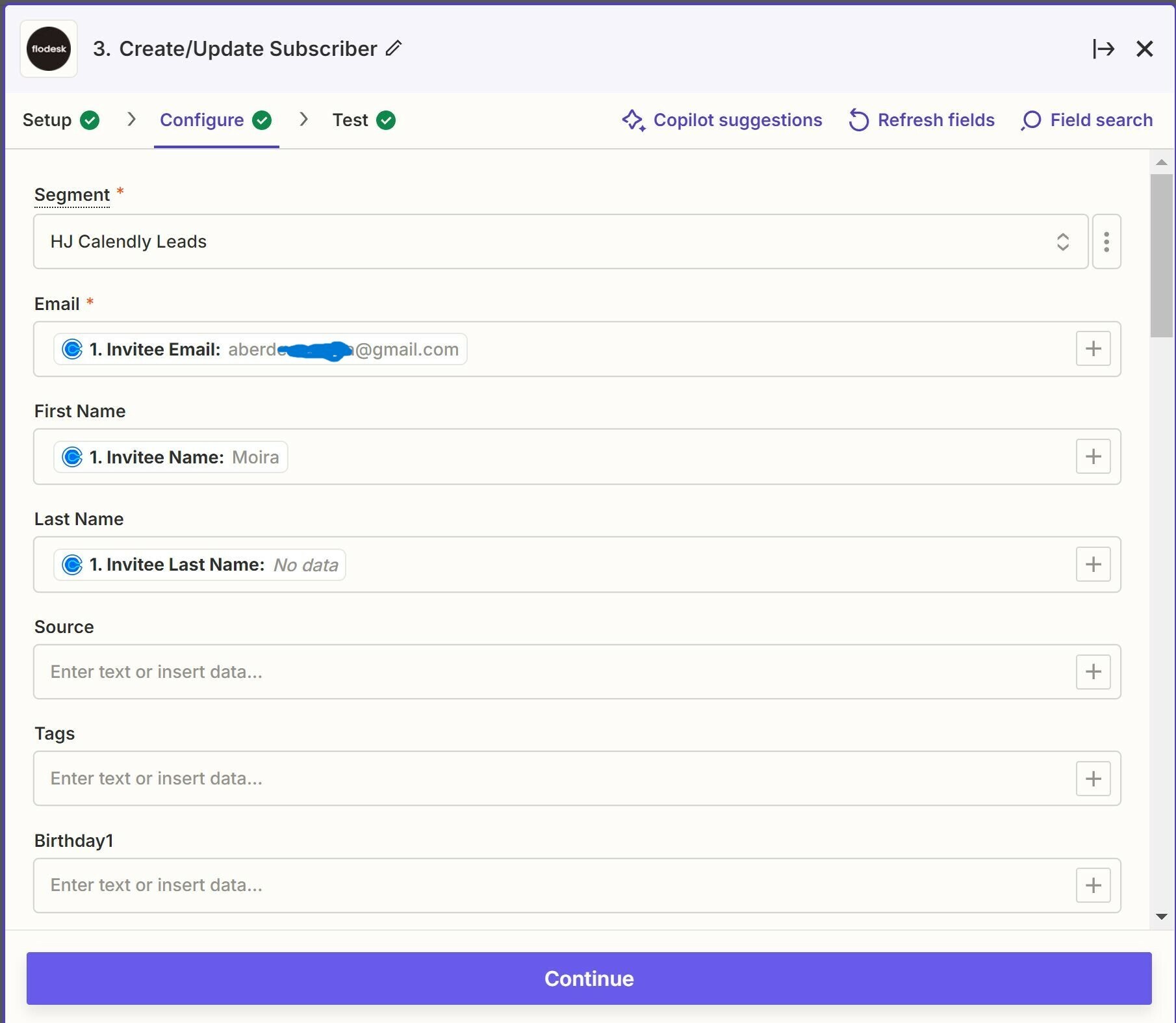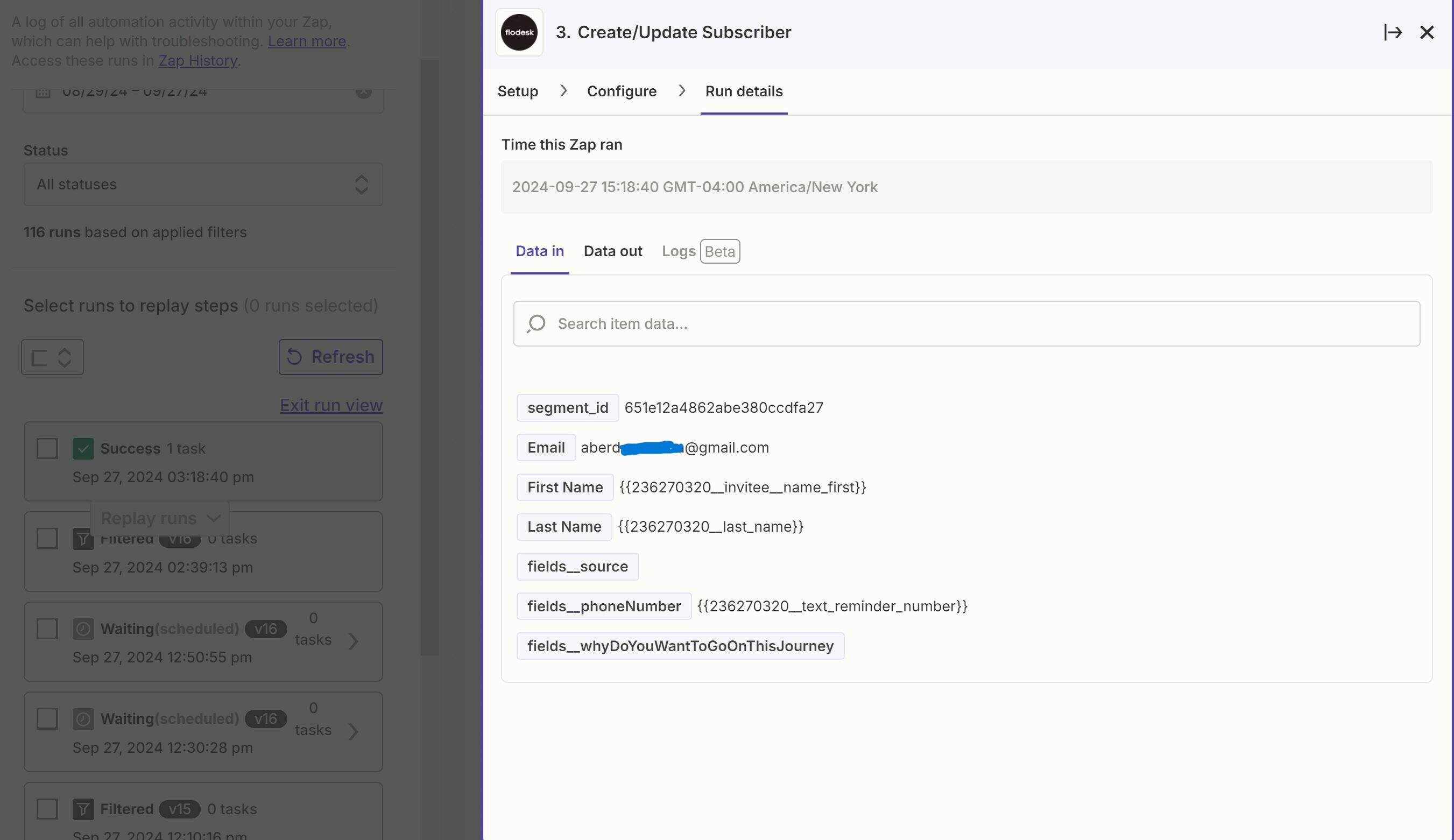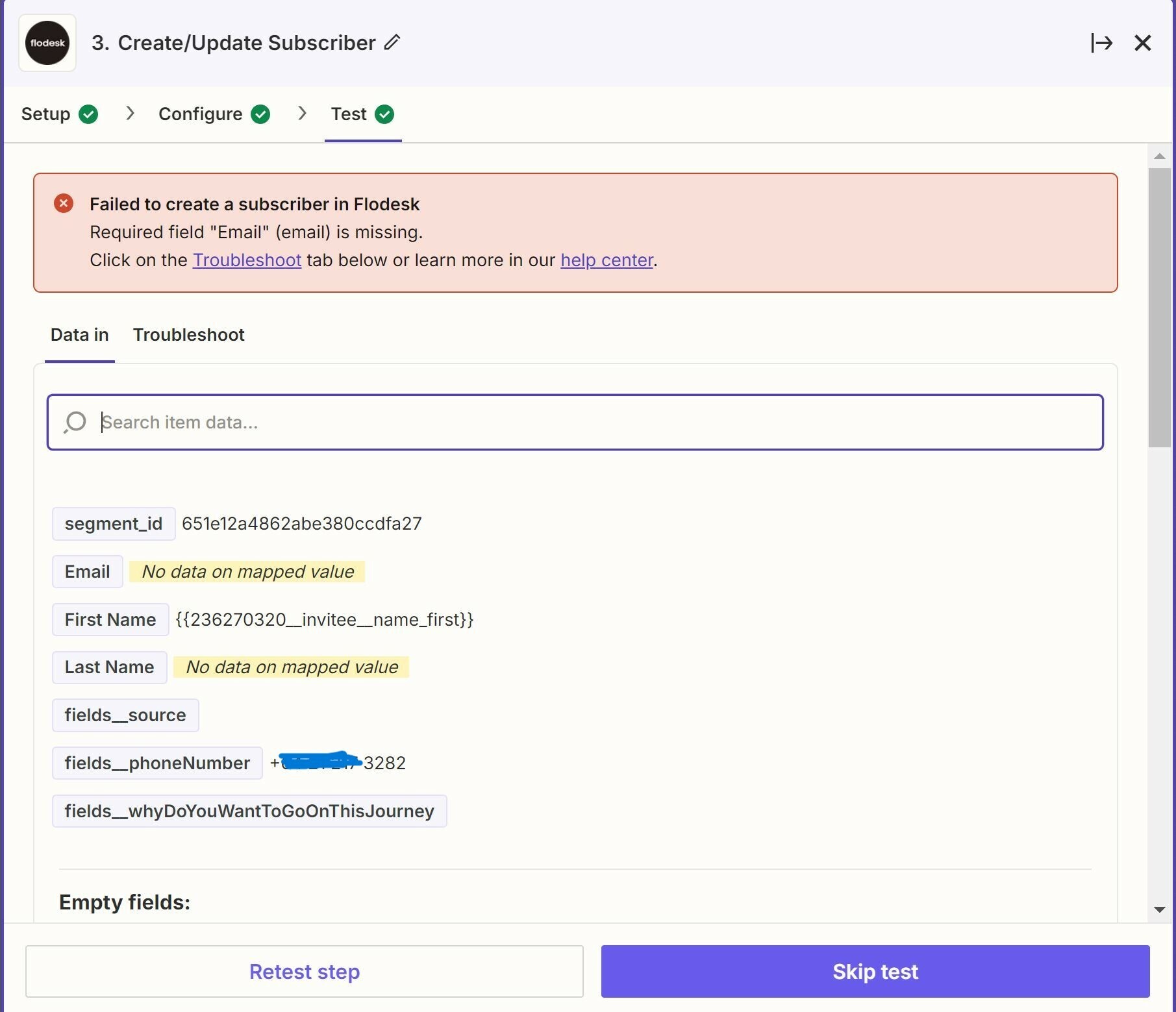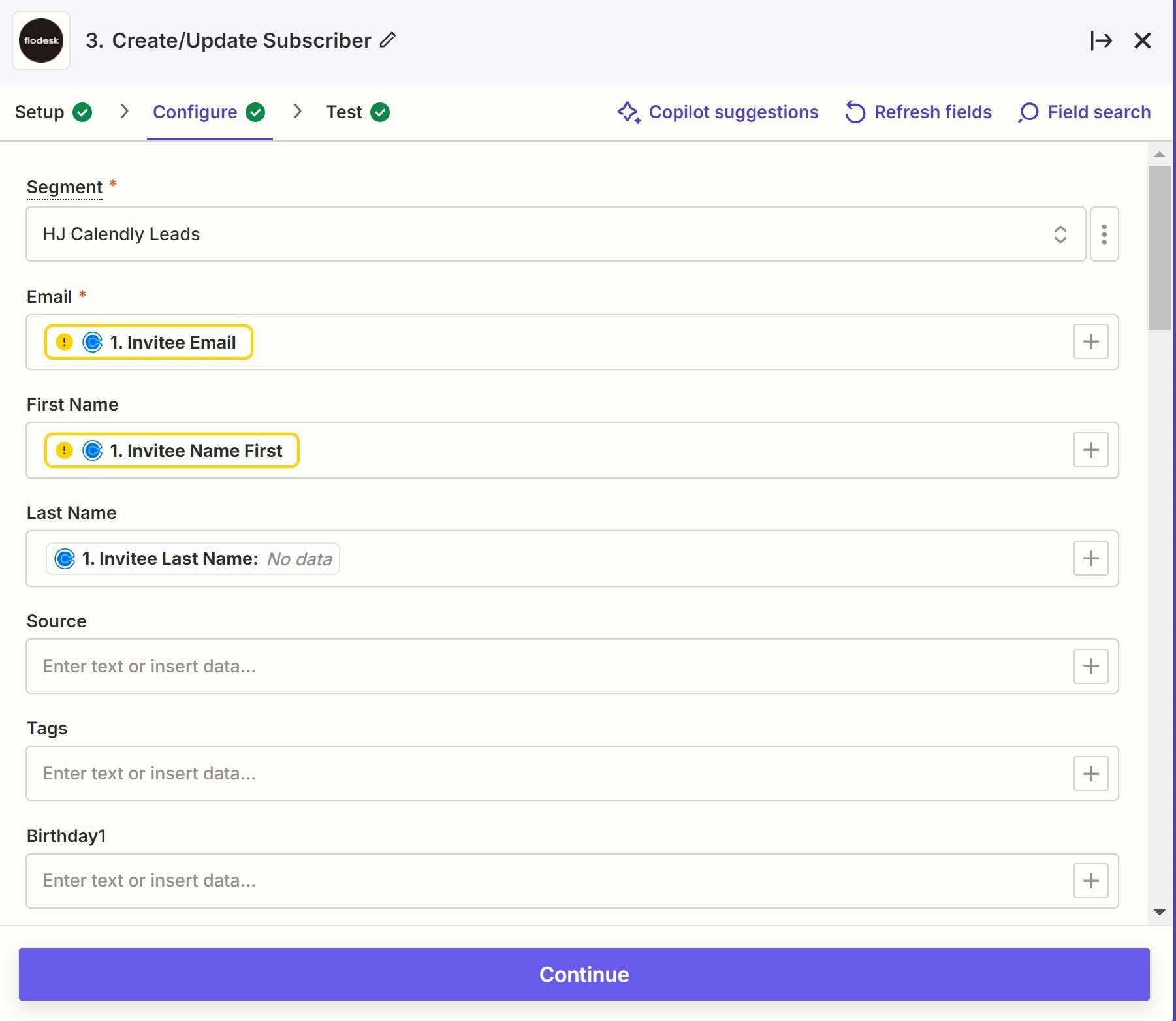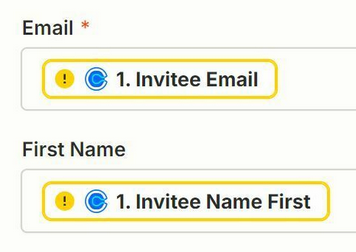I’m having trouble with a zap I created to move Calendly invitee’s to flodesk.
CONTEXT:
I have 3 steps. Calendly (invitee created) → Filter by Zapier → Flodesk
The Calendly and Zapier filter seem to be working fine (with the zapier filter working based on a specific Q&A answer response) but the Flodesk step has an issue.
ERROR:
This Flodesk step hit an error
Error message: Required field "Email" (email) is missing.
I want to add the Calendly invitee to a Flodesk segment but one of the requirements is an Email. The Calendly shows that the email is listed in “Invitee Email” but when the Flodesk step runs it always has something like “{{236270320__email}}” in the place.
I’ve been running one a specific run as a test and in run details from the Calendly step, it shows the email being populated correctly.
Any reason why the Zapier filter is not outputting an email to the Flodesk step?