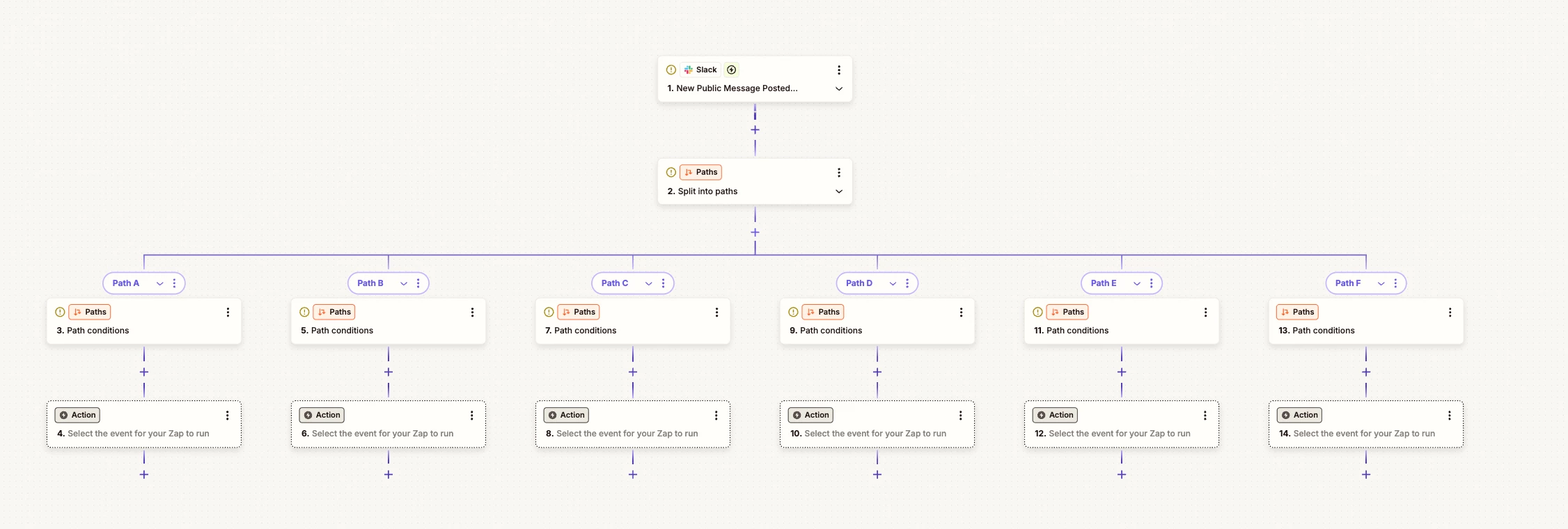I’m looking to trigger a zap when a message is posted in one of ~6 public slack channels. I can’t use the standard “new message posted to channel” as it only lets you select a single channel. The other option I’ve been trying is “new public message posted anywhere” with a filter step where I’ve noted the channels that I’m interested in. The issue is that pulls in all of the threaded messages, which I don’t want. I’ve seen older posts about adding a filter like thread ts time = ts time or where thread ts time = doesn’t exist, but those don't seem to work. Any ideas? I know I can set up 6 individual zaps to accomplish this, but I’d prefer to have this contained within one. Thanks!
Question
Triggering a zap from new Slack messages in multiple channels?
This post has been closed for comments. Please create a new post if you need help or have a question about this topic.
Enter your E-mail address. We'll send you an e-mail with instructions to reset your password.