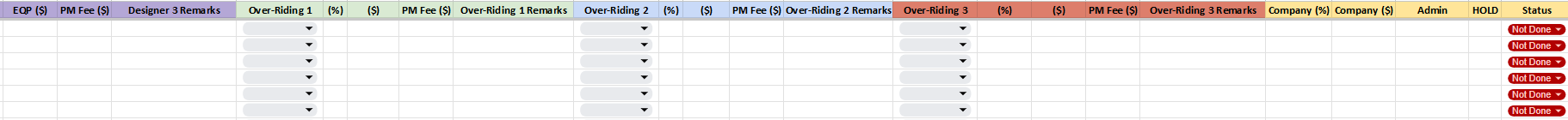Hi Zapier Community,
The context is that I have a dropdown list with 2 options that can be chosen from a dropdown list “Not Done”, “Done”. This is a list of projects that i have on hand which i would like to transfer the information to ClickUp.
The idea here is that i would like the zap to trigger on a specific column that had its status change from “Not Done” to “Done” and trigger that rows project information to ClickUp.
My current zap uses the “New or Updated Spreedsheet Row” Trigger, only to continue if Status = “Done”.
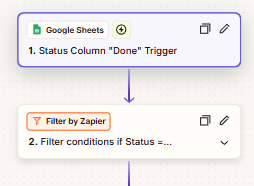
The problem is that im not able to get the zap to trigger using this method. I have been trying to find out what are the different ways to properly trigger a zap but im currently not able to find one. Is there any documentation/examples on this?
And how do i implement a solution/workaround to make this work for me?
Thank you