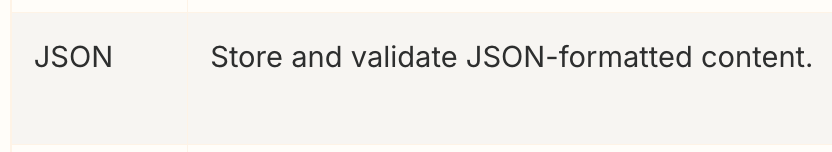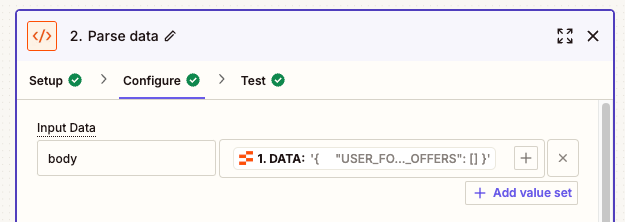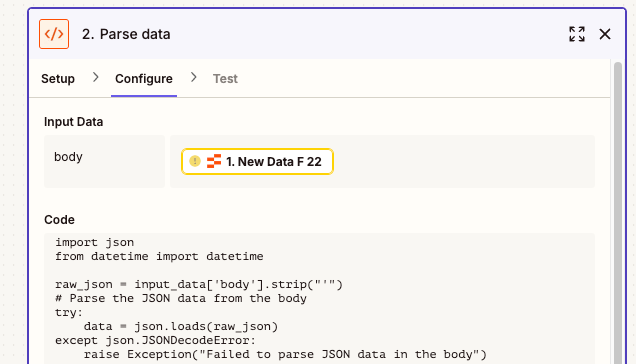I am catching a web hook and saving the data immediately to a table. A button is added as part of the record that triggers a zap for processing. All this is so I can have more control over unknown data coming in.
Importantly, I am saving the raw json data in a text field since I want to use my own processing of the raw string.
In edit / test mode, ‘Trigger Zap Button Clicked’ just captures the raw json data. In the published live version, the same trigger somehow detects the json data and parses it into an array, messing up the whole zap. Why?
Minor question: why does the trigger output an array with key ‘new’ and an array with the key ‘old’?