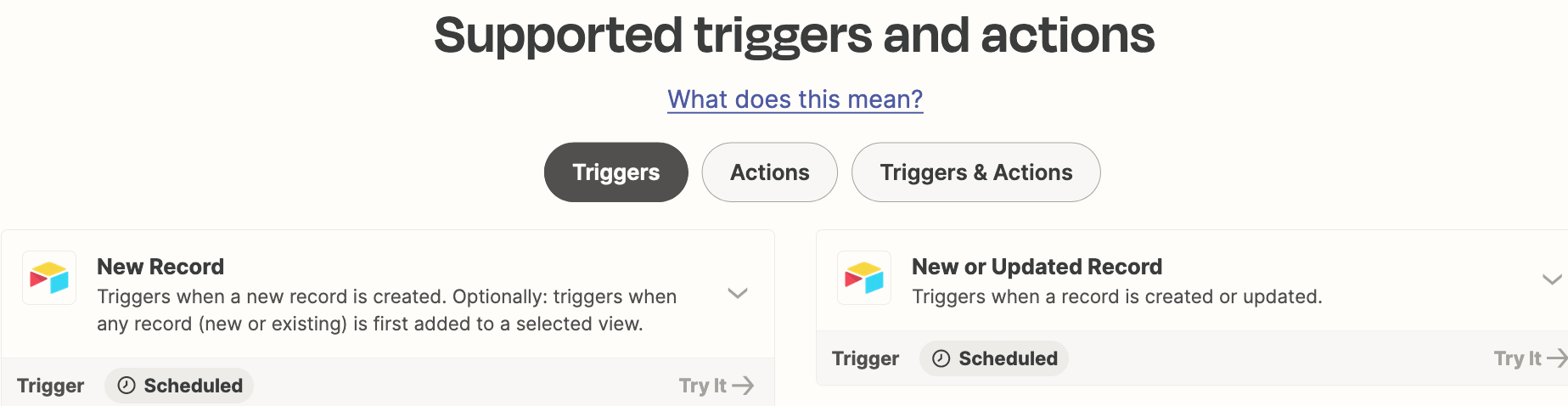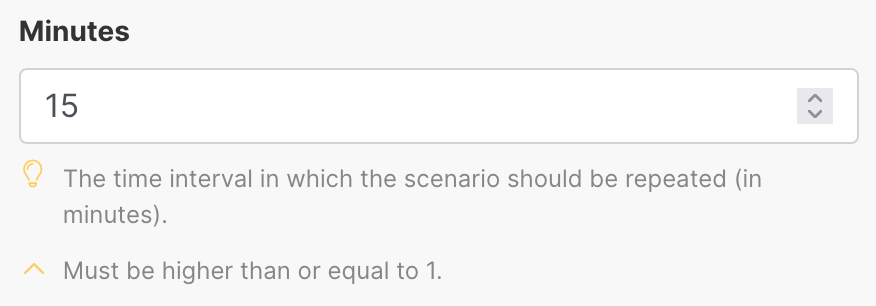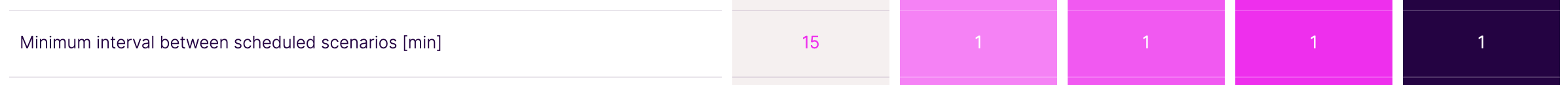I am trying to set up an automation upon field update in Airtable. So I create a "Last update time & date" field specific to a field. All steps are tested and working well but as I publish and test a real case (modify an amount), the update time is well updated (ISO format) but the trigger does not even activate the first action step. Does someone have an idea to solve this ?
Question
Trigger with date/time update on Airtable doesnt work
This post has been closed for comments. Please create a new post if you need help or have a question about this topic.
Enter your E-mail address. We'll send you an e-mail with instructions to reset your password.