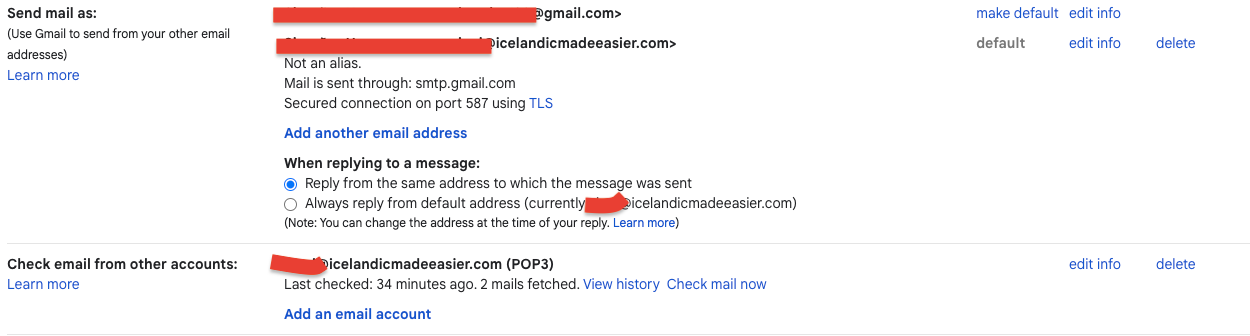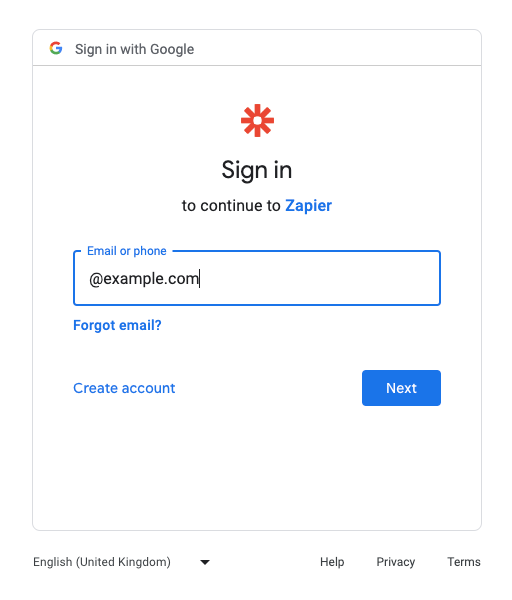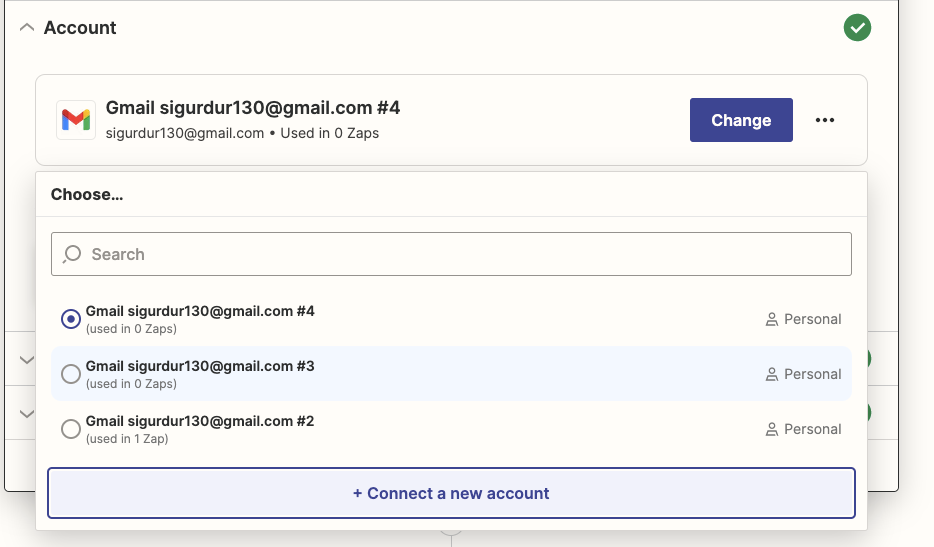Hey all, I’m trying to set up a zap that triggers when I receive an email to my work email, @example.com. I manage my work emails through Gmail (so my Gmail has access to my @example.com), but the Gmail Zap trigger of ‘when you receive an email’ doesn’t seem to trigger for my @example address, only for my @gmail address.
How do I trigger a zap when I get an email at my @example address, not my @gmail address?