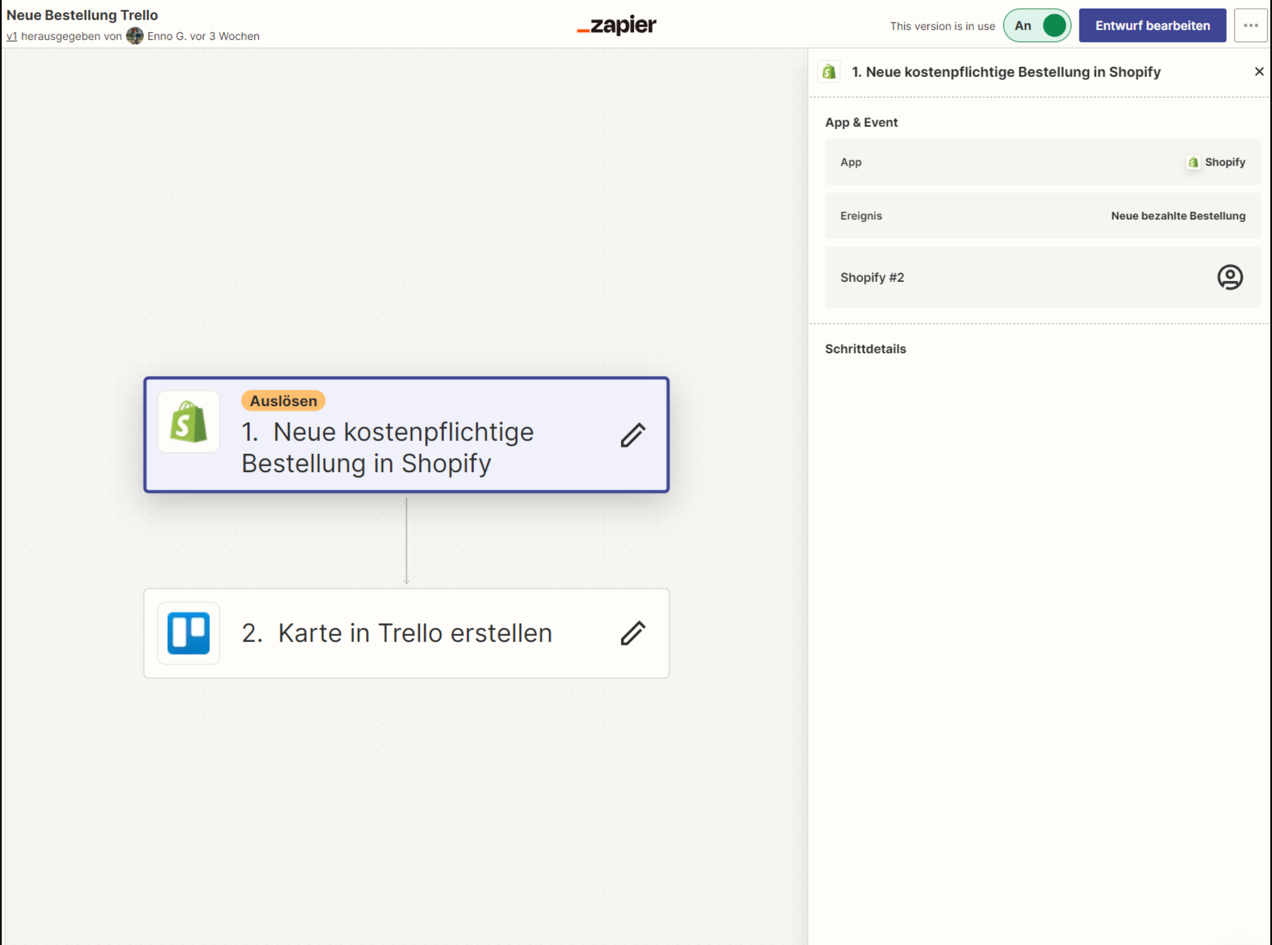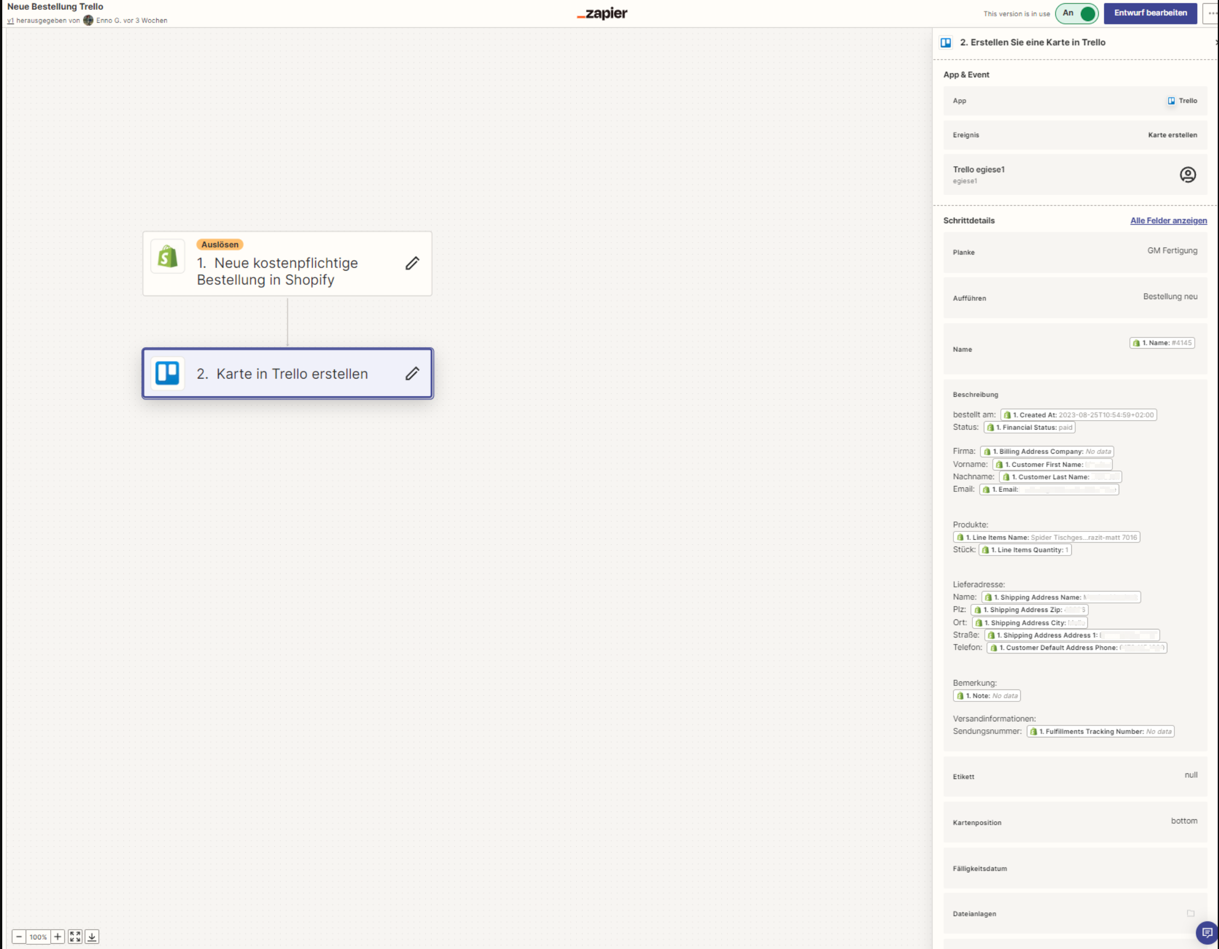Hallo,
ich benutze Shopify und Trello für unseren Onlineshop und unsere Fertigung.
Ich habe einen Zap erstellt, mit dem ich neue bezahlte Bestellungen von Shopify zu Trello hinzufüge in eine Liste “neue Bestellungen”.
Es wird also automatisch bei jeder neuen bezahlten Bestellung eine karte in der Liste “neue Bestellungen” mit der Bestellnummer als Kartennamen.
Leider werden bei Trello aber immer 2 Karten pro Bestellung angelegt, einmal eine mit allen Infos in der Beschreibung und einmal eine mit einer Checkliste. Eine von beiden muss ich also immer händisch archivieren und löschen. Das ist sehr aufwendig und auch nicht Sinn der Sache.
Moderator translation to English:
Hello,I use Shopify and Trello for our online shop and manufacturing.I created a Zap that I use to add new paid orders from Shopify to Trello into a “new orders” list.So with every new paid order, a card is automatically added to the “new orders” list with the order number as the card name.Unfortunately, Trello always creates two cards per order, one with all the information in the description and one with a checklist. So I always have to archive and delete one of the two manually. This is very time-consuming and doesn't make sense.