Ayuda, no se como resolverlo.
Ayuda, no se como resolverlo.
Best answer by Brenda Caballero
Ayuda, no se como resolverlo.
OMG!!! Por fin pude resolverlo, era unicamente cambiar la configuracion de recordatorios….que lío! jaja
Me siento muy aliviada, Aún me salia el mismo mensaje de error en la prueba pero al ejecutar el zap todo funcionó correctamente. Uff!
Moderator Translation:
OMG!!! I was finally able to solve it, it was just changing the reminder settings…what a mess! ha ha I feel very relieved. I still got the same error message in the test but when I ran the zap everything worked correctly. Phew!
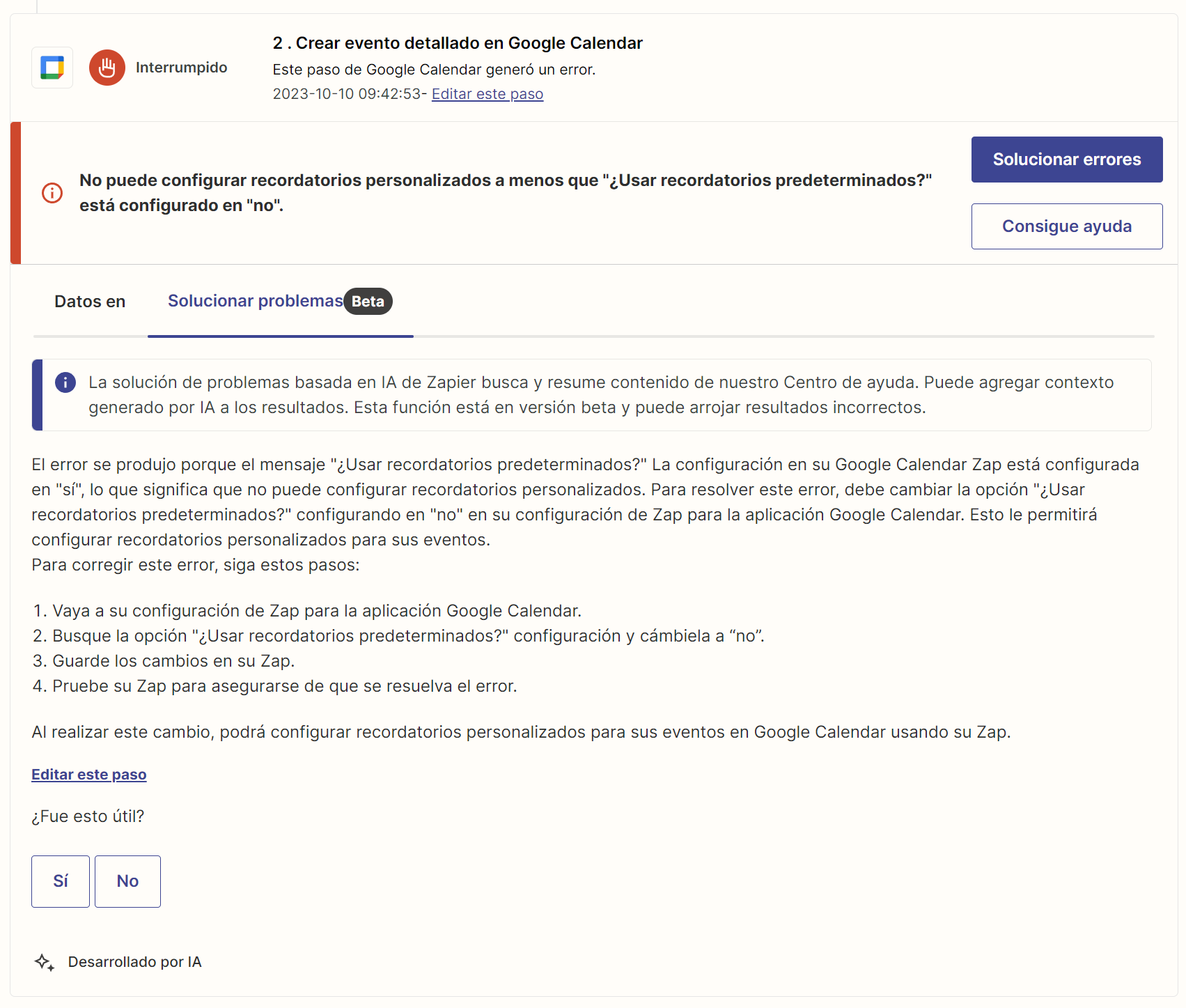
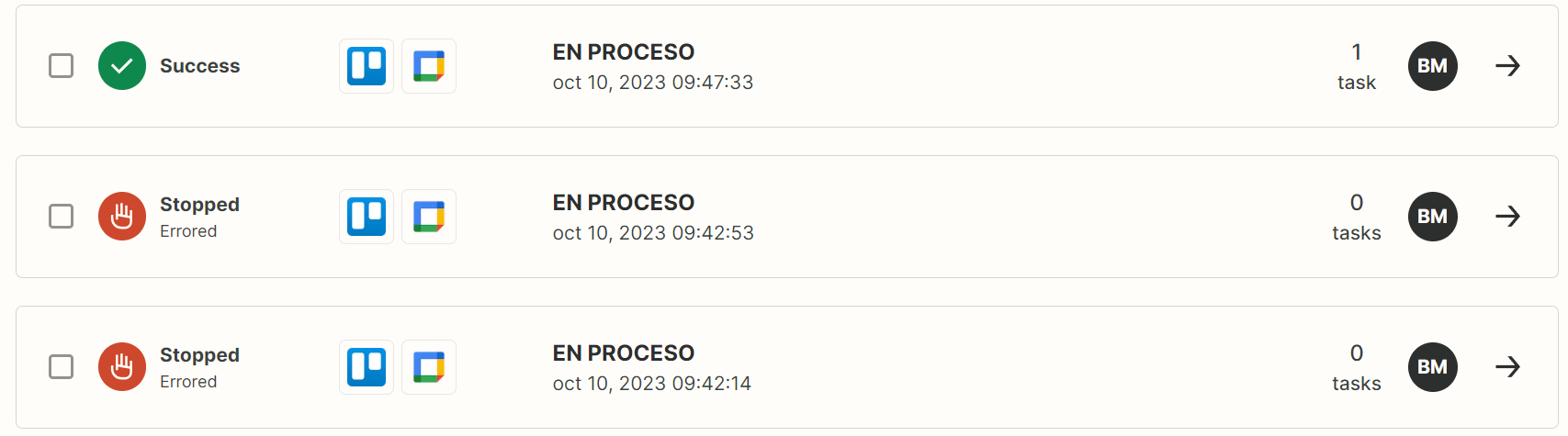
Enter your E-mail address. We'll send you an e-mail with instructions to reset your password.