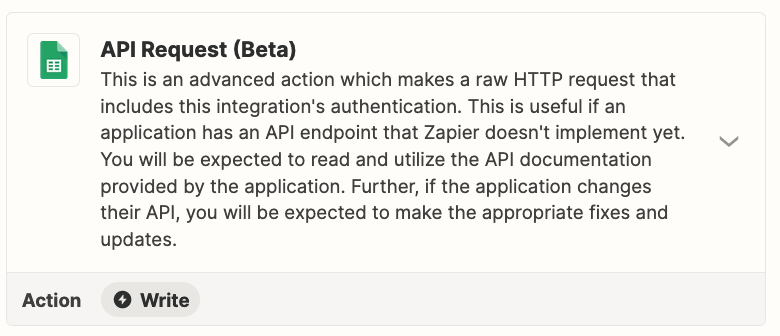I created a Zap that uses New or Updated Spreadsheet Row from the Google Sheets app. This document is updated daily; there is a process that clears the spreadsheet and adds new rows and it could have up to 100k new rows.
I’m receiving the too much data error message when this happens. Is there a different way to do this? Or is this a product limitation?