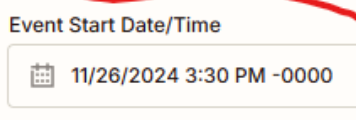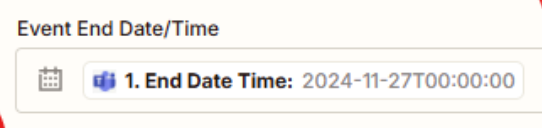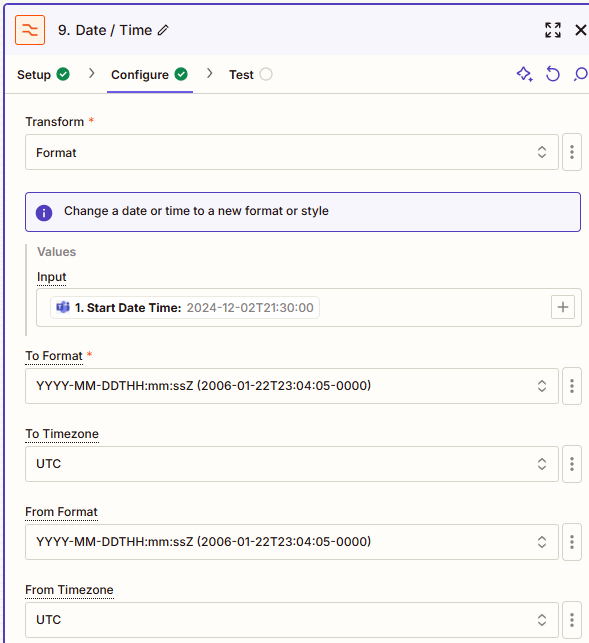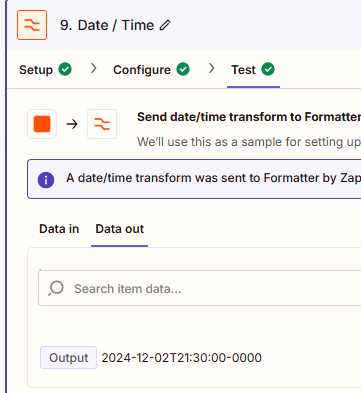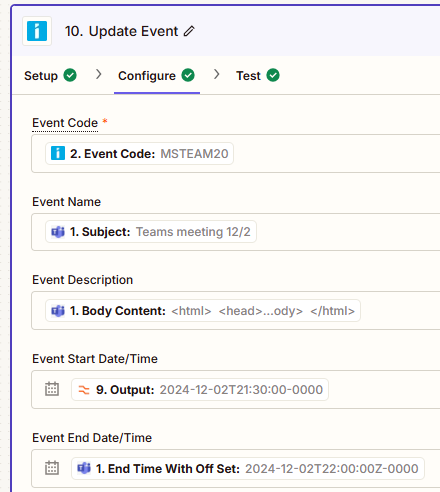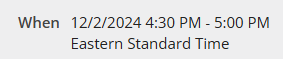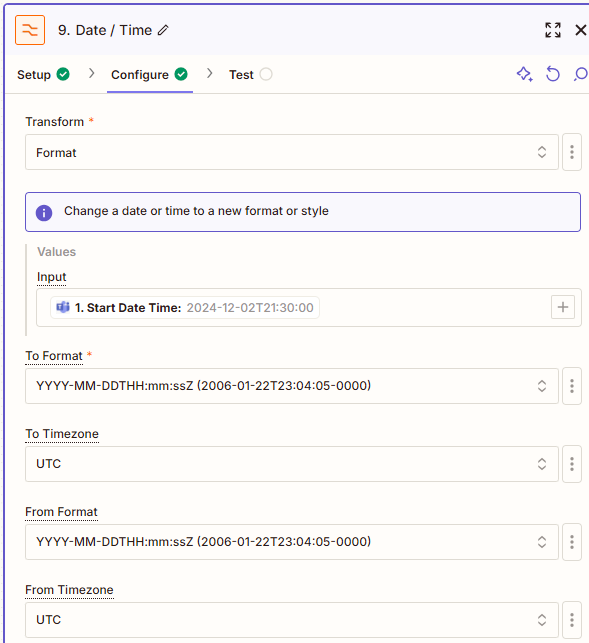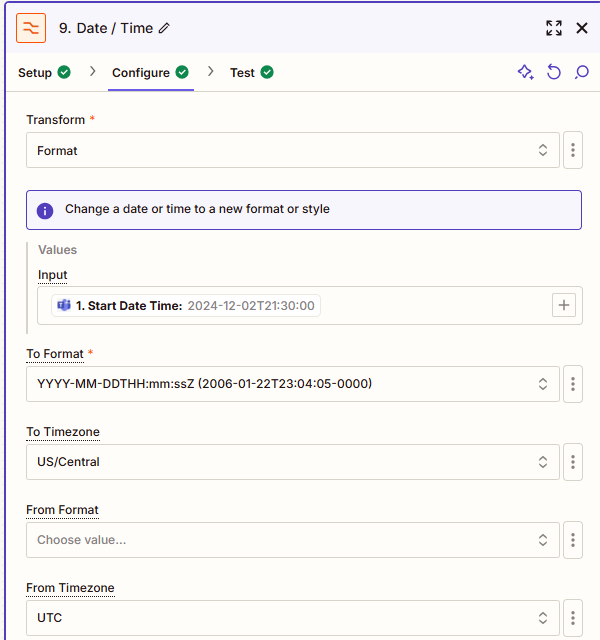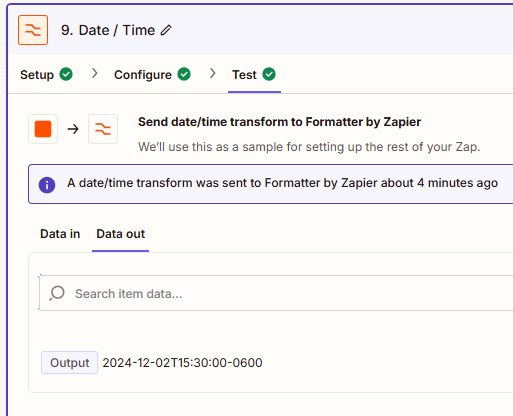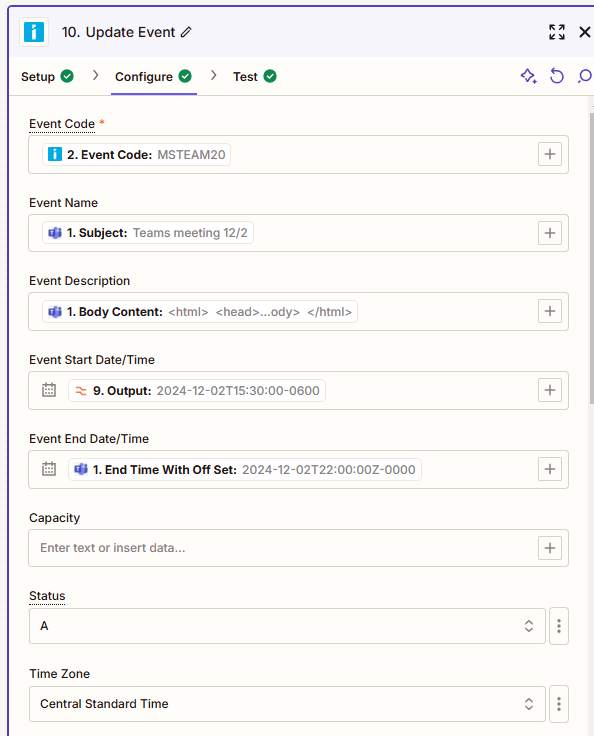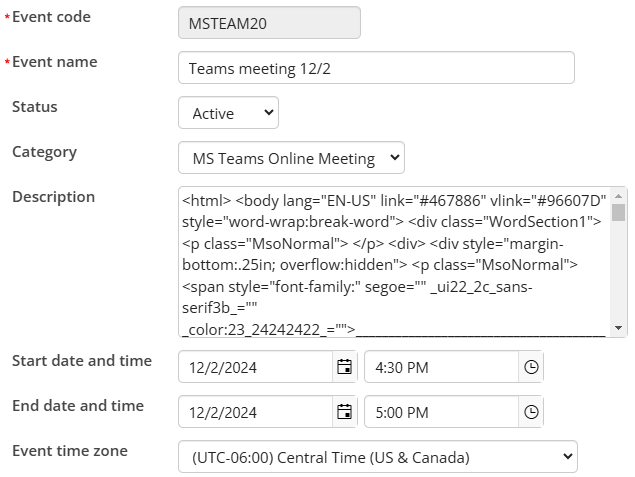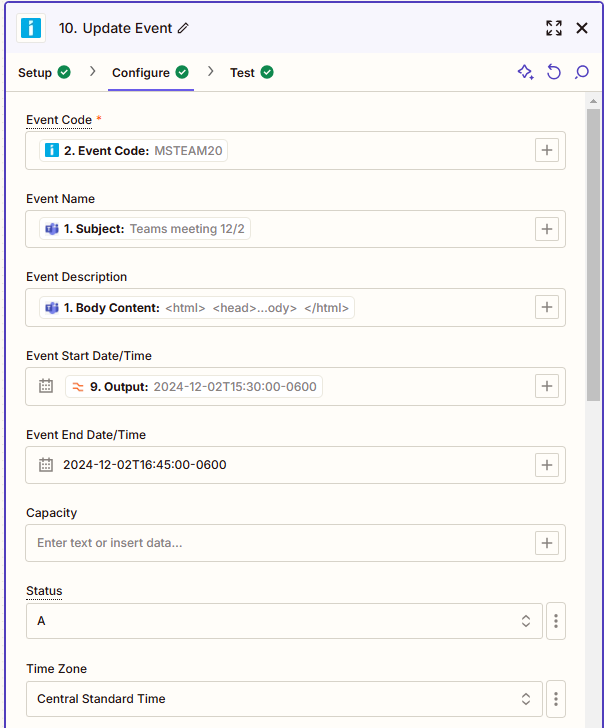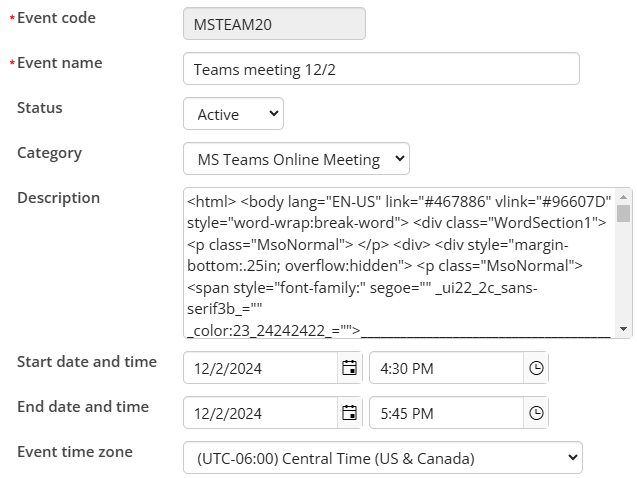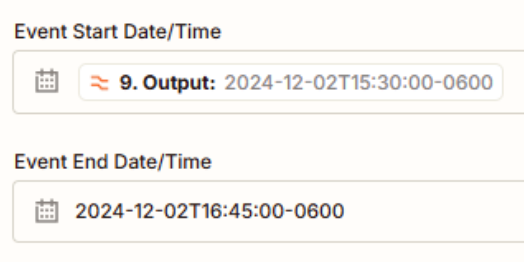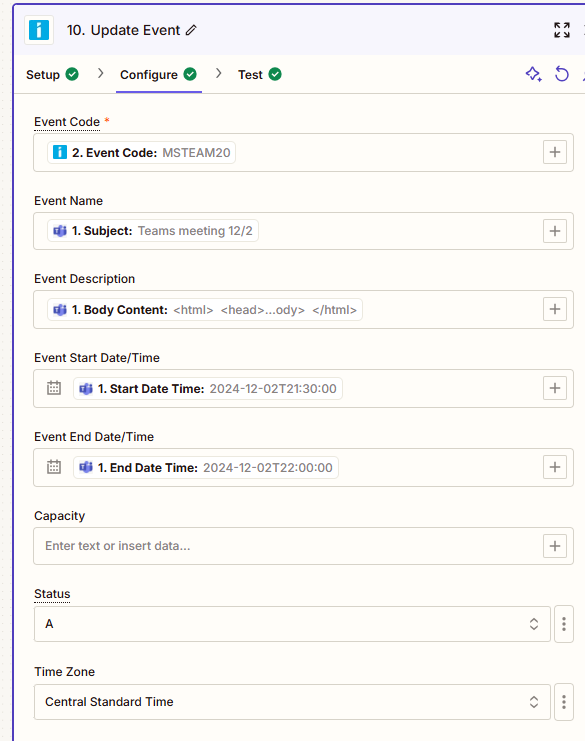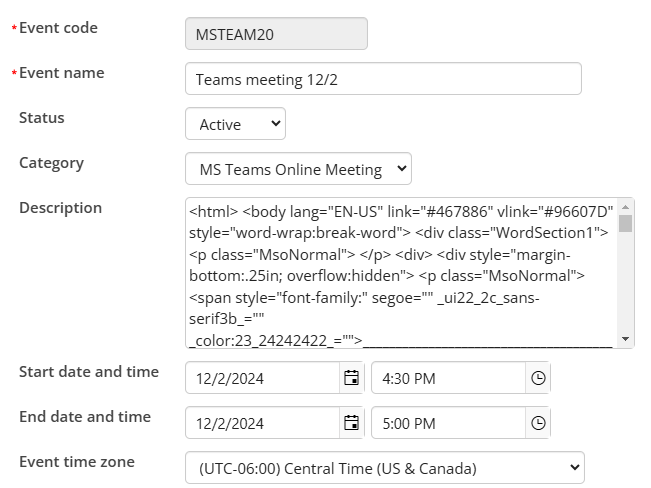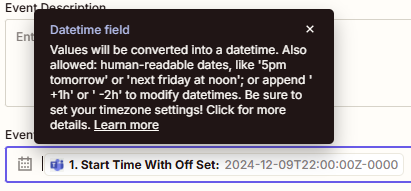In my Zap Details menu, I have timezone set to “GMT+00:00 Atlantic/Reykjavik”. Image shown below as reference. Also, my account is set to Eastern Time (New York GMT-05:00).
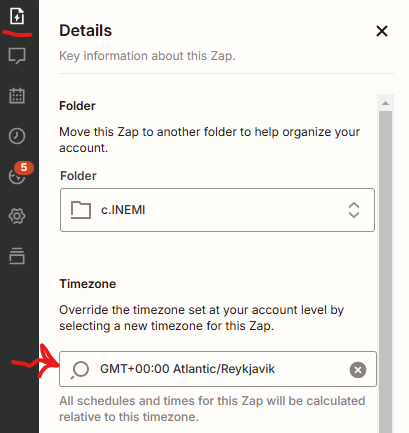
On an action in the Zap workflow, I have start time set to 3:30pm GMT-0000, for UTC time. End time doesn’t have timezone defined but is set in an ISO 8601 format.
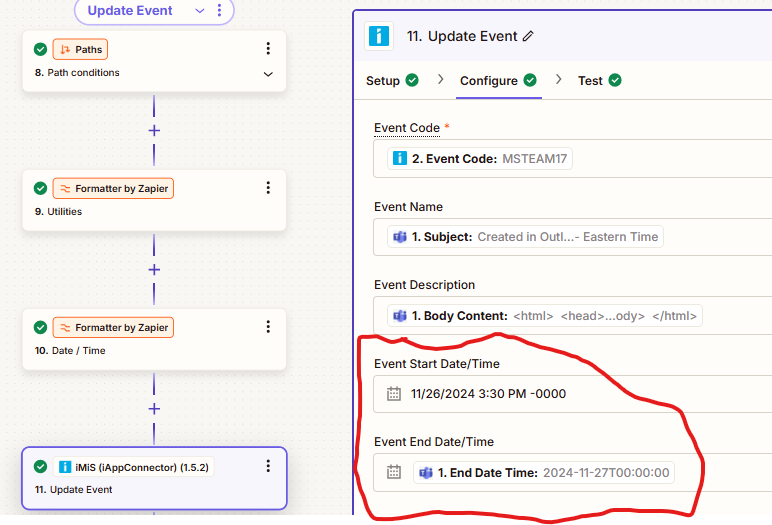
In the results that follow, I see 10:30am and 7pm.
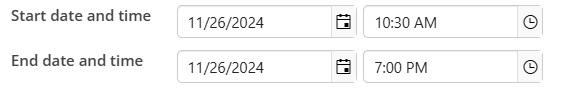
I’m assuming here that Zapier is taking 3:30pm UTC time, removing 5 hours, and adding it to the application. Same goes for end time as there is a 5 hour difference there.
So that begs the question, what’s the purpose of the Zap timezone setting? Am I not using it correctly? Is there a setting to have Zapier not automatically adjust for time zones?