Send Outbound Email in Email by Zapier, This Email step was throttled by Zapier.
Is it normal for Zapier to throttle a zap for almost an hour? I am on a free plan.
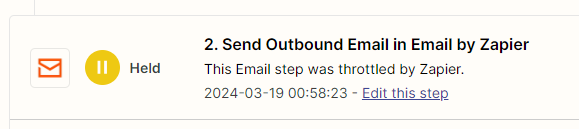
Send Outbound Email in Email by Zapier, This Email step was throttled by Zapier.
Is it normal for Zapier to throttle a zap for almost an hour? I am on a free plan.
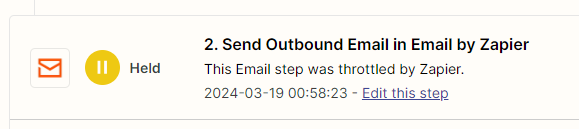
Enter your E-mail address. We'll send you an e-mail with instructions to reset your password.