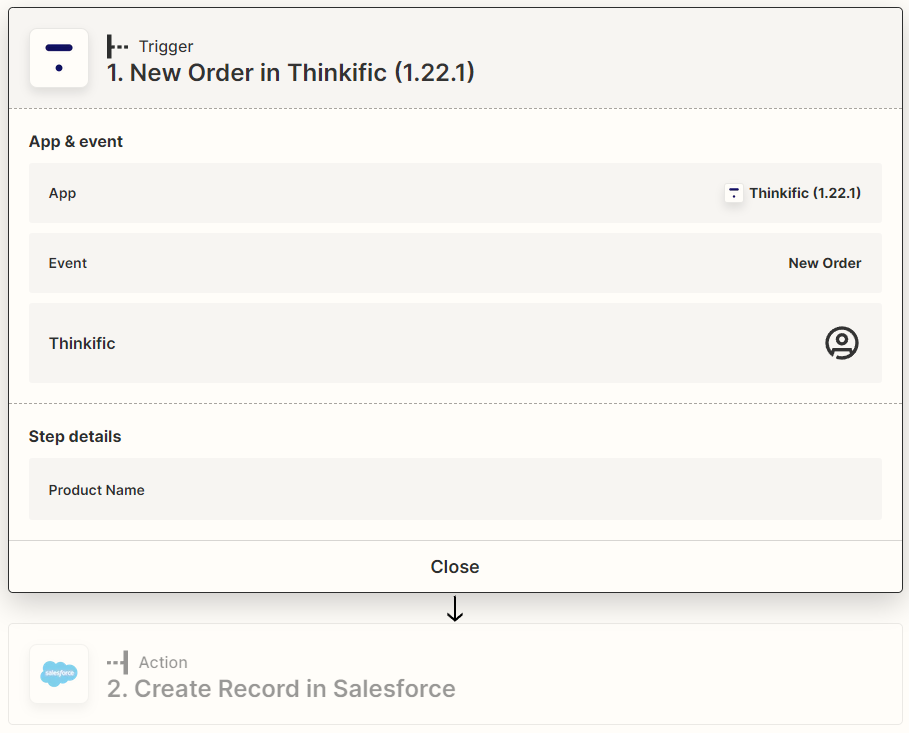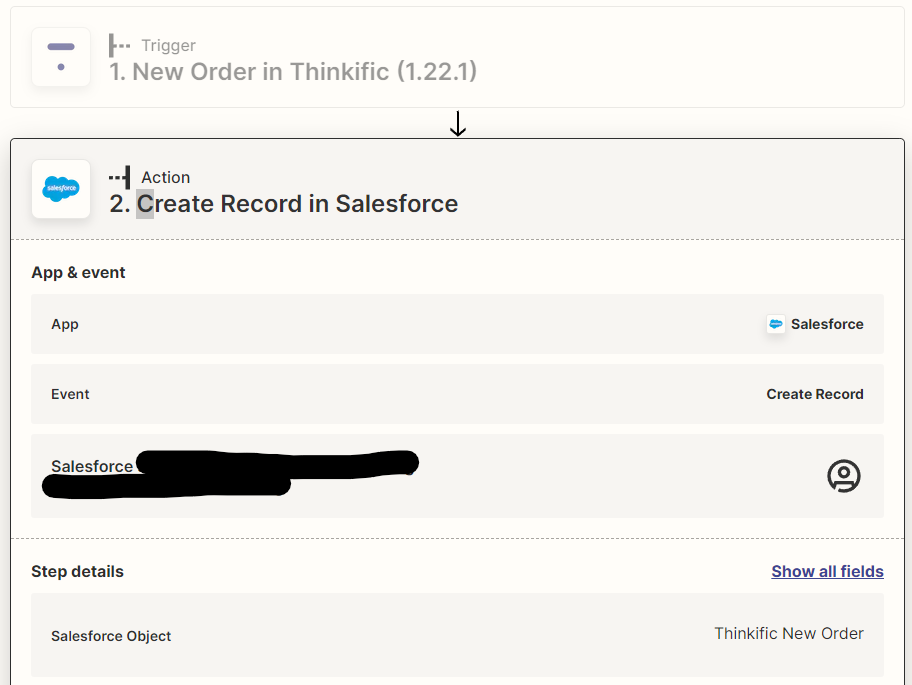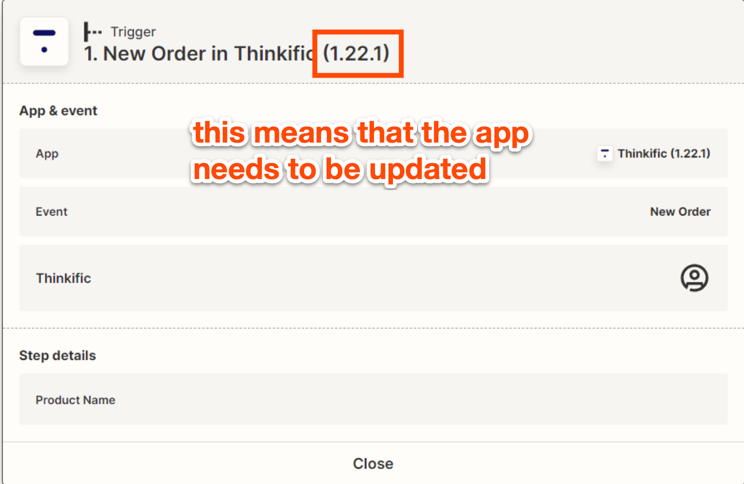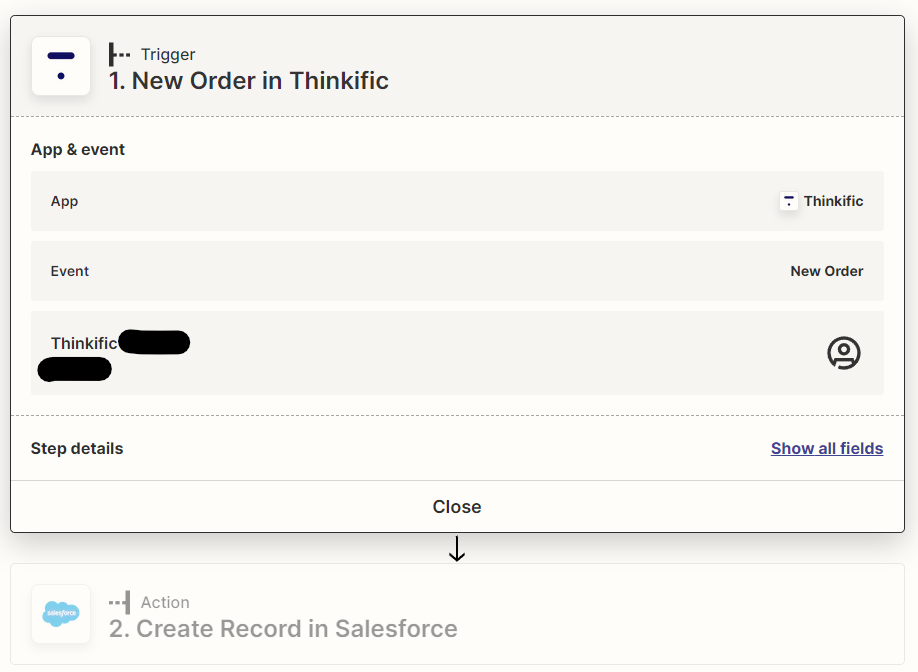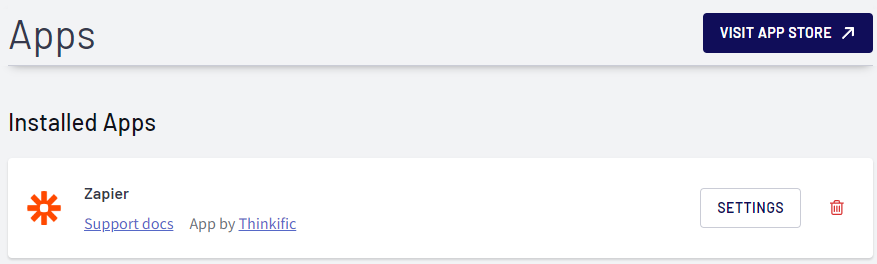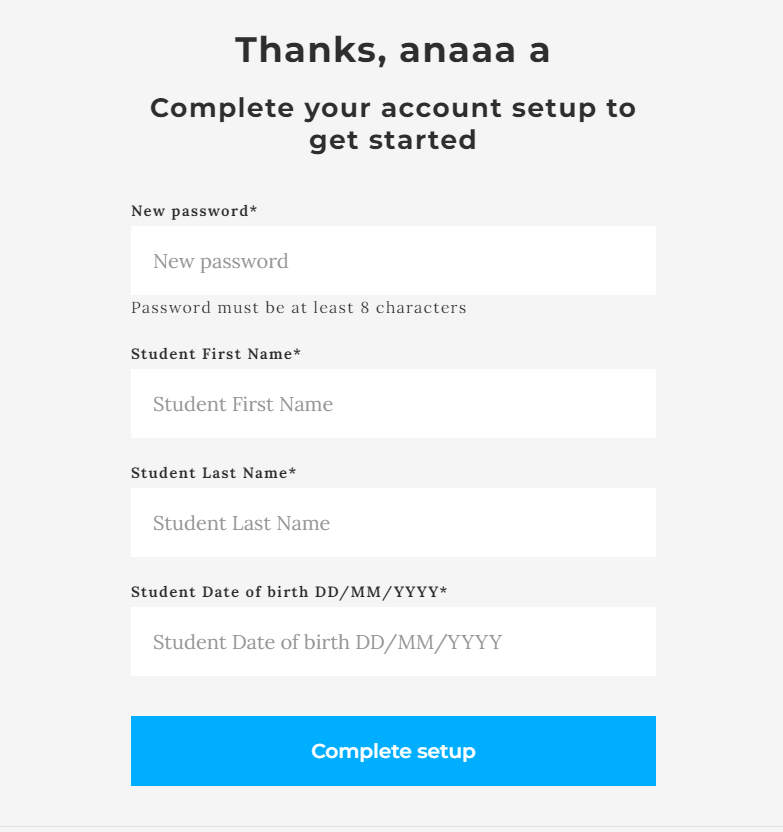The Zap is not auto-triggering anymore. The Zap is getting the data from Thinkific new order event (instant) and creates a record of a Salesforce object. All the connections are working and I can run and test the automation manually with no problem. This Zap was working before and there is/was no additional starting condition. What could be the reason?
Best answer
Thinkific to Salesforce Zap not triggering on new orders
Best answer by WWI
I think I have found where the problem is. Based on what has been explained in Thinkific/Zapier instruction:
- New Order: Fires when a student places an order for a course, community, or bundle. Free courses do not generate an order if you use our two-page checkout however if you have opted into our single-page checkout, free courses will generate an order. If the order has a 100%-off coupon code applied, it still counts as an order (this applies to both checkouts).
Considering this, I was able to sync the new data into Salesforce automatically by adding a price to the products of those orders.
This post has been closed for comments. Please create a new post if you need help or have a question about this topic.
Enter your E-mail address. We'll send you an e-mail with instructions to reset your password.