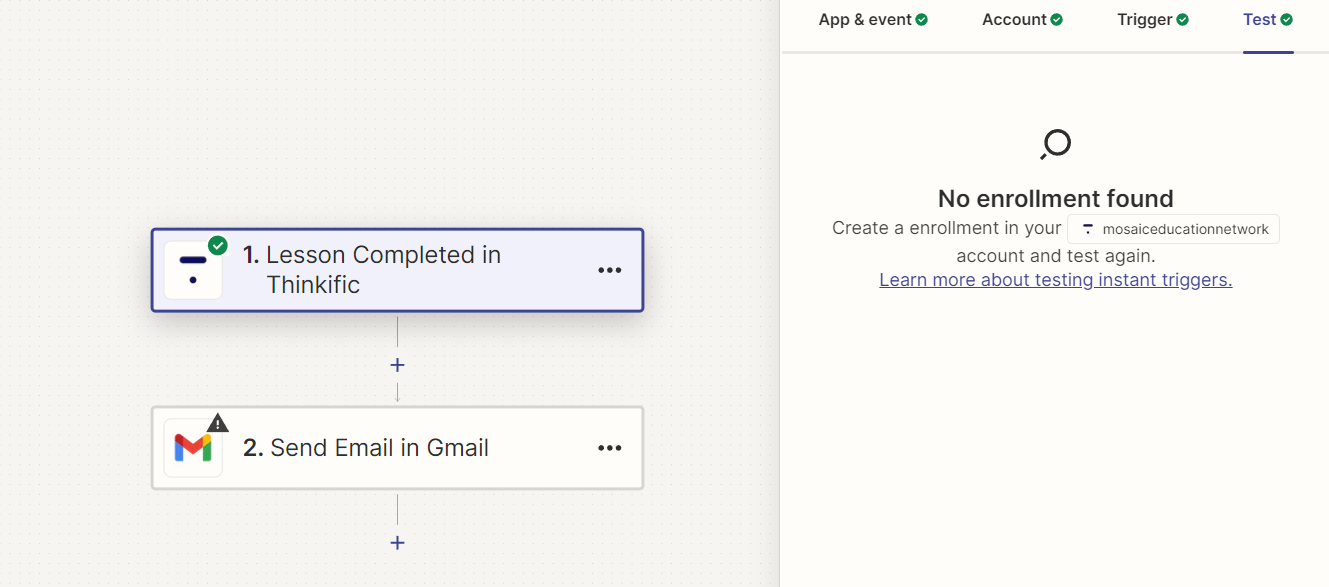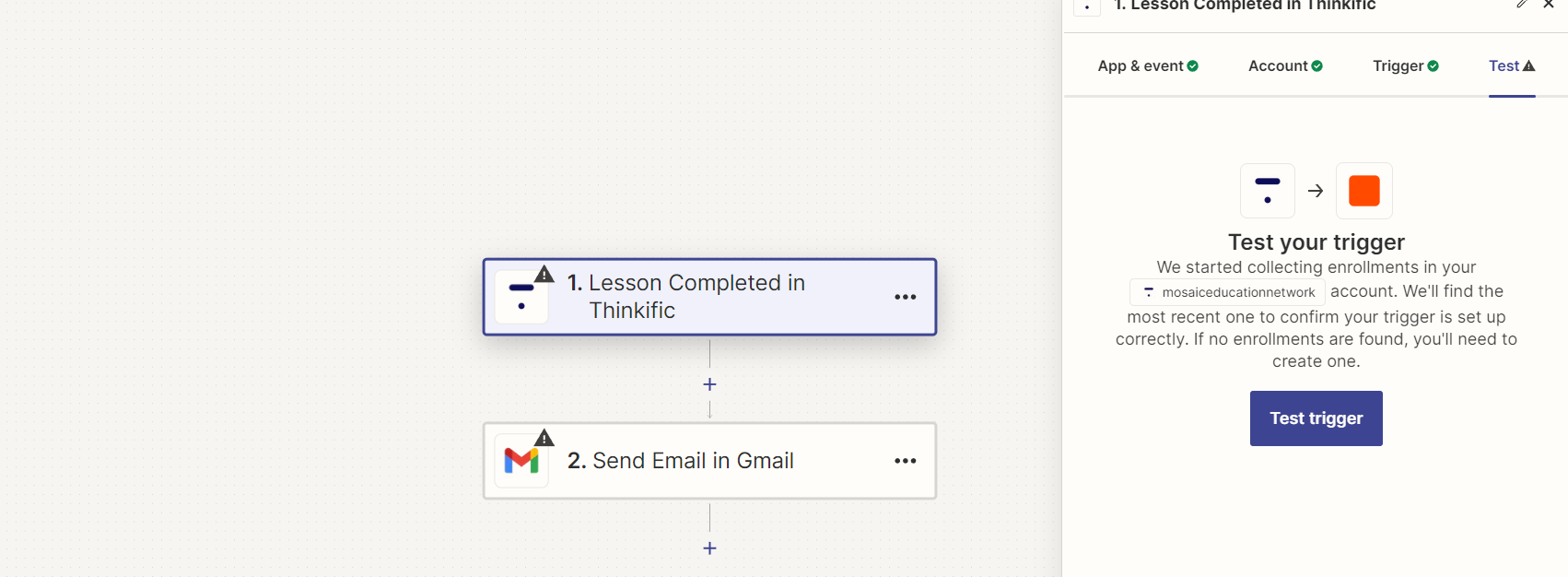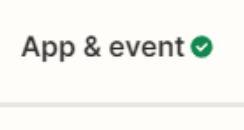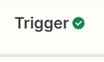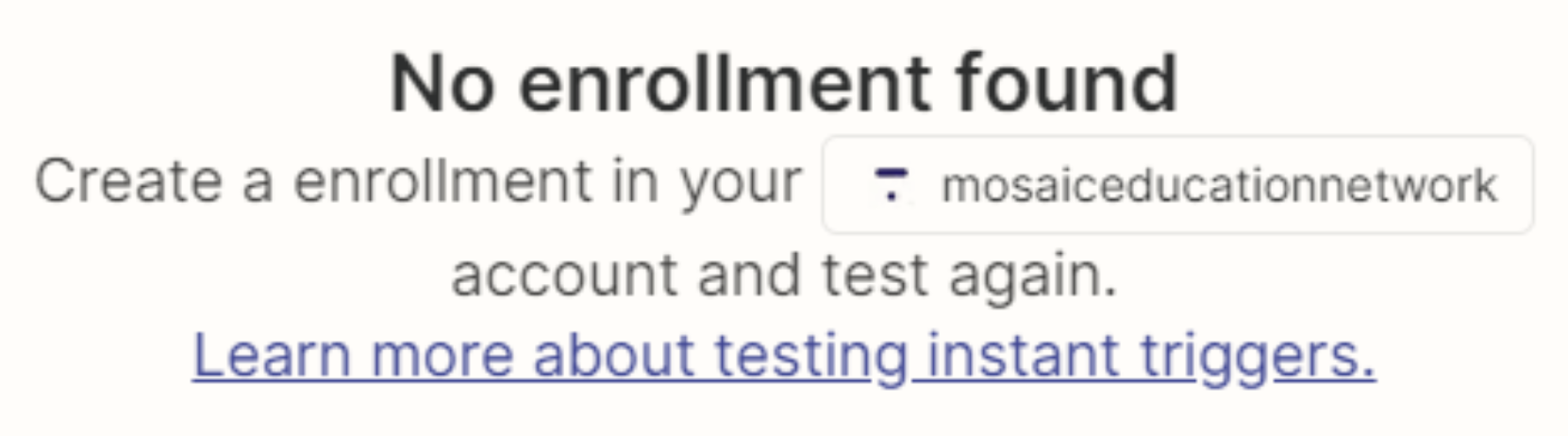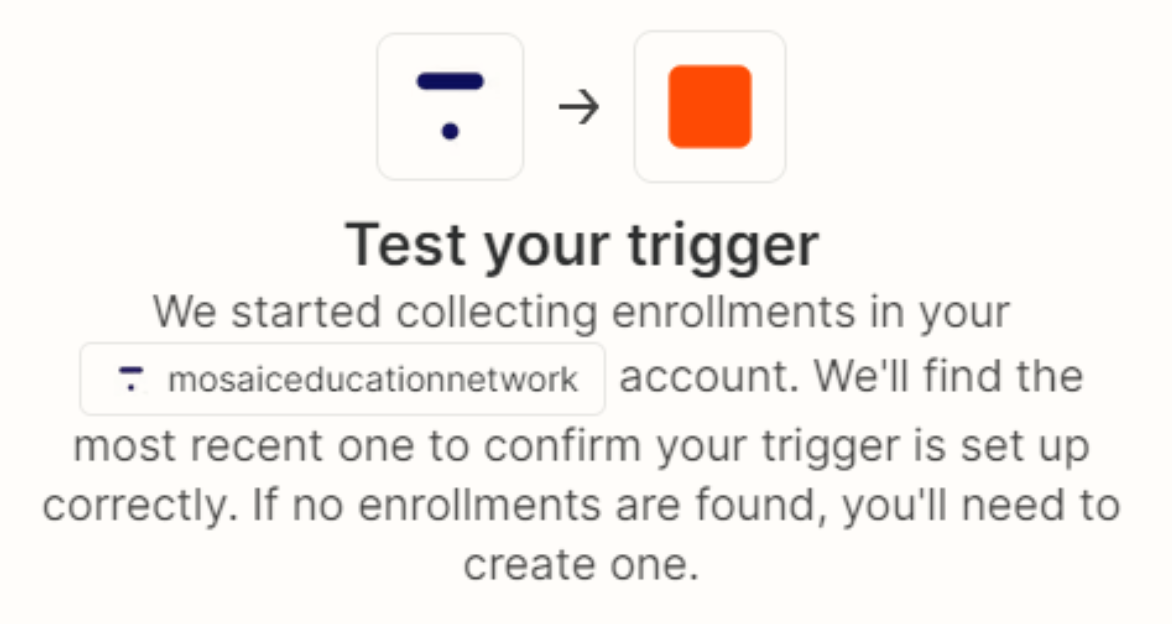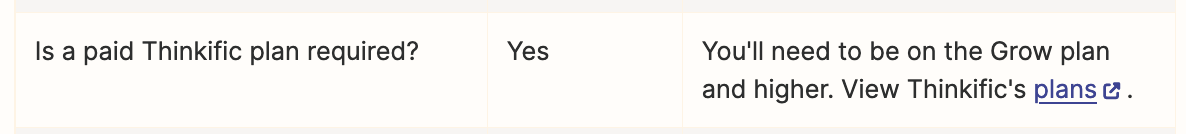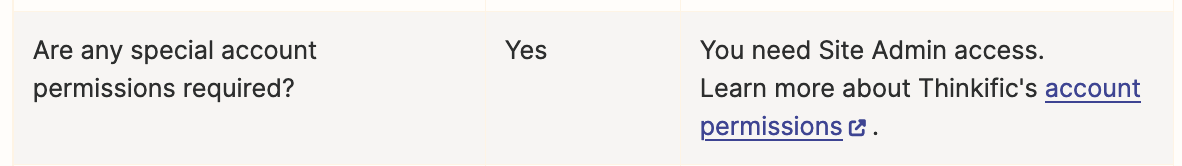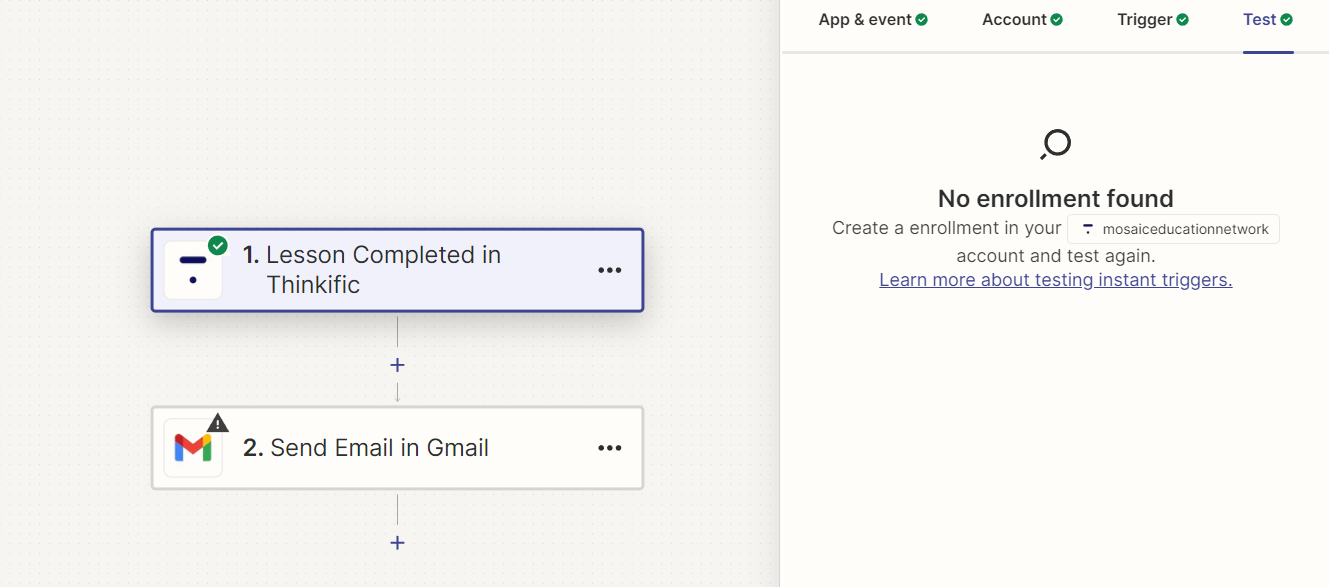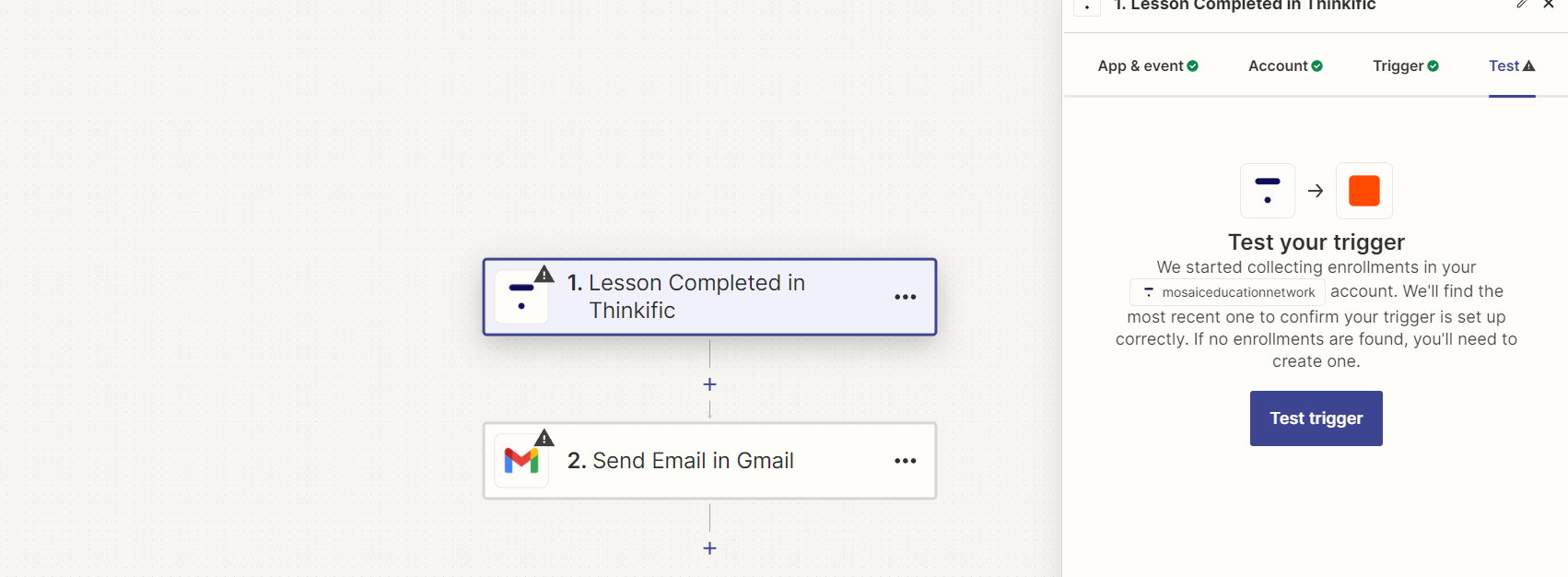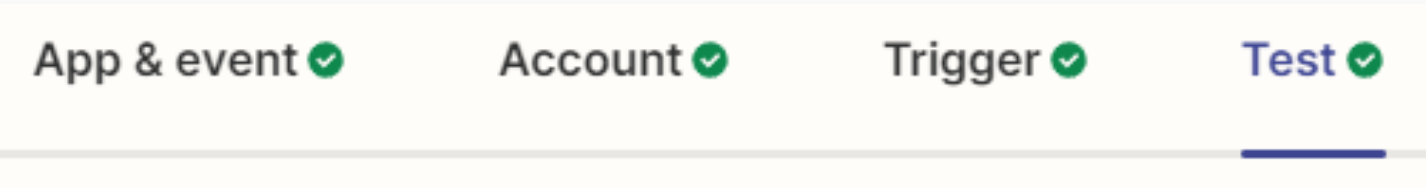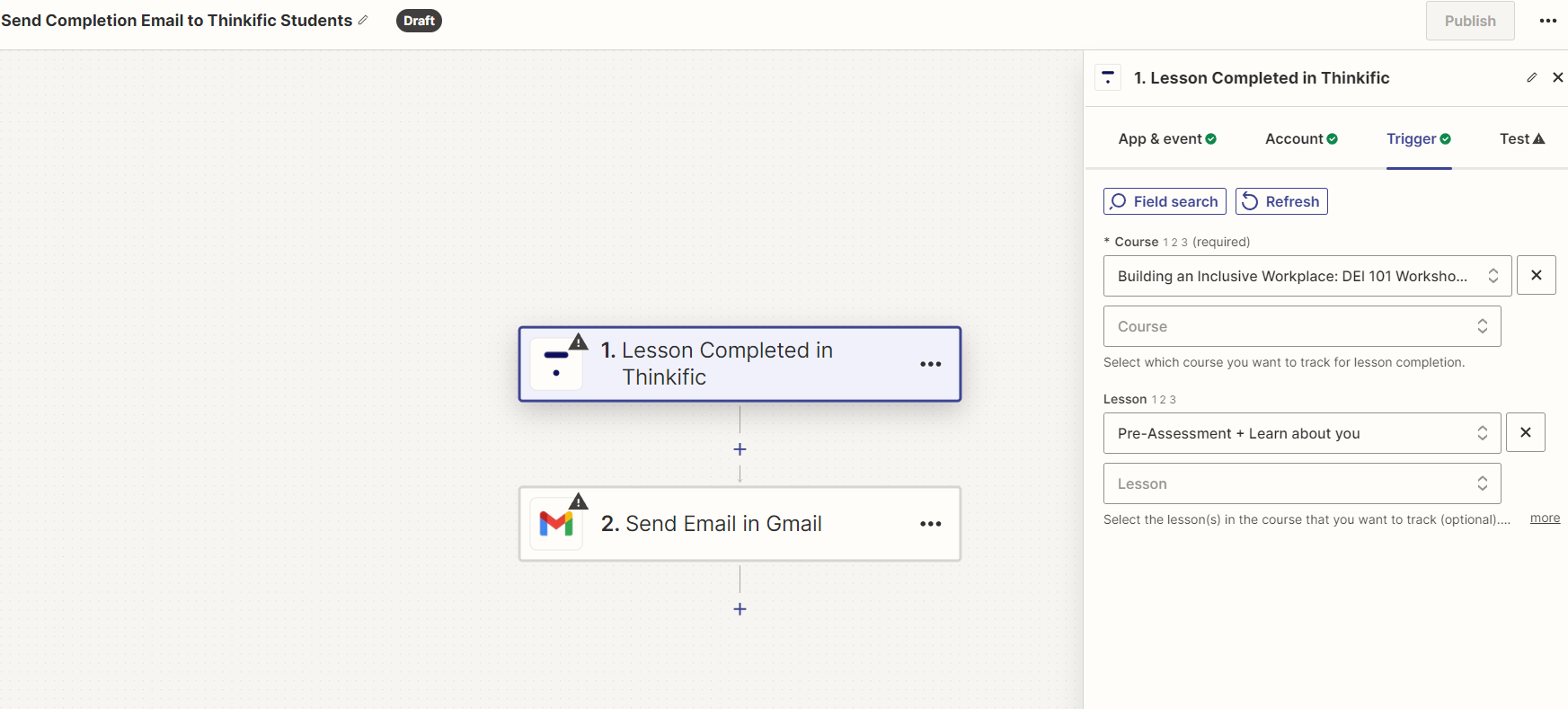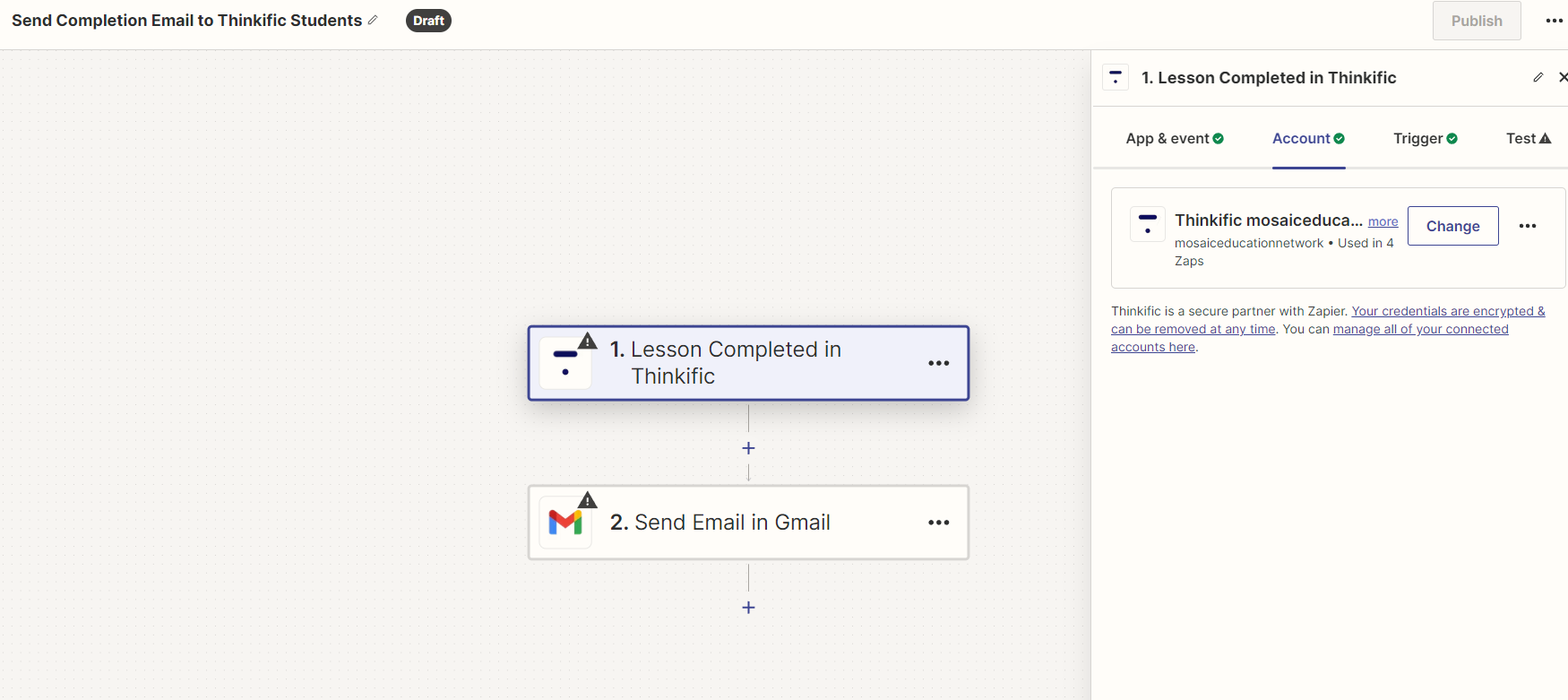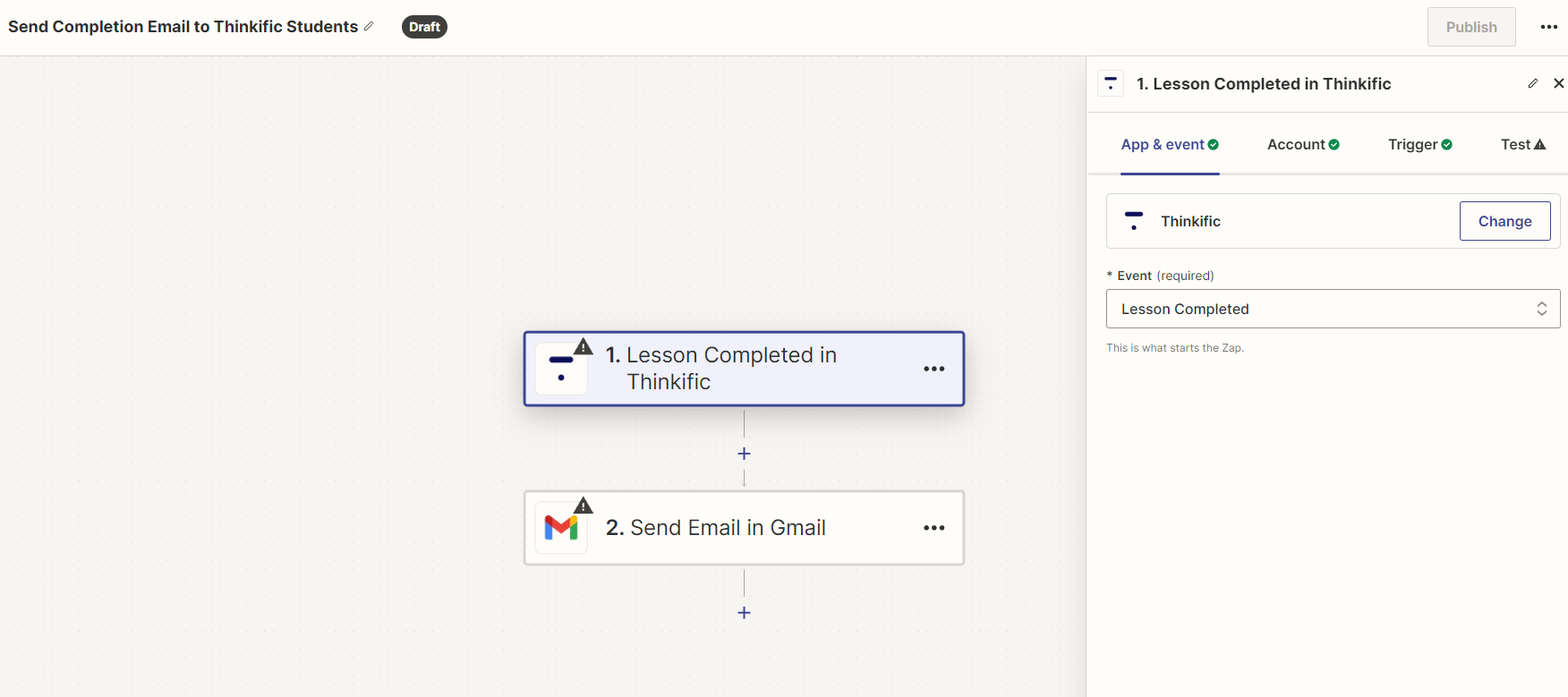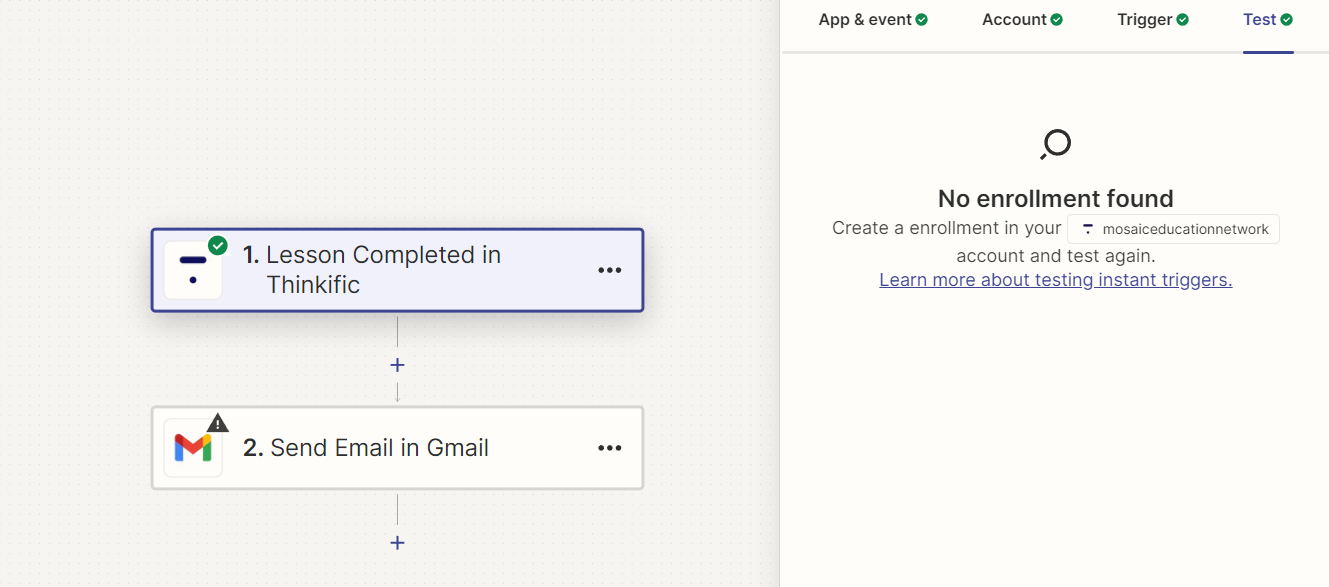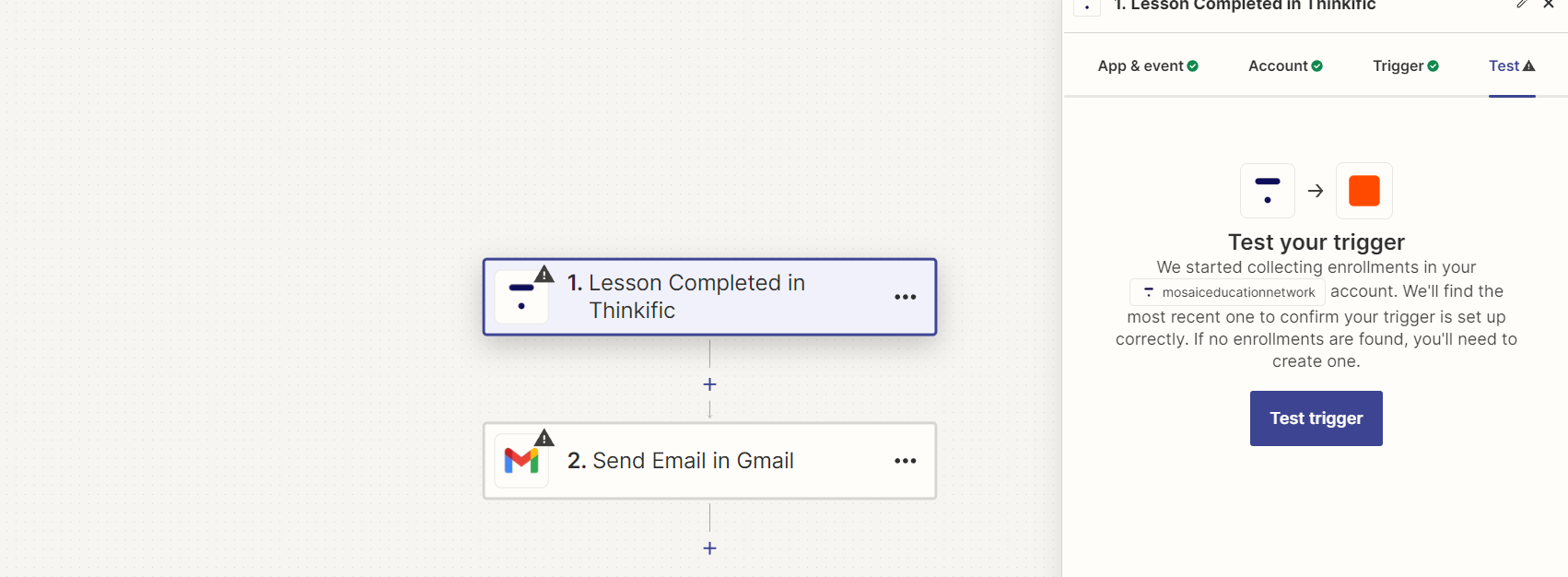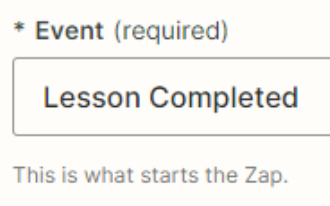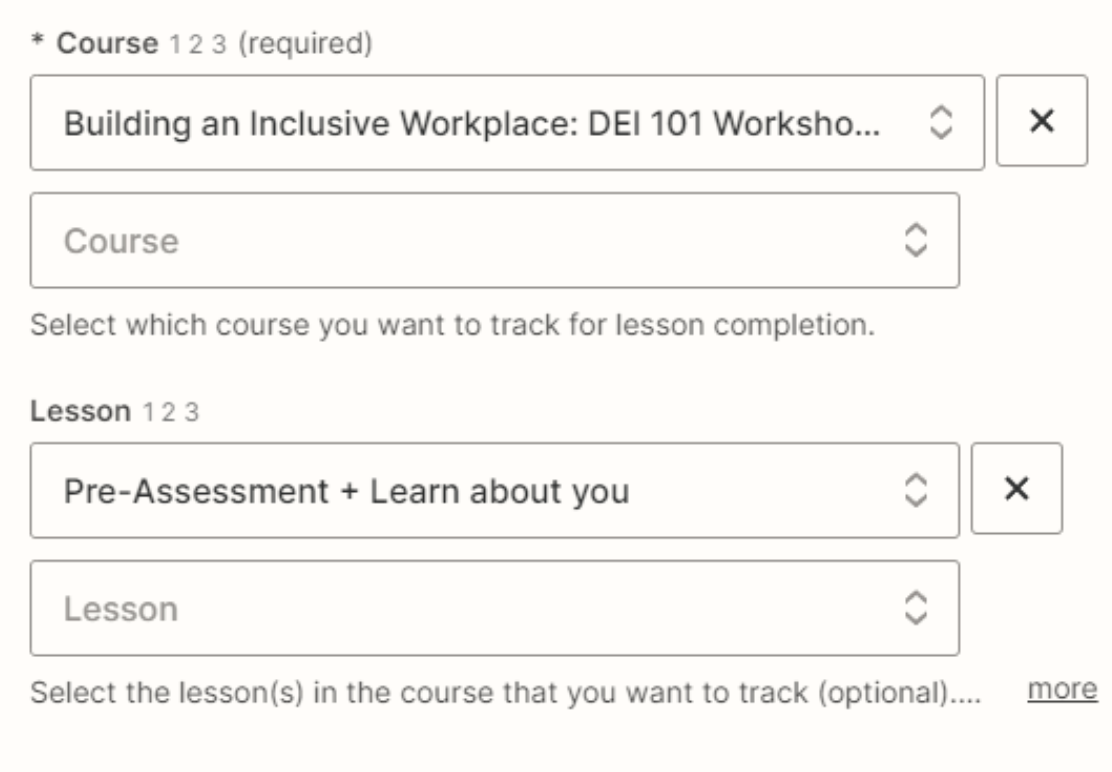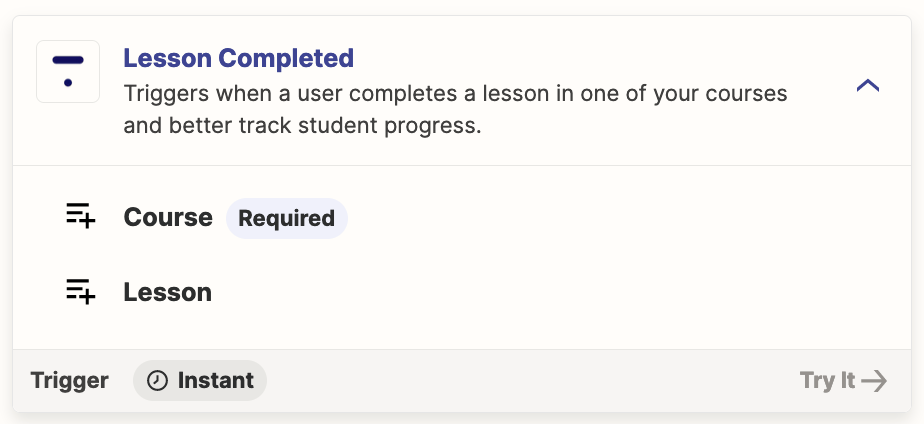Hello, I'm trying to create automated emails to students in Thinkific after they have completed a lesson. However, when I try to create a zap, I get this error message that the account can't be found. I have completed the integrations in both applications.