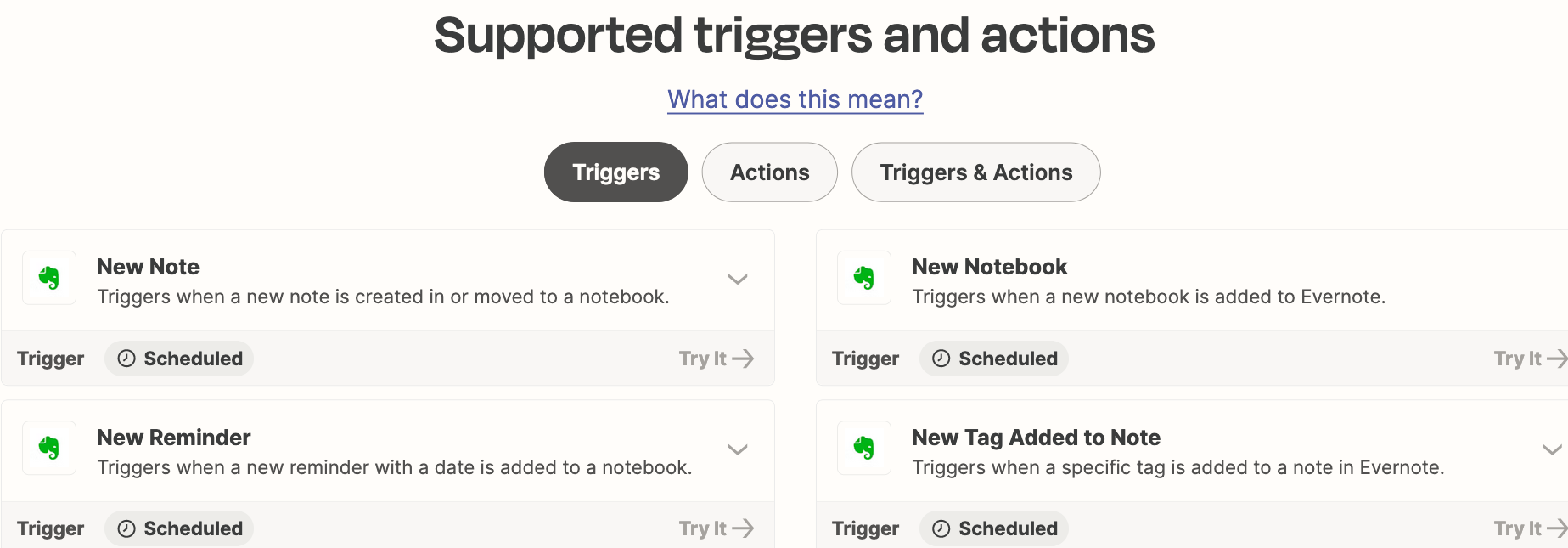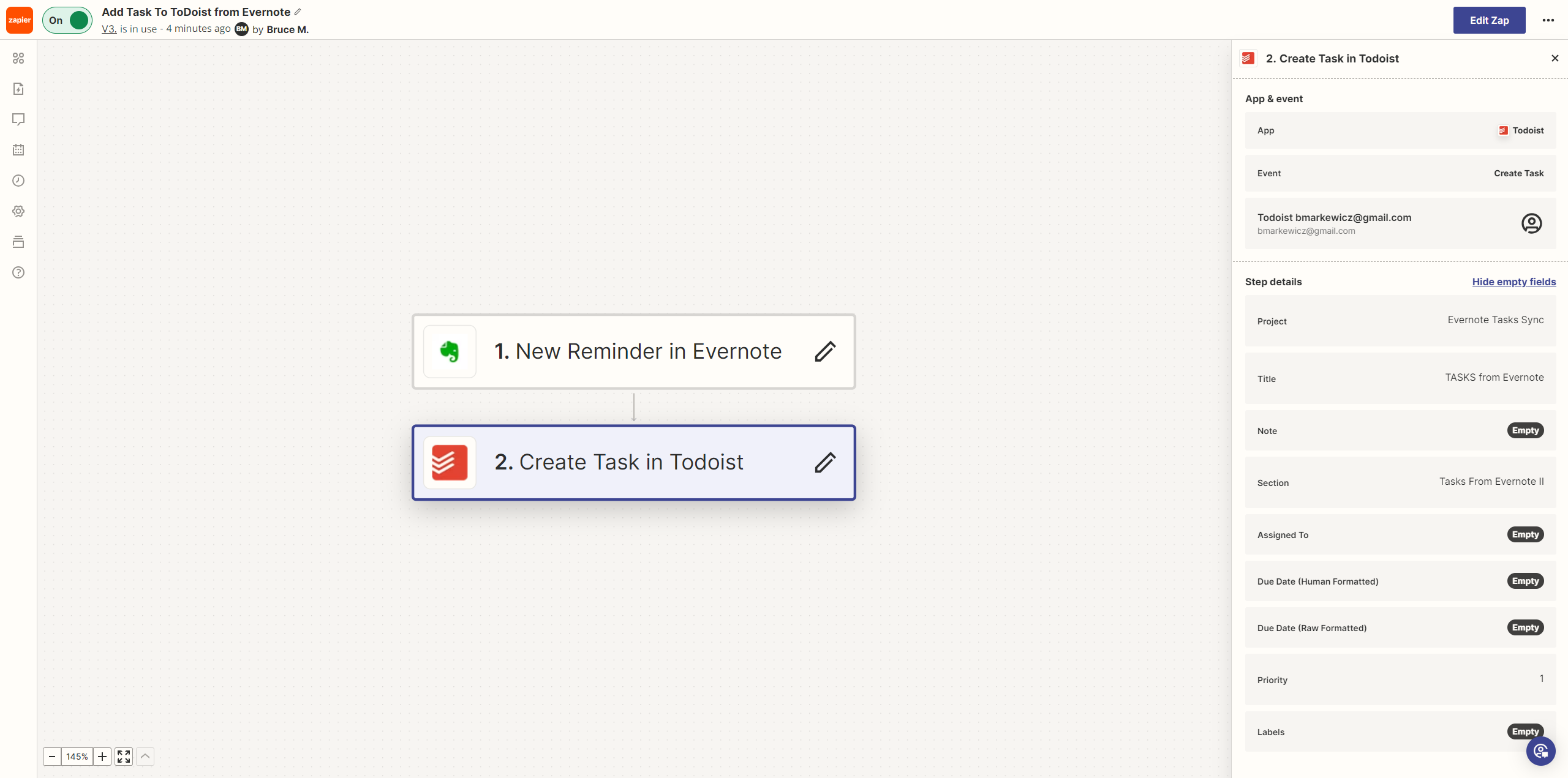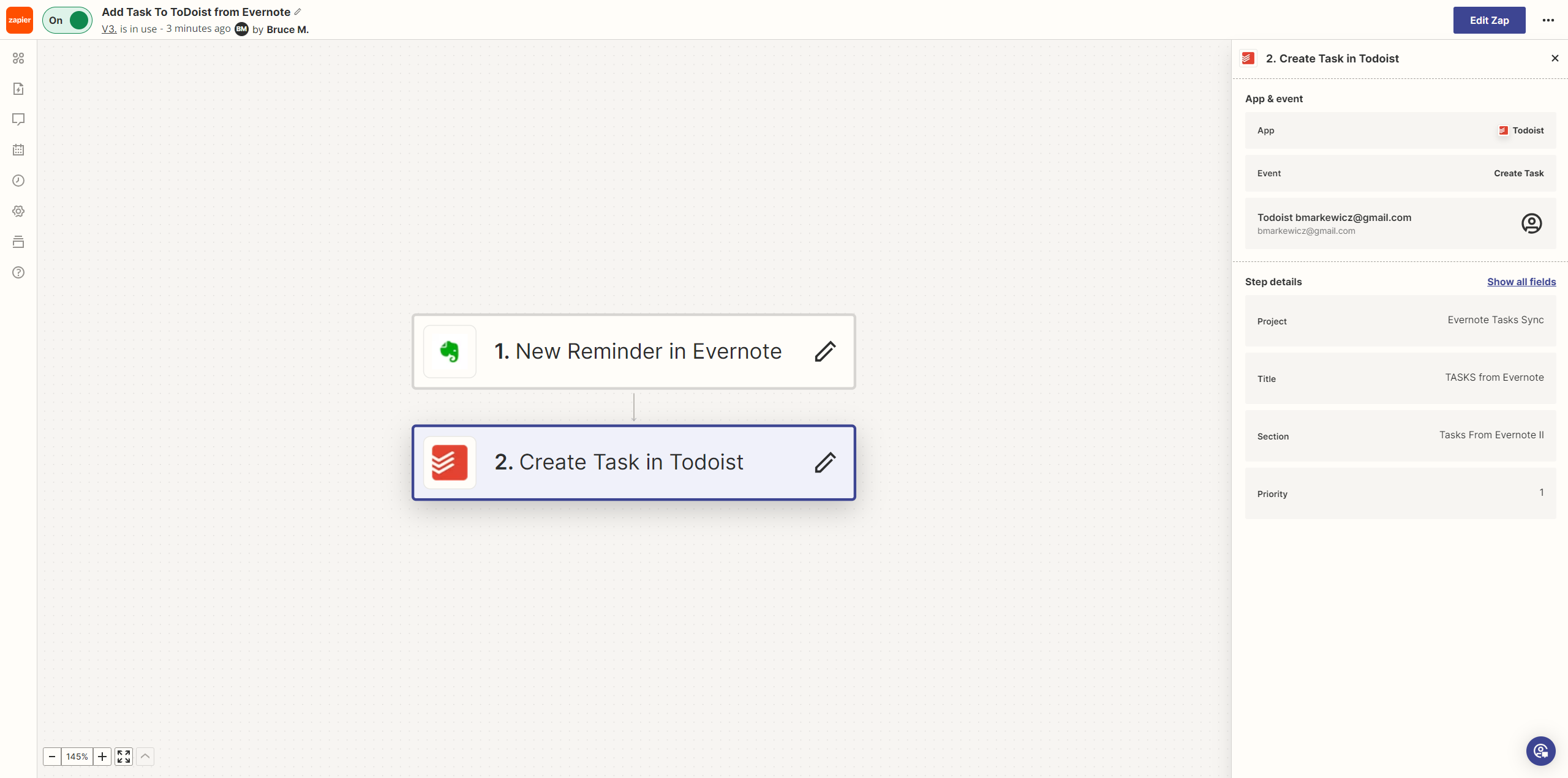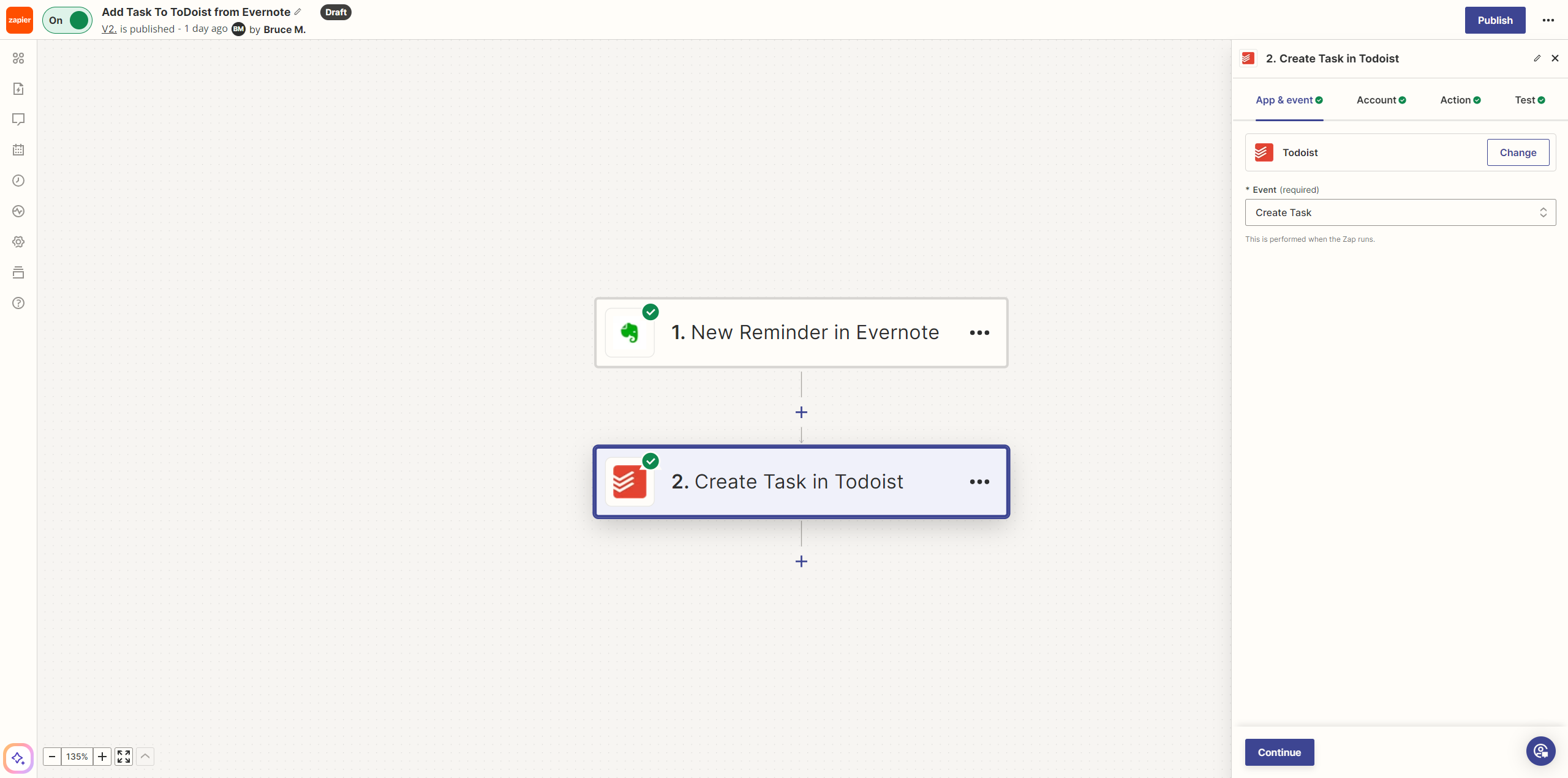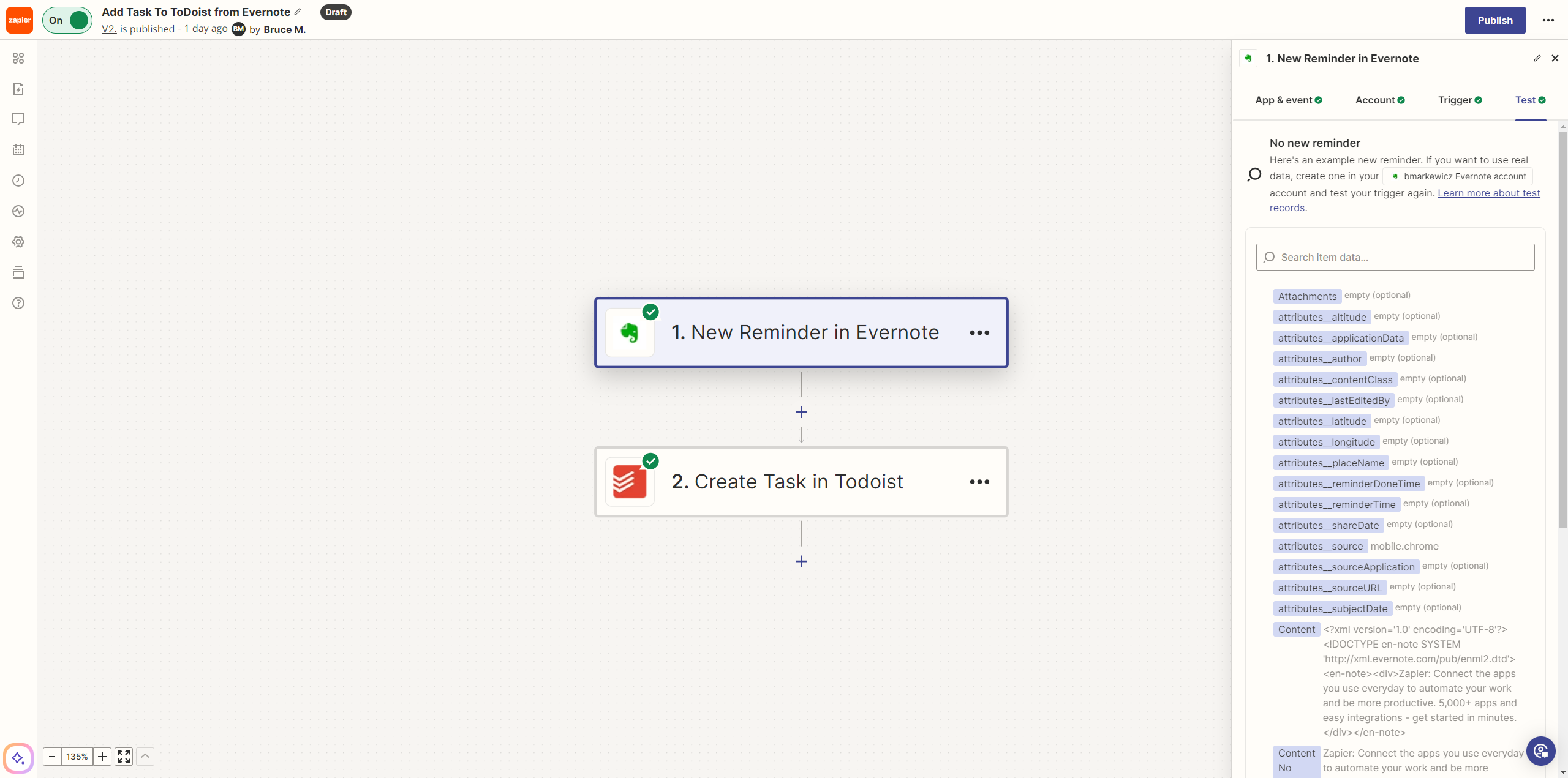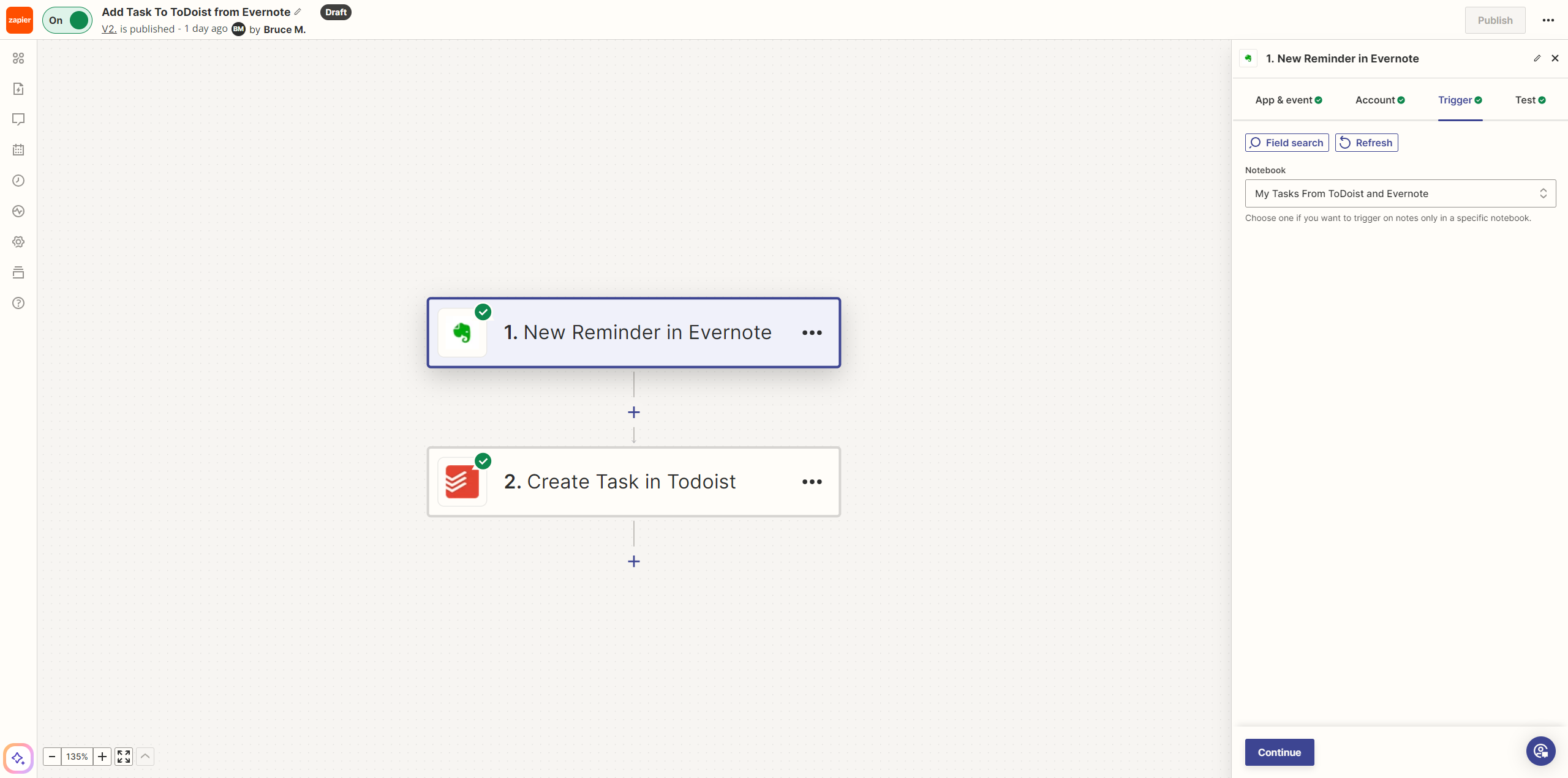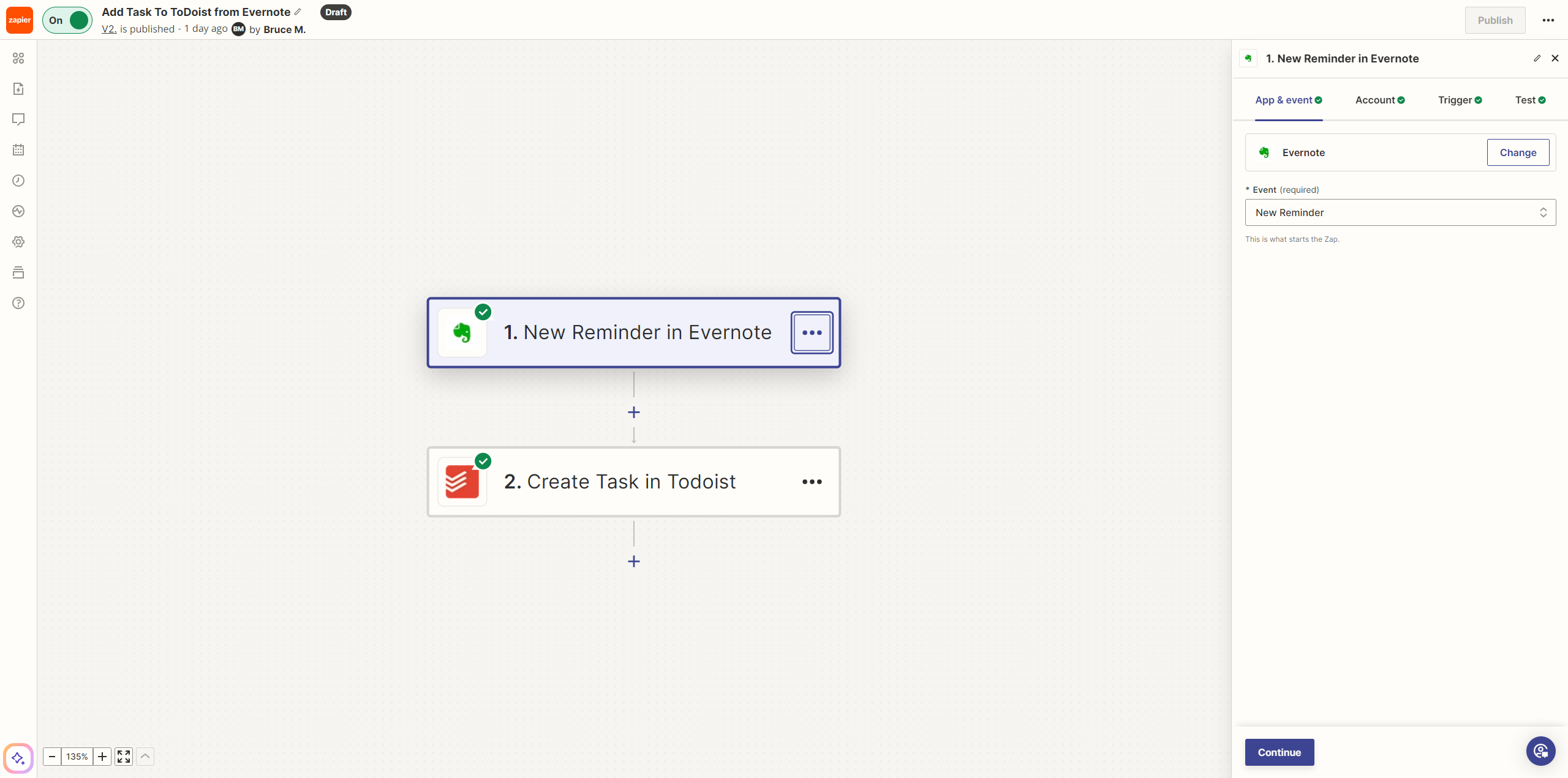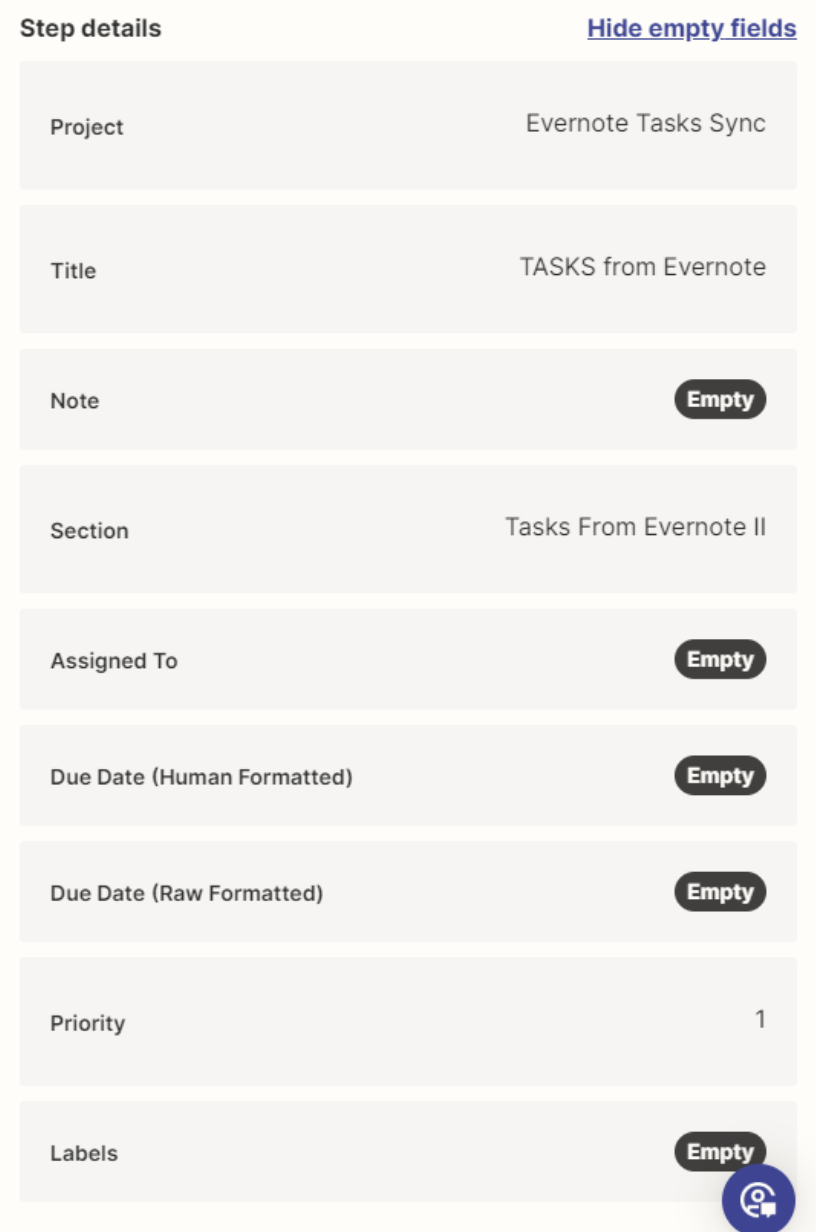I’m trying to create a Zap that takes an Evernote Reminder (now called Tasks) and puts it into a ToDoist project. Everything seems to be set-up correctly based om the green checkmarks and I see the sample Task sent from Zapier in ToDoist. But when I create the new Evernote Task in the proper notebook nothing happens.
Any help to troubleshoot would be appreciated.