Zapier is not showing me all my courses on memberspot so I can not automate my sellings through thrivecart and geting my customers the acces to the course in memberspot but my new course in memberspot is already online… so at the moment I need to grant acces to the course 1 by 1… can anyone help me with this issue??
Best answer
The Zap isn't showing all courses in Memberspot, unable to automate ThriveCart sales.
Best answer by Troy Tessalone
Give this a try as a workaround.
Each Course has an internal ID. (e.g. 9fLcW...)
Try clicking on the course in Memberspot, then look at the browser URL, which may reveal the internal Course ID.
Then use the ‘Custom’ option to set this internal Course ID as a static value.
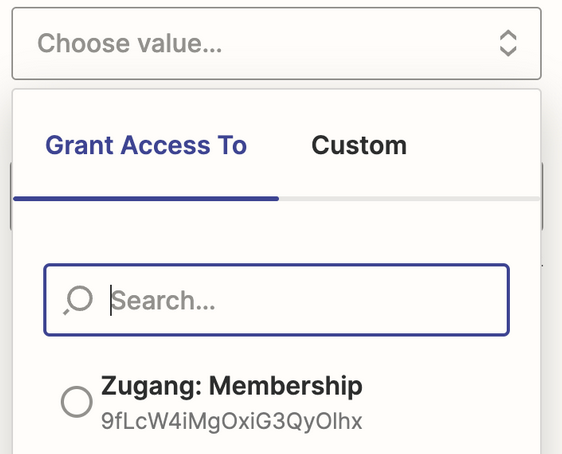
This post has been closed for comments. Please create a new post if you need help or have a question about this topic.
Enter your E-mail address. We'll send you an e-mail with instructions to reset your password.




