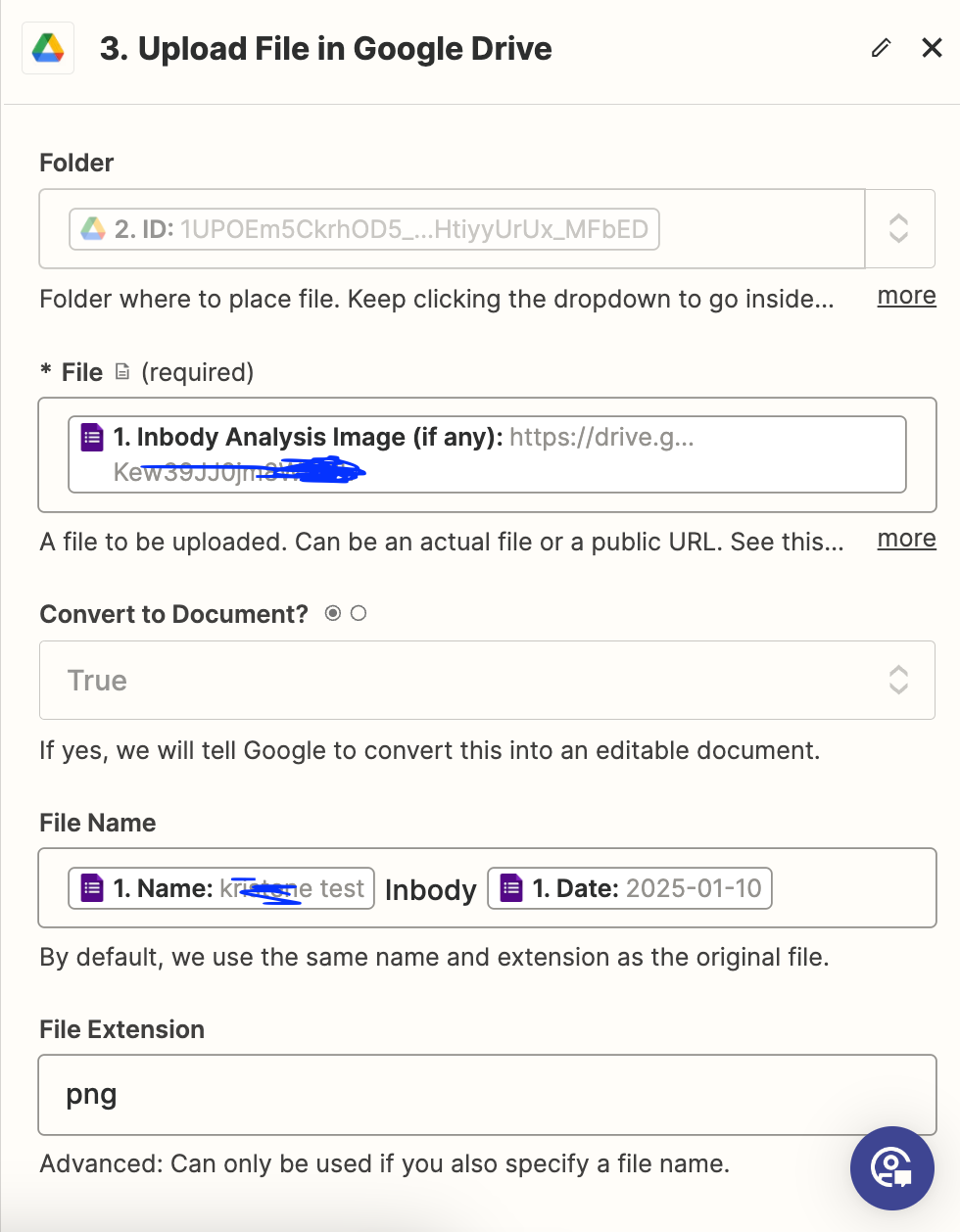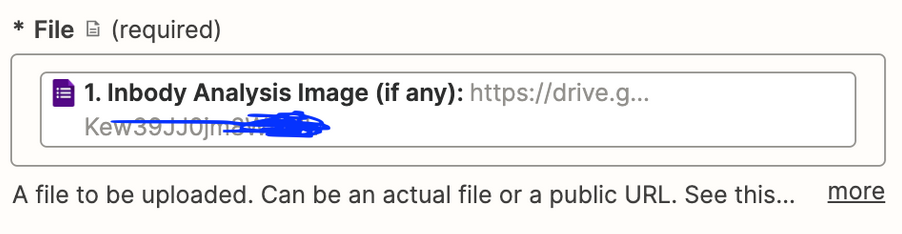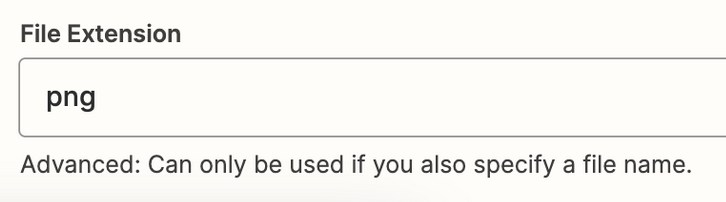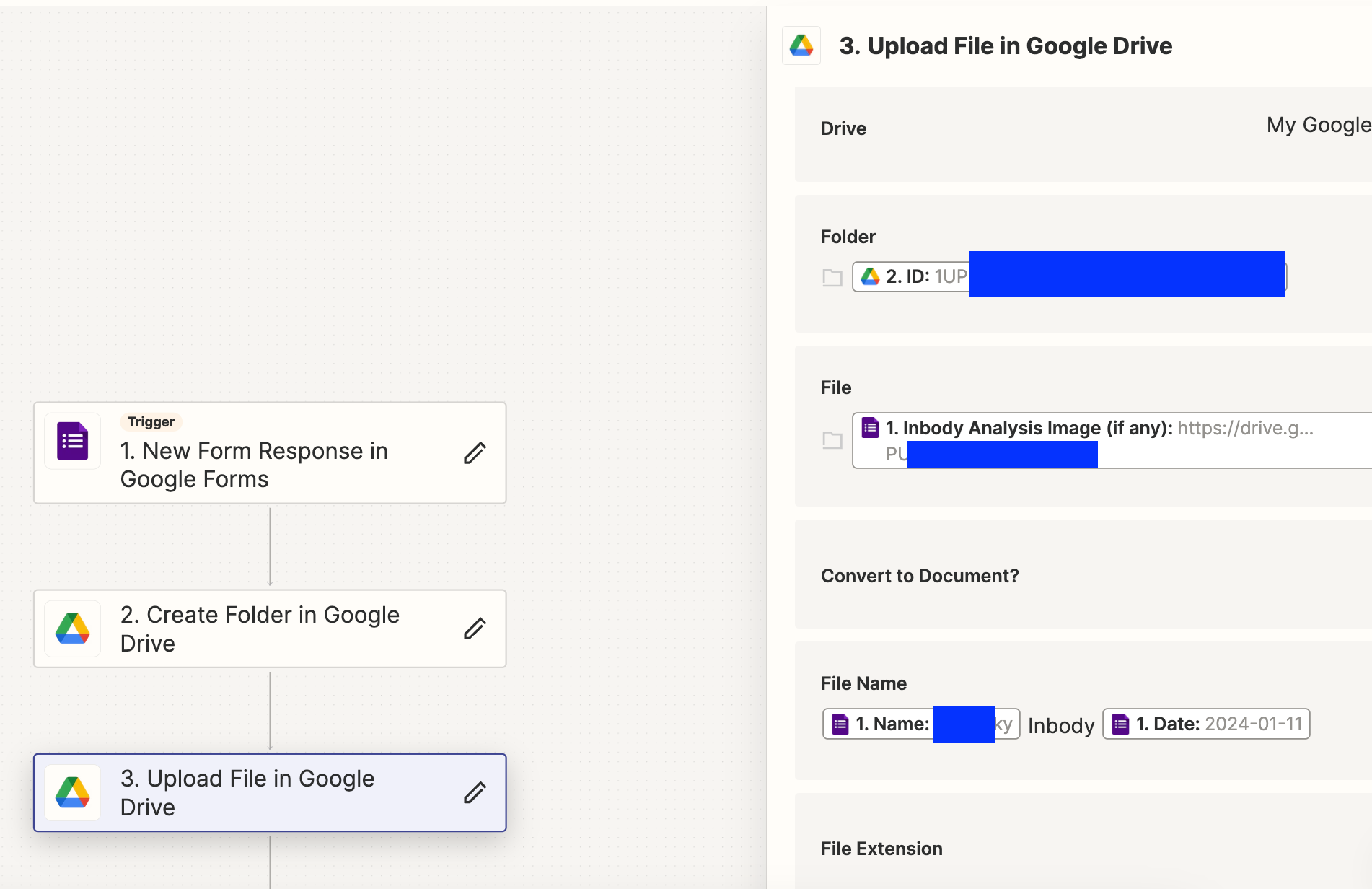Any ideas on this issue? I use "Upload File to Google Drive" as an action to move photos from jotform to Google Drive. This is working on 10 out of 12 of my zaps, but for some reason, on 2 of them it adds a .txt file with a list of the URLs of the photos from jotform, not the actual photos. I even copy/pasted the action so it's exactly the same. I am losing my mind trying to troubleshoot it.
Enter your E-mail address. We'll send you an e-mail with instructions to reset your password.