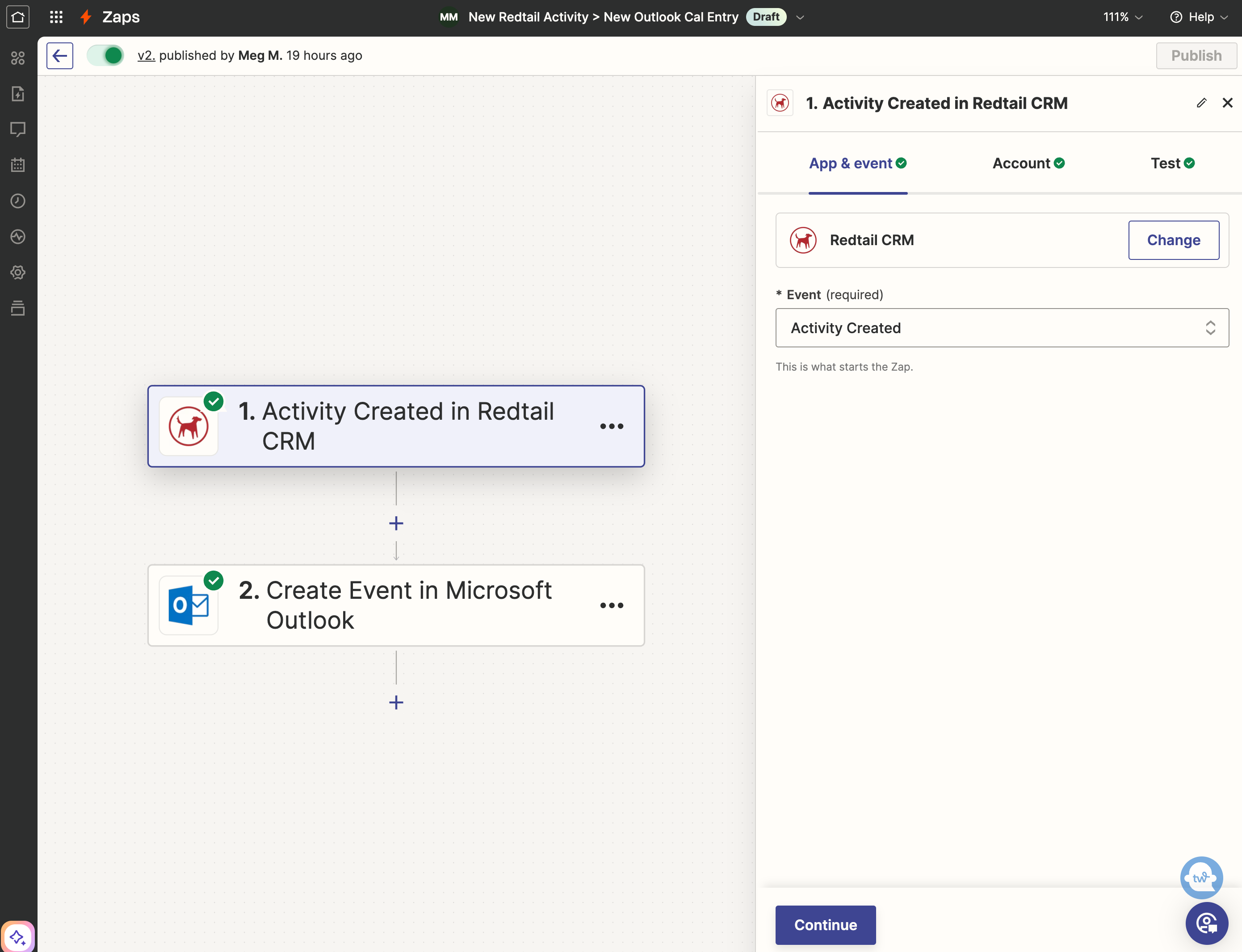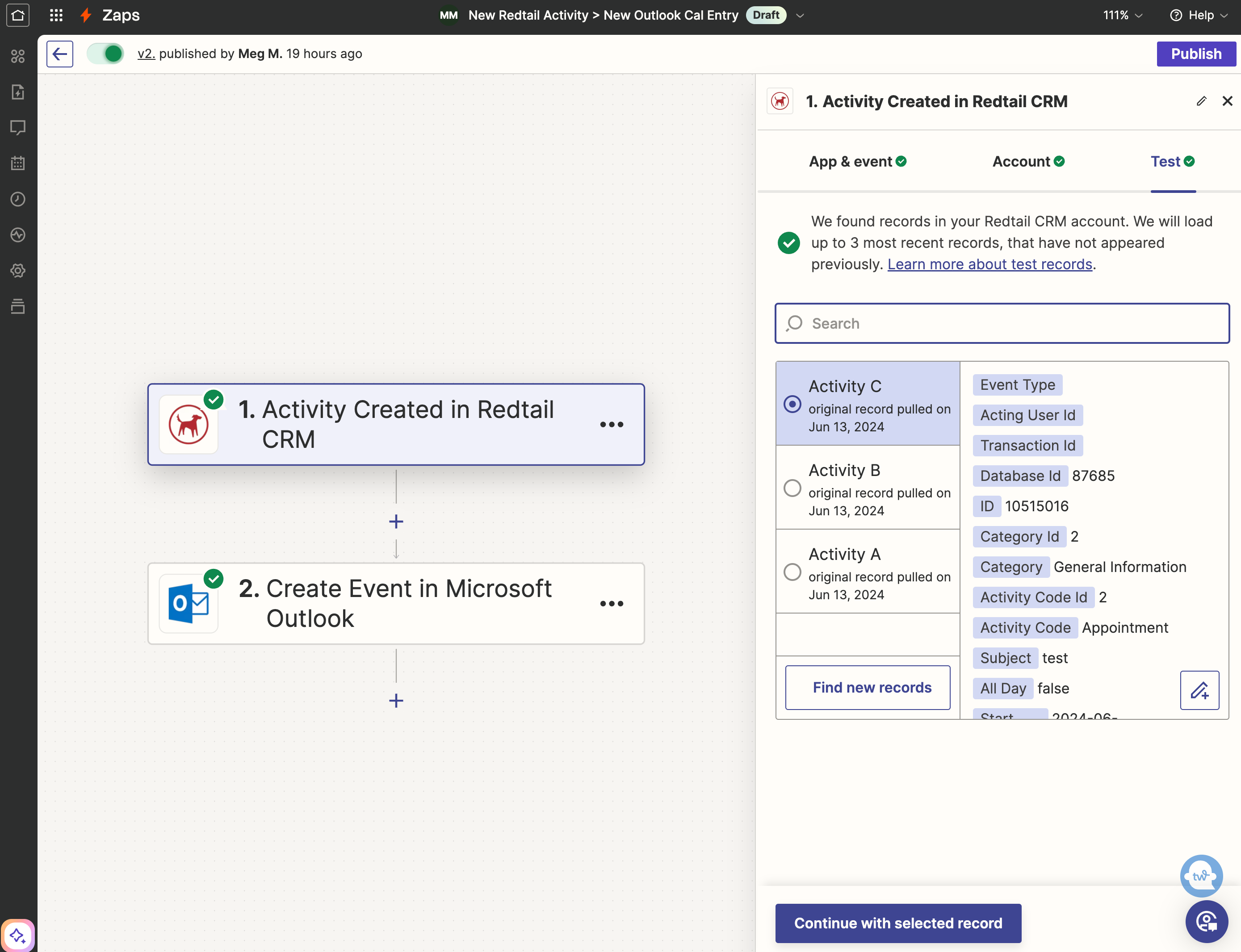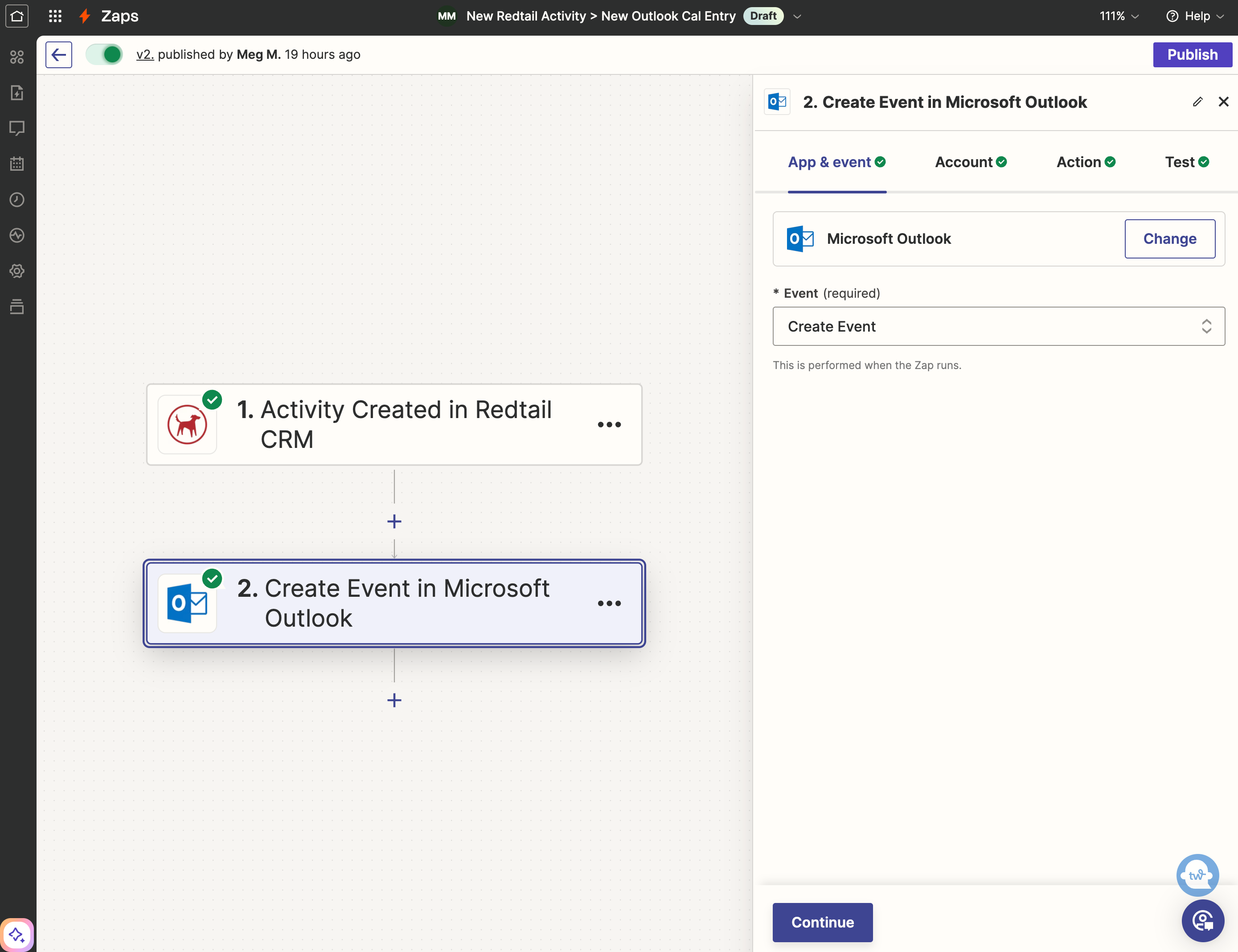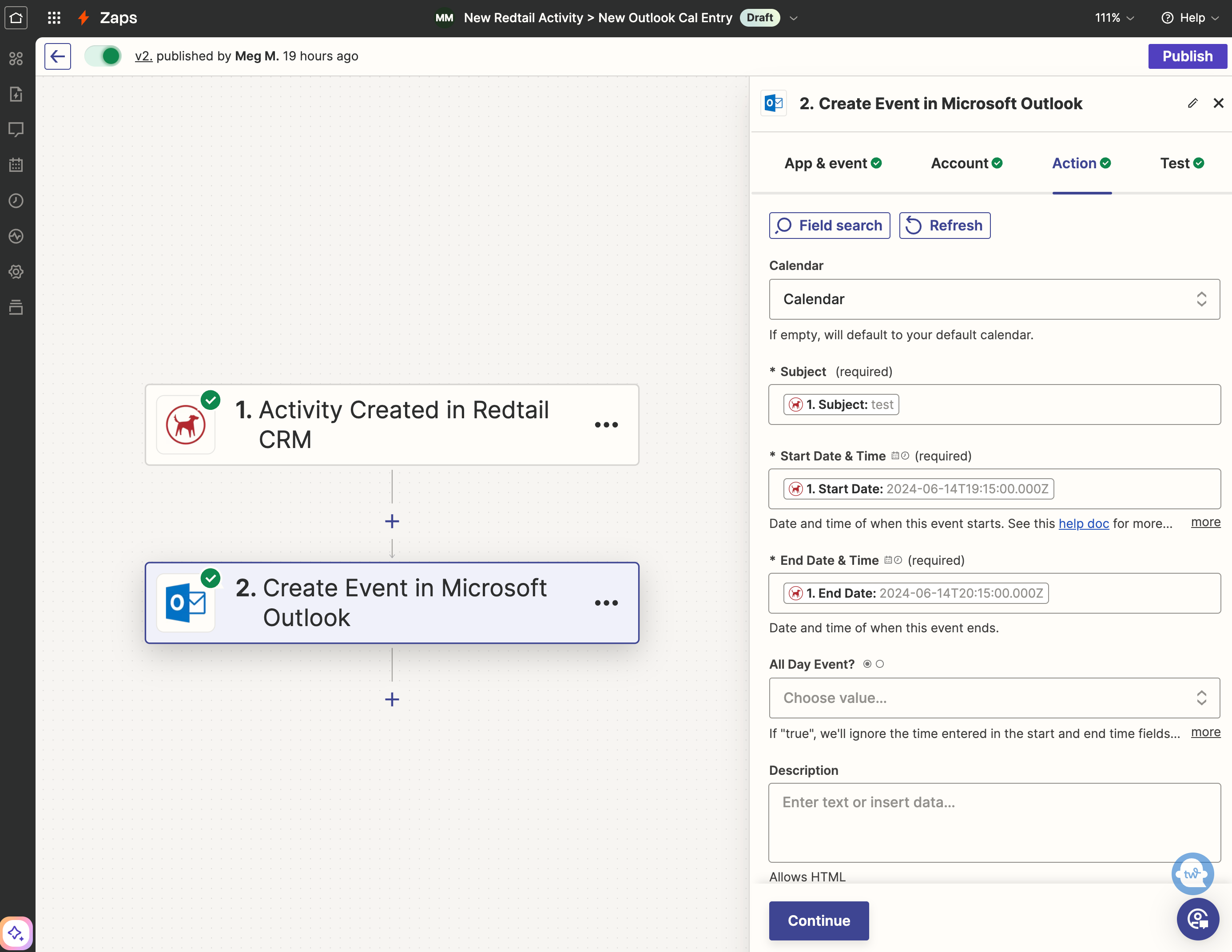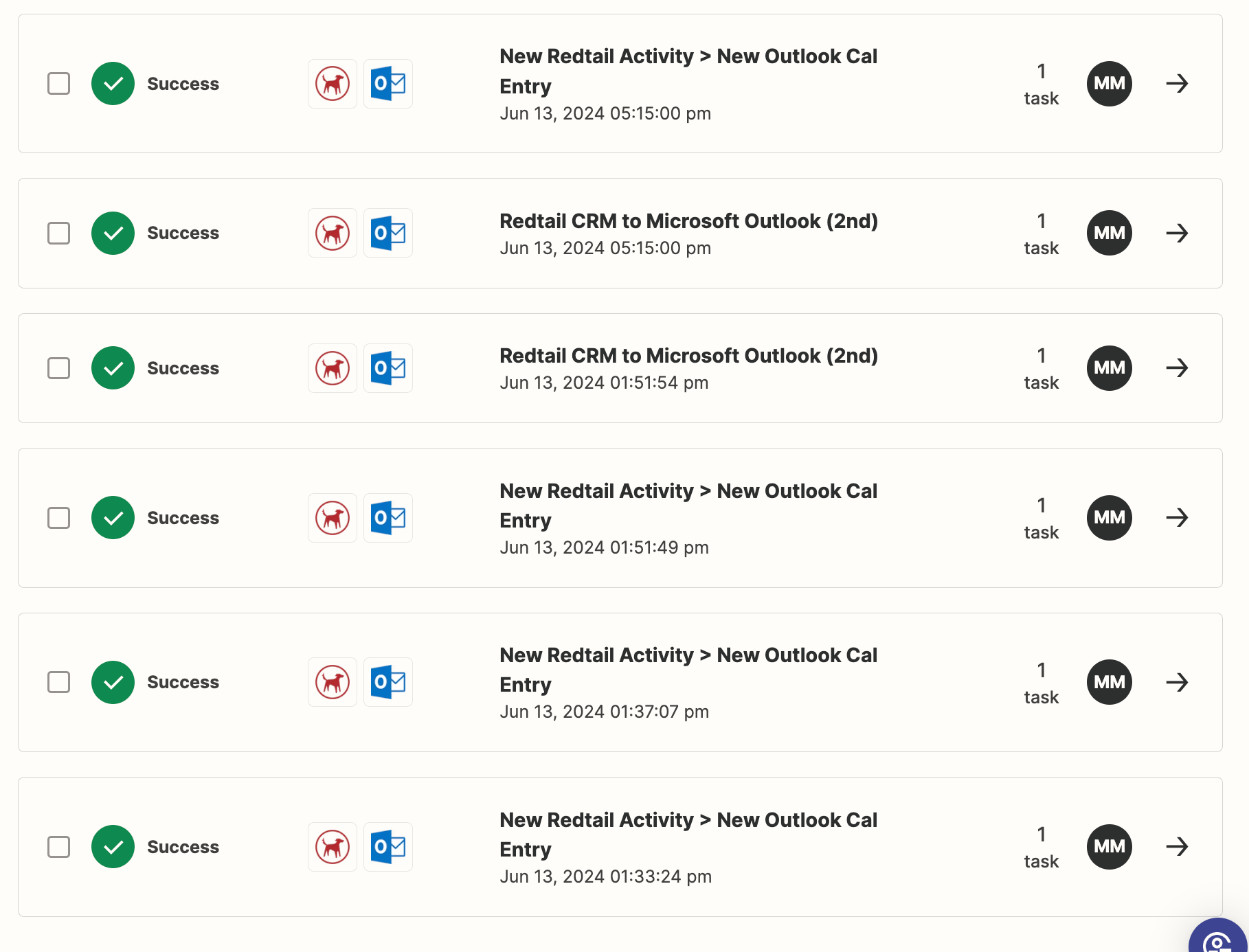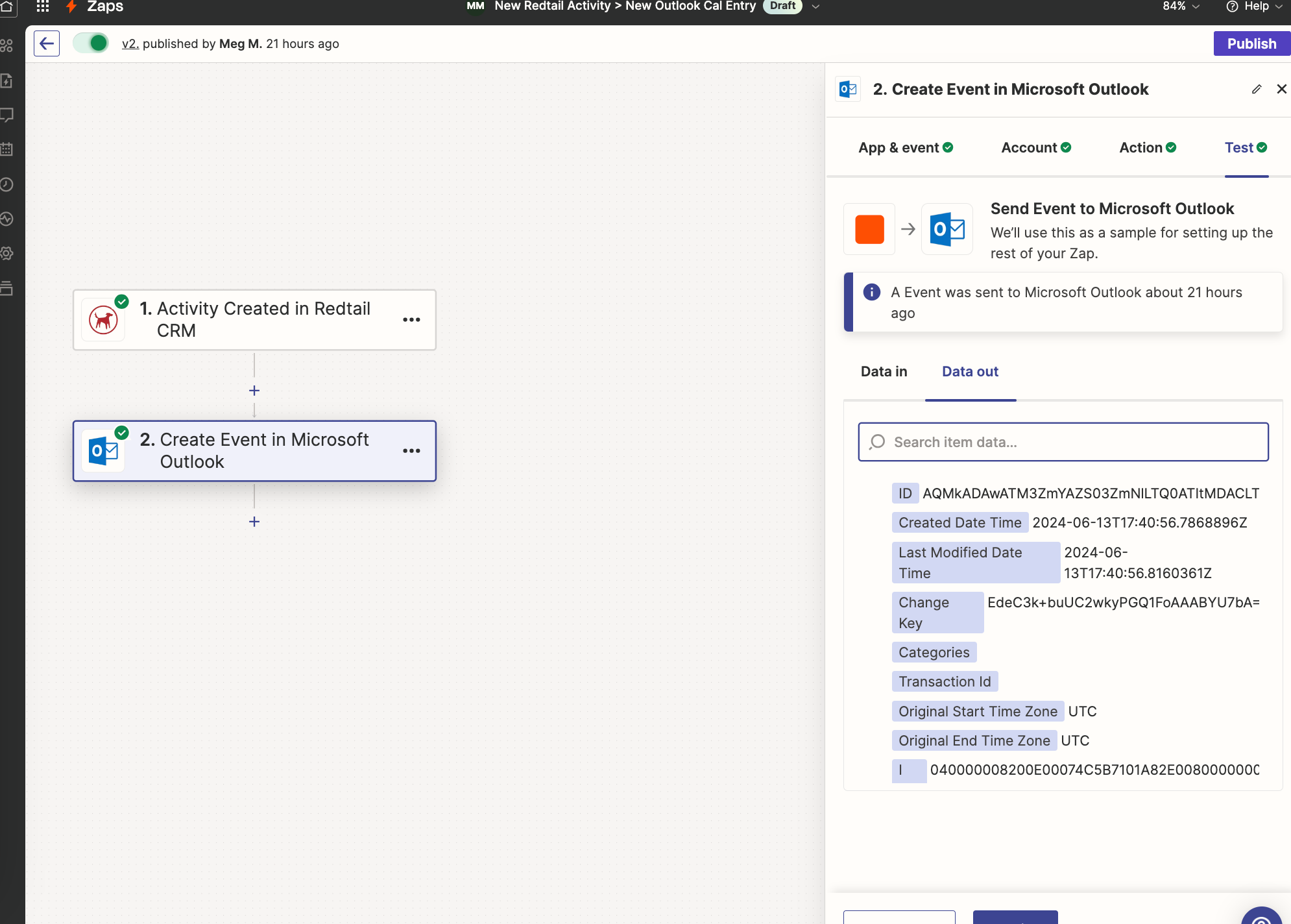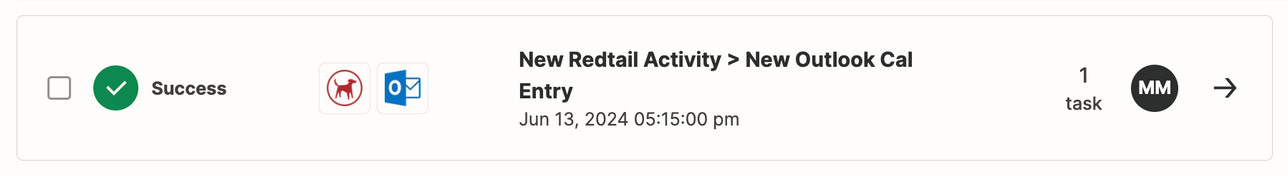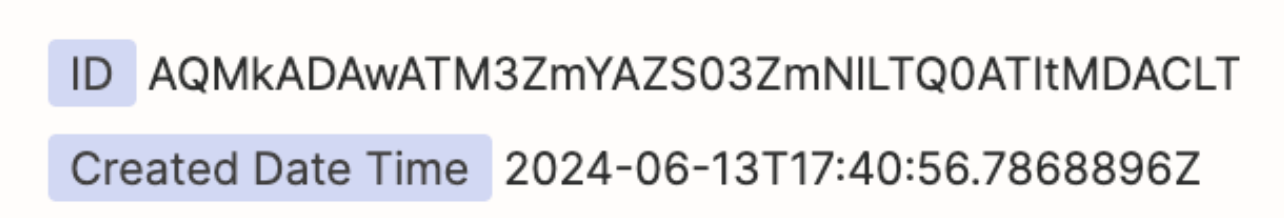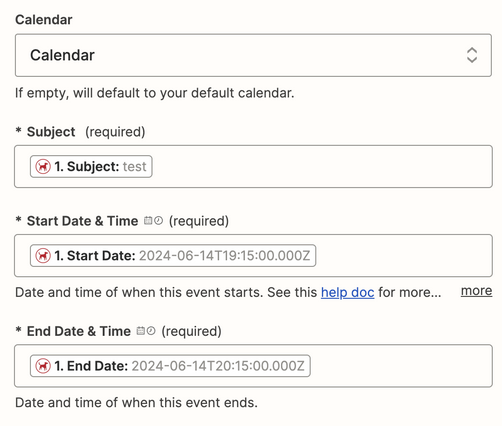I am trying to create a zap that creates an Outlook calendar event whenever a Redtail activity is created. Setting up the zap, all connections are sound, but when I publish the test it doesn’t work. All tests I’ve done once the zap has been set up don’t work either. Is there a step I’m missing within settings on Outlook directly, maybe? What am I missing?
Question
The Zap is not creating Outlook Calendar events from Redtail activities
This post has been closed for comments. Please create a new post if you need help or have a question about this topic.
Enter your E-mail address. We'll send you an e-mail with instructions to reset your password.