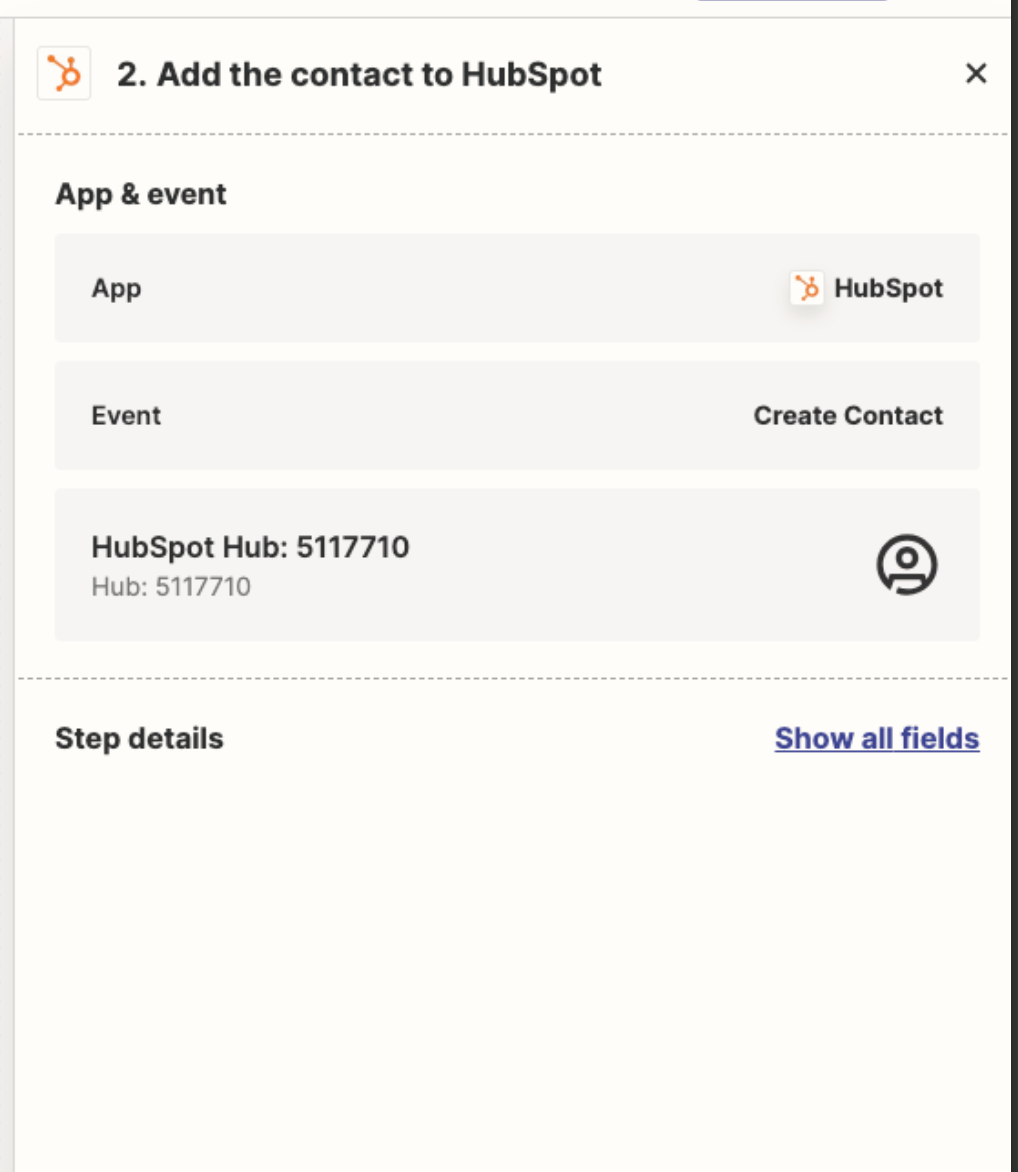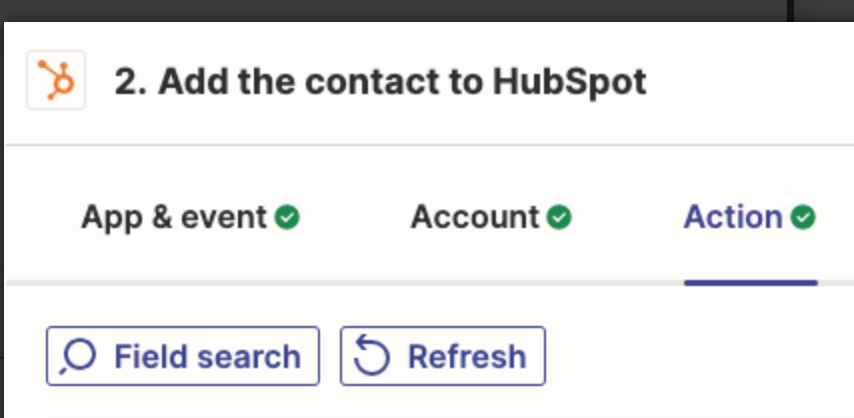Hi! I set up a zap from FreshLearn to Hubspot. I simply want Zapier to send new contacts in FreshLearn over to my HubSpot account. When I test this, I get a blank contact added into HubSpot. No errors are presenting. Help?!
Question
The Zap is creating blank contacts in HubSpot from FreshLearn.
This post has been closed for comments. Please create a new post if you need help or have a question about this topic.
Enter your E-mail address. We'll send you an e-mail with instructions to reset your password.