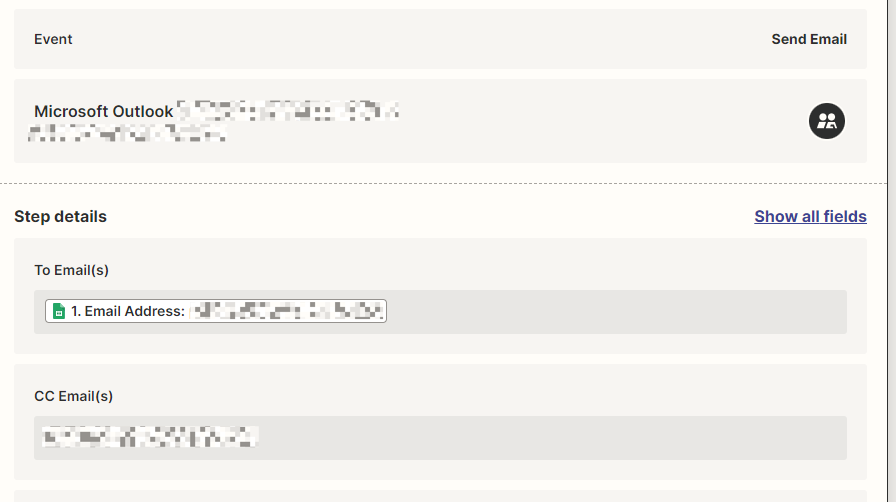This post has been edited by a moderator to remove personal information. Please remember that this is a public forum and to remove any sensitive information prior to posting.
Morning all
So i set up a zap from form in GoCanvas to populate a google sheet to then create an email back to that person with a rate request. this is going to cut out the amount of time people have to do this. However when i set up the Step Details in the Action, it was working but it was holding an old email address as this was what we used in the test.
So i changed it and tested again with a new email address. Now i dont get this at all and im now concerned that i am sending things across the system.
The email response needs to go to the email address that completed the original form. The below i was hoping to go to “xxxxxxx@gmail.com” this email address will change depending on who completes the form.
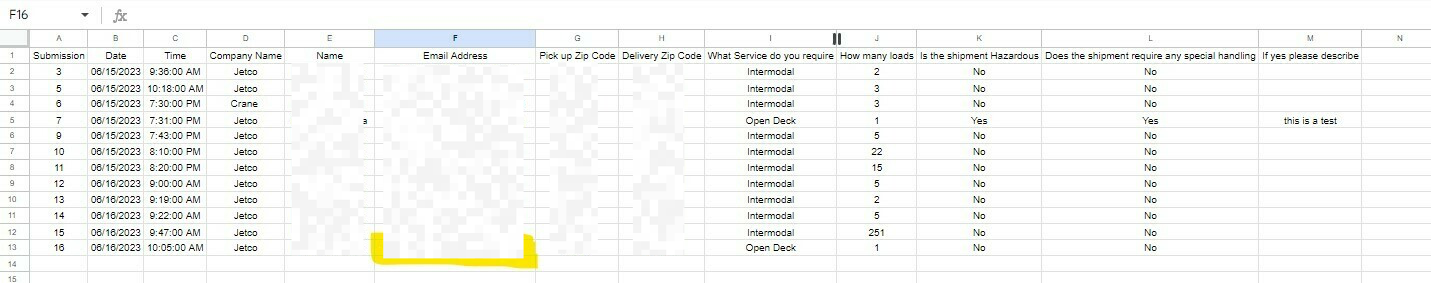
The below is what i have where i selected 1. Email Address: hoping that this was what it would read from the google sheet but this is def not the case