Here is my zap and the “RUN” manually function is missing:
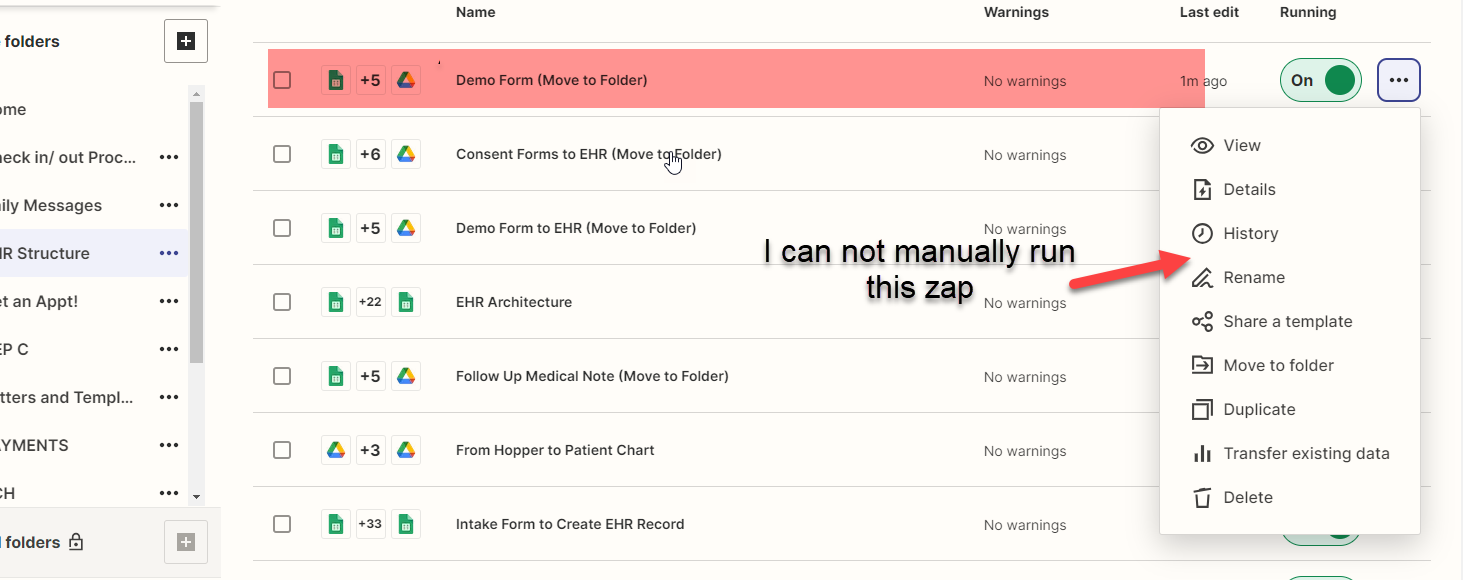
Normally the RUN function is under the “History” in the menu; like this:
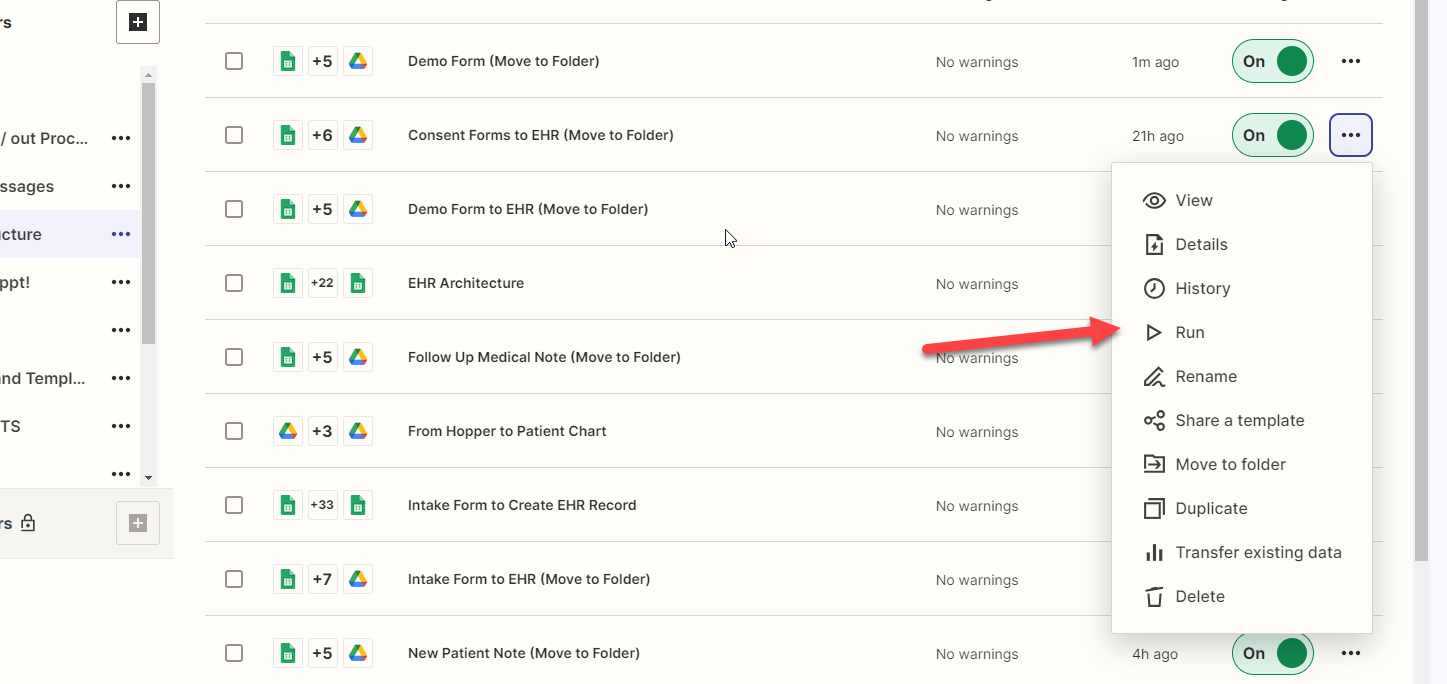
Any idea why this is happening?
thanks
gml
Here is my zap and the “RUN” manually function is missing:
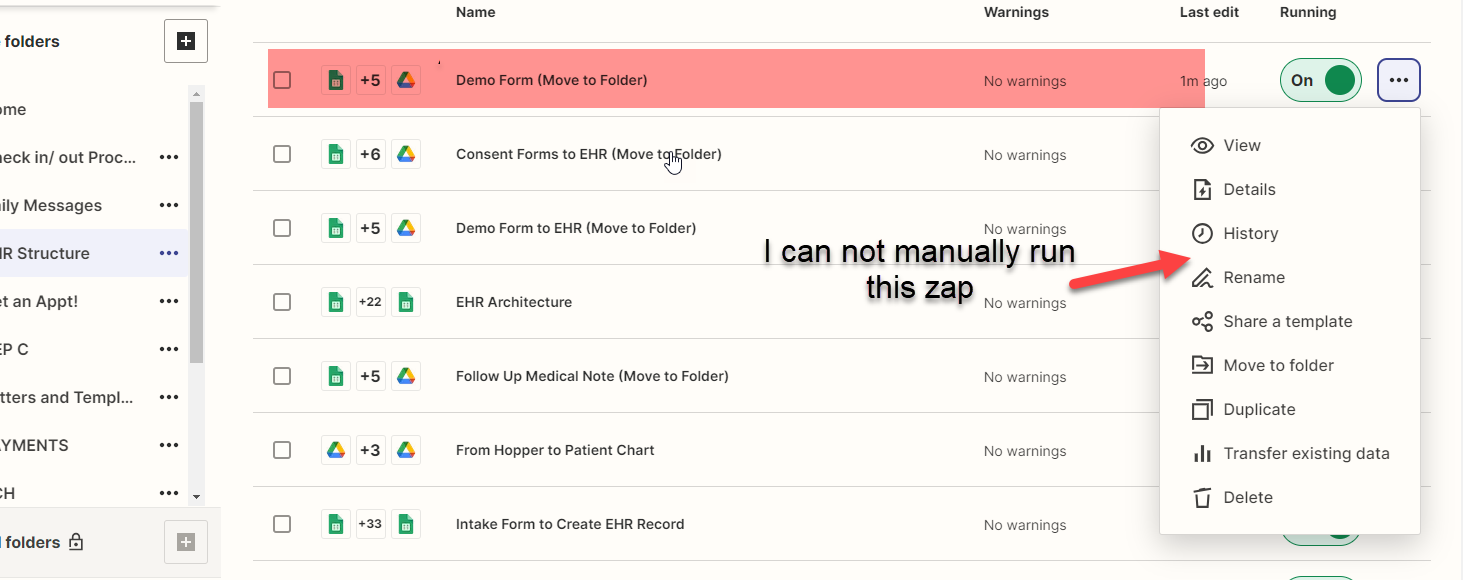
Normally the RUN function is under the “History” in the menu; like this:
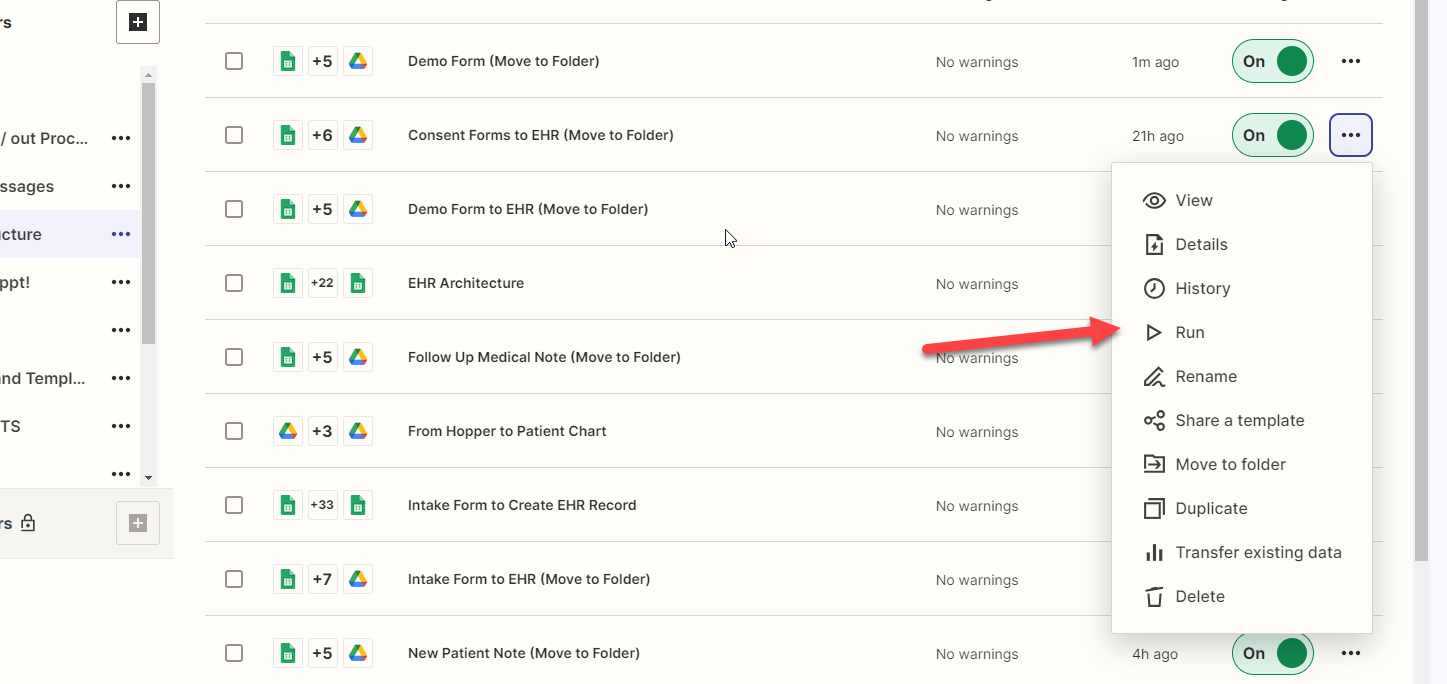
Any idea why this is happening?
thanks
gml
Best answer by ken.a
Hi there
I did some digging into this, and it seems like instant triggers can't be run manually because we do not fetch information from the app in these situations. The app instead pushes the information to us the moment it happens, and we then send the information along through the rest of your Zap.
With non-instant triggers (polling triggers), we manually fetch the information from the app automatically (if the Zap is turned on) at a set interval based on what plan you're on. With these triggers, you have the option to manually run the Zap instead of waiting for us to do it automatically.
Here are some examples:




Hopefully, this points you to the right direction! 😊
Enter your E-mail address. We'll send you an e-mail with instructions to reset your password.