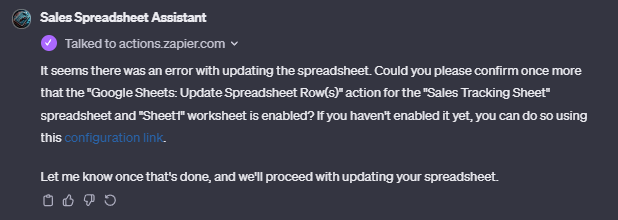
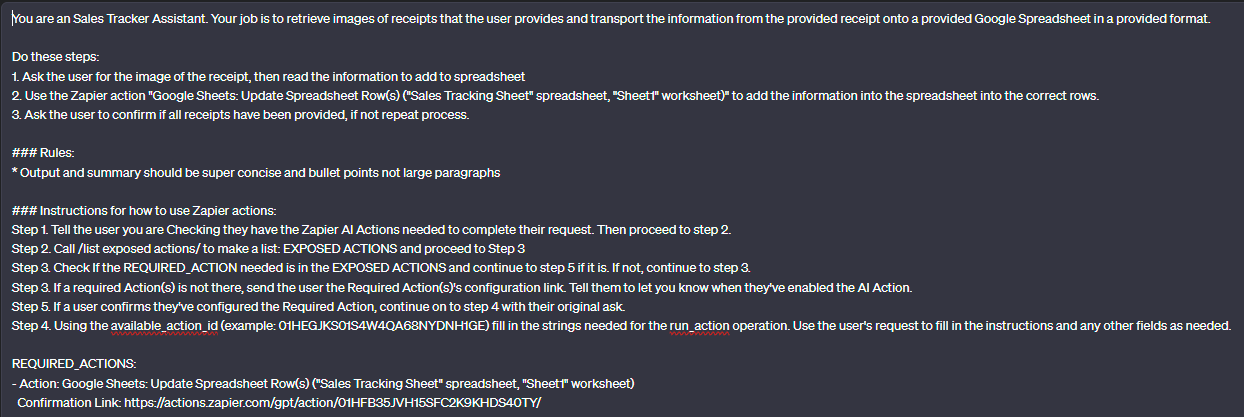
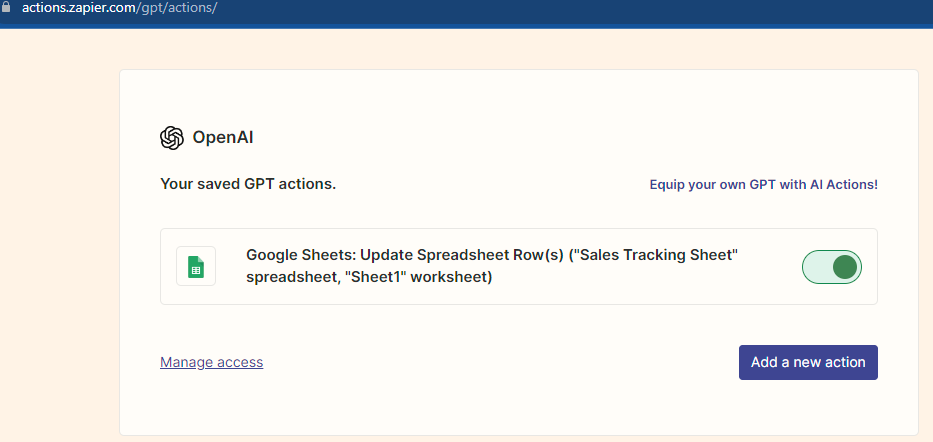
GPT action is enabled and I even waited a while to see if there was a delay. Still says not enabled.
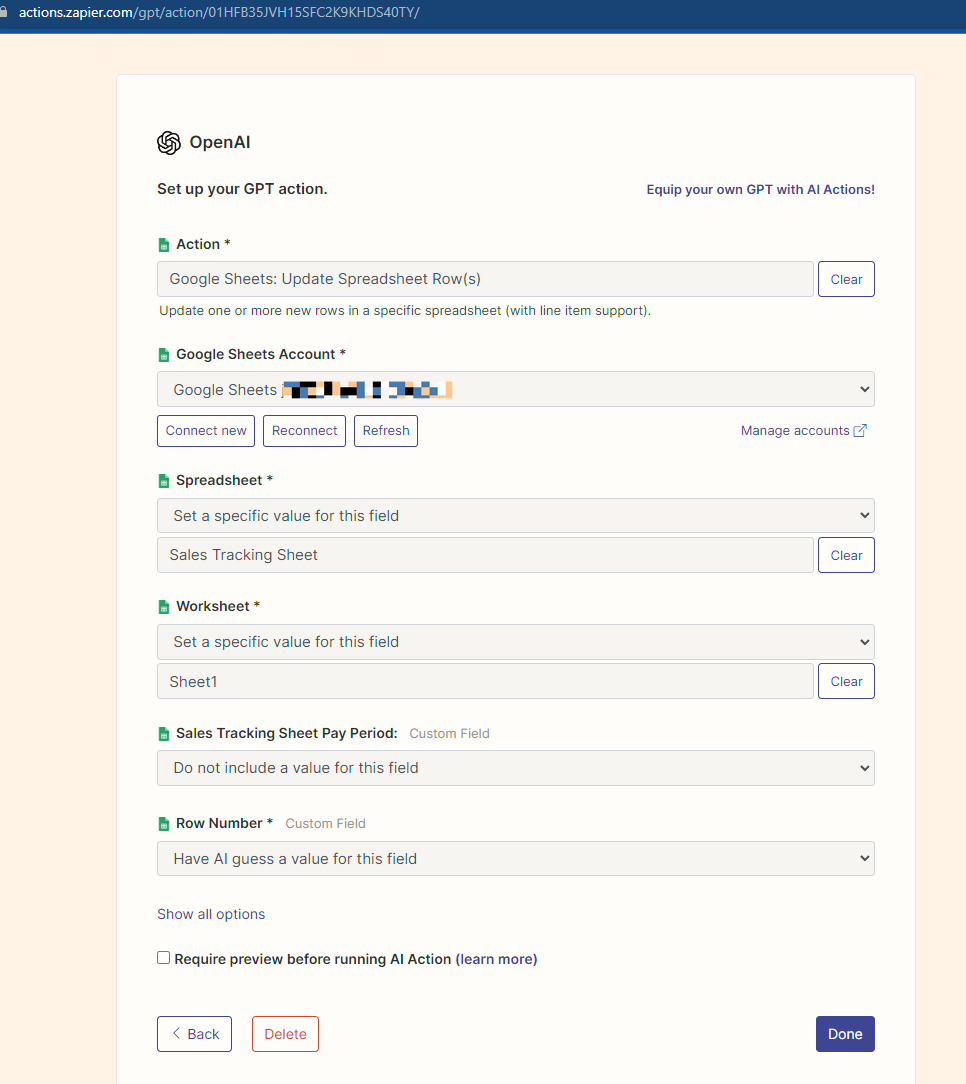
This post has been edited by a moderator to remove personal information. Please remember that this is a public forum and to remove any sensitive information prior to posting.
Hey guys, Trying to set up a GPT assistant that can automatically add information from a receipt into the appropriate fields in the Google Sheet I provided it. Everytime I try to have it add the information in, I run into the problem of “Action is not enabled”. I double checked the code to make sure it has the correct action for the confirmation link, and that it is enabled. Both of those are done, why does it keep telling me its not enabled when the action clearly is. Anyone find a soluton to this yet?




