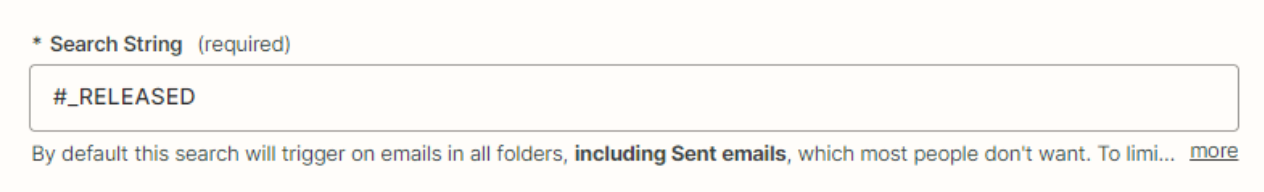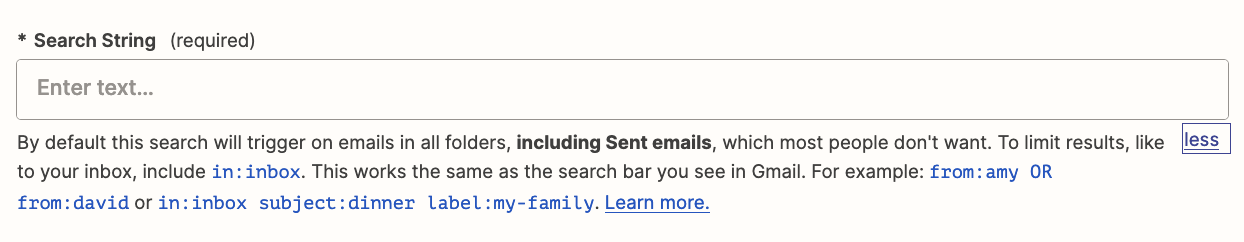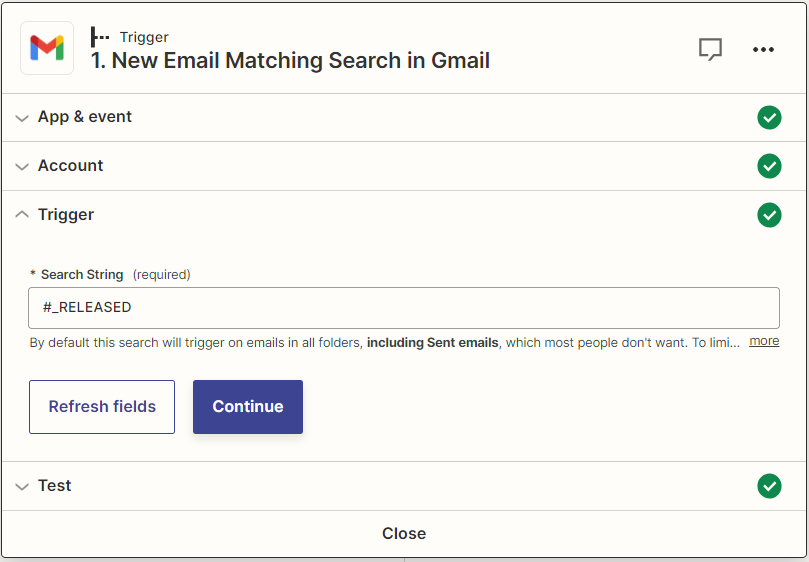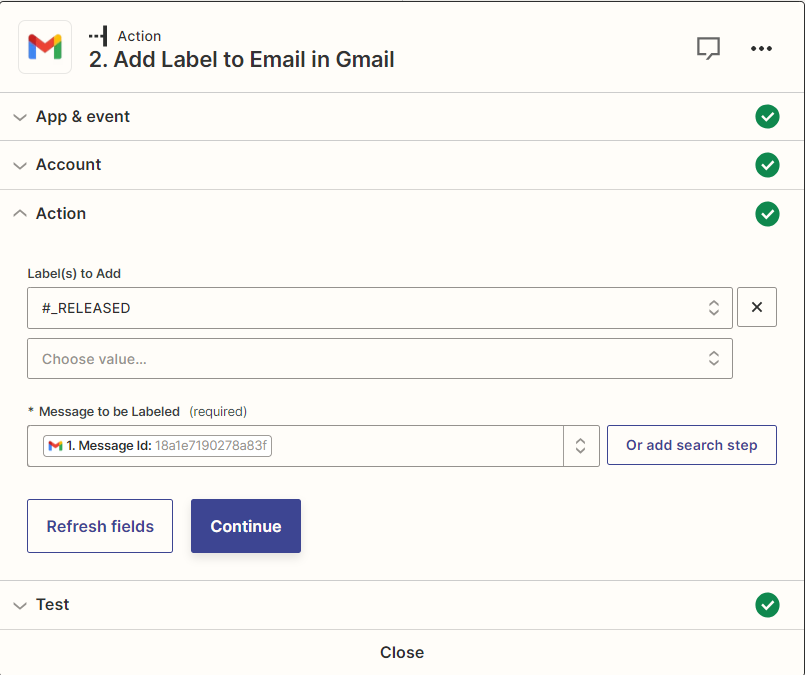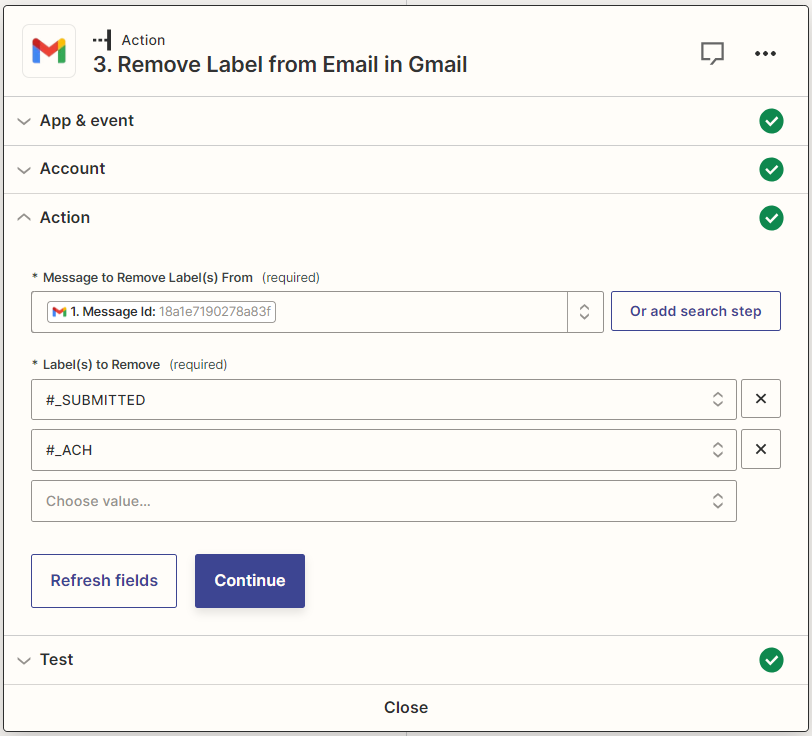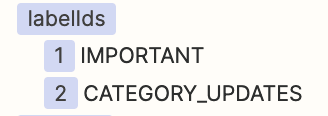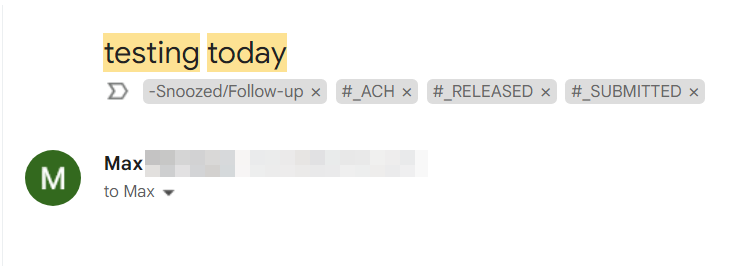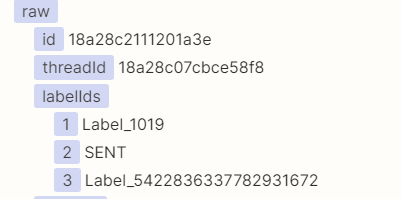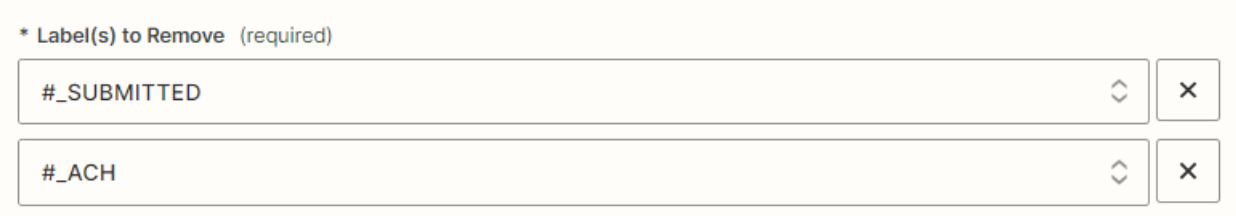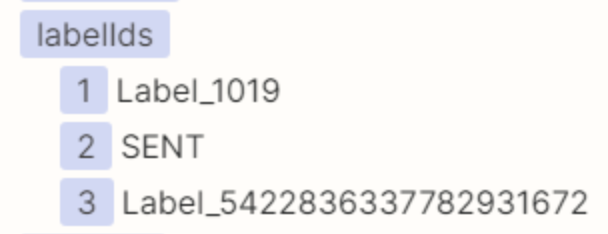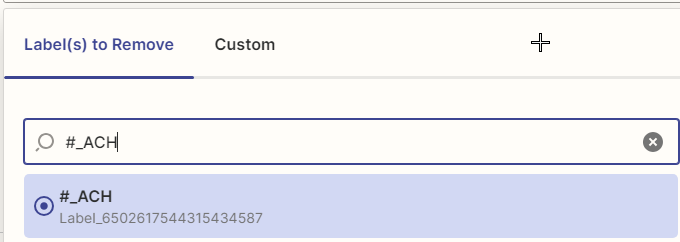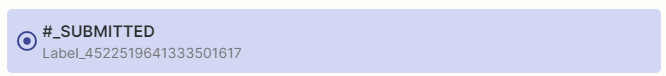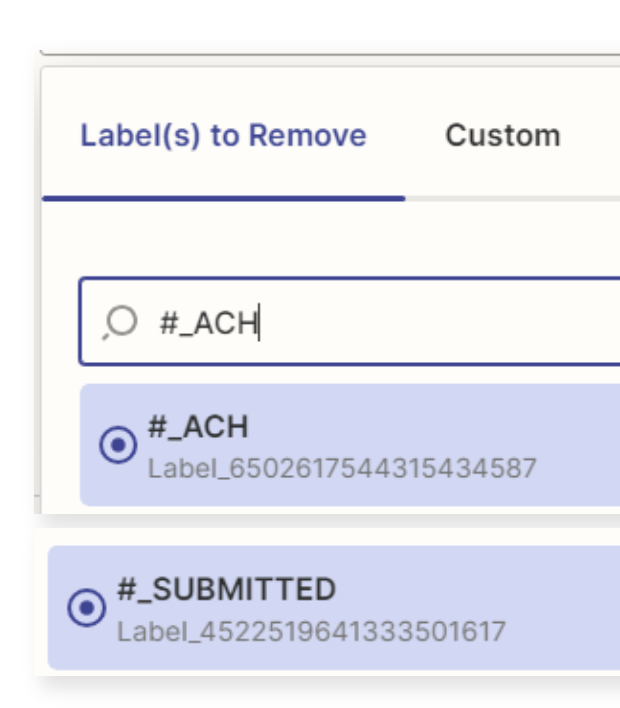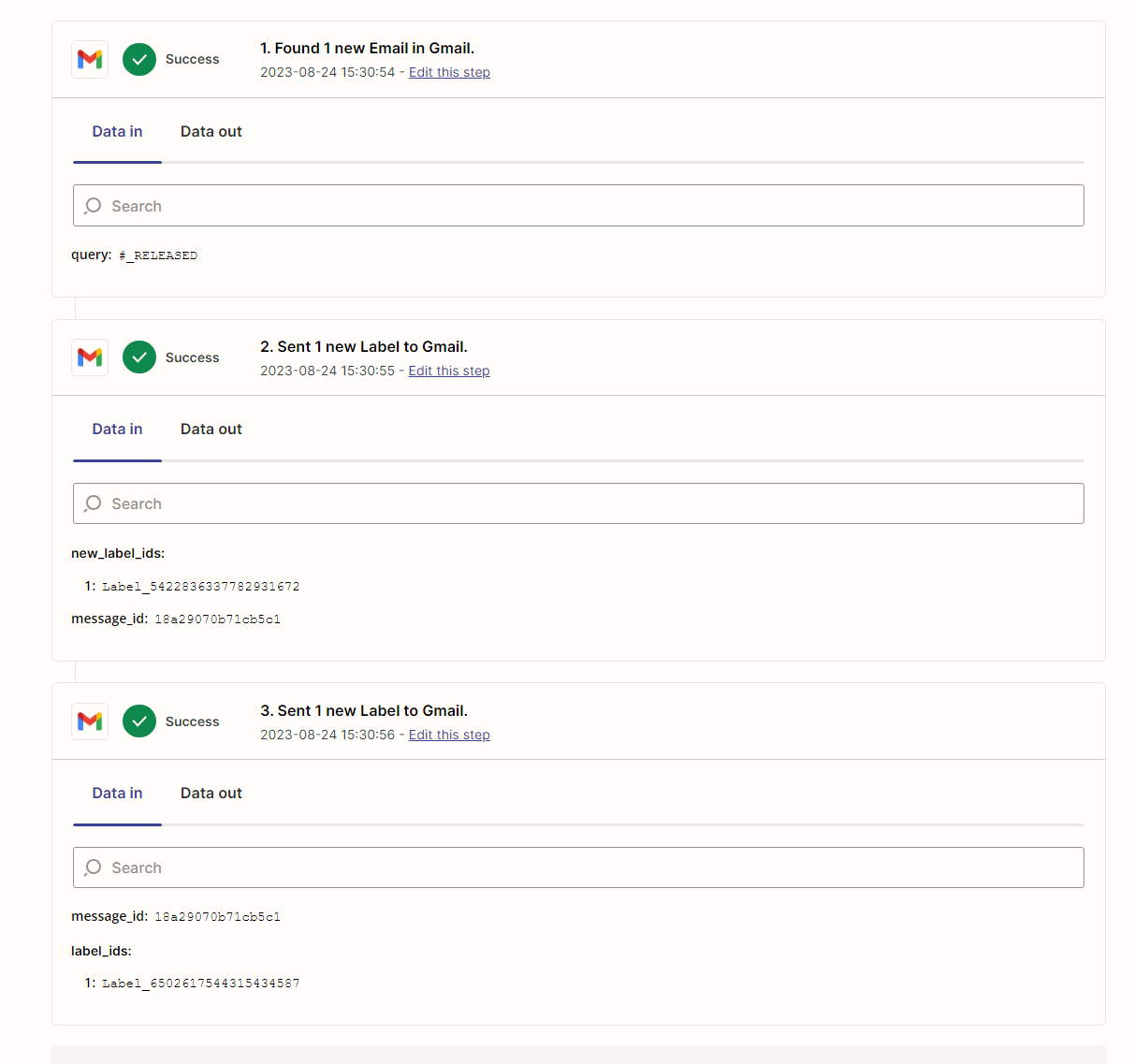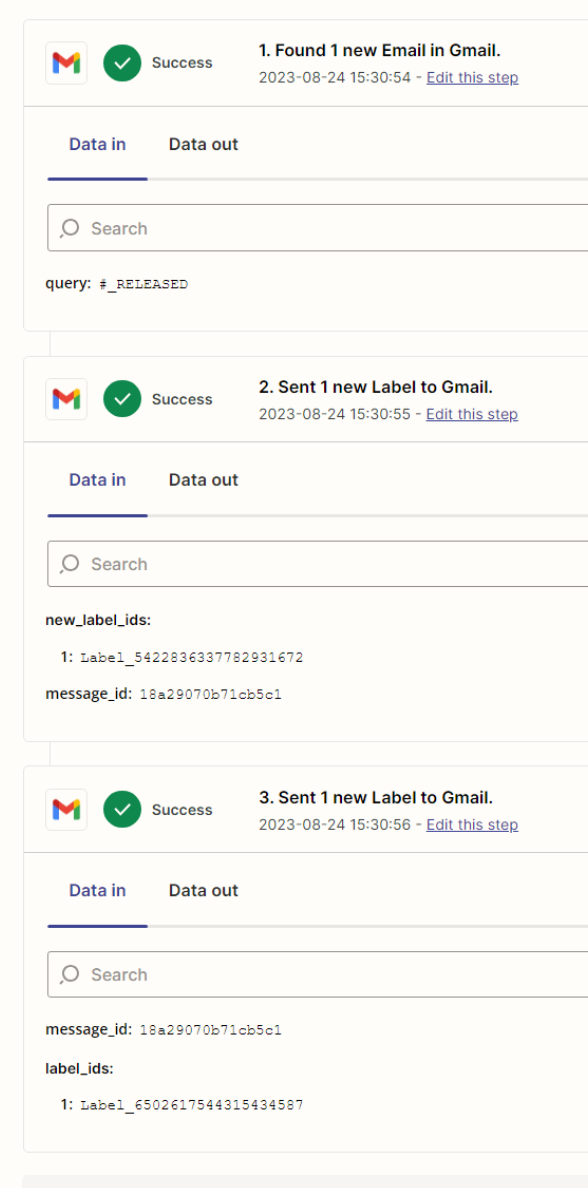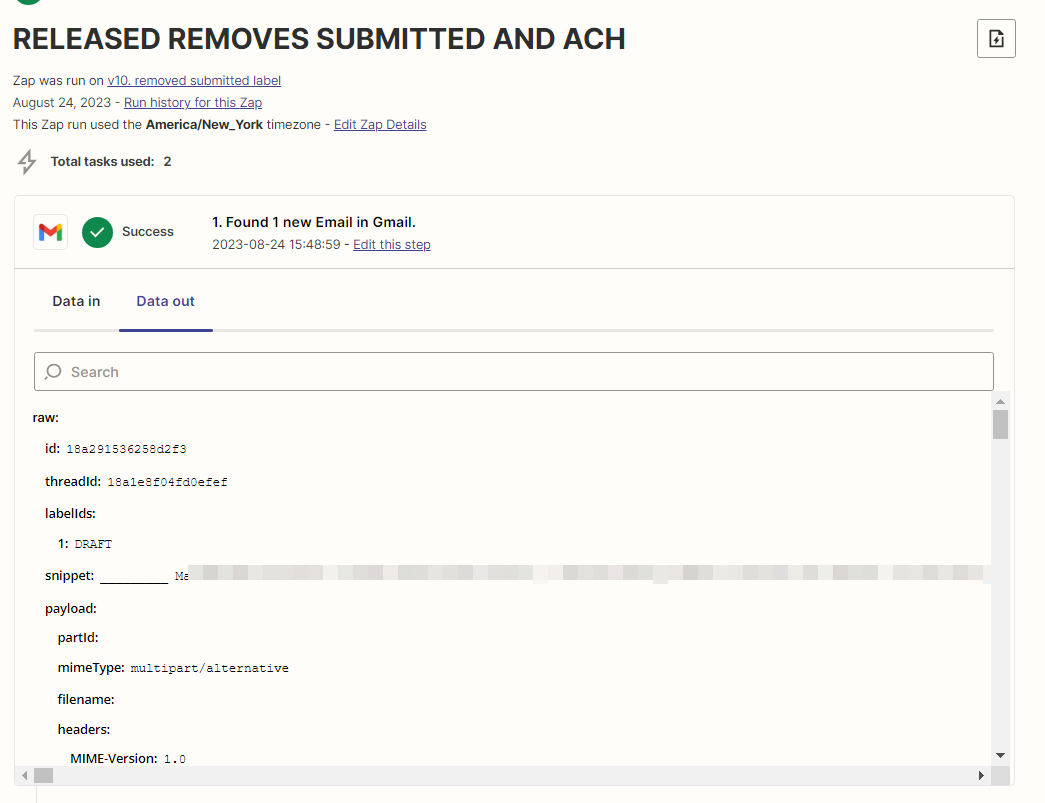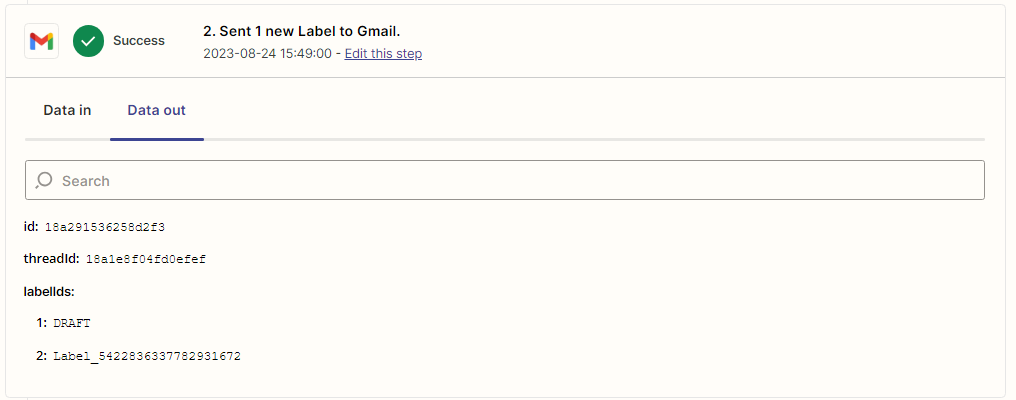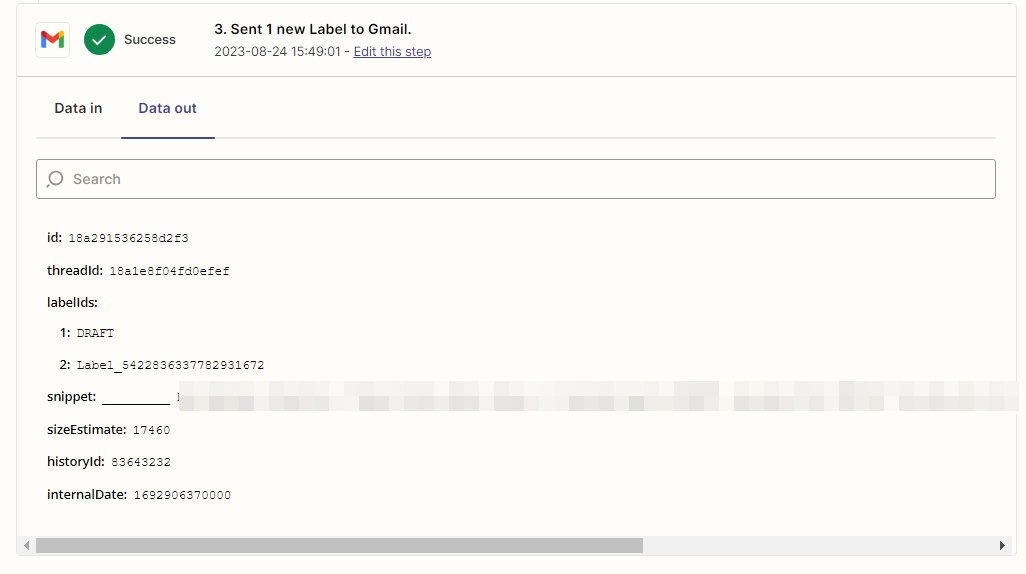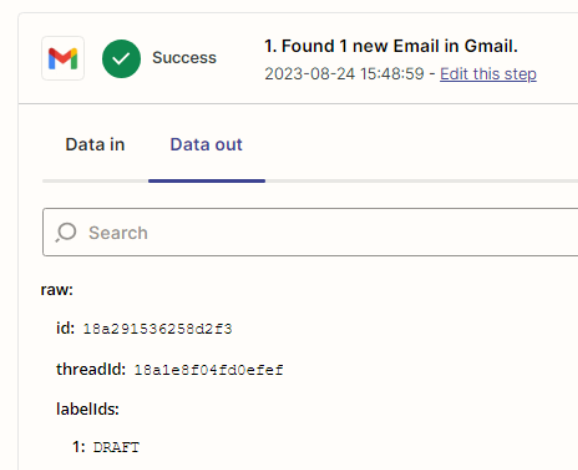Hey all,
I’m not new to Zapier, but I’m hitting a wall on the below..
I have looked through the forum, and am still having trouble identifying why my “Remove Gmail Labels” step isn’t working. The workflow is:
- An email string contains the text “#_RELEASED”
- Find email string (which may or may not be necessary)
- Add label: “#_RELEASED”
- Remove label: #_ACH and #_SUBMITTED
Using the email ID found in step 2, Step 3 works. Step 4, however, says it works, but doesn’t actually remove the #_ACH or #_SUBMITTED labels.
Things I have tried:
- Using the message Thread
- Using the message ID
- Using the regular ID
- Isolating one label to remove
- Skipping the “find email string” step all together and working off original email (which is the intent)
Nothing has worked…
Thank you
Max