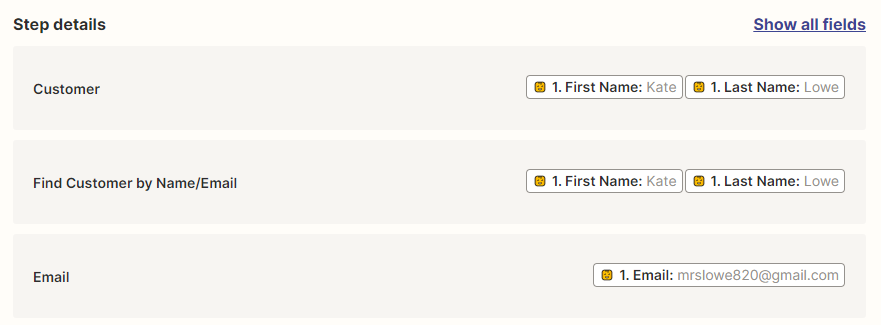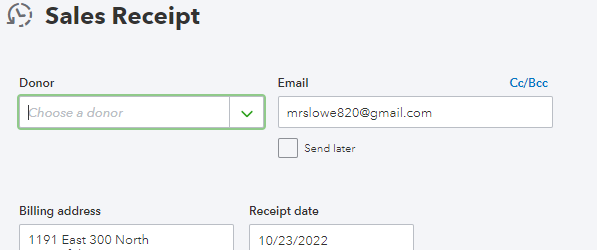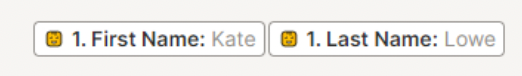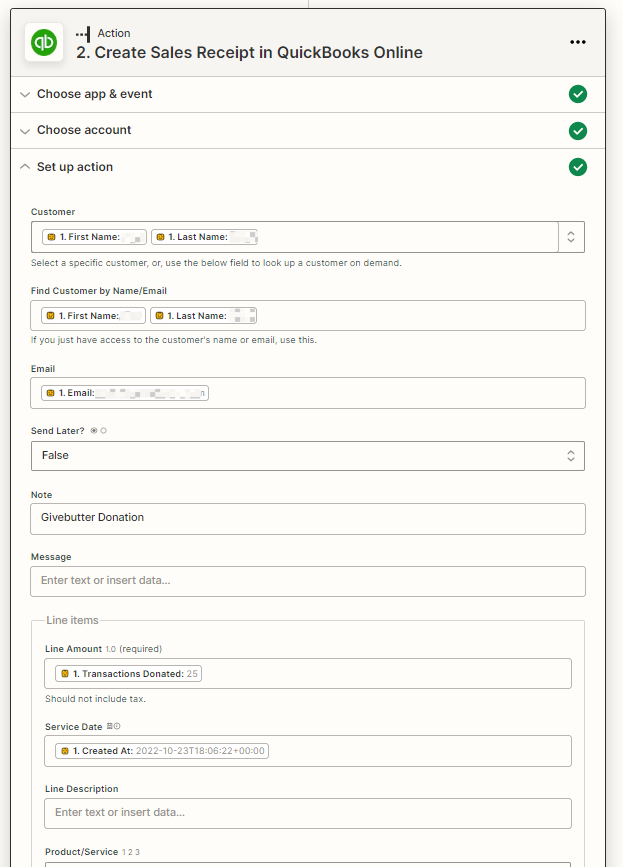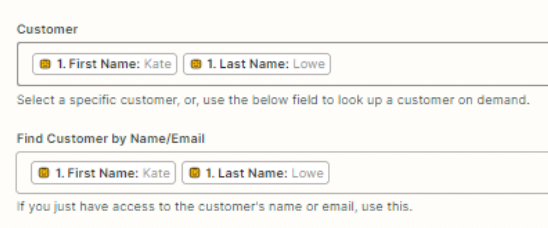I just set up auto imports from givebutter to Quickbooks online. Everything is working except the customer field. On the setup under “Customer” I chose first and last name. But in Quickbooks it’s leaving the name blank. Everything else is filled in correctly.
Any ideas?