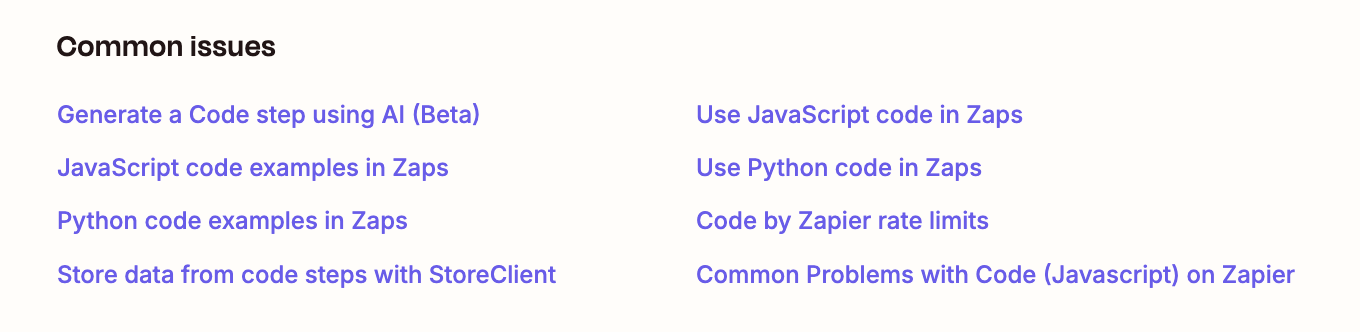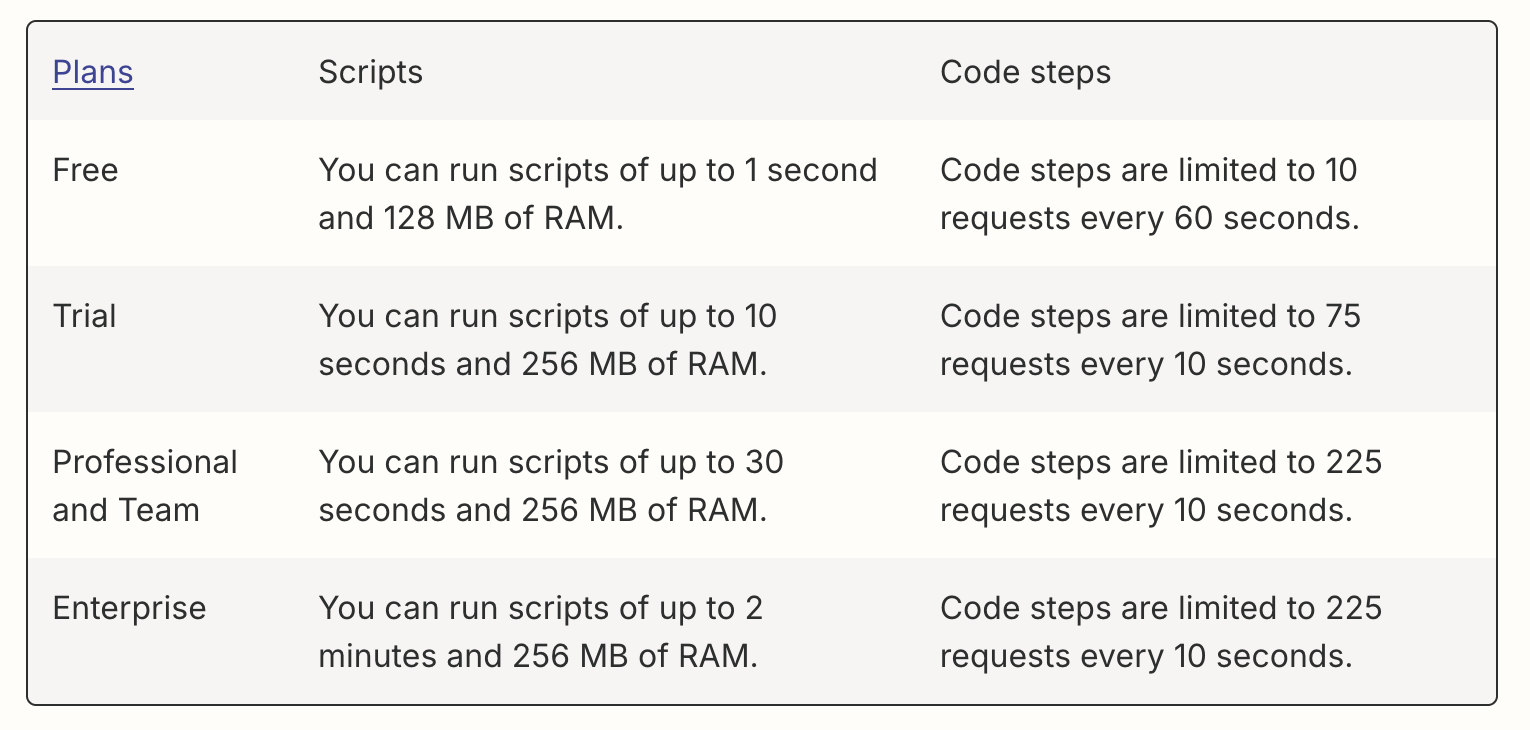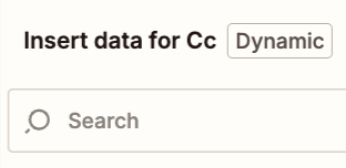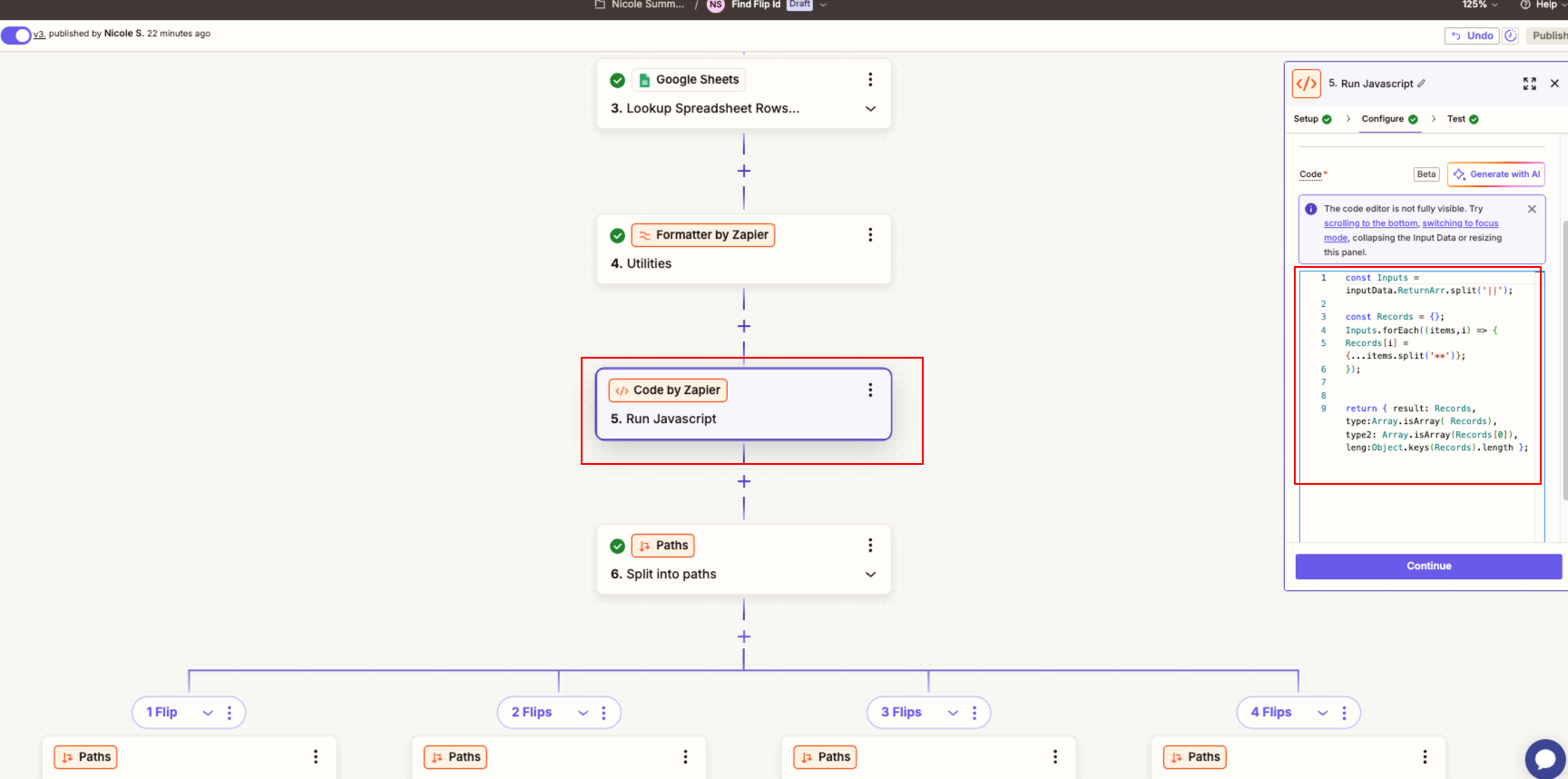Hi,
It looks like Google Sheets returns multiple rows in the lookup, and I used Code by Zapier to create objects from the line items. For example, the sheet returns 4 rows, and Code by Zapier correctly returns 4 objects. However, when trying to map them dynamically, only two objects are appearing.
Here’s the returned data from Code by Zapier:
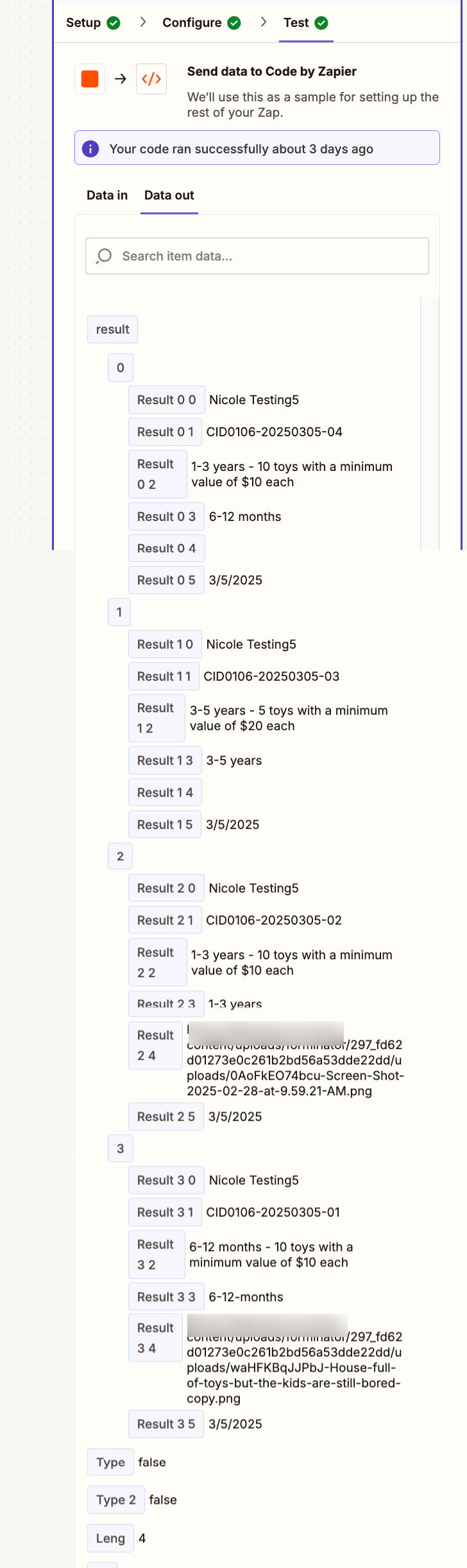
While mapping, only these two objects are available:
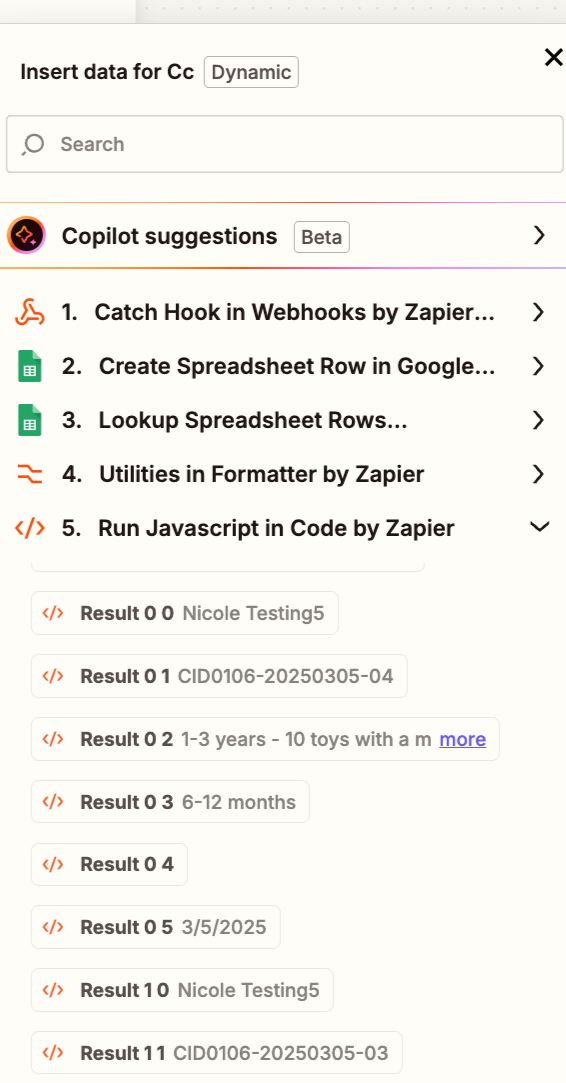
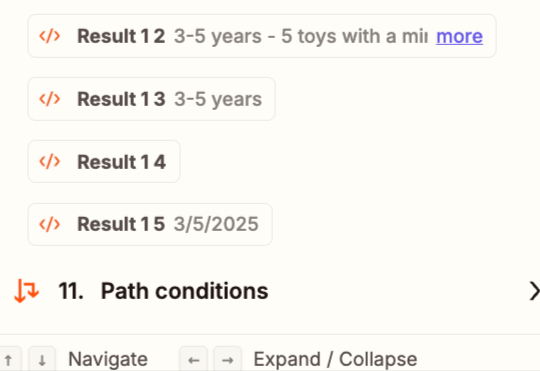
Can anyone please help with this?
Thanks!