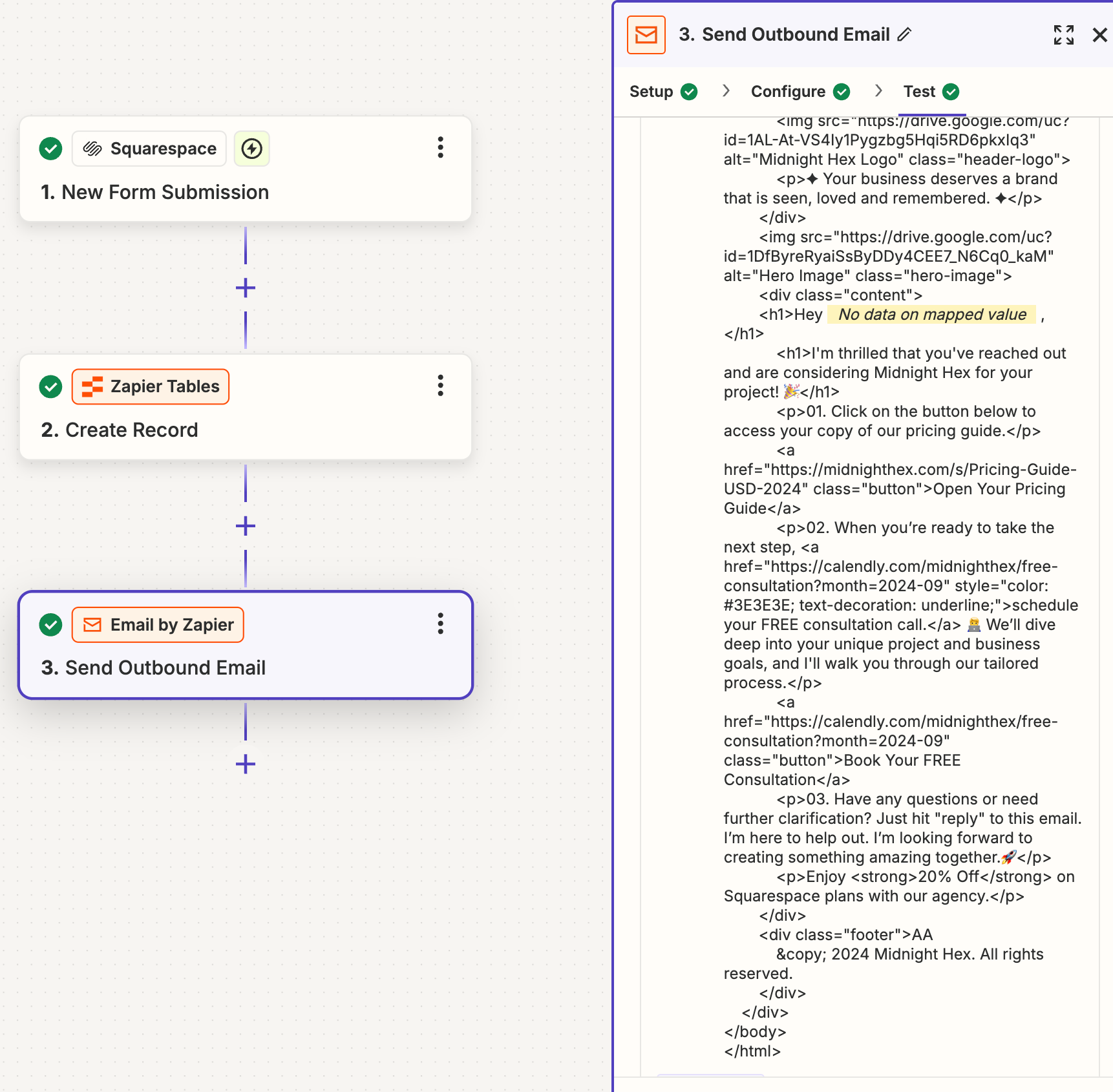Hello - Looking for some help please.
I'm having an issue where the {{First Name}} {{Name}} not being populated with the recipient's first name in the email sent by Zapier.
It just shows up as blank in the email. In the html the field is yellow with an <!> exclamation. What could be causing this, and how can I troubleshoot or fix it? Is this because I need Pro version vs Free plan?
Here’s what I’ve tried so far:
- Looked at test Zapier email: field titled just “Name” so I updated the html with {{Name}} no luck!
- Initially 2 steps in workflow (squarespace form submission + Zapier email
- Added 3rd step in workflow (hoping to dynamically include Name first) with Formatter
Email HTML : (which i have ChatGPT help me write, I’m by no means a pro at html)
Snippet for First name to extract from form submission to email.
<h1>Hey {{first_name}} ,</h1>
<h1>I'm thrilled that you've reached out and are considering Midnight Hex for your project! 🎉</h1>
Data In shows yellow and msg: No data on mapped value
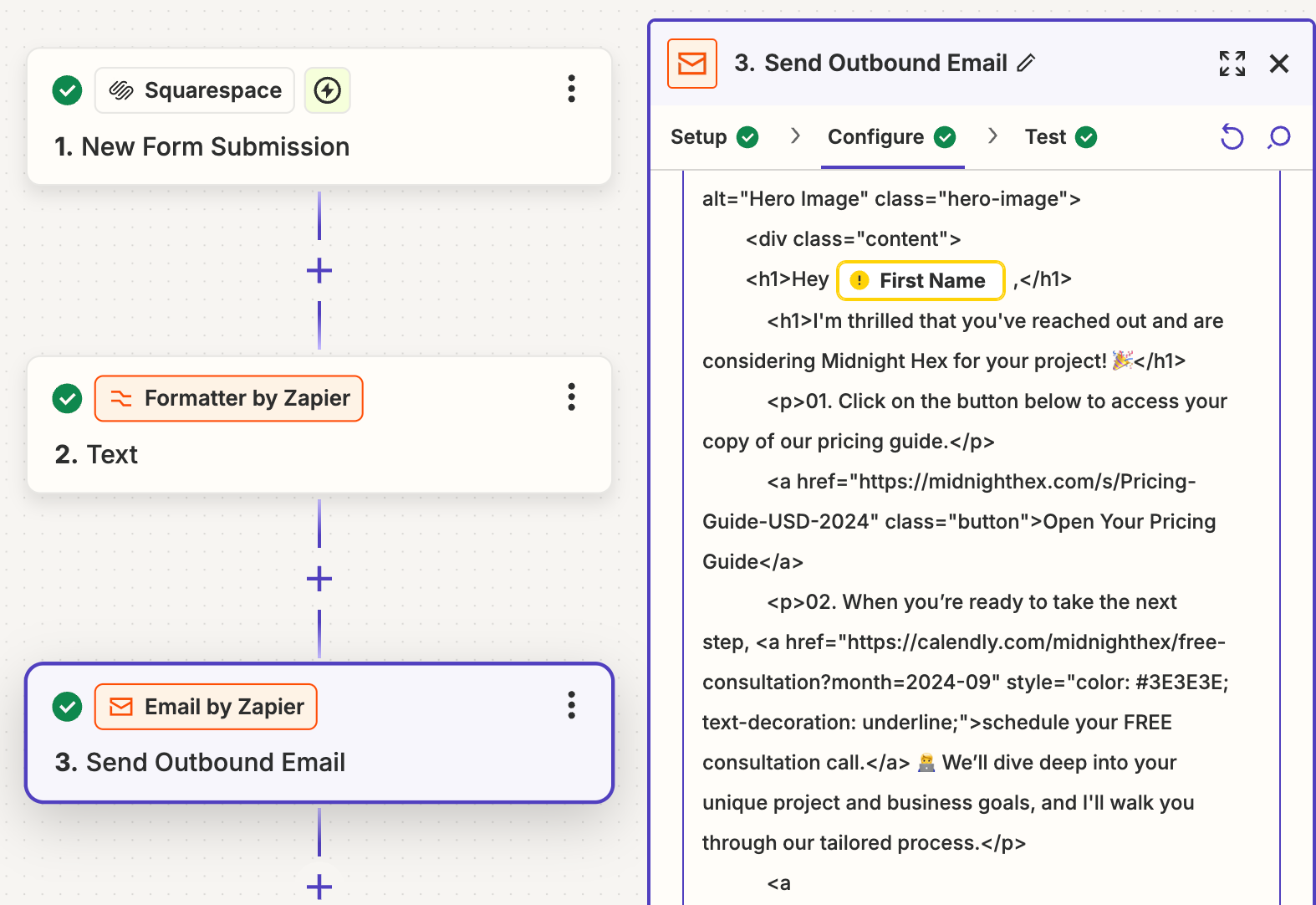
No data mapped