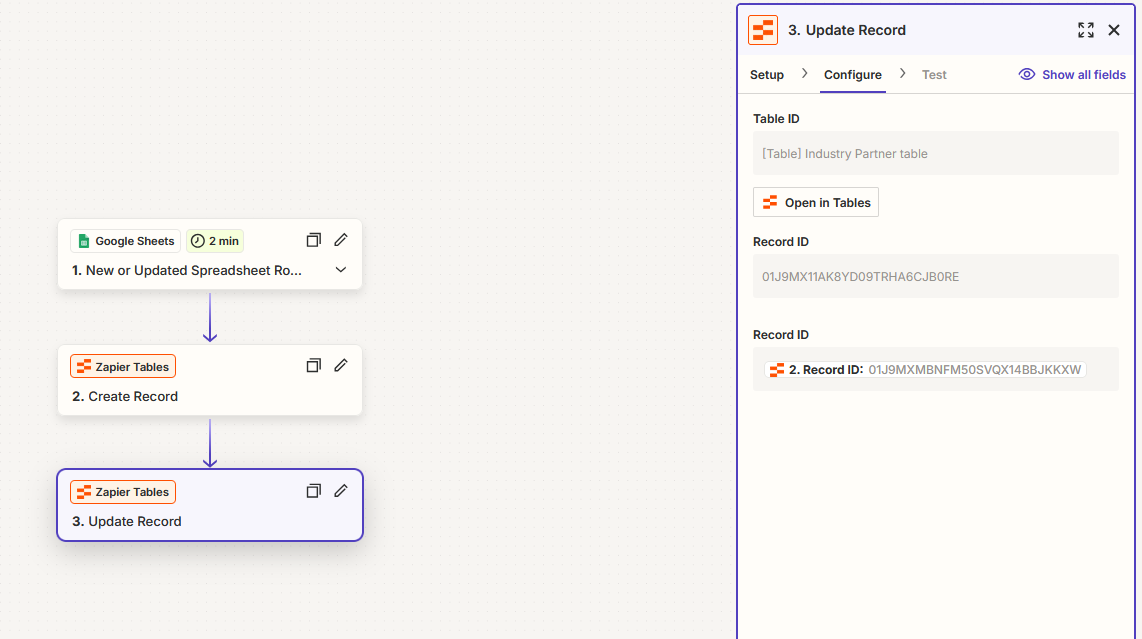I have a google sheet that is filled in by a google form. I have a zap that syncs this info to a zap table. The table has about 6 zaps associated with it. When I fill out the google form and submit it, I can see the info in the google sheet. I then go to the zap table and I don't see the record. All the associate zaps run and send out all the notifications and emails even though I can’t see it in the table. When I open one of the zaps associated with the table and walk through the test trigger phase I can see the info in the results?? Any ideas?
Best answer
The disappearing Record
Best answer by Troy Tessalone
You need to map the same variable for both Record ID fields.
First Record ID field is the actual Tables record to update.
Second Record ID fields is the Table field called Record ID that you want to set with a value of the Record ID.
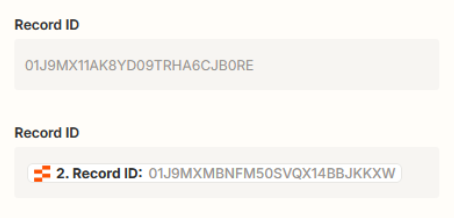
This post has been closed for comments. Please create a new post if you need help or have a question about this topic.
Enter your E-mail address. We'll send you an e-mail with instructions to reset your password.