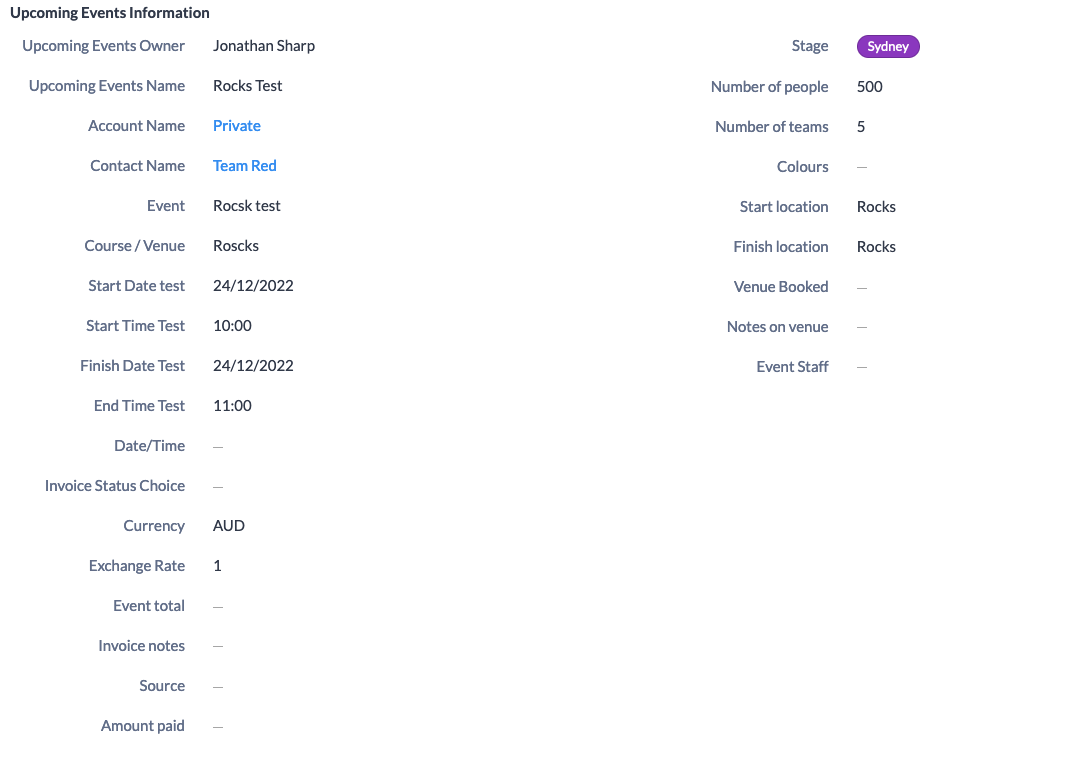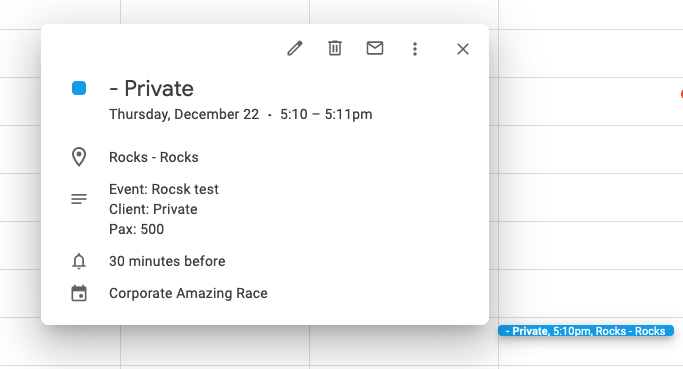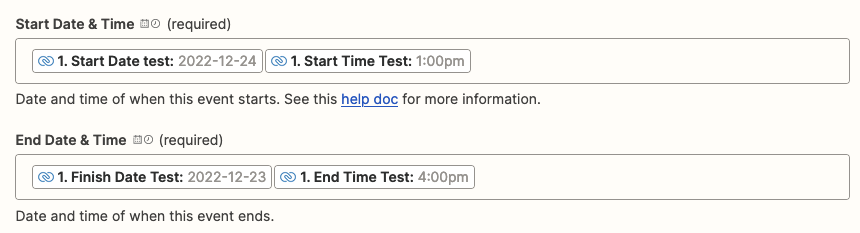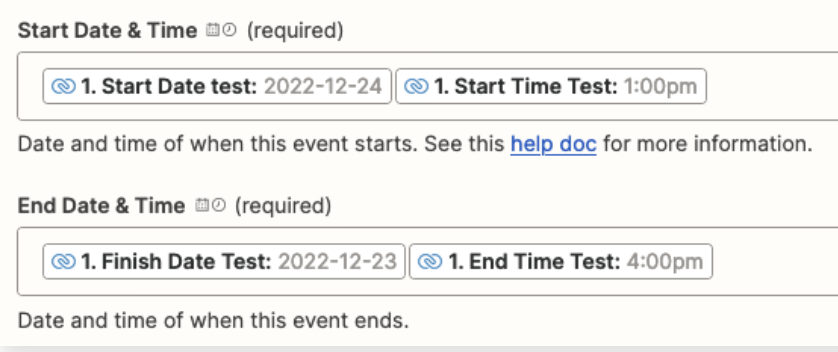I am trying to link my CRM (Zoho) with Google Calendar so that I can sync the calendar with our staff scheduling system (Ubeya).
In Zoho we use the deals module to create an event and as Zoho doesn't have a stand alone time module, I have created a time drop down. (Screen shots attached.)
When it gets to the Google calendar the date and time format is wrong so its not scheduling properly. Is there a way I can tell it the proper format?