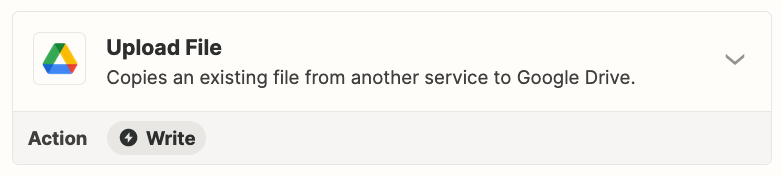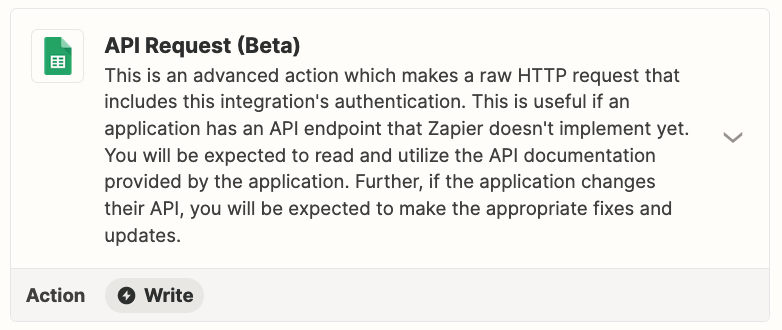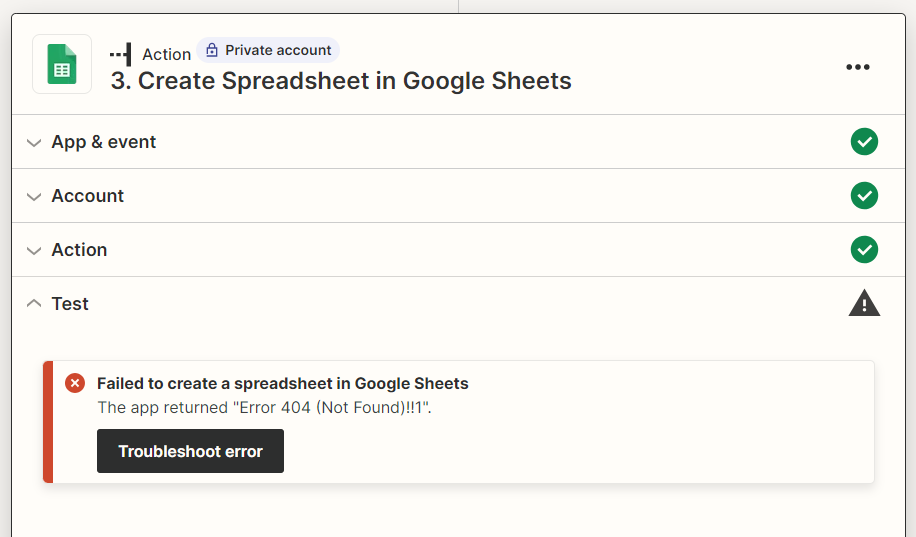I am currently using the Gmail application to pull an xlsx file from an email I receive, except the attached spreadsheet includes 2 sheets. The Format app is unable to import it as a csv file because of this, and I only need one of the two sheets. Is there a way to split the spreadsheet into two separate csv files, one for each sheet, so I can work with them separately?
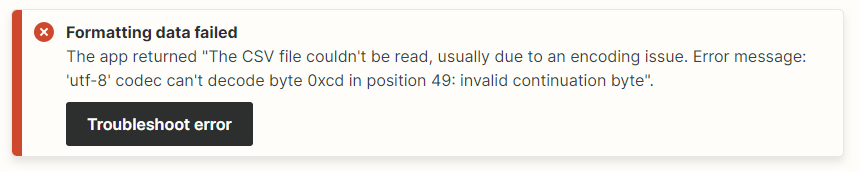
This is the error message I receive from the formatting app when I attempt to test run it.