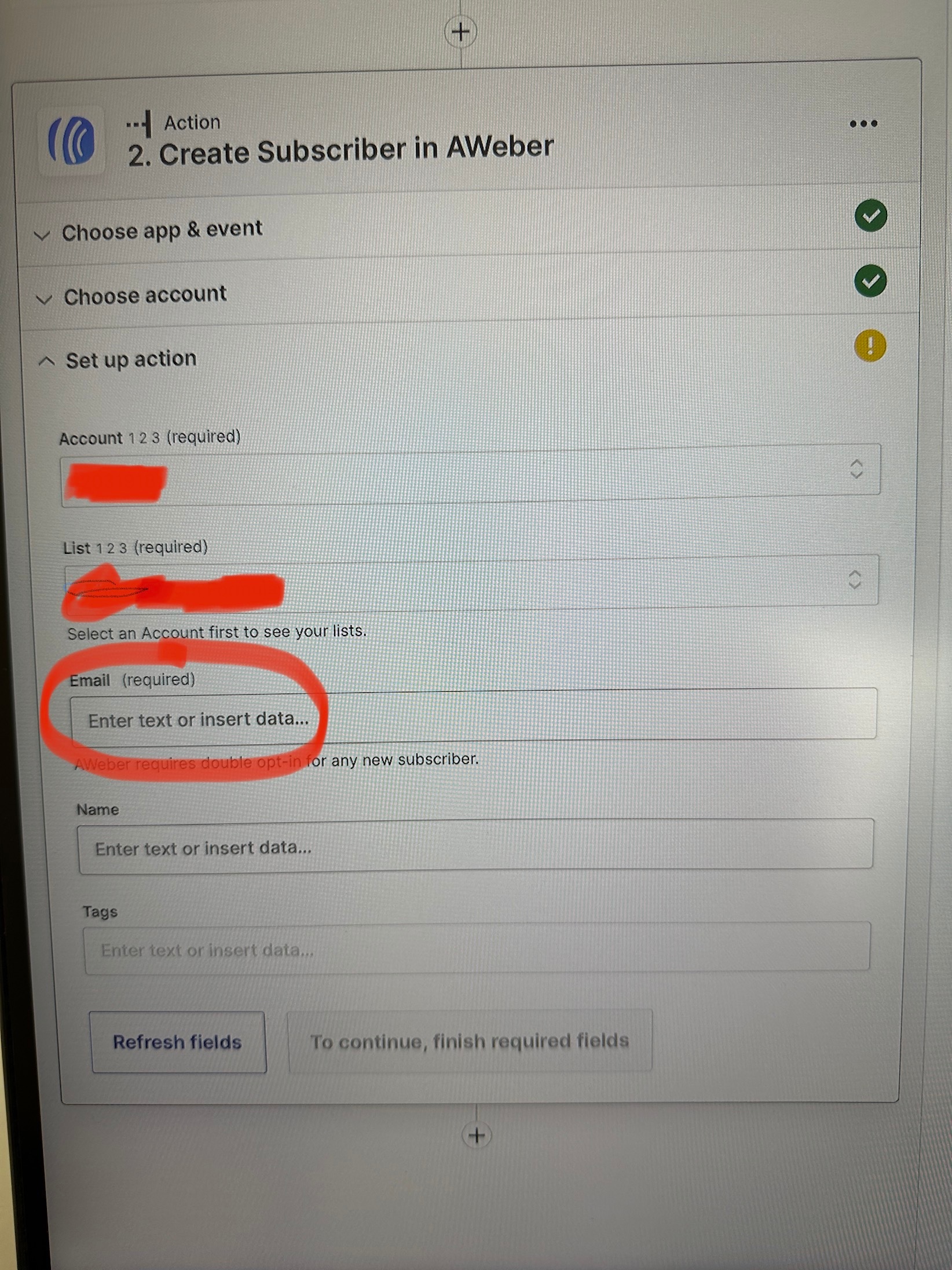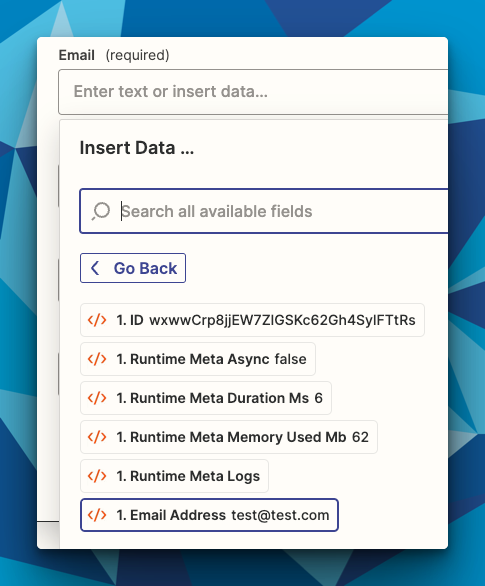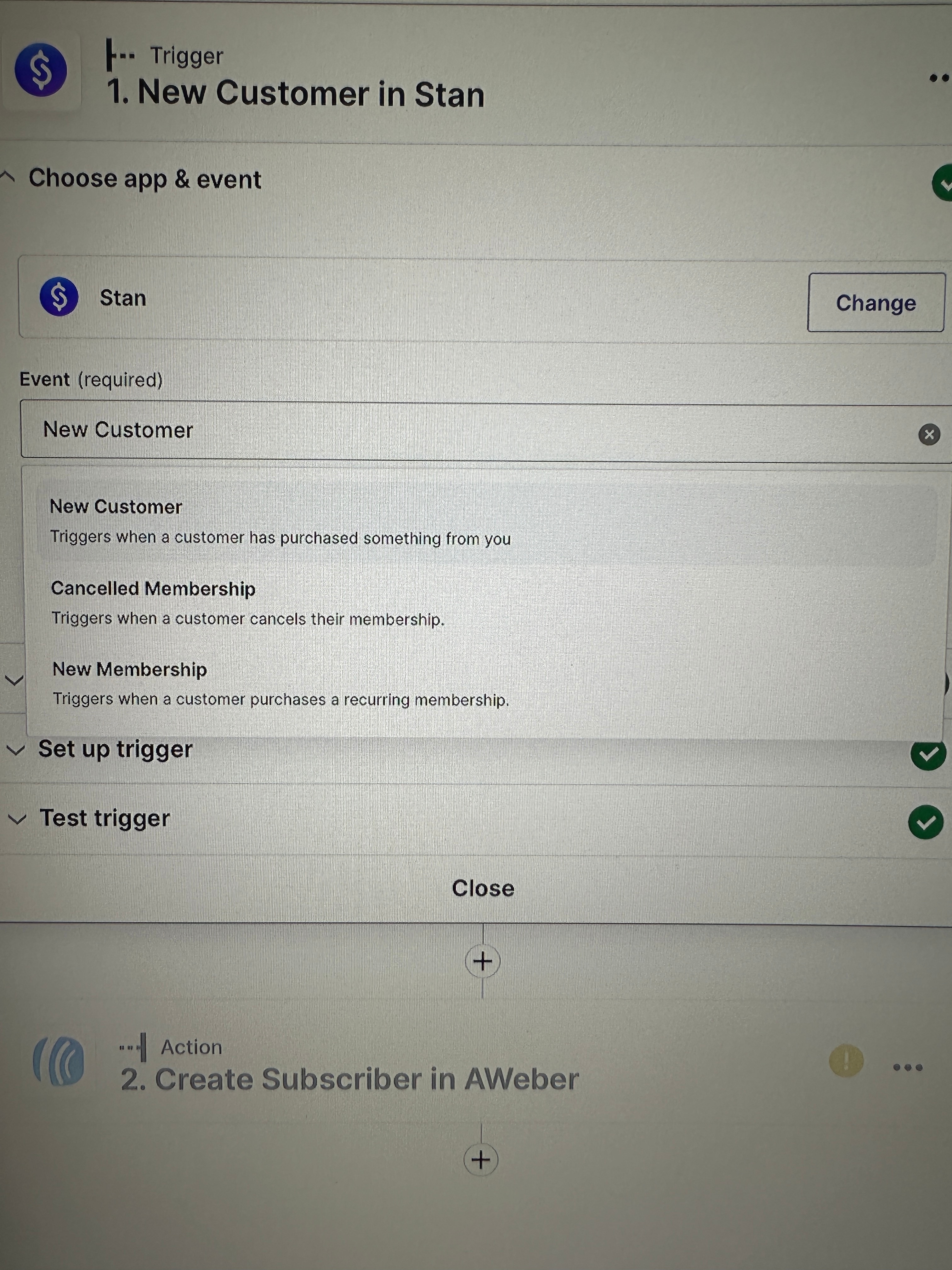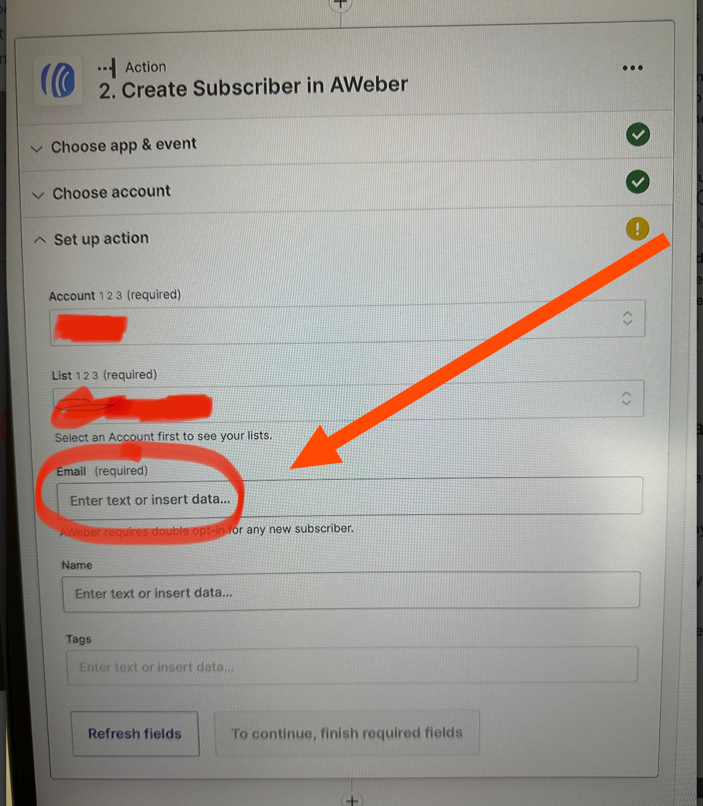I am trying to connect stan store and AWeber through Zapier. When I set up my actions I have my trigger on Stan store as “new customer”. My next action is AWeber, “create subscriber” which then should trigger my email funnel in AWeber but in the AWeber action it wants an email which doesn't make any sense to me and is keeping the program from working I don't know what to do! Please help!