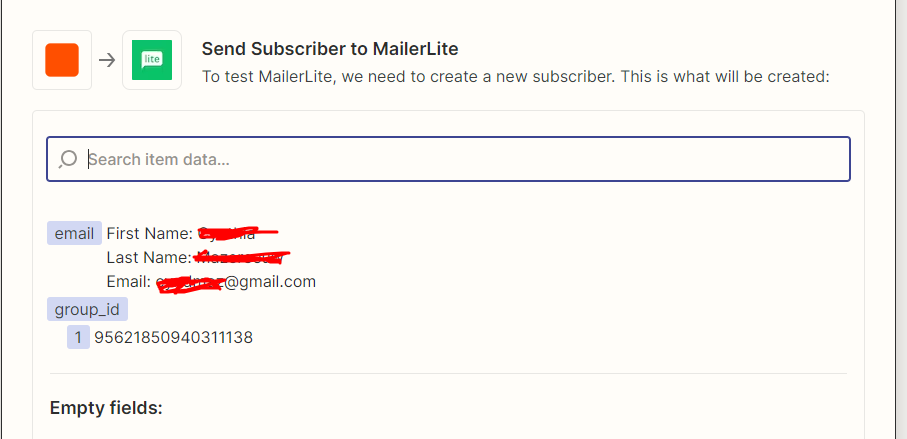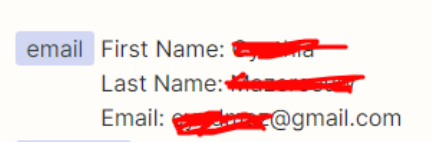I am trying to send contacts who complete a jotform submission to Mailerlite. The zaps are saying they are going through when I have “Send Subscriber to MailerLite” and I click the portion of the jotform that has the emai lin it (It shows first name, last name and email). The subscribers weren’t being added so I realized maybe I did the incorrect zap. I have tried to switch it to the zap “Create or Update Subscriber” and I click the same exact portion of the jotform that has the email address in it, and I get an error that says:
The app returned "The email field must be a valid email address.".
Do I have to change my Jotform to have someone enter their email in one portion, and then their name in another part of the form? It’s a quiz, where someone puts their name and email to get the results, I don’t want to have to make them hit next just to enter their name on the next screen if it can be avoided.