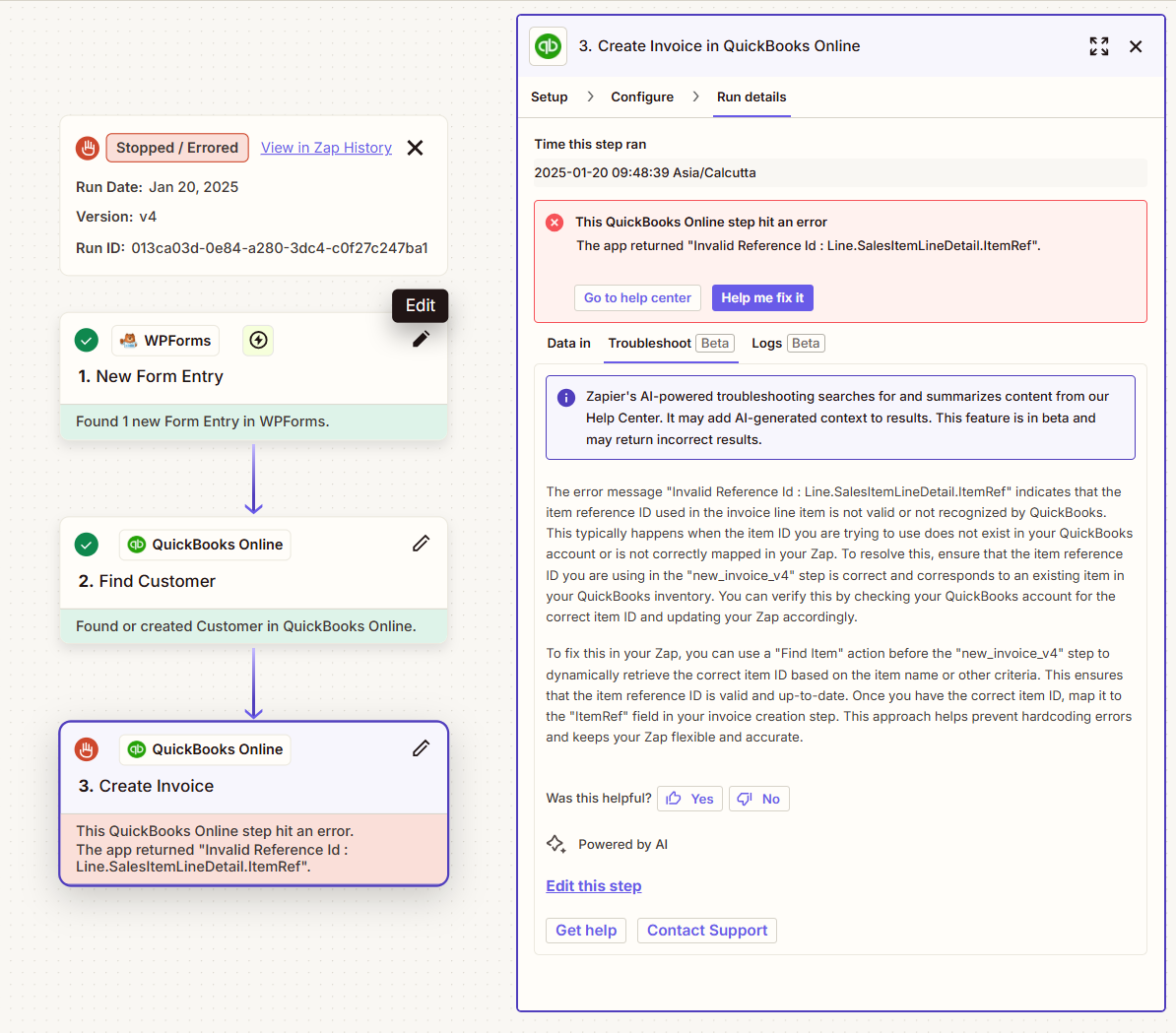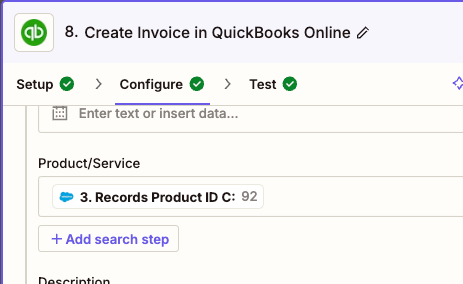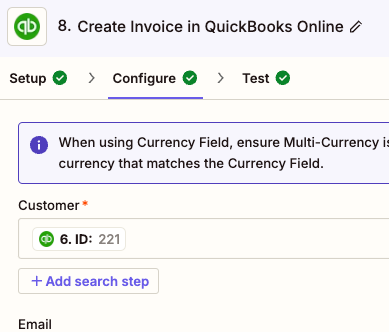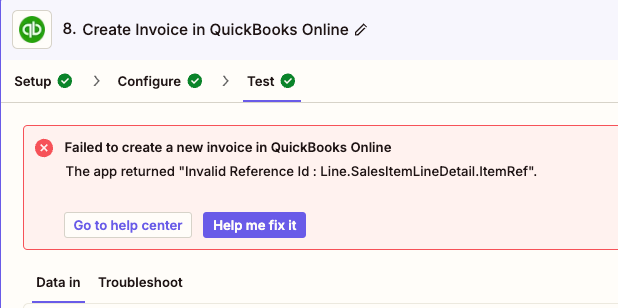I want to create an invoice in the QuickBooks portal via Zapier. To achieve this, we have set up 3 events in one Zap.
- First Event: WPForms, which will pass data from our WordPress website to Zapier.
- Second Event: Find Customer. Here, I have mapped the WPForms fields to the Find Customer event. This event attempts to find the customer based on their email address. If the customer is not found, it creates a new customer in QuickBooks.
- Third Event: Create Invoice in QuickBooks. This uses the customer ID retrieved or created in the second event to generate the invoice.
However, I am encountering the following error:
"The app returned 'Invalid Reference Id: Line.SalesItemLineDetail.ItemRef.'"
How can I resolve this so that both the customer and invoice are successfully created in QuickBooks?