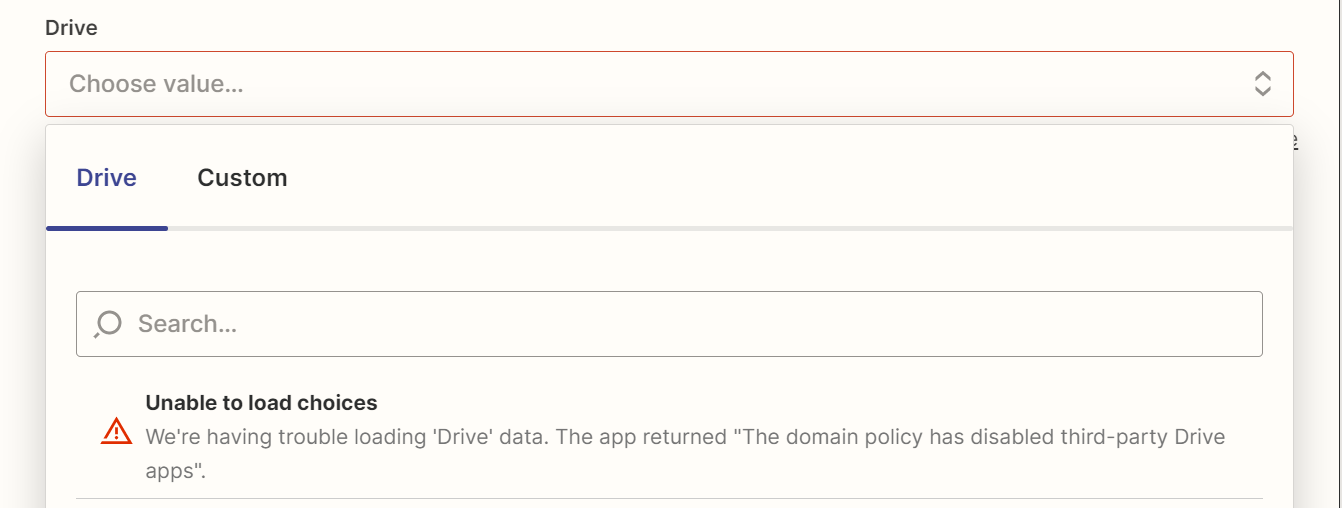Hi
I am facing the same issue when I’m tyring to use my Google Sheets in a Zap.
I haven’t changed my password (my google account was created a week ago, I’ve set up all my apps from scratch).
Do you have any recommendations how to solve it?
Thank you!
Screenshot 1:
Fist, I got the “account expired, reconnect here” error, I tried reconnecting, but It didn’t work.
Screenshot 2:
I tested the connection under my apps: it returned an error
Screenshot 3:
Logging in a few days later I saw this message “The app returned: Domain policy has disabled third-party drive”.
After trying to set up the zap and connect again, I didn’t see this message any more