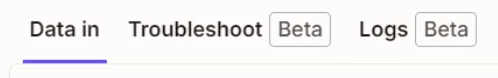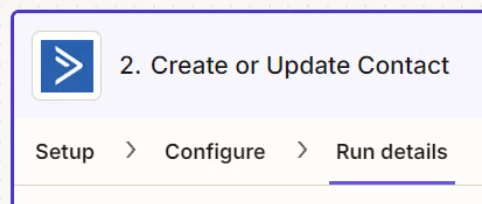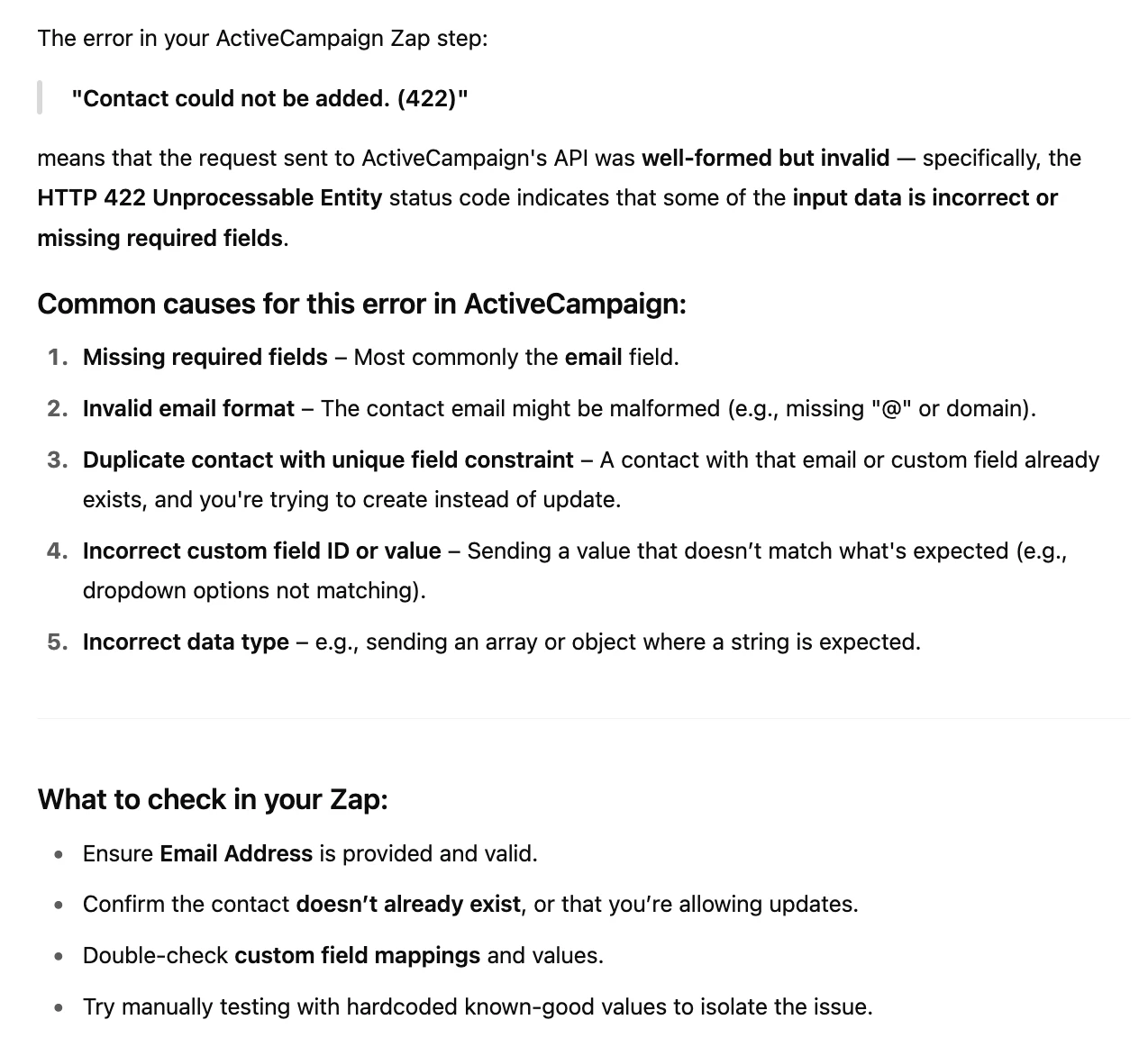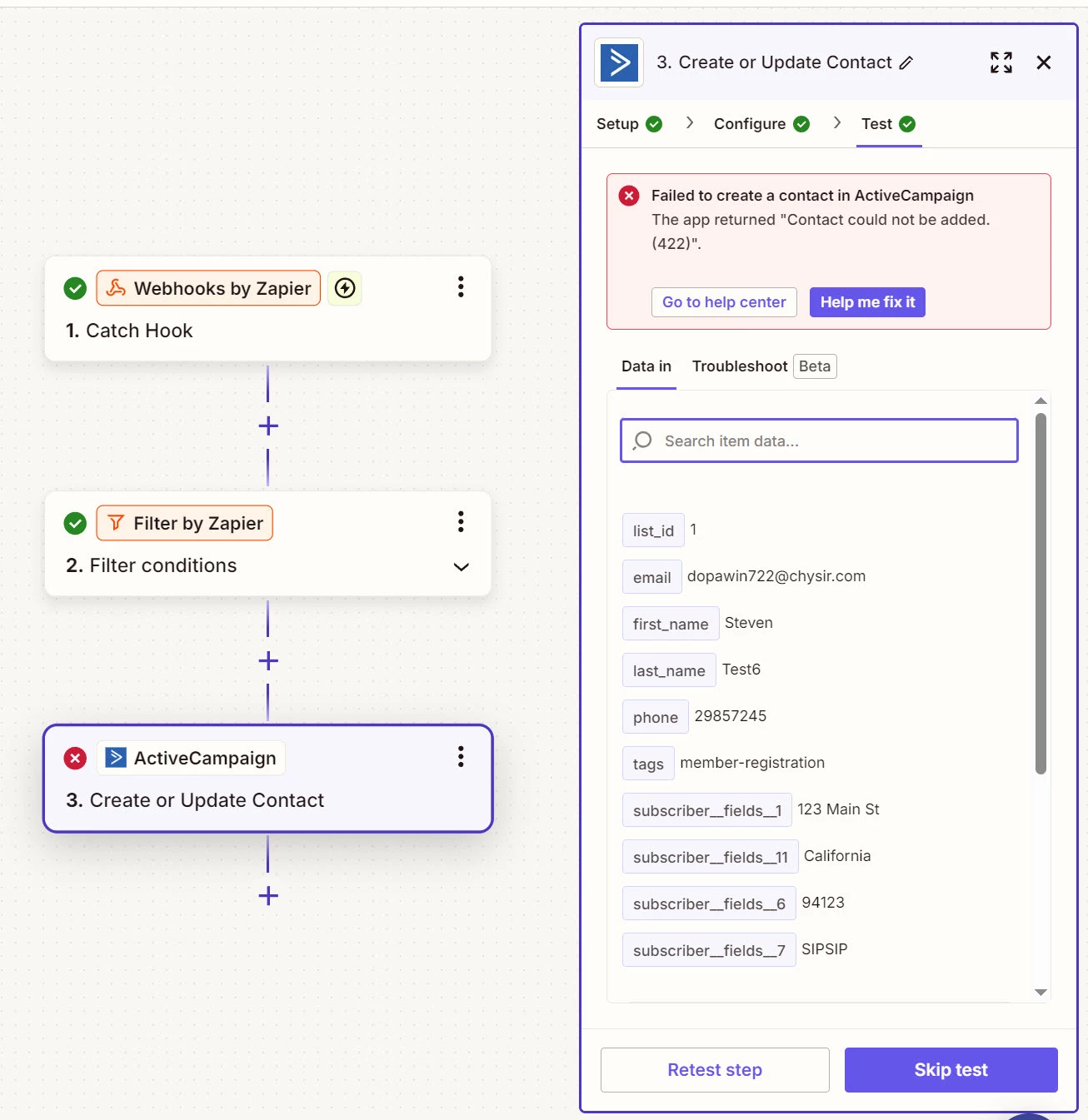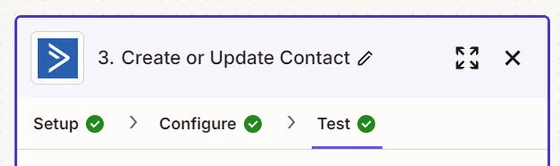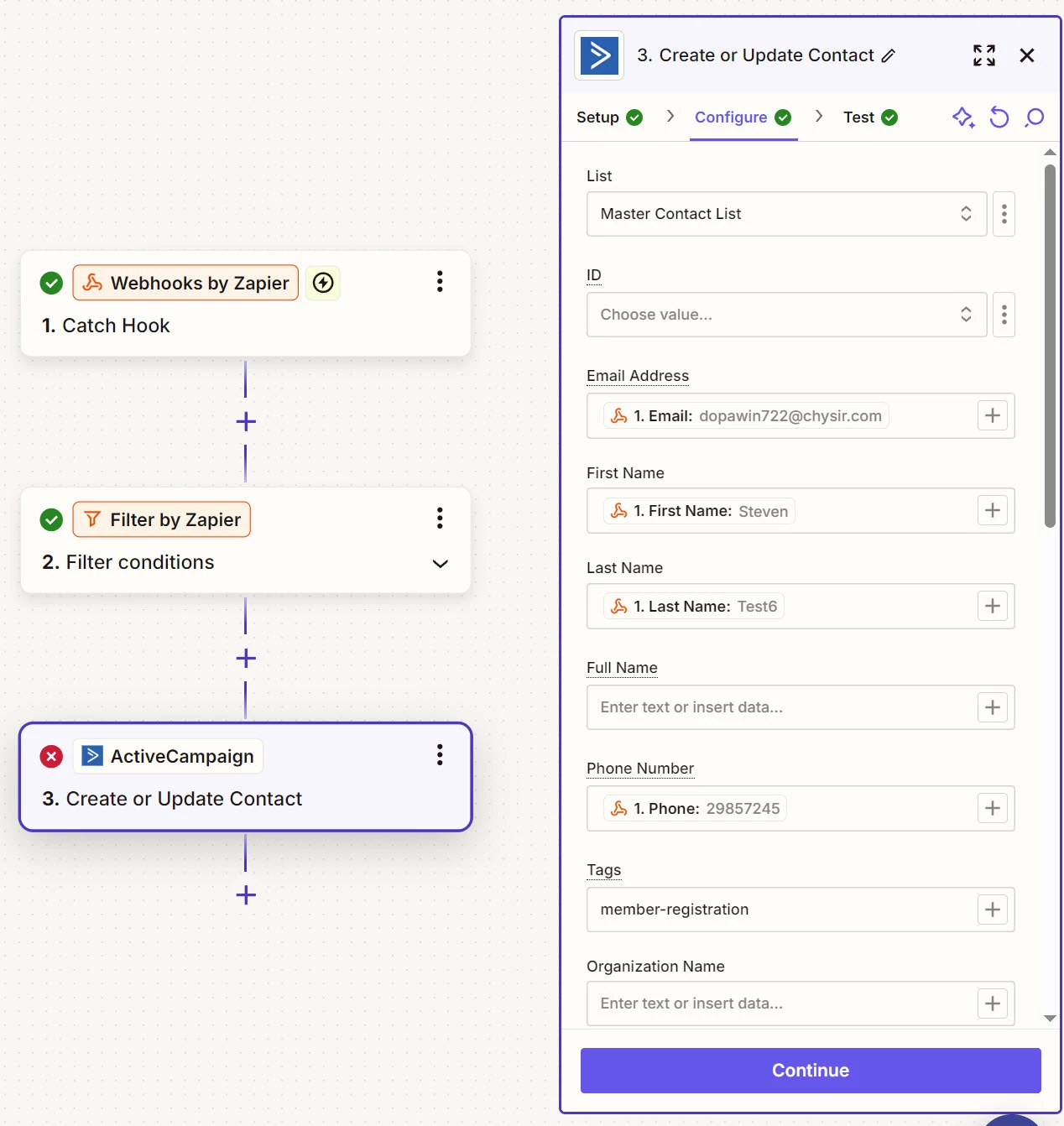Hello, I've been using Zapier to sync data from my site to ActiveCampaign. The Zap has been running with no issues for the past year, but has recently started giving an error (The app returned "Contact could not be added. (422)").
I checked with Zapier support and they asked to check the validity of all the data being passed. I confirmed that all the fields being sent are valid and are present: first name, last name, email, phone, tags, address, etc. Everything is mapped correctly to my ActiveCampaign list fields as well.
I've tried rebuilding the Zap and also testing with direct inputs, but it's still giving this error even though all fields are present and valid. Zapier support suggest that I speak to ActiveCampaign support to figure this out.
I'm currently unable to sync my leads to my ActiveCampaign CRM to send out essential customer transaction emails. Please help!