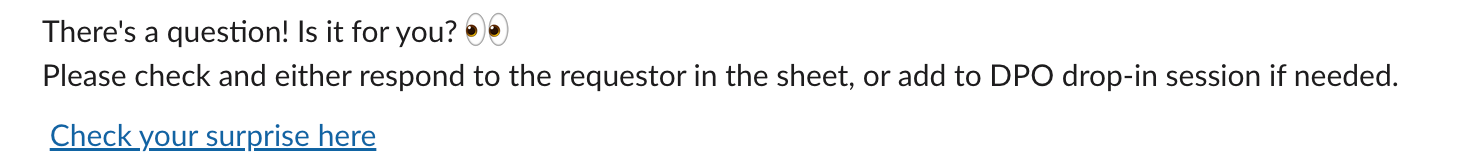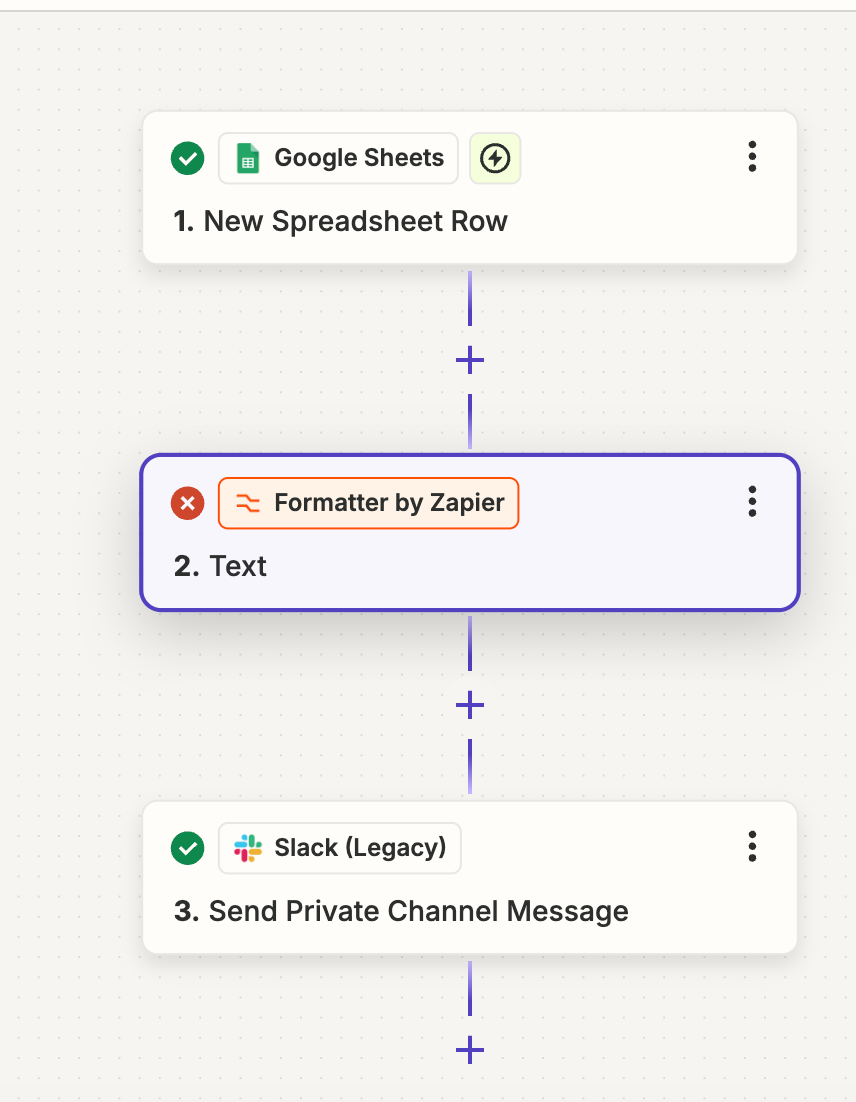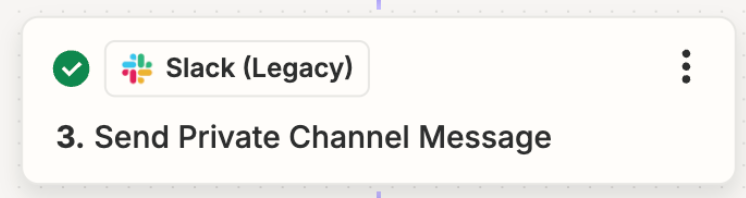Hello,
I am trying to integrate Zapier to use with Google Sheets and Slack.
The ideal state:
- Zapier bot send a message to a private channel once a new row (powered by a response to the google form it’s at the back end of)
- Zapier bot pulls through certain text (from a column) from the sheet to the channel (so the members can see whether the question is for them or not)
- They are then able to click onto a link taking them to the form if it is.
I think I have steps 1 and 3 sorted, but 2 is confusing me. I’ve tried adding in the “Text” formatter and “pattern” is column E, however the text isn’t coming through
would appreciate help!