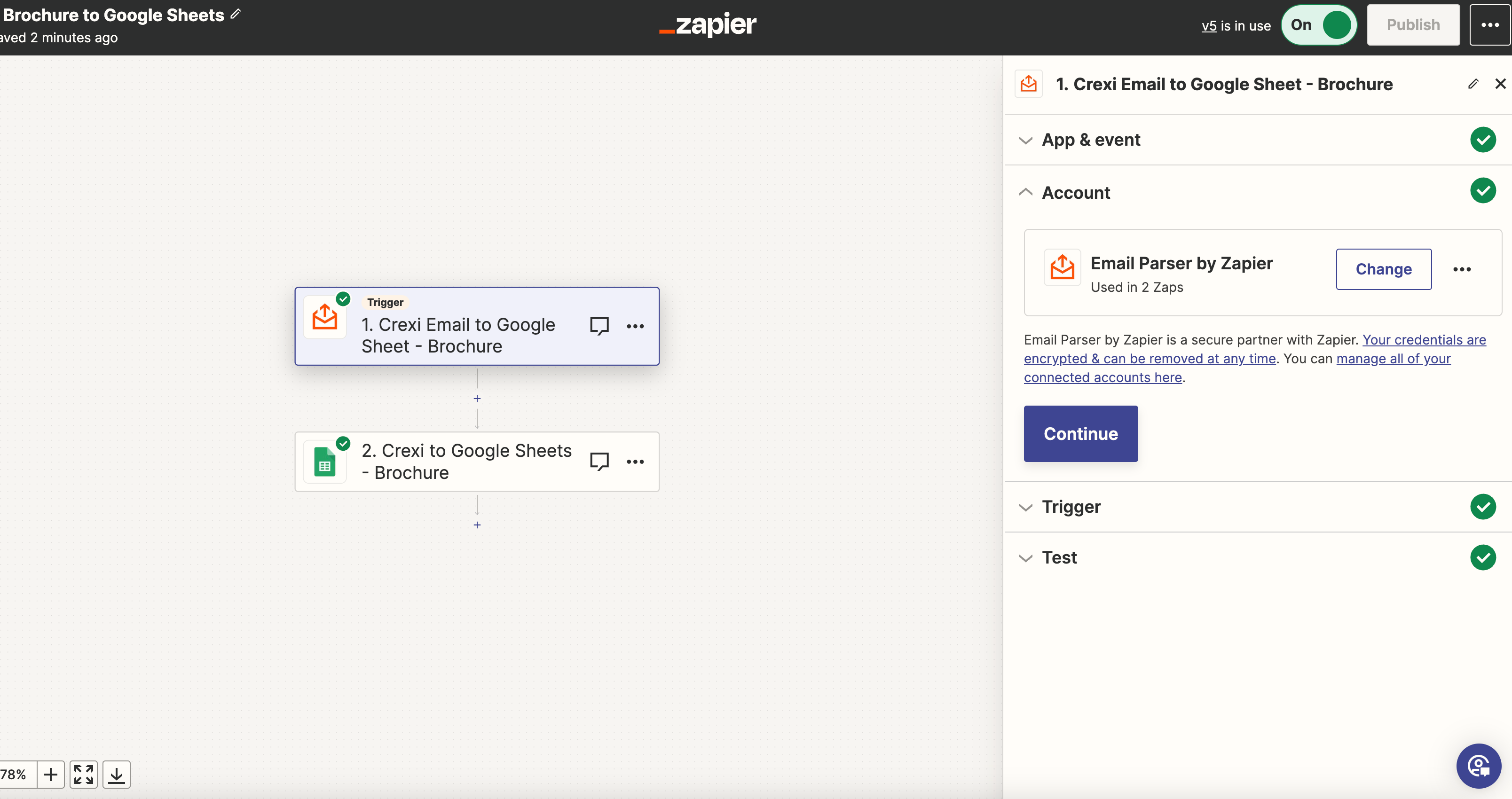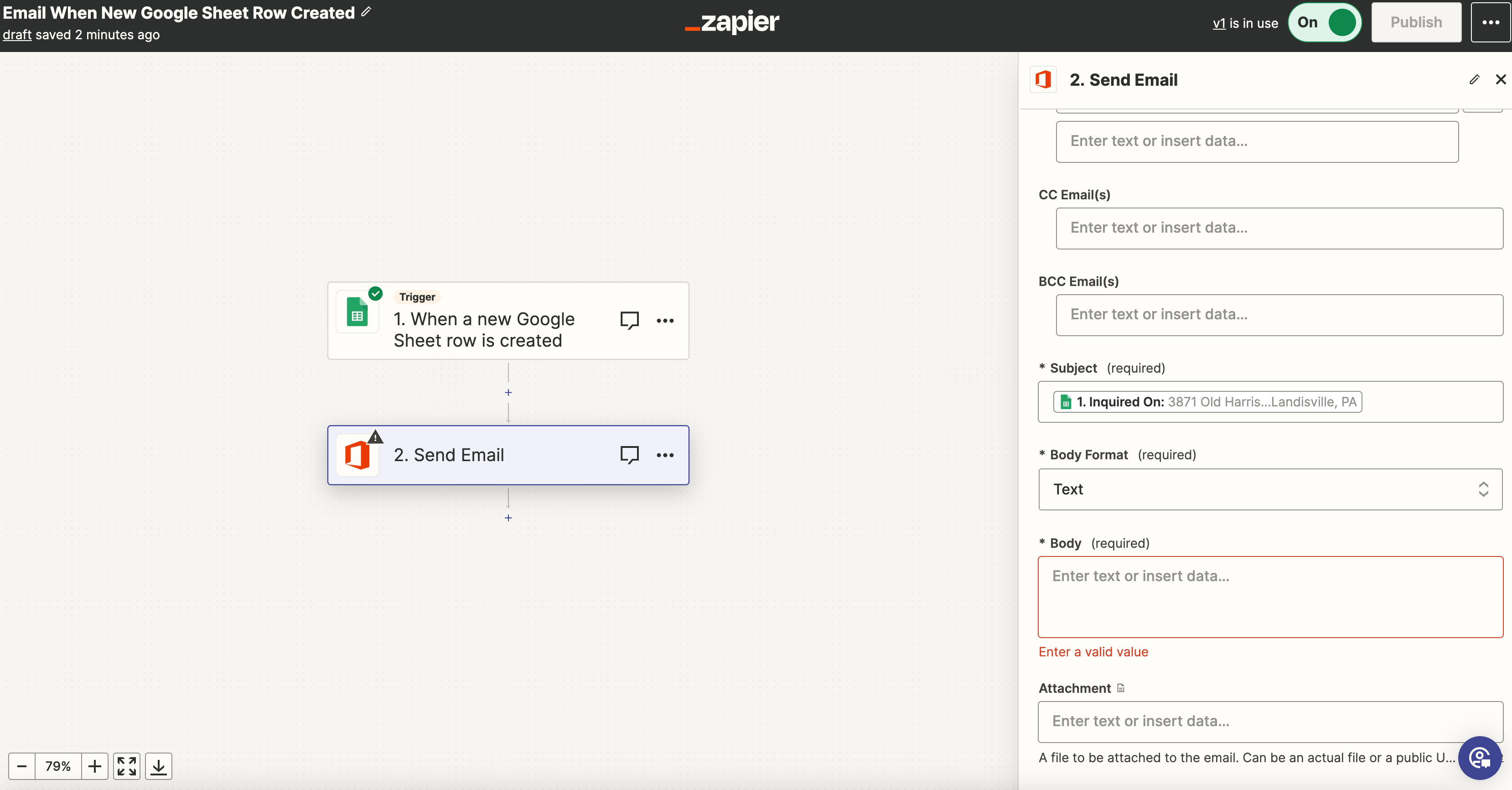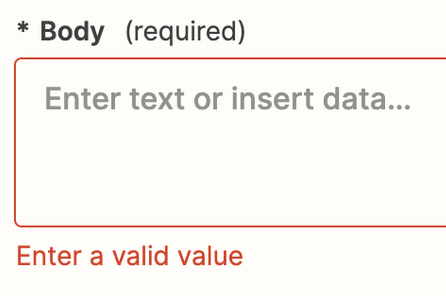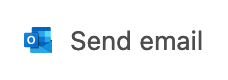I had my whole Zap setup working when I was using my personal email address. I didn’t want to use my work email until I had everything working. Once I had it working, I switched my personal Outlook account to be my work email (also Outlook based). I run the test and the email shows up. However, it is no longer sending the email when the row in Google Sheets is created (it previously had been working).
Any ideas why the email test would work but the email would no longer send when the Google Sheet row is created? I looked at the Zapier Google Sheets troubleshooting page and none of those things seem to apply. Zap setup below and I do have a body written in that is not pictured in the screenshot: