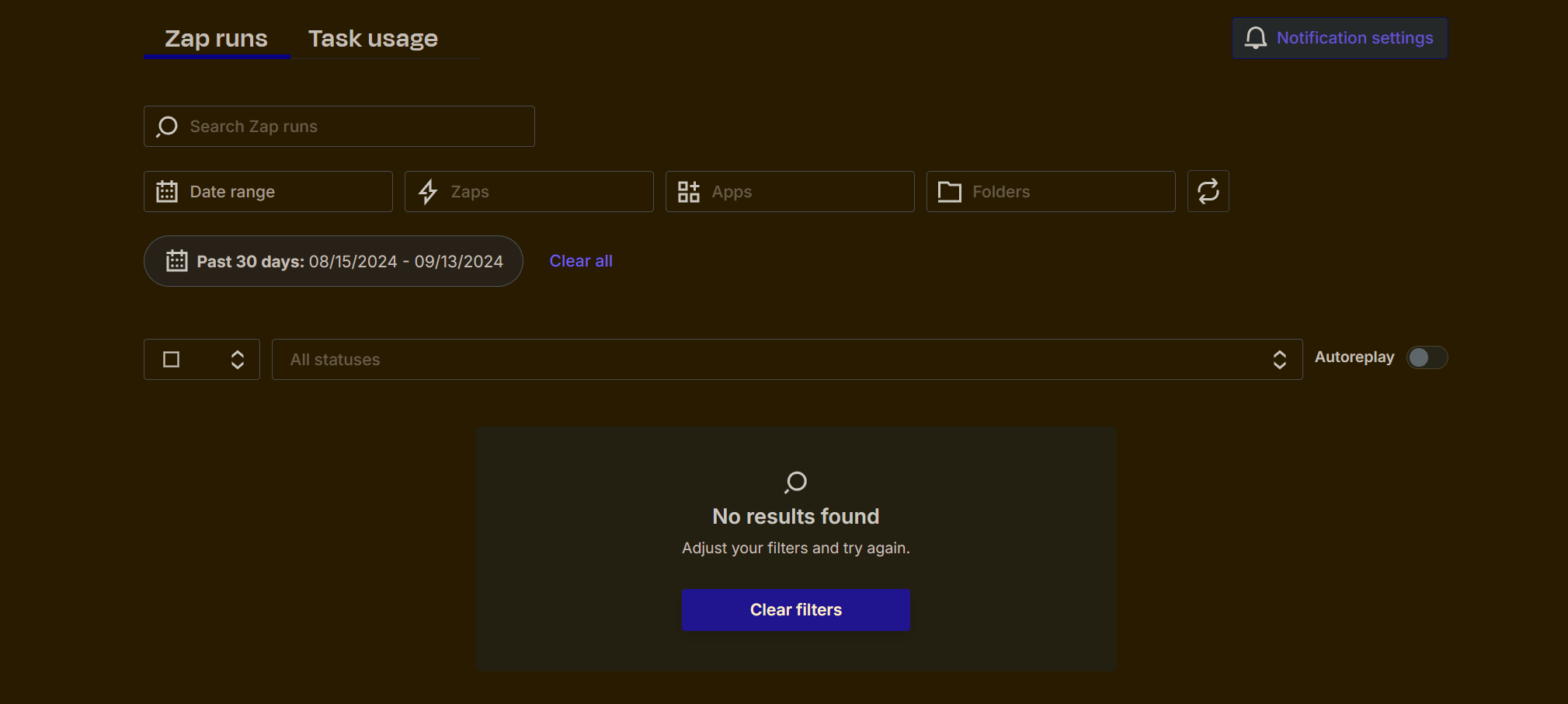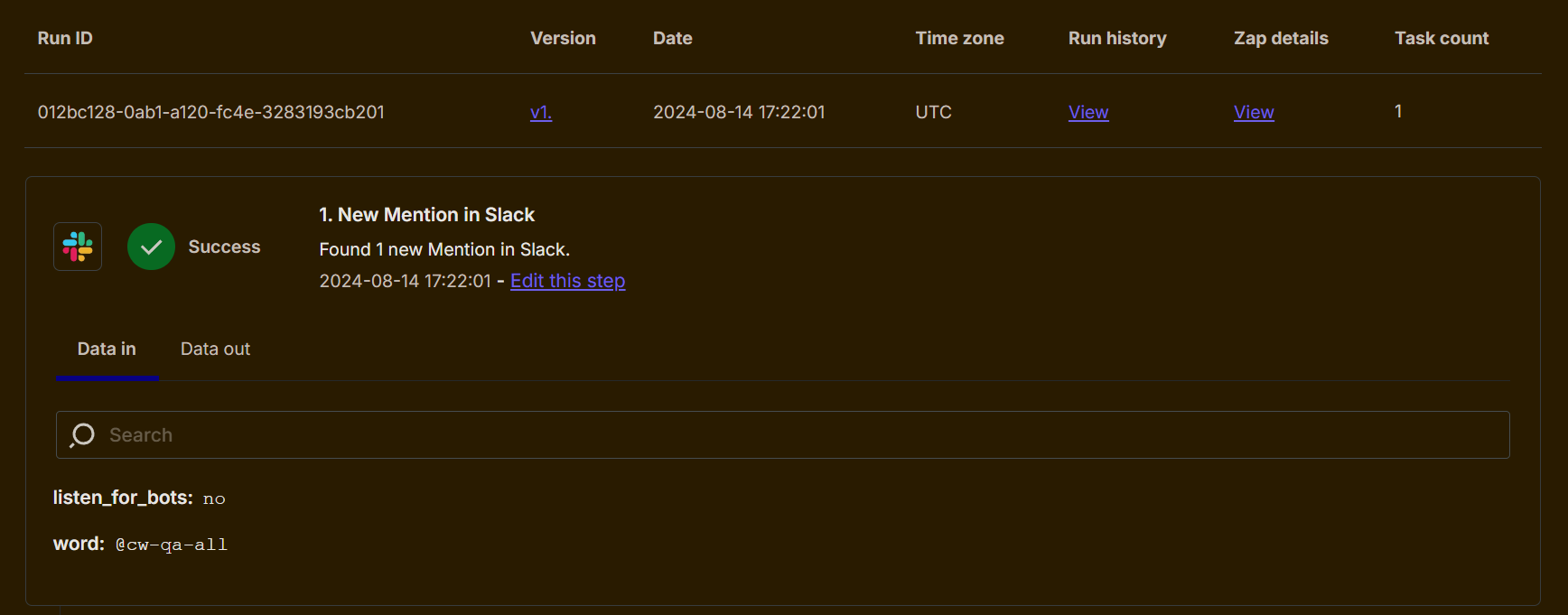Hello! I am currently building a Zap that pings a channel when a particular keyword is mentioned in any public channel. Have set up the keyword and even posted it in the #general channel as mentioned in the Common-problems-with-Slack page. When hitting 'Test Trigger' I see my test messages pop up for a brief second before getting the error message below(attached a .GIF of this in the thread). This prevents me from using the Zap, as it doesn't recognize my keyword in any public channel. The keyword is typed in correctly with the correct capitalization.
This workflow was working in the past and now does not return a message after the keyword is mentioned. This Zap also does not function if I ‘Skip Test’ and use the placeholder test data. Any advice would be greatly appreciated.
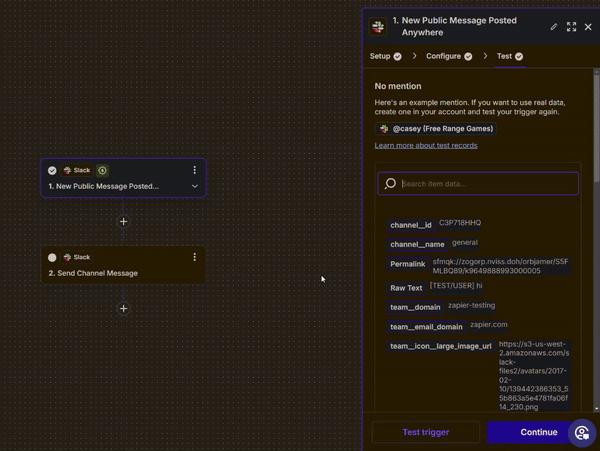
Error Message: Unable to pull mentions Please reload the page. If the issue persists, troubleshoot error or contact Support.
Error code: Error while retrieving: We couldn't find a message containing that user and/or word in any of your channels. Try posting a new message that matches your criteria and test again. Note: Thread messages are not supported for sample retrieval.