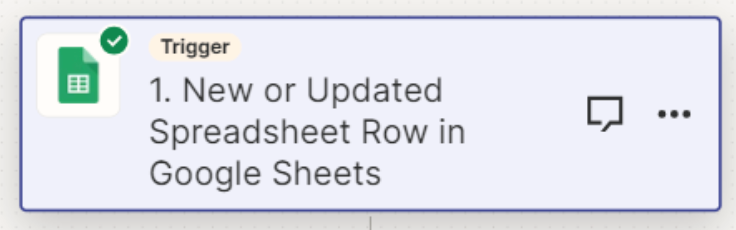Hello, Zappers!! I am new to the world of AI workflows. (and i mean new, I am not a tech person whatsoever) I have a few zaps now- most of them work perfectly fine. One, however, seems to have an issue. I have a zap set up where it follows an inventory material google sheet, and when the value in column D falls below the value in column C, it should send ONE single email to specific employees to notify them of low stock + to order more. I already have Column D set as the ‘move forward only if’ part of the trigger. (along with updated rows or spreadsheet as the first trigger step) When i test this step, it sends one email as it should, But when it runs on its own it sends 99+ emails. I have looked at the zap itself, the zap history and everything i could think of as a noob in tech, and cannot figure out how to fix this issue. How do I make my zap only send ONE single email? Feel free to talk as simple as possible for me. lol!
Thanks in advance! :D
Best answer
Test runs as it should, but on its own Zap sends way too many emails.
Best answer by Troy Tessalone
There is a [+] between Zap steps and after the last Zap step.

This post has been closed for comments. Please create a new post if you need help or have a question about this topic.
Enter your E-mail address. We'll send you an e-mail with instructions to reset your password.