The filter is not working. The filter should continue if the two emails do not match. As you can see from the screenshot, the emails do not match, however the filter stopped the zap.
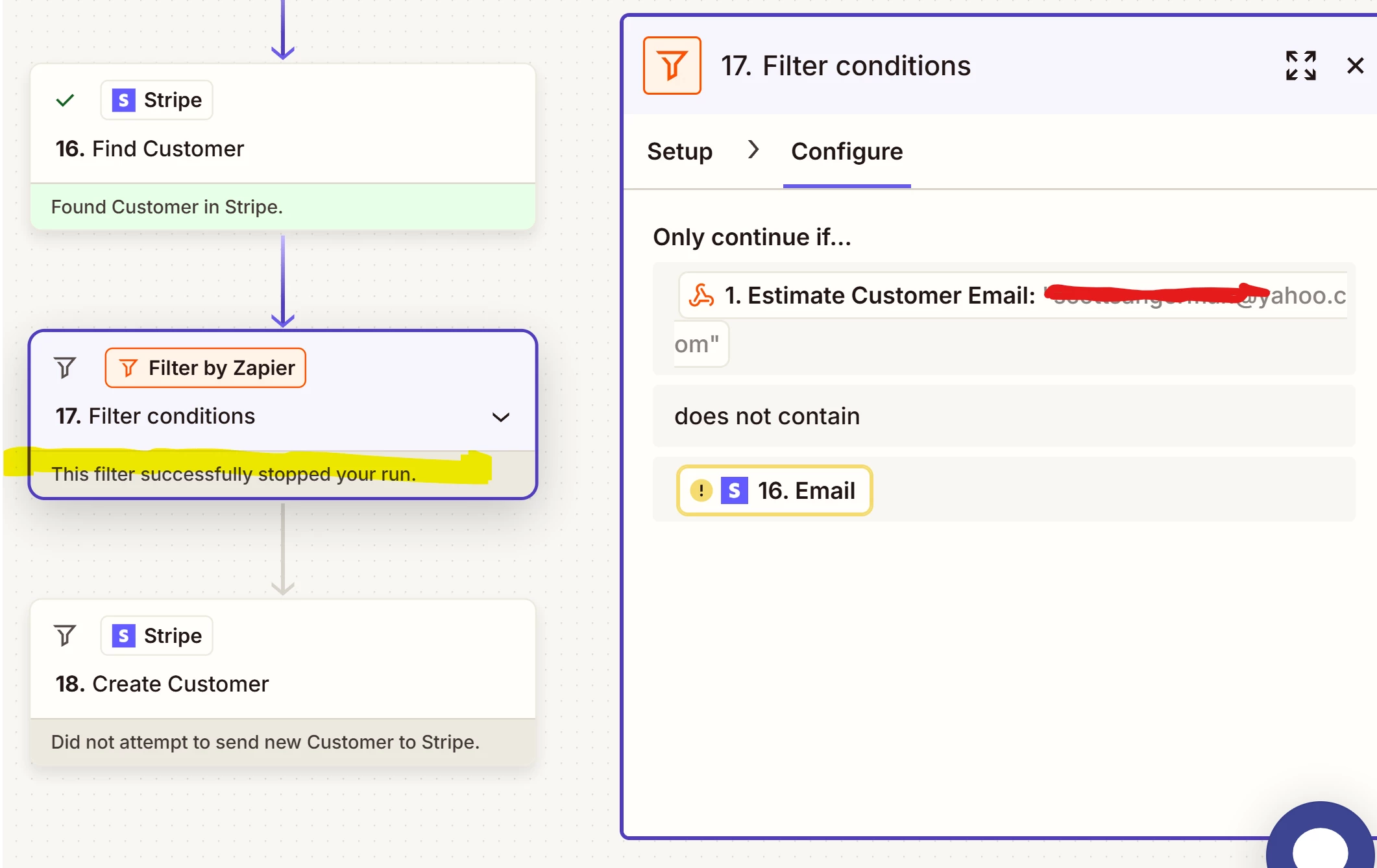
The filter is not working. The filter should continue if the two emails do not match. As you can see from the screenshot, the emails do not match, however the filter stopped the zap.
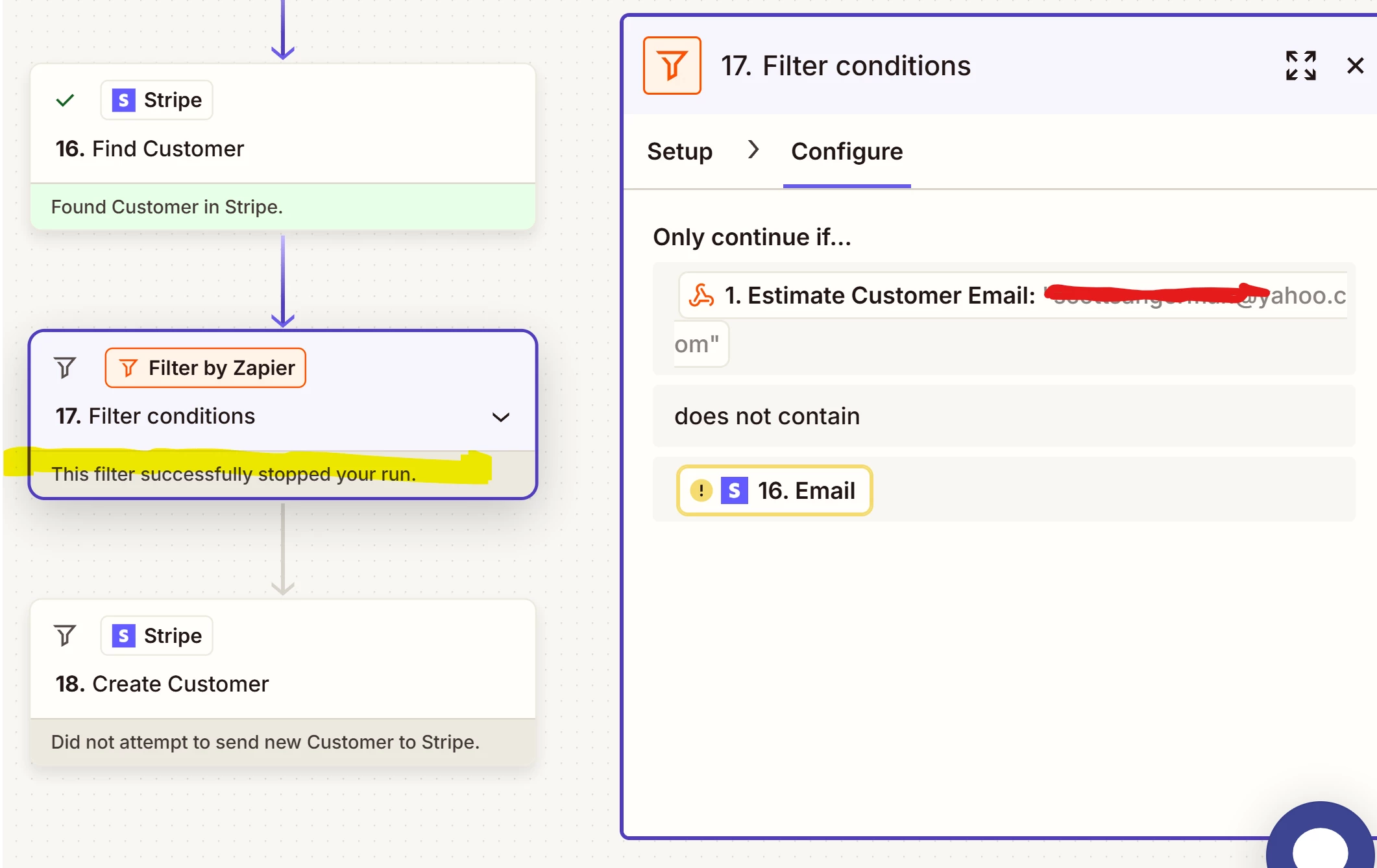
Enter your E-mail address. We'll send you an e-mail with instructions to reset your password.